In this productivity habits guide for business owners — you’ll learn tips and tricks to becoming the business leader you’re meant to be in 2023. Every business is unique. Every project provides its own challenges. Every day for an entrepreneur and business owner is different. All business owners — whatever field they’re in — have something in common.
Understand that every person on the planet only has twenty-four hours in their day.
This fact doesn’t change. It doesn’t matter whether you’re running a giant multinational corporation or a mom-and-pop store in Spokane, Washington; USA. You — personally — get twenty-four hours to build your business every day.
How much sleep do you need?
Perhaps a third of that time you’ll need for sleeping. (You can reduce that amount but it will make you less effective during the rest of the day.) You’ll need time for eating and traveling.
a. Friends and family.
Of course, you’ll also need time for friends and family. As with sleep — when you begin to cut down a lot of friend and family time — you will be less effective. We are all social beings.
How do you get it all done in eight hours?
That leaves you with eight hours a day to get things done. Forty hours a week. Two hundred hours a year if you take a couple of weeks’ vacation. But, is an eight hour work day realistic for the entrepreneur, or even the seasoned business owner?
a. How to add time.
You can add time to the number of hours that you “put in” or work in a day — and many people do. Especially vulnerable for “extra duty” is the new business owner — and those in the earlier years of their lives and companies.
b. Surveys about entrepreneurial work hours.
Surveys have found that entrepreneurs typically work more than fifty hours a week. My personal surveys say more along the lines of 80 (at a minimum) and 90 to 100 hours as about the medium hours worked. Elon Musk has talked of working 120 hour-weeks.
c. How to work these long hours.
The extra time is expensive. Those extra hours worked will come at the expense of your health. You won’t exercise as you should — nor will you eat as well as you should. You won’t be able to think about cooking good food — you’ll grab something quick.
d. Family and sleep.
Most early business owners build the company at the expense of their family — and survive on less or little sleep. The moments that you’ll remember the most for your life — will be inside your office — instead of home or with friends.
“There were times when I didn’t leave the factory for three or four days — days when I didn’t go outside,” Elon Musk told the New York Times in August 2018. “This has really come at the expense of seeing my kids. And seeing friends.”
What about Diet?
Diet may be a more important part of productivity than you may have thought. Diet has a direct relationship with your energy levels, mental focus, and general well-being. If you’re lacking in any of these areas, you won’t be working at your best, meaning you could be getting 80% of yourself when you really could be getting 100%. So what can you do to get the most out of your diet to get the most out of yourself?
Energy Levels
There are multiple foods that can positively, as well as negatively affect your energy levels. Processed foods do a great job of dropping your energy levels. They are typically high in sugar and unhealthy fats that slow you down throughout the day.
Additionally, they likely are filled with refined carbohydrates, which can lead to a large crash 30 minutes to an hour after consumption. If you’re trying to use food to boost energy levels, shot for complex carbohydrates like whole grains, brown rice, and sweet potatoes. These are fantastic because they provide a slow release of energy that can help sustain energy levels throughout the day.
Lean protein, healthy fats, and fruits and veggies are other great options to help you stay energized throughout the day. Each of these can help sustain energy levels, especially fruits. Fruits and veggies are generally higher in antioxidants, which can help fight against any cellular damage which thus reduces the risk of fatigue
Mental Focus
The great thing about healthy foods is that they generally help both energy levels and mental focus. Thus, you’ll see many of the previously mentioned foods on this list as well.
Whole grains, lean proteins, and healthy fats are great to help mental focus and cognitive function. Healthy fats are great because they can regulate mood, and improve blood flow to the brain. Because of this blood flow, mental focus generally increases and you can stay locked in for longer.
Leafy greens like spinach, kale, and broccoli are high in vitamins and minerals that protect against various types of stress. This decrease in stress can help with cognitive function as well.
General Well-being
Telling a business owner not to add hours to their workday is a bit like telling a teenager not to touch their mobile phone.
The business owner is going to add those hours anyway. Business now moves faster in 2023 than any year before. But they can limit the number of extra hours. More importantly, they can make the most of the time they spend in the office. That’s what this guide is about.
Increasing output — productivity.
Increasing output doesn’t happen on its own. Productivity has become even more than an art-form. Business schools have degrees in productivity now. Psychology has a productivity field. The field of productivity needs to be studied and the properties of that study used to your advantage in your business.
Turning the minutes into work and into a product.
Improving your productivity habits means turning more of those minutes and hours spent in the workplace into a product. Productivity habits will help you to get where you’re going faster.
As you learn and put productivity examples into practice — you can do more — in less time. Little by little you will spend less time in the office — and more time with your family. By degrees — gradually — without sacrificing the speed of your success — you will get faster at being productive.
a. We’re going to look at the four most important areas where business owners can improve their productivity.
Time
a. First, we’ll look at time and calendar management.
Time is the most important resource for any business. It’s also the easiest resource to waste — yet we do it all the time. By failing to give a role to every hour in the day, we make it too easy for some hours to drift away.
We disappear into social media. We lean too much on the water cooler. We stare out of the window when we should be looking at the screen. There’s no such thing as 100 percent efficiency. When it comes to time-keeping — there are many things we can do to reduce waste.
b. We’ll describe some productivity habits, practices, and tools that make the time easier to hold and harder to lose.
We’ll then talk about organizing information. We’re now inundated with data. We have access to more information that is held in the world’s biggest libraries — no more than a key tap away. We can know everything we need to know to do whatever we want to do.
c. It’s empowering to be able to find the information that you need to use –but it’s also overpowering.
Instead of learning what we need then applying that knowledge — sometimes we keep digging. Have you ever kept looking for more information when you had the information you needed to move forward?
d. Holding on to relevant information.
Do you gather everything you can find — then lose it again in a pile of irrelevant information? We’ll explain how to organize information without being buried under it.
e. Making the plan.
It’s not enough to know what you want to do. You also need to know where you’re going — how you’re going accomplish what you need to do. Most people know by now that nothing is going to go according to plan. So you need to begin to plan and expect for the unexpected. You will also get better at making those plans as we go along.
f. No business was ever built entirely according to the blueprint.
Things happen. Customers have their own ideas. Team members come and go. Tests and experiments throw up surprising results. You will need to always be able to look down the road — and (mostly) see what’s coming. Prepare the best you can — but realize that you cannot see everything that can go wrong in your path. Prepare for how you will conduct yourself as the business owner — when it happens.
This may seem unusual to write in a guide — but remember to name things what they should be named. Have an official name for all of these extra unfortunate issues that come up — almost daily. We call it what it is. When a difficult problem shows up — someone merely says, “Here’s the shit-show.” Then it’s all hands on deck until we fix “IT” together. You can calmly take this tack in your business, as well. It works. No one is alone — we’re in this together.
We will show you how to fix many things in this guide. These “glitches” will happen whether in person with your team — or when you are managing a virtual team.
g. How to discuss. Keys in communication.
h. Finally in this guide — we’ll discuss discussions themselves. The key to any successful business is the ability to communicate. Whether you’re talking to co-workers — partners or customers.
Efficient businesses get their points across clearly and persuasively. We’ll explain how to use today’s tools to communicate in the most effective way possible.
The “Law of Control.”
In his book Time Management, consultant Brian Tracy argues that the ability to manage time is based on a simple principle. The Law of Control “says that you feel good about yourself to the degree to which you feel you are in control of your own life,” he says. “This law also says that you feel negative about yourself to the degree to which you are not in control of your own life or work.”
Thus the reasoning for this guide about time management and productivity.
The moment that you feel that each working hour in the day has a purpose — your life changes. You become aware that from this hour to that hour, you will be working towards a predetermined result. By a set hour of the day — your business will have moved forward a predictable amount. By the end of the week, your company will be in a certain position.
You know where you’re going. You know how you’re getting there. And you’ll know when you’ll arrive.
It’s incredibly empowering to actually know where you will be — at any given time.
It’s the difference between driving your car with a navigation app that tells you when you’ll be making your turn and when you’ll be driving down the highway. You will know when you’ll be stopping at the diner and what time you’ll arrive.
You’re much more likely to arrive the first way — with the correct navigation app deployed. You’ll arrive at the destination you wanted and planned on. You’ll have a correct timeframe in which you can depend that you will arrive.
A. Pick your moments.
a. Start by understanding that not all hours in the day are the same.
Some roads are smoother and faster than other roads, highways or expressways. Some hours of the day will be more productive than others — and basically, you know this. Get up early, focus early, focus.
b. The time most wasted — the first two hours after you awaken.
In an Ask Me Anything on Reddit in 2014, behavioral scientist Dan Ariely pointed out that while some people are night owls most are not. The most productive hours, he says, are usually the two that follow being fully awake in the morning. Those times are also the hours that are often wasted.
c. The saddest mistake of time management.
“One of the saddest mistakes in time management is the propensity of people to spend the two most productive hours of their day on things that don’t require high cognitive capacity (like social media). If we could salvage those precious hours, most of us would be much more successful in accomplishing what we truly want.”
-Dan Ariely
d. Flexibility on your time.
There’s clearly room for some flexibility here. What we often erroneously think is that we don’t all wake up at the same time. We don’t all take the same amount of time to come to full wakefulness. Some of us first need a coffee or two. Or three.
Others aren’t fully awake until they’ve had a run and a shower. But you know what you need to hit that moment of full wakefulness… and you should know what you’re going to do as soon as you get there.
You’ll then have a good couple of hours of peak productiveness. This is the time to work on your toughest problems, the tasks that require the most focus and the deepest thought.
e. Leave the social media alone until later.
So leave the social media. If you need to check your Facebook page in the morning and read the news — do it while you’re having your breakfast. Be fully caught up with your social once your coffee has done its work.
You should even ignore your emails. David Allen, the creator of the Getting Things Done productivity method, argues that people should only answer their emails twice a day: in the morning and in the evening. You shouldn’t be breaking off your work to deal with messages that come in throughout the day.
f. The quick reply email.
Some believe they can knock out a quick reply. This is still faulty thinking. Forget about email until its allotted hour — and stick to your work.
Apply that principle in the morning too. If you are determined to wait until coming to full wakefulness — catch up on the news — try to slowly turn yourself around. Notice that this is not working for you so that you can make the change. Do your own experiment on yourself. Get up and get down to a couple of hours of solid, focused work.
g. The quiet post-lunch hours.
You’ll have done half a day’s intensive work. You’ll have a belly full of lunch. During the time you were munching your salad or tucking into your sandwich — you’ll also have taken your head out of your work. This is your break — take this break. Talk about your colleague’s weekend — or discuss the previous evening’s television viewing.
With another half a day stretching ahead of you, it might not be easy to stay focused so that’s a good time to do something that’s a bit more forgiving—research, for example, or holding a meeting.
But as the end of the day approaches, you’ll feel a deadline coming and few things focus the mind more than an impending deadline. You can be amazed at the amount you can get done in the last couple of hours of the day when you realize that day’s productivity will be measured by the amount you accomplish now.
h. None of this routine is set in stone. Everyone is different. Some people are more effective at different times of the day. The point though is that no one is completely productive in the same way throughout the day—and we all feel when we are at our most productive for particular kinds of work.
i. Recognize which hours are best for which types of tasks. You won’t always be able to organize your day to fit those tasks into their best times; deadlines and priorities will have their own say. But if you can match effort to your mood as closely as you can, you’ll be well on your way to being at your most productive.
B. Track Your Time
One way to figure out when you’re at your most productive for particular kinds of work is to track your time.
Start the clock and count the number of words you’re able to put into a report, how many pages of a website you’re able to design or how many photos you’re able to edit throughout that period.
Time and motion studies have been around for more than a hundred years but they still have something to offer. Workers might never have liked them but when you work for yourself, knowing exactly how much you’re producing in a set period of time can be both fascinating and rewarding.
It’s also essential. If you don’t know how productive you are or how productive you can be, you won’t be able to tell whether you’re letting yourself fall behind. It’s too easy to believe that your current rate of work is the only rate of work. When you work alone you have no one to compare yourself to and when you lead the company, your pace sets the speed expected of your employees.
Just the knowledge that you’re being watched can help to raise your productivity. Business owners don’t have bosses threatening to fire them if they don’t meet their targets and while the thought of building a successful business is motivation enough, being aware that there is no immediate consequence for daydreaming can soon lead to lower output.
Start a clock ticking down as you measure your output and you can feel a boss’s eye back on your shoulder. It won’t be a pleasant experience but you’ll be amazed at how much you produce in that time… and how comparatively little you produce when the clock is off.
Track your time to measure your peak productivity and always work towards that peak.
C. Prioritize Early To Limit Time Tightly
It was Cyril Northcote Parkinson who cited the rule that became Parkinson’s Law. In an essay for The Economist in 1955, he wrote that “work expands so as to fill the time available for its completion.”
It’s something with which we’re all familiar. Just as few things focus the mind more tightly than a tight deadline so few things ease the pressure more than the awareness that you don’t actually need to finish this task until long after you’re capable of finishing it.
So you relax. You know that there will be other times when you’re going to have to really burn, so you let this task take all the time you’re able to give it.
And that’s when your productivity drops. You might think it’s temporary. You might believe that when the next task’s deadline looms you’ll be able to put your foot harder on the gas but it’s always tougher to speed up than to keep your momentum going.
Prioritization will enable you to use your deadlines as motivating factors.
While it’s never a good idea to hold off on your work until a deadline looms, knowing that there’s another task waiting to be completed as soon as a current task is finished can help to create an artificial deadline.
Decide to complete the task with the closest deadline first then list all of the other tasks that you need to complete in the order in which you need to complete them. Be aware as you’re working on a task with a long deadline that the longer you spend on this task the less time you’ll have for the next one. Bring forward the start date of the next task and use it as a deadline to complete the one at hand.
There’s no shortage of time management techniques, and no shortage of tools and experts that can help you to squeeze more out of every hour.
The key is to find the methods and tools that work for you and use them until you wear them out. Then be prepared to switch them for something more effective.
One of the biggest causes of lost time though is information mismanagement. That’s what we’re going to discuss in the next section.
We’ve never been better informed than we are today.
We live in an age in which the sum of the world’s knowledge on just about any subject is available in our pockets. At any time we can pull out our phones and search on Google, open a Wikipedia page or download a research paper… then follow the references to check the sources and continue reading.
Whether you need to figure out the latest search algorithm, what’s happening with Tesla’s stock price or what your competitors have been doing recently, the problem is never a lack of information. The problem is that there’s too much information. We need to be able to find the specific data we’re looking for, extract the most salient points and preserve them in a way that makes them accessible and usable in the future.
And then we need the self-discipline to stop before we fall into a rabbit hole of data. Research might be vital for the success of any new business but researching efficiently and storing information carefully might well the most important productivity habit in the Internet age.
A. The Right Way To Take Notes
Efficient research starts with the extraction of information. Finding that information will never be difficult. Google will take you right to it, and what Google can’t find Amazon will. More challenging will be pulling out the information so that you can actually use it.
That’s essential. Without effective notetaking, you’ll forget what you’re reading. Without organized notes, you won’t be able to find those points in the future. And without filtering the key concepts from the rest of the research material, you’ll just keep going, sailing past the point at which you could have got down to work—and losing valuable time.
Walter Pauk, the author of How To Study In College and the creator of Cornell Notes, used to talk about “The Five R’s of Note-Taking”:
Record meaningful information in a way that’s legible and clear.
Reduce (or summarize) the information you’ve recorded, using keywords to clarify meanings and remember the most important points.
Recite what you’ve written, explaining the information you’ve learned without looking at your notes or your summaries.
Reflect on what you’ve written to generate your own creative ideas about the concepts and information you’ve learned.
Review your old notes before you take on new material to improve memory retention and give your new information a foundation on which to build.
All of that advice was intended for college students, and thousands of them have tried to follow these tips in the run-up to their exams. But they also provide a good model of an effective productivity habit for business owners.
B. App stores are filled with various kinds of note-taking applications — from Keep, that’s now baked into Gmail to Evernote, OneNote and Apple’s own Notes.
They all do roughly the same thing and you’re free to choose the software you prefer. But do make sure that you pick a notes app that lets you store your notes in folders and keyword them.
OneNote, for example, lets you create different notebooks, then put different tabs within that notebook so that you end up with something that looks like a well-organized folder. It’s not the only notes program that does that but it does do it very well.
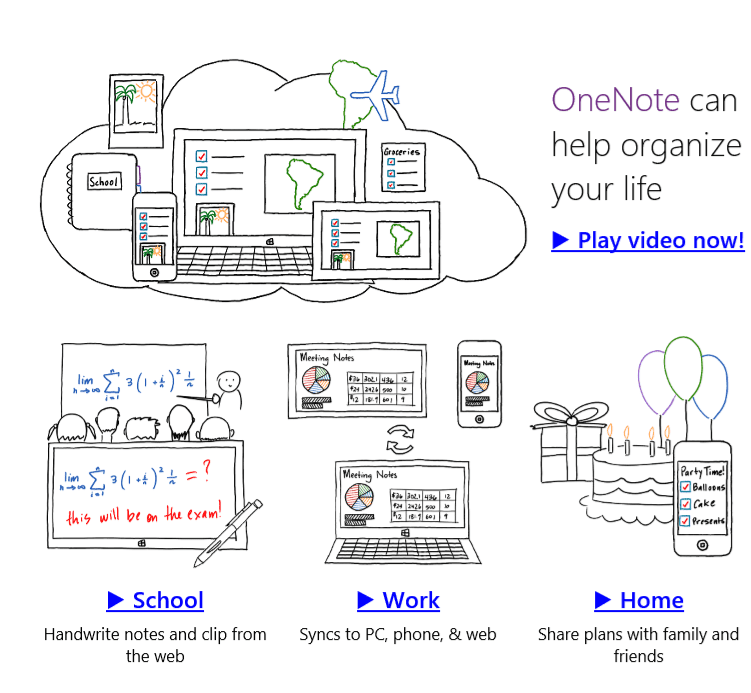
C. Whichever note-taking app you choose — take your notes digitally. Use the same method all the time — and every time.
There might be something romantic about sitting with a pad and a pen as you flick through a book but you’re going to need to find what you’ve written afterward.
That means using equipment that you can search — any other method of note-taking is just less productive.
It will take you longer to write out the notes and it will take you longer still to pull them up and use them. You might even be able to just copy and paste text from the source material directly into your note-taking app. That’s more effective than highlighting then having to remember which book contained that useful nugget of information you underlined.
Even writing a short summary of your notes will be useful, as will Pauk’s idea of reciting the main ideas.
You might not want to do that in your office but as you’re driving to work or walking to the station, you can go over the information in your mind, cementing it into your head and looking for the flaws that open new opportunities.
D. One good productivity habit is to combine the two stages — Reciting the main idea and write a quick summary.
Once you’ve made your notes, use the dictation app on your phone to dictate a summary to yourself on the way to work. Instead of reading something valuable then forgetting it, you’ll both remember it and understand it.
It’s a bit like giving a presentation. No one can give a better presentation about your business than you can because no one knows your business better than you. And any business owner could give a presentation about their business at any time because they know it so well.
If you can recall and explain the information you’ve just read, then you’ll know you didn’t waste your time reading it. You’ve understood it, thought about it and can use it.
It’s also a good idea to keyword your notes.
You might not remember in which report you saw that interesting piece of data. You might not be able to remember exactly the cost prediction that struck you the previous week, but you will remember the subject that those pieces of information described. If you’ve keyworded your notes properly, you’ll be able to find them and pull them up quickly.
E. In Word, you can tag files by choosing the File tab, then typing keywords in the “Add a tag” field on the right under “Properties.”
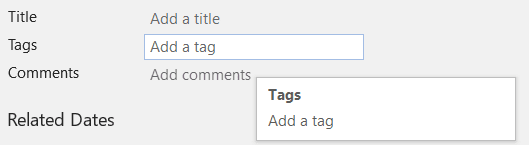
In OneNote — keywording is a little harder but software companies like OneNote Gem offer an add-on that allows users to add keywords to their notes.
All of this might sound ideal. Note-taking is also time-consuming. Just reading and highlighting is a lot faster. But it’s also less effective. You won’t remember what you’ve highlighted which means that after a few days or a few weeks have passed you won’t remember that you saw some valuable information recently. It just gets lost—and with it, the time you invested in reading it.
Sometimes a good productivity habit means investing a little more time into the effort you’re making in order to make sure that none of that effort is wasted.
- Organizing And Finding Your Files
This process doesn’t mean you’ll always remember what you’ve read or heard. Business owners have to take new information on board every day.
Business owners attend meetings constantly and have to read files and files of research material. Even if they can take notes on all of them, think about them and recite their summaries into their phones on their way into work in the morning, they’ll soon find that old information gets buried.
Businesses do collect information. Each day, they generate new material.
They issue invoices and receipts, publish reports and distribute memos. Managers send emails to staff explaining what they have to do and those staff sends back drafts ready for comments and review.
All of that information is important and not just because it provides a historical record of the development of the business. It’s also information that you might need.
If a customer calls with a question about an invoice, you’ll need to be able to pull that invoice up quickly and solve the problem. If a coder needs reminding of the specs needed in a client’s website, you need to be able to find that piece of communication. If you want to go back to an old report and implement an idea that you’d overlooked, you don’t want to waste time digging around in your files to find it.
Every computer is a filing cabinet, and today that filing cabinet is almost endless.
You can pour into it more files than you’ll ever produce… and that’s before you’ve touched the endless storage space available on the cloud.
A. The computer storage capacity creates two problems.
The first is that we keep everything. Every email, every draft, every version of every document has its place on a hard drive, whether that hard drive is inside a computer or located on a server somewhere.
The second is that the search function that comes with that hard drive appears to make organizing all those files redundant. We can just save them roughly in some folder, then when we need it and can’t see it, we can think of a term to throw into the search bar.
But it doesn’t work. Either we can’t think of the right keywords to search or the search engine just fails to find it.
B. Creating and updating an organized filing system is always more effective.
It makes finding what you need when you need it easier and it keeps the business more productive. It’s a good productivity habit to get into. There are a few rules to follow when organizing your computer’s filing system:
It’s tempting when you need to save something quick to throw in a bunch of initials or abbreviate the title. You know what you’re working on and you’re almost guaranteed to remember it when you need to look for it.
Except you won’t remember it because no one ever can. And if you are lucky enough to find the file you need, you’ll skip right over it because you don’t know what the title means. You’ll have worked on a thousand other files between then and now, and you’ll have no clue what that string of letters stands for. You’ll assume that if the file had been important, you’d have named it properly.
- a. All files are important. All files should be named properly.
Take the extra few seconds you need to write the full title of each file you create: “Acme Website Version 1.pdf,” for example, rather than just “sports site.” Apart from the productivity benefits, it’s also a good presentation habit. Some of those files will be sent to other people: to clients and to team members.
When you name your file with a semi-random abbreviation, they don’t know what it contains any more than you do. Name the file properly and accurately, with a version number or a date if necessary, and their productivity will rise too. They’ll know exactly what they’re receiving.
You will want to apply the same principles (listed above) to your folders too.
Here you have to be even more careful.
It’s tempting to use any old name for your files — so it’s also tempting to just toss those files into one large folder. That just gives you a long list of similarly-named files that you need to pore over in order to find the latest version of the file you need.
The ability to nest folders inside each other is one of your computer’s most powerful organizational tools.
- a. Create folders for different parts of new versions of a document.
- b. Create folders for different months of the development of a project.
- c. Create folders for different types of documents created for a project or a client.
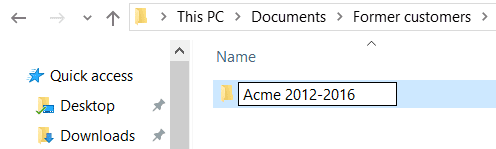
You might have one folder marked “Acme client” then a series of subfolders titled “Acme white paper draft 1,” “Acme white paper draft 2,” etc. Each of those folders would have the files that together make up the white paper—and each file would be fully named: “Acme white paper Chapter 1, Draft 1” etc.
- d. OR: the subfolders could be called “Acme January 2018,” “Acme February 2018,” etc. and contain all of the work performed for the client in that month.
- e. OR: the subfolders could be called “Acme correspondence,” “Acme research documents,” “Acme meeting notes,” etc.
There’s plenty of flexibility here which means that you’ll need to think about how you’re going to organize your folders. But you will need to organize them so that you can easily find your files—and make sure that the files you do find are the right ones.
- a. So far most of the organizational advice we’ve offered are reminders to do what you’re going to do anyway — but — now — you’ll do it better.
You’re going to need to name files. You’re going to create folders. Putting thought and time now into the naming of those files and the creation of those folders will save you plenty of time in the future. When you need to pull up some old document that you haven’t seen in years, you’ll know exactly where to look.
One way to save that’s often overlooked though is to use the shortcuts that Windows provides.
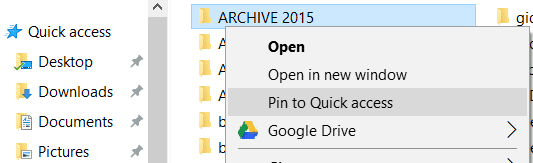
Open Windows’ File Explorer and on the left of the screen, you’ll see a list marked “Quick Access.” It’s likely to be something you ignore. If you’re looking for a document, you might just click the Documents folder and start browsing through for the folder you need.
That Quick Access list is a valuable tool.
Windows starts by pinning a number of folders to the list automatically, including a link to the Desktop, to Downloads, to Documents, and to Pictures. Windows also add a small number of recently used files and frequently used folders. (You can change those options by right-clicking the Quick Access title and choosing Options.)
That’s useful as far as it goes, but it does depend on Windows being able to figure out which folders you might want to find quickly. You can skip past Windows’ own preferences and add your own folders to the list.
Right-click on any folder in your File Explorer and one of the options in the menu will be “Pin to Quick Access.” That folder will then be accessible any time you open the File Explorer in Windows, making it quick and easy to find.
You don’t want to overdo this shortcut. Add too many folders to that Quick Access list and you’ll lose the folder you want in the pile. Keep the number of added folders to more than five and be willing to swap out old folders that you use less frequently.
You’ll find it so much easier and faster to dig out the folders—and the files—you need.
You should remove folders from the Quick Access list that you no longer need to access very often. But you should go further. Your hard drive is probably filled with folders that you no longer need to access. They might contain the communications you had with a client who’s no longer with you or some research material that’s now out of date.
At least once a year, you should review your computer’s hard drive and move all those folders into an archive folder.
There are lots of different ways to organize those folders. You could set up annual archives and clearly label each folder with the year in which the files and folders were generated. Or you could create a folder for “old clients” or “past customers” and use it to hold all the sub-folders generated by previous buyers.
It’s even a good idea to name those archive folders in capital letters to distinguish it from all of the other, active folders.
However you do it, you should move all the old folders and files that you no longer need out of the way so that you can reach the material you do need easily.
When you have endless space on your hard drive, it’s just too easy to dump everything you’ve collected into it and forget about it. But good productivity habits mean keeping that hard drive organized and up to date.
Another shortcut that will save you time is making sure that those folders are shared with the people who need to access them.
There are a couple of ways to do that.
One option is to make sure that your office computers are properly networked and that access levels have been set appropriately. That takes a little time and can be pretty technical. It also means deciding which folders should be accessible to whom: sometimes you just want to make a handful of folders accessible to a small number of people. You don’t want to open your computer entirely to a bunch of different people.
If you only need to make a few, select folders accessible, then right-click the folder, choose “Give access to” and enter the name of the people who need access under “Specific people…”.
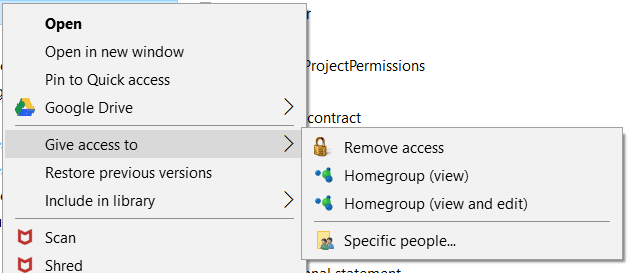
That method will work if the person who needs access is part of your network. But if you’re working with someone outside your network—a client, for example, or a contractor—then upload the folder to a could service like Google Drive will help to save time. Instead of constantly having to plow through your folders looking for the right file to attach, everything you save will be accessible to anyone who needs it.
It might mean working online and with cloud software. But if you’re comfortable using those tools—or if you can become comfortable using those tools—you’ll be able to say goodbye to file attachments and downloads.
Business owners are overwhelmed with information. Businesses produce more documents, folders, and files that they could possibly store if they needed to put them in real cupboards and filing cabinets. Each time they generate a new folder or a new document they create a new obstacle that has to be overcome before a needed document can be found.
Optimal productivity means keeping that information organized. It means maintaining folders and files so that they’re always properly named, appropriately stored and up to date. It means putting in a little time now in order to save much more time in the future.
That’s not just a good productivity habit. It’s also good planning. That’s what we’re going to discuss in the next section.
Business owners know that men plan and god laughs—or if they don’t know if they discover it soon enough. No business ever grows exactly to plan. Customers turn out to have their own opinions. Products turn out to be tougher to build than they thought. A marketing message fails to have an impact.
And good things happen too. A small product can suddenly become a big hit, changing the direction of the company. A partnership with a high-paying client can open a new revenue stream. A new staff member can bring helpful contacts and ideas that the business hadn’t previously considered.
Every business should have a plan. Everyone in the business should know that plan. And that plan should be open to revision as the circumstances around it change.
That’s because without a plan—and a plan that includes room for steady growth—it’s too easy for a company to meander. Knowing what’s coming next creates its own pressure. It’s hard to rest when you know there’s still work to do, and when you have a plan there’s always more work to do, another milestone to meet, another next stage to complete.
Creating the plan forces out at least some of the errors. Business owners are forced to envision different paths and directions, research what it would take to reach them and dismiss those with the smallest chance of success or the highest costs. Planning forces businesses to think ahead instead of using a far less productive trial and error.
Short, Medium And Long-Term Planning
In fact, every business should have three plans. The long-term plan is a vision. It’s an idea of where the company will be in ten or twenty years’ time.
The chance of reaching that long-term goal though is small because so much can happen on the way. The market will change. New opportunities will open. The business owner’s preferences and desires will change too. The dream of running a giant corporation might well look like a nightmare after a few years of running a medium-sized business when an exit might look like a much more attractive option.
But starting with that long-term goal and knowing where you want the business to end up will influence the steps you take at the beginning. They’ll speed up your decision-making process by removing those options that don’t take you towards that goal.
Medium term goals are vital too. A long-term goal is usually unattainable, at least in the form first imagined. But medium-term goals are the best measure of a business’s progress. You should know where you expect to be in a year or two or three. You might not make it there exactly but you should reach a point that’s at least close to the place at which you were aiming. Its’ those goals that will dictate the shape of the company you’re building.
And it’s the short-term goals that will build that company. Each project needs to be broken into milestones. Each week should push the company forward. Each month, you should be able to look back and see what was accomplished over the previous four weeks.
That means holding meetings.
You’ll need meetings to set the goals. You’ll need meetings to determine the steps to reach those goals. And you’ll need meetings to make sure that those steps have been made.
How To Plan A Productive Meeting
Nothing kills productivity faster than a meeting. Instead of doing, staff is talking. Instead of sitting at their desks, they’re sitting in the meeting room. Instead of contributing to the company, most people at a meeting will be staring into space or thinking of the weekend.
You can’t do away with meetings altogether. You will need to hold them to maintain productivity and ensure that the company is moving in the right direction.
But there are things that you can do to keep those meetings productive, and we discussed them in detail in a separate guide. For this guide, you can focus on three of the most important steps you can take to keep a meeting productive:
- Only hold the meetings you need and only invite the people who need to be there.
Businesses hold too many meetings. You might not need to start every week with a two-hour progress report. You might not need to call everyone together every time a bug turns up in the code. Getting everyone around a table isn’t the only way to pull ideas out of your staff’s heads.
If you can obtain the same result by sending an email to everyone, by opening a quick chat session, or by assigning tasks on Slack, always choose those methods over a meeting. You’ll save time, get more done and be a lot more productive.
When you do have to call a meeting, keep the numbers down.
Everyone wants to be in a meeting. Everyone wants to feel that their voice is heard and that they’re influencing the business. But the more people you bring into a meeting, the longer the meeting will last and the less you’ll get out of it. Invite the decision-makers. Bring in the people who can supply the information needed to make those decisions.
Ask everyone else before the meeting if they have any points they want to raise or ideas they have to offer. Make sure those points and ideas are credited. After the meeting, thank the people who offered them and tell them what became of their ideas. They should feel that they have a channel to the top. But if you bring them into the meeting, you’re just going to add to the talking time and make the day less productive.
The preparation for the meeting isn’t only about deciding who to leave out and taking up contributions from those who won’t be in the room. It’s also about making sure that everyone who does come knows what the meeting is about and is ready with ideas of their own.
Before the meeting, distribute an agenda. Frame the topics as questions, not subjects, so that attendees will come armed with answers. Allocate time to each question. Make sure that everyone knows how long they’ll have to discuss it and what will happen at the end of the discussion: whether a decision will be made or the question referred for further study, for example.
Everyone should also have all the materials they need to discuss the question and they should know that they need to have read. You don’t have to go as far as Jeff Bezos, who sets aside twenty minutes at the beginning of each meeting for participants to read papers relevant to the meeting, but you should expect people to come to the meeting prepared to supply answers and to be able to justify their contributions.
3. Use your calendar to keep the meeting productive
One of the best tools for keeping meetings productive is a digital calendar. Clearly, you’ll want to use best online calendar app to let everyone know when and where the meeting is taking place. But you can do more than that. You can also use the calendar to share relevant documents, including the agenda and reading material. You can use it to explain the questions that participants should consider before the meeting, and of course, you can use it to keep track of who will be attending.
For a small business, that might sound like overkill. When a young company still has no more than a handful of staff, you might think it easiest to just shout across the office that there will be a meeting at ten o’clock tomorrow to discuss the new client’s specs.
That will be enough to get people to the meeting. But if that announcement is followed up by a calendar entry shared with everyone participating and that details the issues to be discussed and the questions that need answering, then that meeting takes on a whole new flavor.
It’s no longer just a gathering around the water cooler. It’s a formal business event, with a measurable goal. When they see the details of the meeting on the screen, the rest of the team will take it seriously. They’ll think about the questions and the issues, and arrive prepared.
Creating the calendar entry might take a few minutes but those few minutes will make a meeting that might last an hour or longer much more productive. It’s a good productivity habit to adopt. This can easily be done through Calendar, Google Calendar, Yahoo Calendar or Office 365 Calendar.
Planning is an essential part of any business. Business owners always start with a vision but that vision is never enough to bring them to their destination. They also need to know how to get there, where they need to stop on the way and what they need to pack for their journey.
That need for planning affects every part of a business. It’s necessary for building short-term milestones. It’s necessary for setting medium and long-term goals. And it’s also necessary for organizing the meetings that determine the route to those goals.
Planning your work carefully and preparing for meetings properly will help to raise productivity. But what happens at those meetings is important too. All businesses rely on communications.
Clients and customers need to explain exactly what they want from a business. The company needs to be certain that its buyers know precisely what to expect. Both sides should know when the product will be ready and what it will include. When that communication fails, the result is always lost time and lost effort.
The effect on the productivity of clear communications extends throughout the company. It also applies to communications between managers and staff. Team members need to know what they’re expected to do for the project. They should be clear about their responsibilities. And they should also understand their place in the company. When employees can’t see their next promotion, they have less incentive to put their nose to the grindstone.
That’s something that business owners often miss. When you own a business, you know the rewards of success. You know when you’ll be able to pay yourself more or will be able to swap the company for a pile of cash and a boat in Barbados. Your team doesn’t know that but they do know that they crave rewards for their work. They want to feel that they’re moving forwards and upwards in the same way that you do.
When the path ahead isn’t clear, they start thinking about building a new path.
They browse job sites and listen with interest when a friend tells them of an opening in their company. Then they leave and the company has to look for someone else and train them up, a process that always slows progress.
There are two places where productive communication is most important:
1. Speak Clearly And Ask For Questions
The first is in spoken communications.
This is likely to be how most of your communications take place during staff interactions. The danger is that the kind of informal chats that build relationships between team members in the staff cafeteria doesn’t work when serious information needs to be communicated.
The conversations in which a manager explains to a staff member what they need to do on a project have to be clear. The manager needs to lay out a list of all the tasks that need to be completed and when they have to be finished, and they need to do that even before those tasks are added to a calendar or a productivity app because it’s only in a conversation that they can see whether those assignments have been understood.
They can see whether the team member looks confused but is frightened to say so, and they can see whether they’re paying attention even though it’s late and they just want to go home.
Most importantly, a conversation gives a business owner the chance to pull out questions.
Every manager knows that a briefing should end with a solicitation for questions, but experienced managers also know that that solicitation often ends with a shrug and a desire to get back to work. While that enthusiasm looks positive, too often it’s just a way of ending the conversation even though some tasks still aren’t clear.
It’s when that happens that mistakes are made, progress is slow, work needs to be redone and productivity suffers. That shouldn’t be an inevitable part of doing business.
Some smart university lecturers have found that if instead of ending a class with “Any questions?” they ask “What questions do you have?” they get a much better response. Assuming that people will have questions makes it more likely that they’ll ask them. It’s a simple way to clear up any problems before those problems clog up the work.
You can do the same with interactions with clients and customers. Spell out exactly what you’re going to do. Explain what the final product will look like and ask them what questions they have.
If you can get those questions out of the way before work begins, you won’t have to do the same work twice.
2. Write To The Point
The other place in which communication has to be clear and precise for maximum productivity is in written communications.
Terms Of Service Didn’t Read is a browser add-on that tries to translate the legalese in websites terms and conditions pages into English. It explains what the terms are doing and it rates them from “very good” to “bad.”
Those pages provide a good example of the problem of productive business communications. Business owners know their sites need terms and conditions. Their legal teams know that those terms have to be watertight so that another lawyer can’t find a loophole in which to insert a lawsuit.
But neither of them are thinking about the average user who has to read them.
The result is really a waste of time: a page that ticks the legal boxes but does nothing. Too much business communication does the same thing.
Proposals should always list exactly what will be delivered and when. Progress reports should state what has been achieved, what is currently being built and what’s coming up next. Meeting summaries should lay out who said what and who committed to which promises.
Email great for delivering this kind of clarity because it can be used for both formal and informal communications. A customer might write a quick note to ask how things are coming along, a message that can be answered with a single line informing her that everything’s on schedule.
But you can also write a more formal email, complete with salutation and signature—and with a detailed document added to an attachment.
An email isn’t the place to lay out an agreement. The information can be too easily lost and is too hard to recover. One of the most overlooked rules of productivity is that your own productivity is affected by your customers’ efficiency. If they’re disorganized, you will suffer from their delays. The more you can help them to stay clear and productive, the more productive your business will be too.
Productivity is an ongoing process in 2023 and beyond. It affects every part of a business from time management to planning and from research to writing. But it’s achievable. Businesses owners improve their productivity by focusing on different aspects of their business and putting in place habits that improve their workflow.
Those habits, such as properly labeling files and folders or creating agendas for every meeting, might feel time-consuming. But the minutes they add now can save hours later. And that’s the sign of a good productivity habit.
Updated February 3, 2023