Search engine optimization (SEO) is the practice of getting targeted traffic to a website from a search engine’s organic rankings. Since organic search is one of the ways through which people discover content online, higher rankings can translate to higher organic traffic to a website.
SEO includes both technical and content practices aimed to align with the best search engine algorithm needs. Common tasks associated with SEO include creating high-quality content, optimizing content around specific keywords, and building backlinks.
In other words:
SEO is all about improving a site’s rankings in the organic (non-paid) section of the search results.
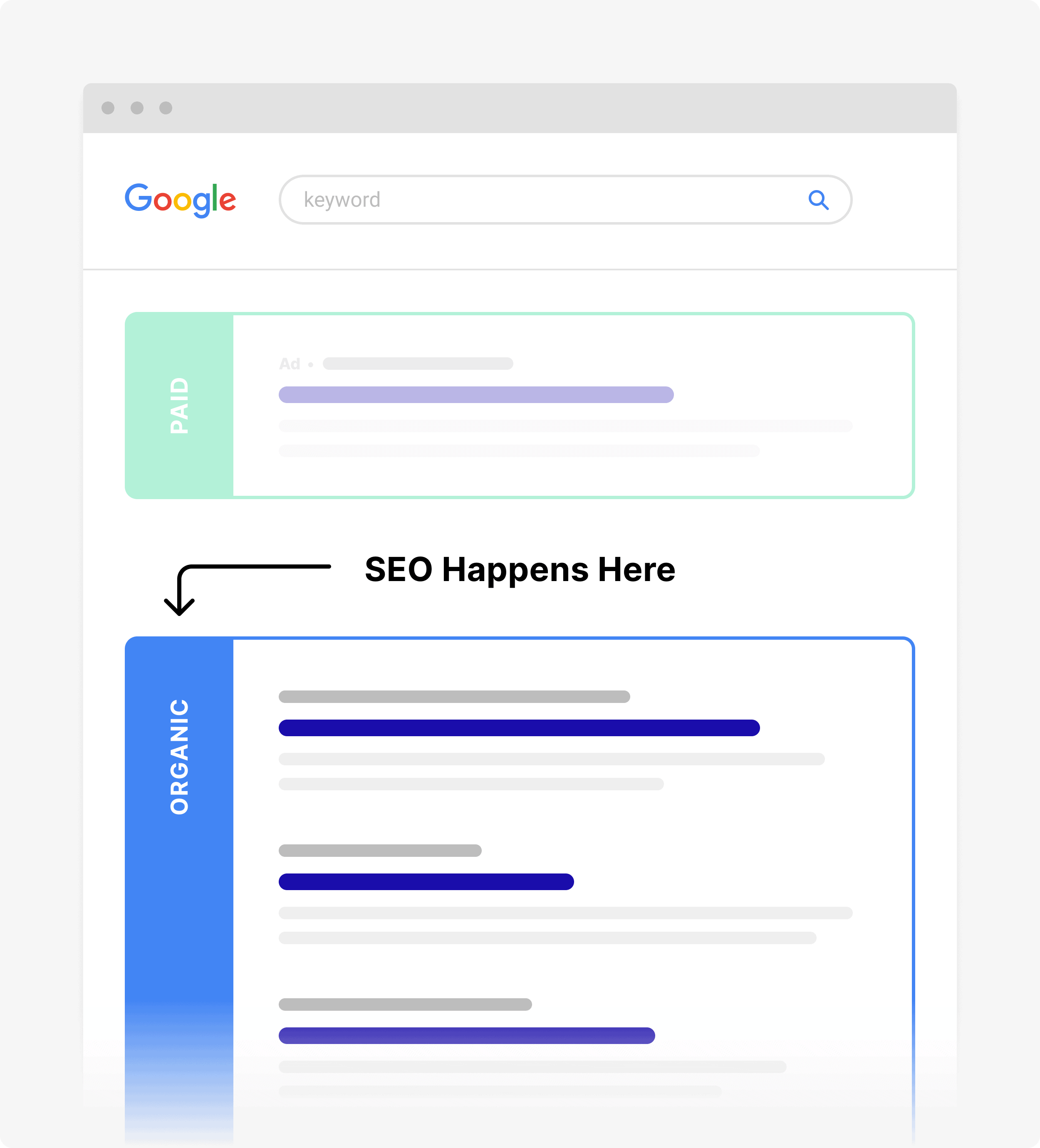
The main benefit of ranking for a specific keyword is that you can get “free” traffic to your site, month after month.
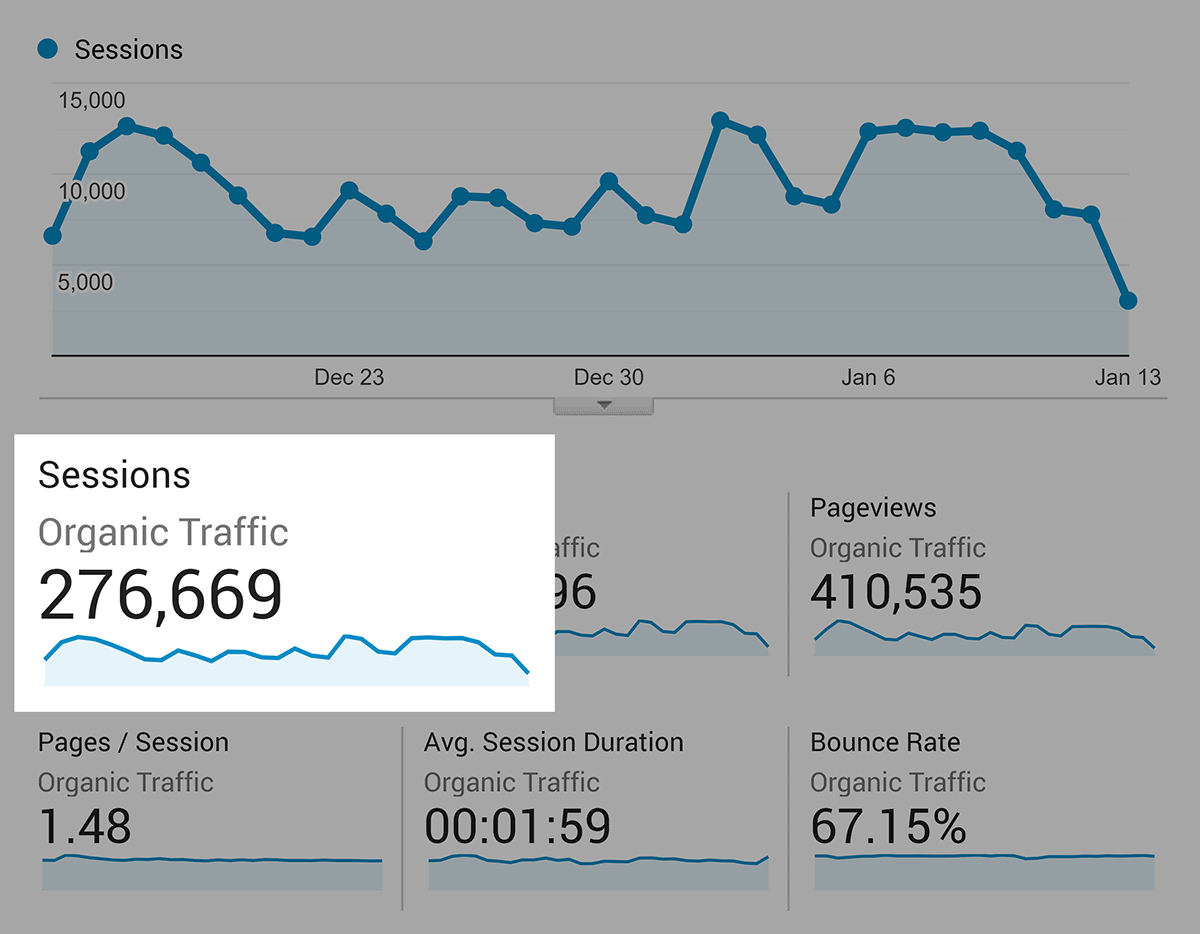
Here are the topics that we’ll cover in this complete guide to SEO:
How Search Engines Work
Now it’s time to learn how search engines like Google actually work.
How did you land on this result? Chances are you keyed in the search ‘What is SEO?’ or something along those lines, and the search engines did the rest.
When you search for something in Google (or any other search engine), an algorithm works in real-time to bring you what that search engine considers the “best” result.
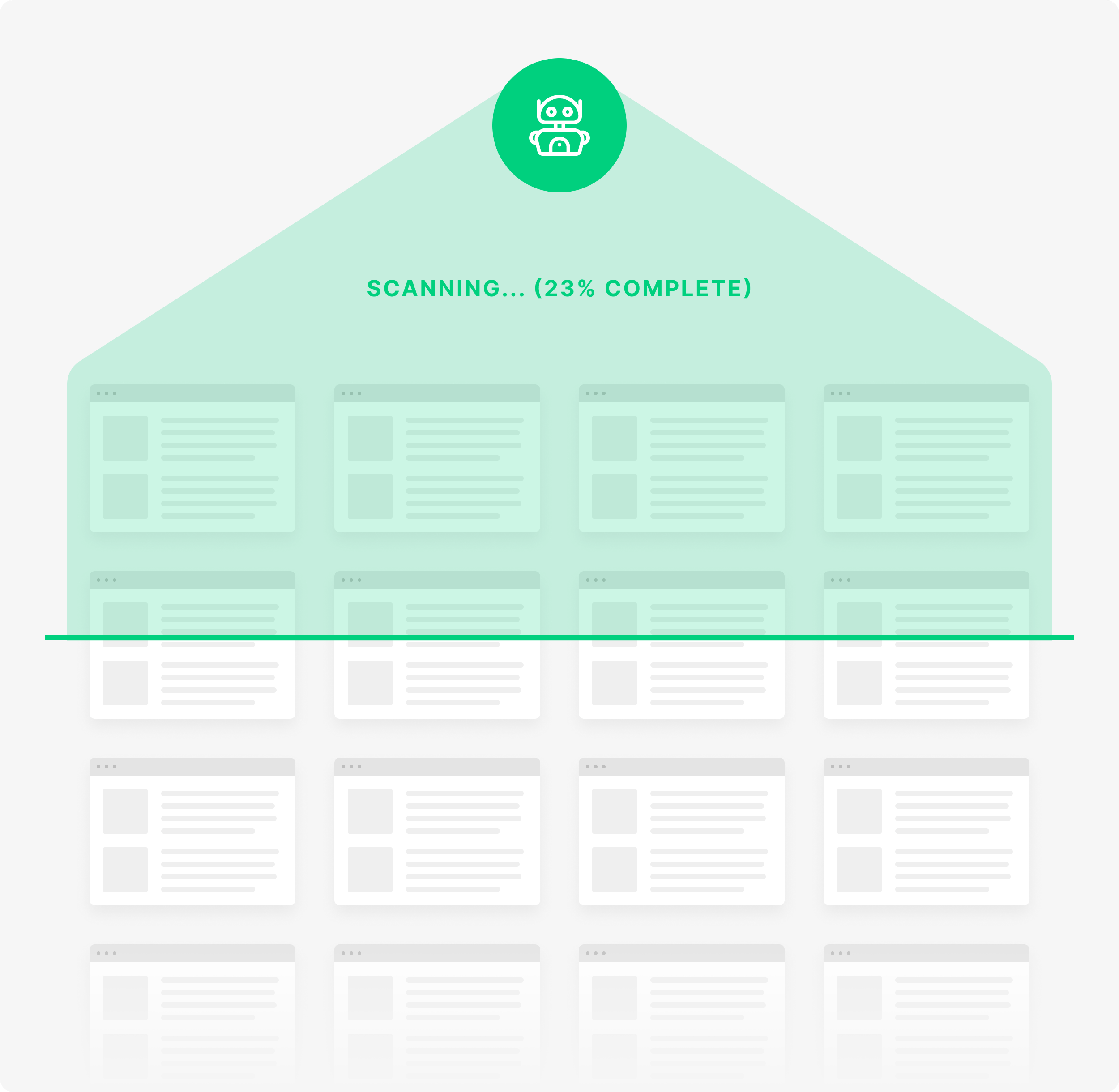
Specifically, Google scans its index of “hundreds of billions” of pages in order to find a set of results that will best answer your search.
How does Google determine the “best” result?
Google remains coy about its ranking metrics but based on expert research and a few hints from the search engines; crawlers or bots are used to gather information available on the internet. By using website navigation, read internal and external links, the bots understand the context of a page, and the search engines offer the pages with better visibility as best results.
Even though Google doesn’t make the inner workings of its algorithm public, based on filed patents and statements from Google, we know that websites and web pages are ranked based on:
Relevancy
If you search for “chocolate chip cookie recipes”, you don’t want to see web pages about truck tires.
Search relevance refers to the measure of the accuracy of the relationship between the search query and the intended search result. Domains with accurate, rapid, and relevant results get prominence from the search engines and hence rank top.
That’s why Google looks first and foremost for pages that are closely related to your keyword.
However, Google doesn’t simply rank “the most relevant pages at the top”. That’s because there are thousands (or even millions) of relevant pages for every search term.
For example, the keyword “cookie recipes” brings up 349 million results in Google:
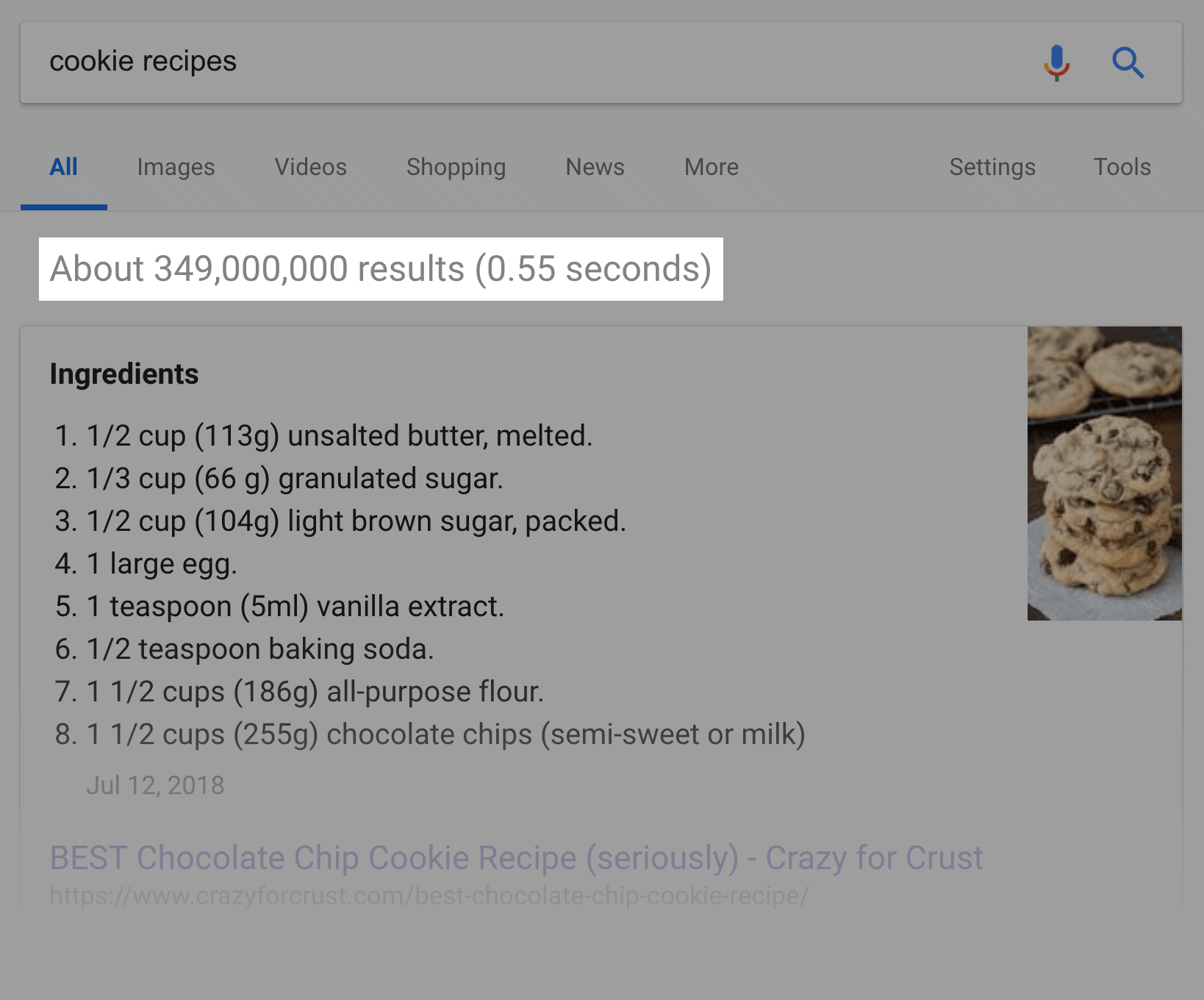
Importance of Search Relevance
Imagine landing on a site and it provides a clear mismatch between your expectations and the search result. It implies such a site is both unprofessional and unreliable.
Statistica indicates a whopping 68% of people are unwilling to return to a site with poor search experience. In this regard, aim to build personalized, highly relevant, and target-driven content that meets search intent.
So to put the results in an order that bubbles the best to the top, they rely on three other elements of their algorithm:
Authority
Authority is just like it sounds: it’s Google’s way of determining if the content is accurate and trustworthy.
Authority refers to the overall influence and reputation a domain bears in a specific niche. Google considers the authoritativeness of a website based on its wider acceptance in the target niche.
The question is: how does Google know if a page is authoritative?
They look at the number of other pages that link to that page:
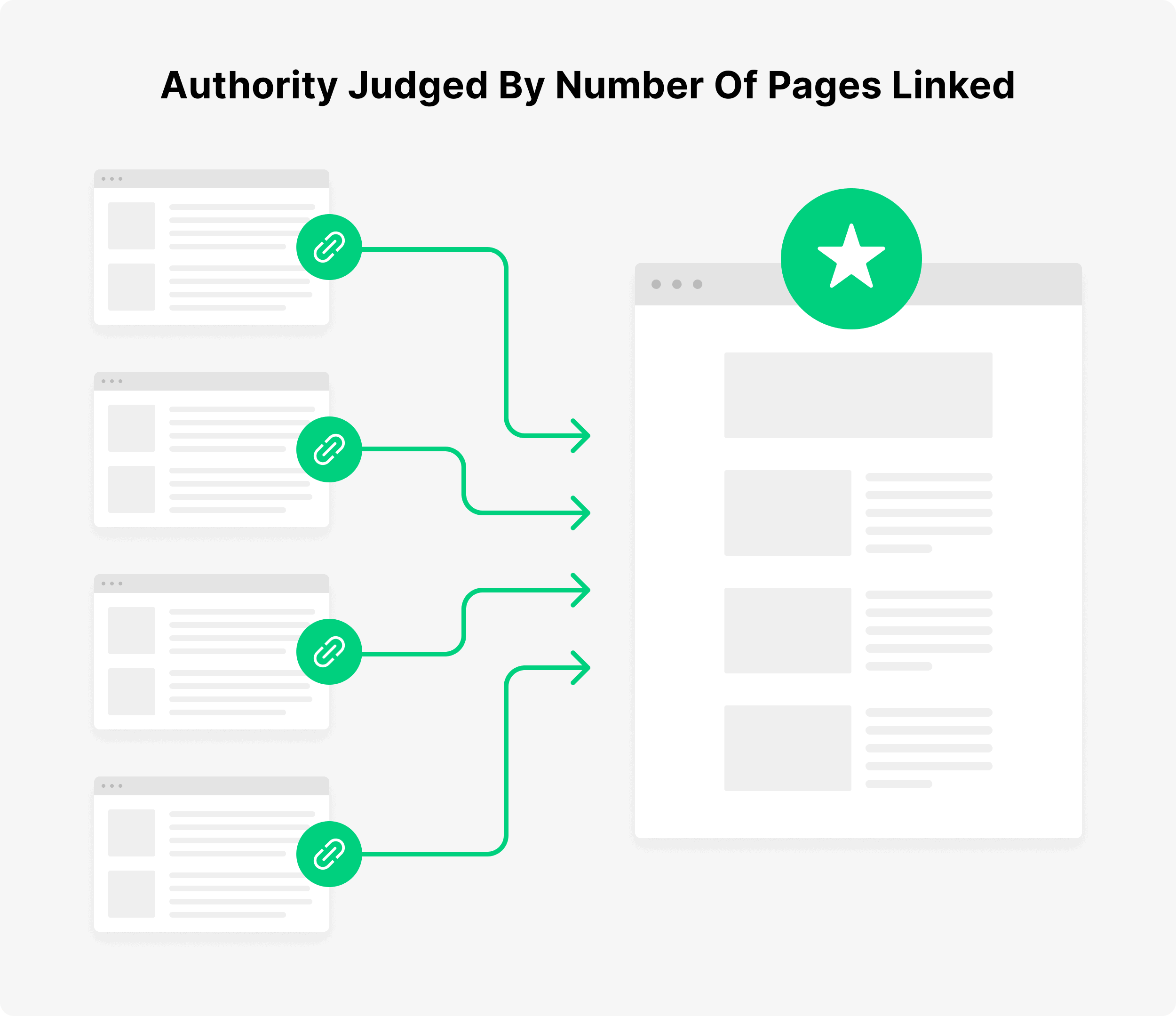
(Links from other pages are known as “backlinks”.)
In general, the more links a page has, the higher it will rank:
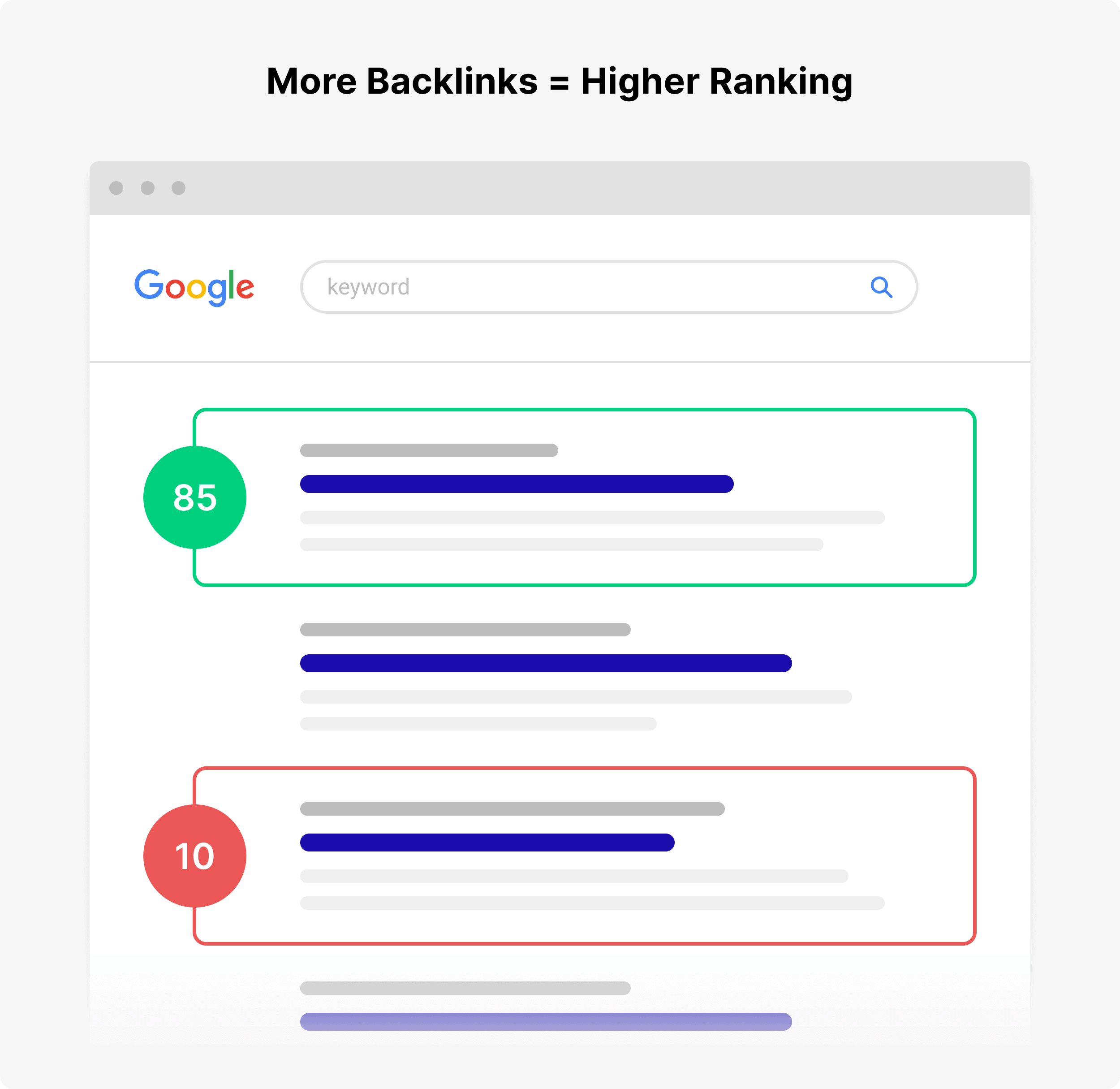
(In fact, Google’s ability to measure authority via links is what separates it from search engines, like Yahoo, that came before it.)
Importance of Authority
A website derives its authority from its ability to offer value. In short, other niche players know your background, accept your unique views, and look up to you as a thought leader.
This way, other domains easily connect to your domain through backlinks. Google interprets this as a vote of confidence and is likely to assign higher rankings.
Usefulness
Content can be relevant and authoritative. But if it’s not useful, Google won’t want to position that content at the top of the search results.
Time and again, Google has been unequivocal in calling for ‘quality over quantity’ for best search results. Usefulness refers to providing engaging, relevant, and valuable information to website visitors.
In fact, Google has publicly said that there’s a distinction between “higher quality content” and “useful” content.
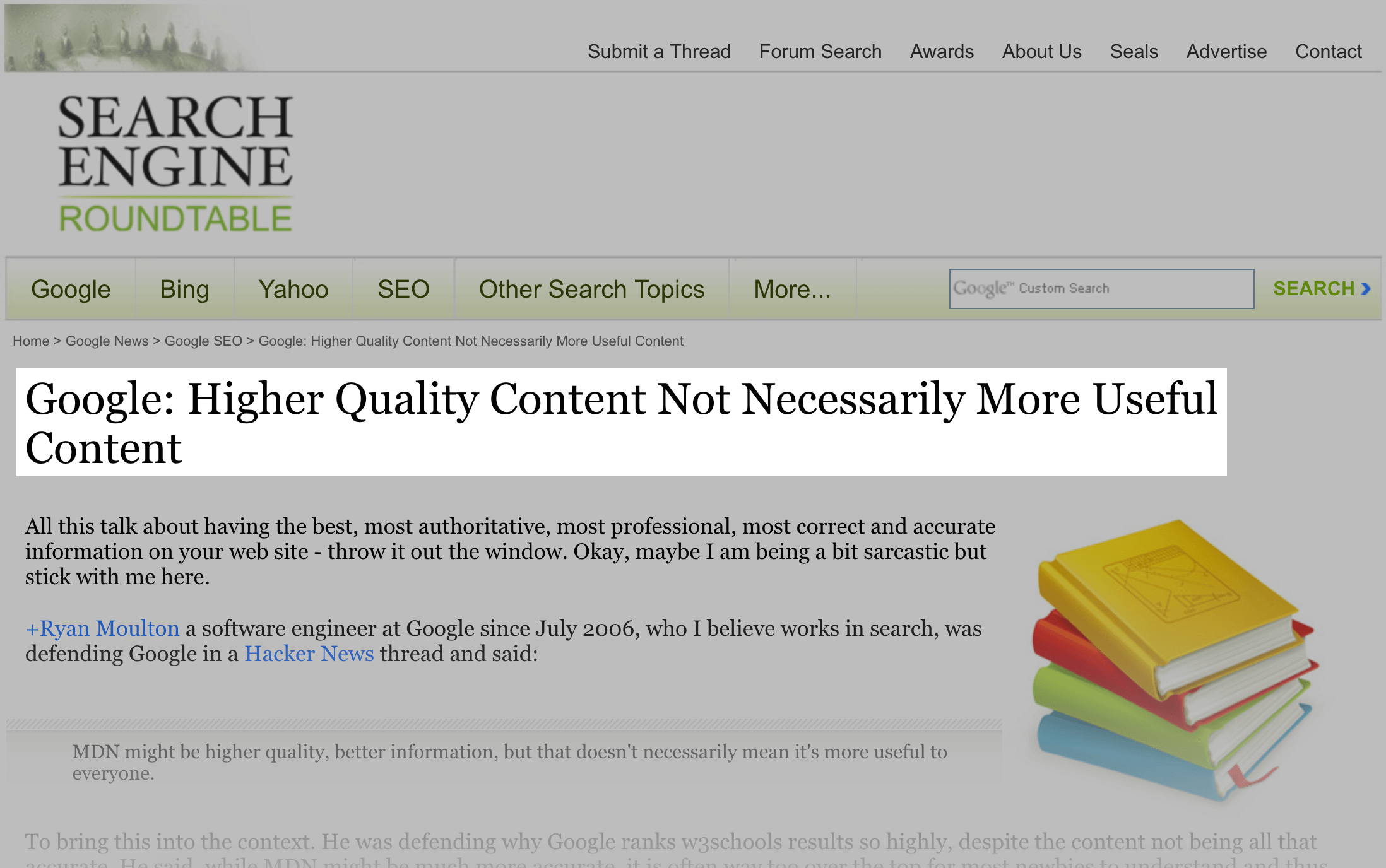
For example, let’s say that you search for “Paleo Diet”.
The first result you click on (“Result A”) is written by the world’s foremost expert on Paleo. And because the page has so much quality content on it, lots of people have linked to it.
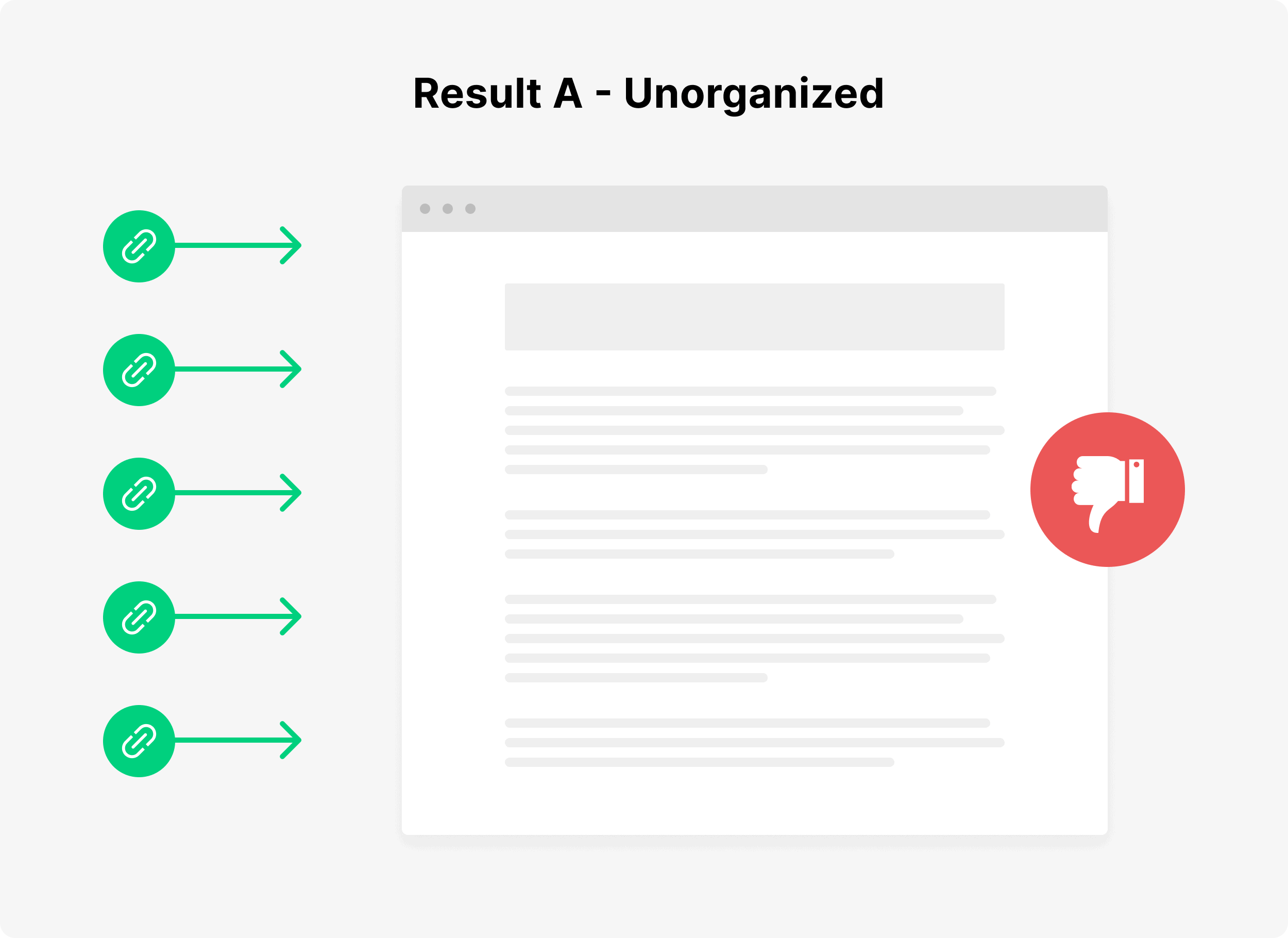
However, the content is completely unorganized. And it’s full of jargon that most people don’t understand.
Contrast that with another result (“Result B”).
It’s written by someone relatively new to the Paleo Diet. And their website doesn’t have nearly as many links pointing to it.
However, their content is organized into distinct sections. And it’s written in a way that anyone can understand:
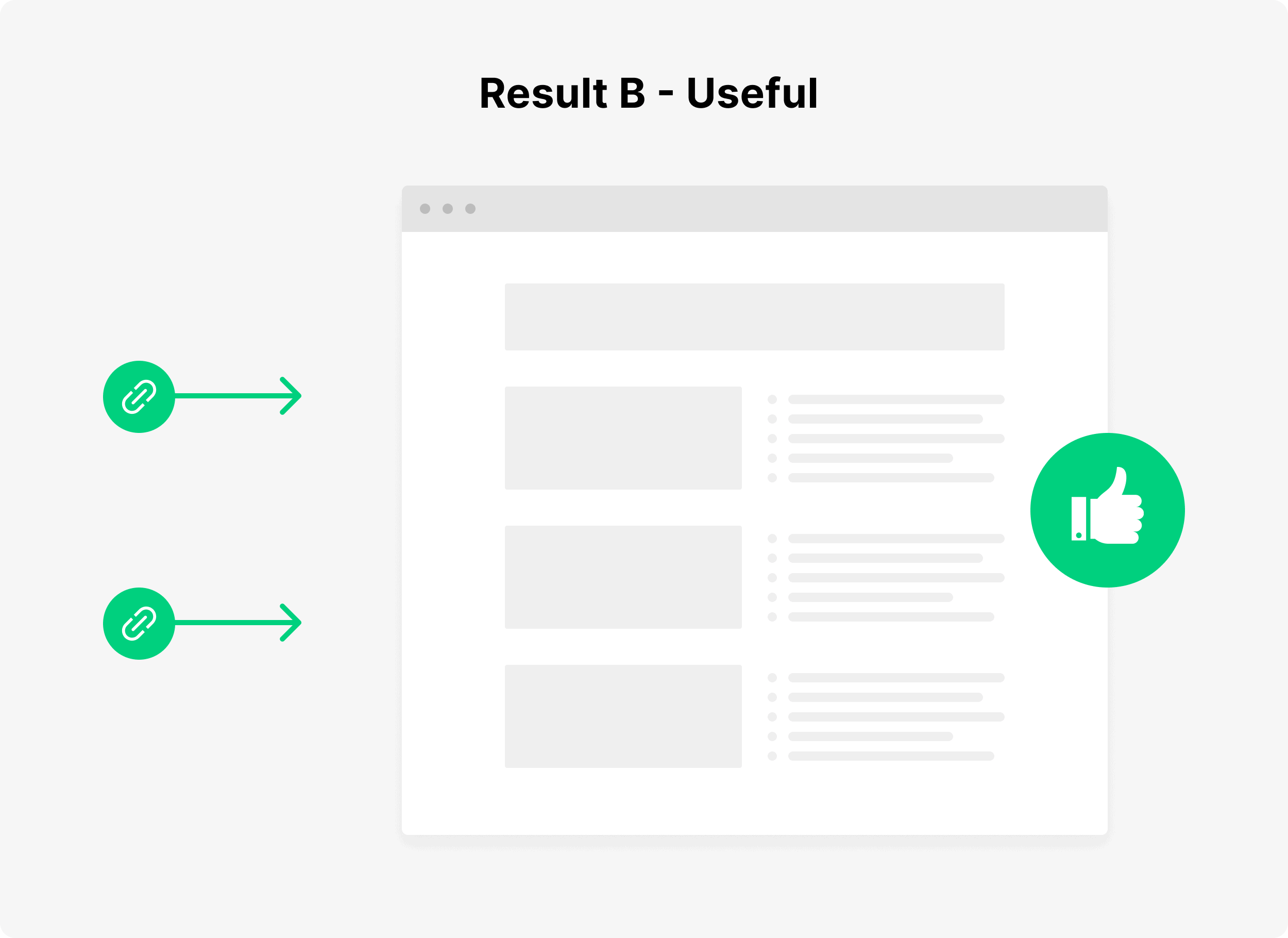
Well, that page is going to rank highly on the “usefulness scale”. Even though Result B doesn’t have as much trust or authority as Result A, it will still perform well in Google.
(In fact, it may even rank HIGHER than Result A.)
Google measures usefulness largely based on “User Experience Signals”.
In other words: how users interact with the search results. If Google sees that people really like a particular search result, it will get a significant ranking boost:
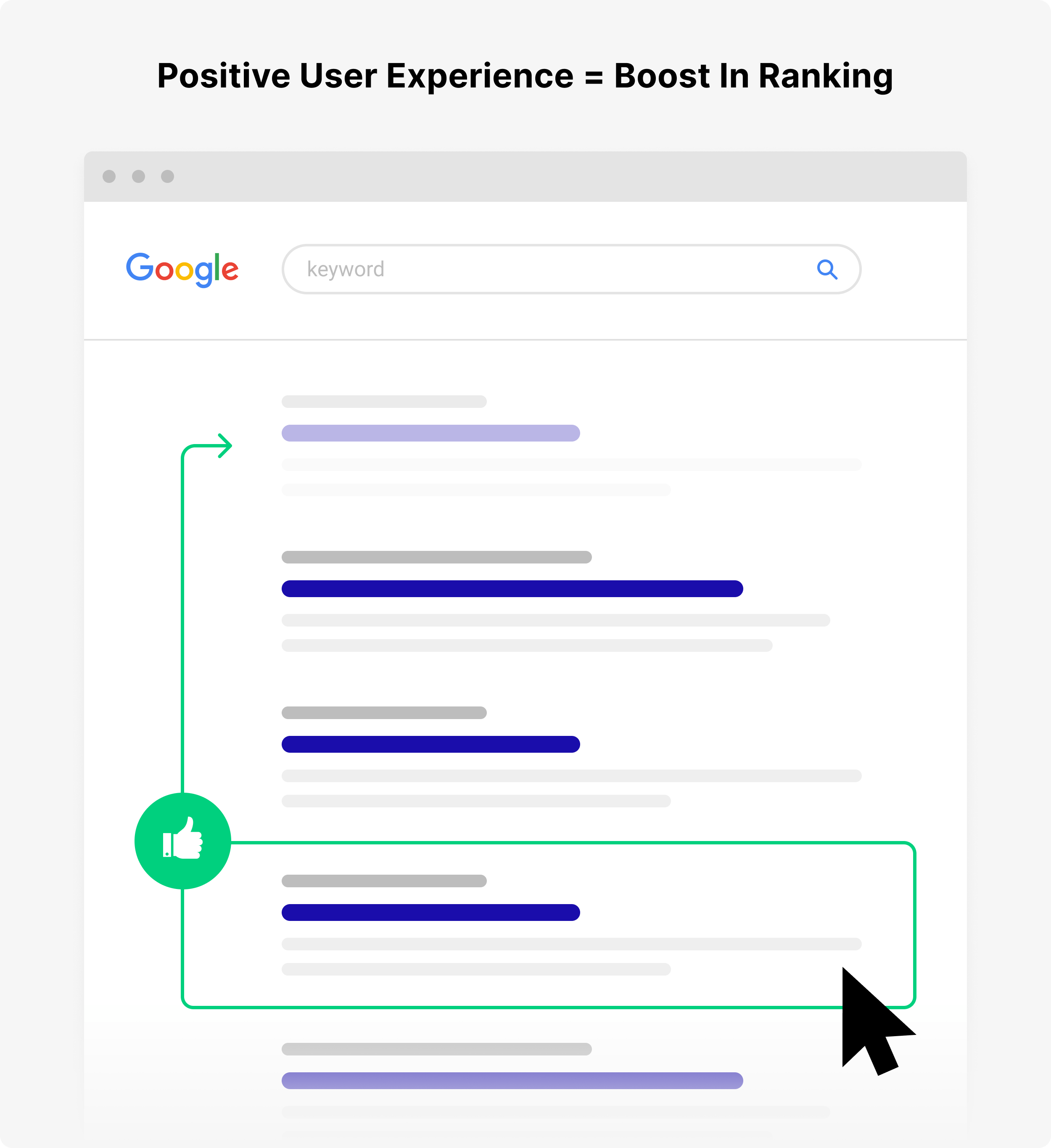
Importance of Usefulness
Most businesses scramble for top rankings on SERP; through paid or organic traffic. High rankings attract interest and get more visibility, resulting in high conversion rates and brand authority.
Usefulness underlines the value of organic traffic in fully satisfying search intent. Organic traffic in itself shouldn’t be the end goal.
What do you want the site visitors to do? Buy a product, follow a recipe, or seek your services? Meeting these goals requires you to offer usefulness aligned with the user intent.
My #1 SEO Tip for Higher Rankings
Create a website that people love!
Search engines are designed to measure different signals across the Web so they can find websites that people like most. Play right into their hands by making those signals real and not artificial.
And now it’s time to put this stuff into practice with a step-by-step SEO tutorial.
How SEO Works
SEO works by optimizing your site for the search engine that you want to rank for, whether it’s Google, Bing, Amazon, or YouTube.
Specifically, your job is to make sure that a search engine sees your site as the overall best result for a person’s search.
How they determine the “best” result is based on an algorithm that takes into account authority, relevancy to that query, loading speed, and more.
(For example, Google has over 200 ranking factors in their algorithm.)
In most cases, when people think “search engine optimization”, they think “Google SEO”. This is why we’re going to focus on optimizing your site for Google in this guide.
Organic vs. Paid Results
Search engine result pages are separated into two distinct sections: organic and paid results.
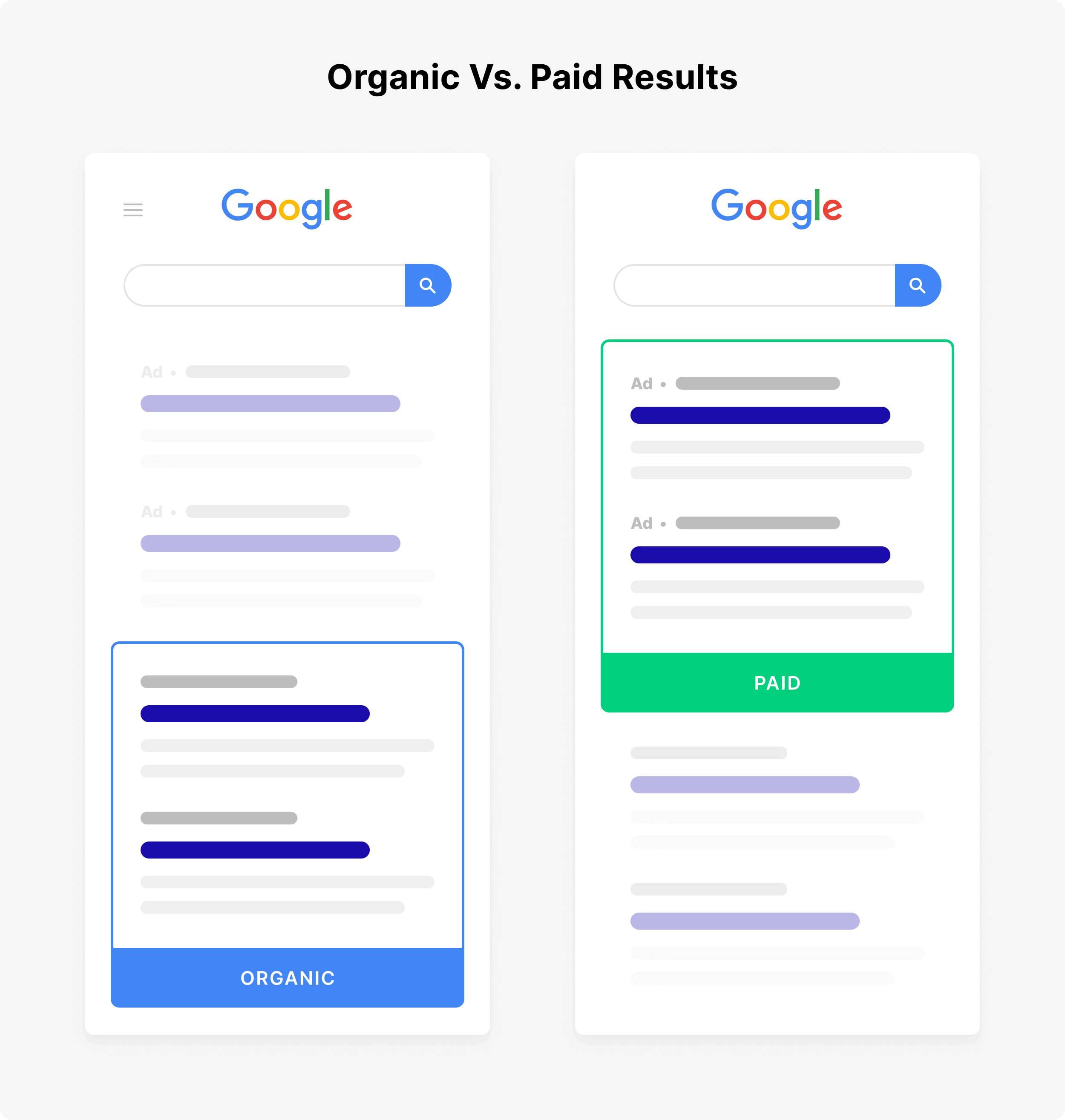
Organic Search Results
Organic search results (sometimes referred to as “natural” results) are natural results that rank based 100% on merit.
In other words, there’s no way to pay Google or other search engines in order to rank higher in the organic search results.
Search engines rank the organic search results based on hundreds of different ranking factors. But in general, organic results are deemed by Google to be the most relative, trustworthy, and authoritative websites or web pages on the subject.
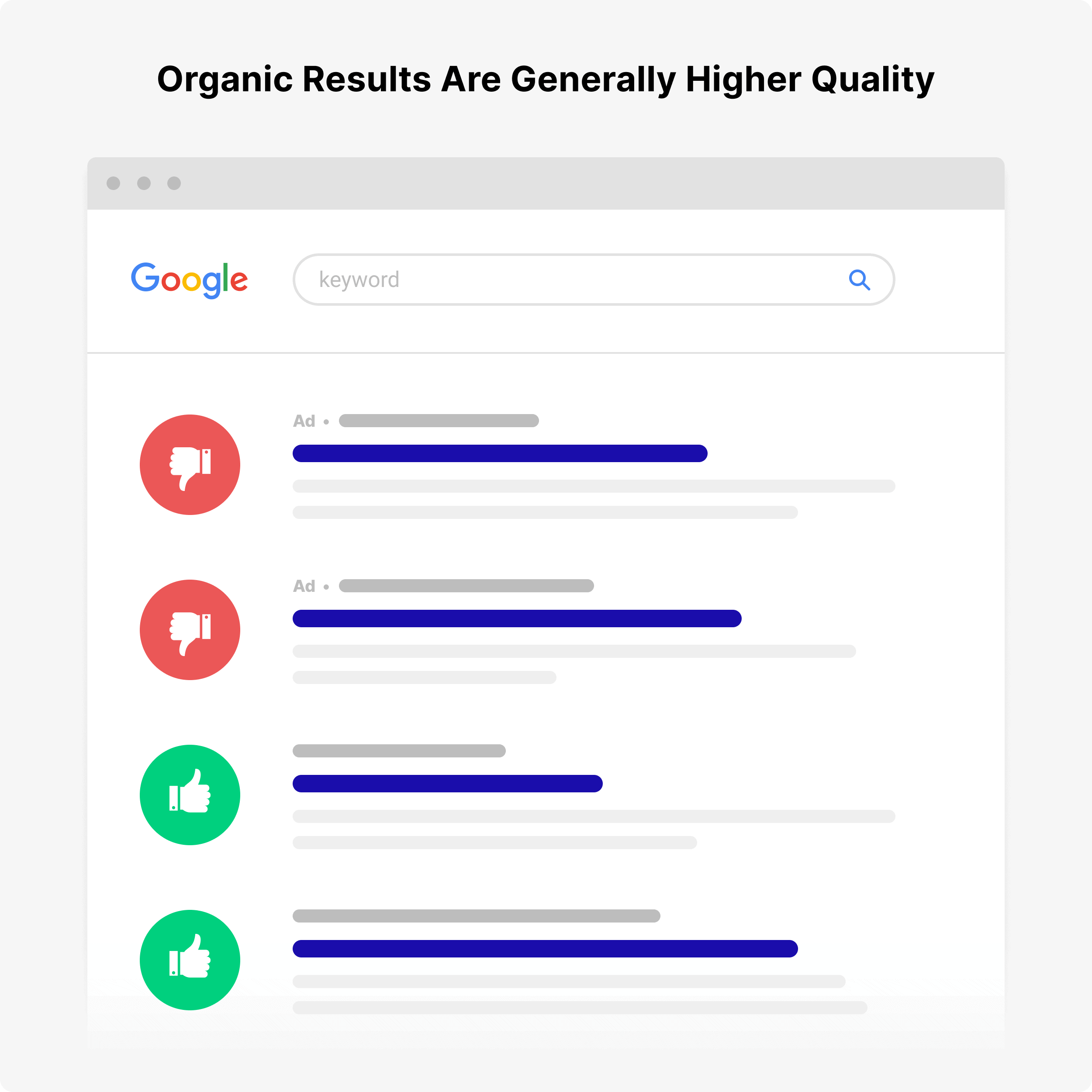
I have more details on how search engine algorithms work later on. But for now, the important thing to keep in mind is:
When we talk about “SEO”, we’re talking about ranking your website higher up in the organic search results.
Paid Results
Paid search results are ads that appear on top of or underneath the organic results.
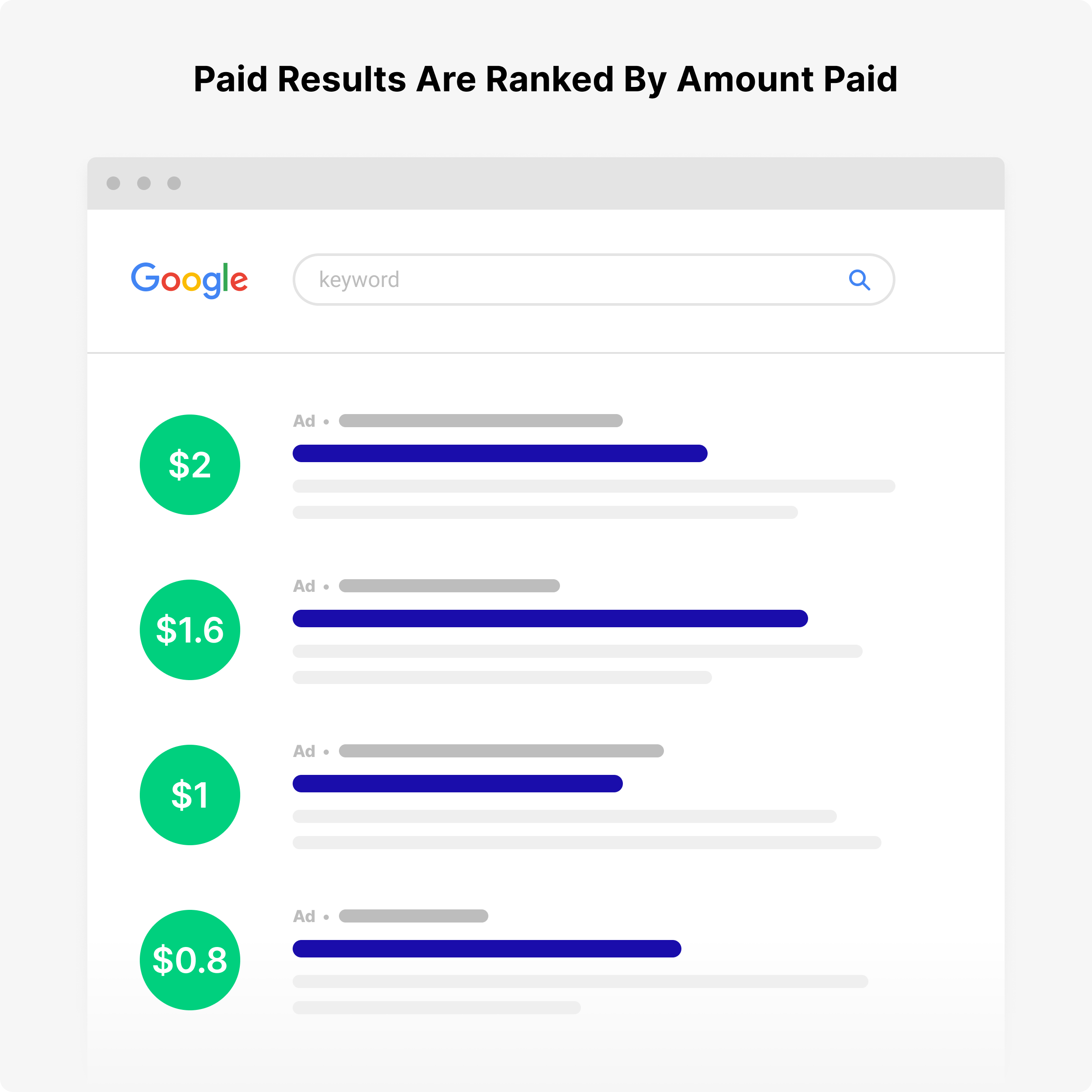
Paid ads are completely independent of organic listings. Advertisers in the paid results section are “ranked” by how much they are willing to pay for a single visitor from a particular set of search results (known as “Pay Per Click Advertising”).
Search Engine Marketing (SEM) types compared | Type of SEM | Ranking Speed | Skill Level Required | Cost | Typical ROI | Potential ROI | Conversion Rate | | ----------- | ------------- | -------------------- | ---- | ----------- | ------------- | --------------- | | SEO | 2/5 | 5/5 | 3/5 | 4/5 | 5/5 | 2/5 | | PPC | 5/5 | 3/5 | 5/5 | 2/5 | 4/5 | 4/5 |
SEO vs. SEM
Briefly, SEO focuses on acquiring traffic from organic search results through website optimization. On the other hand, SEM combines both SEO and paid search marketing, specifically PPC, to generate traffic from search engines.
Backlinko covers this extensively through s detailed guide on the key differences between SEO and SEM.
Why Is SEO Important?
In short: search is a BIG source of traffic.
In fact, here’s a breakdown of where most website traffic originates:
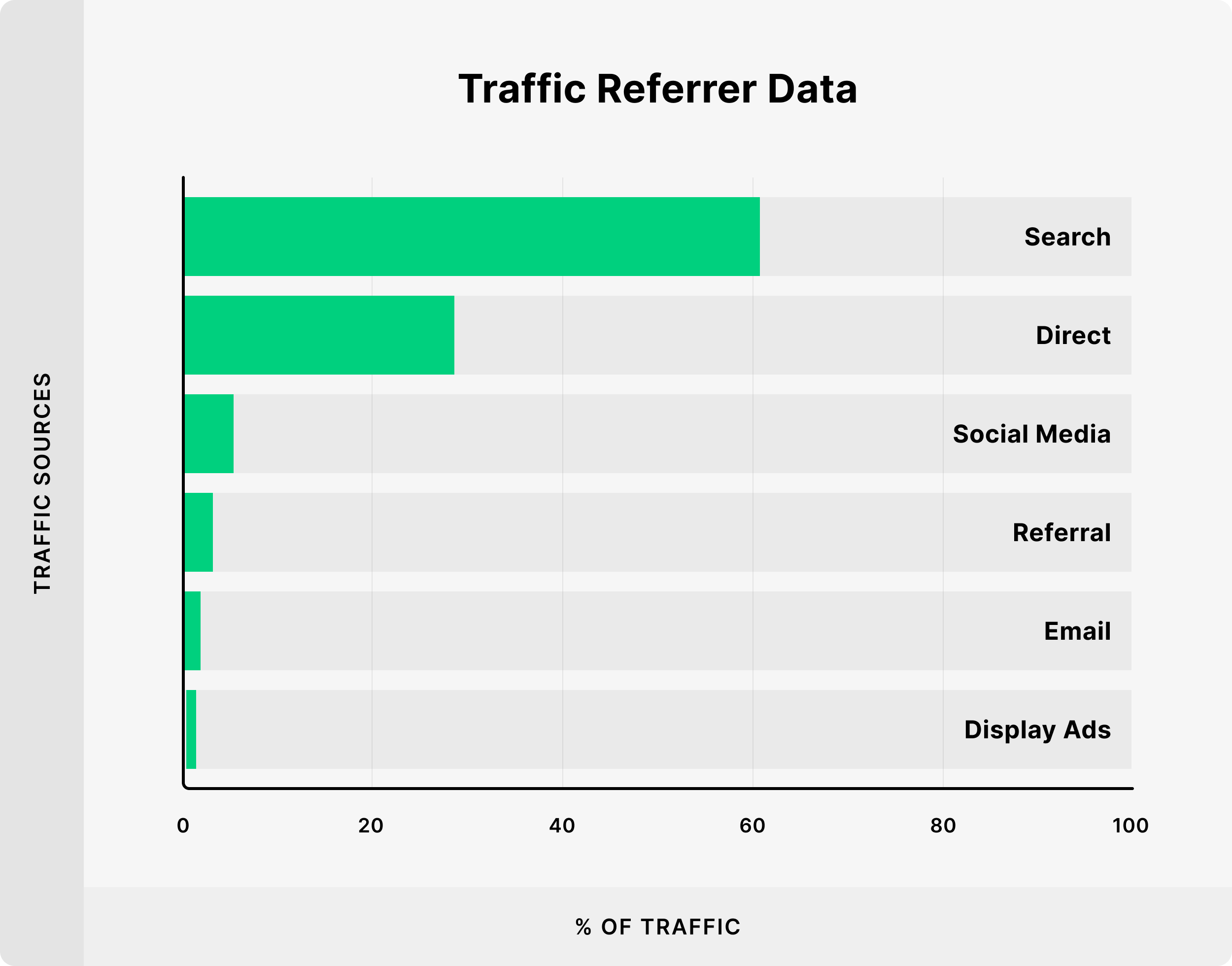
As you can see, over 60% of all traffic on the web comes from search engines like Google, Bing, Yahoo, and YouTube. All in all, search accounts for 10x more traffic than social media.
Let’s illustrate the importance of SEO with an example…
Let’s say that you run a party supply company. According to the Google Keyword Planner, 110,000 people search for “party supplies” every single month.
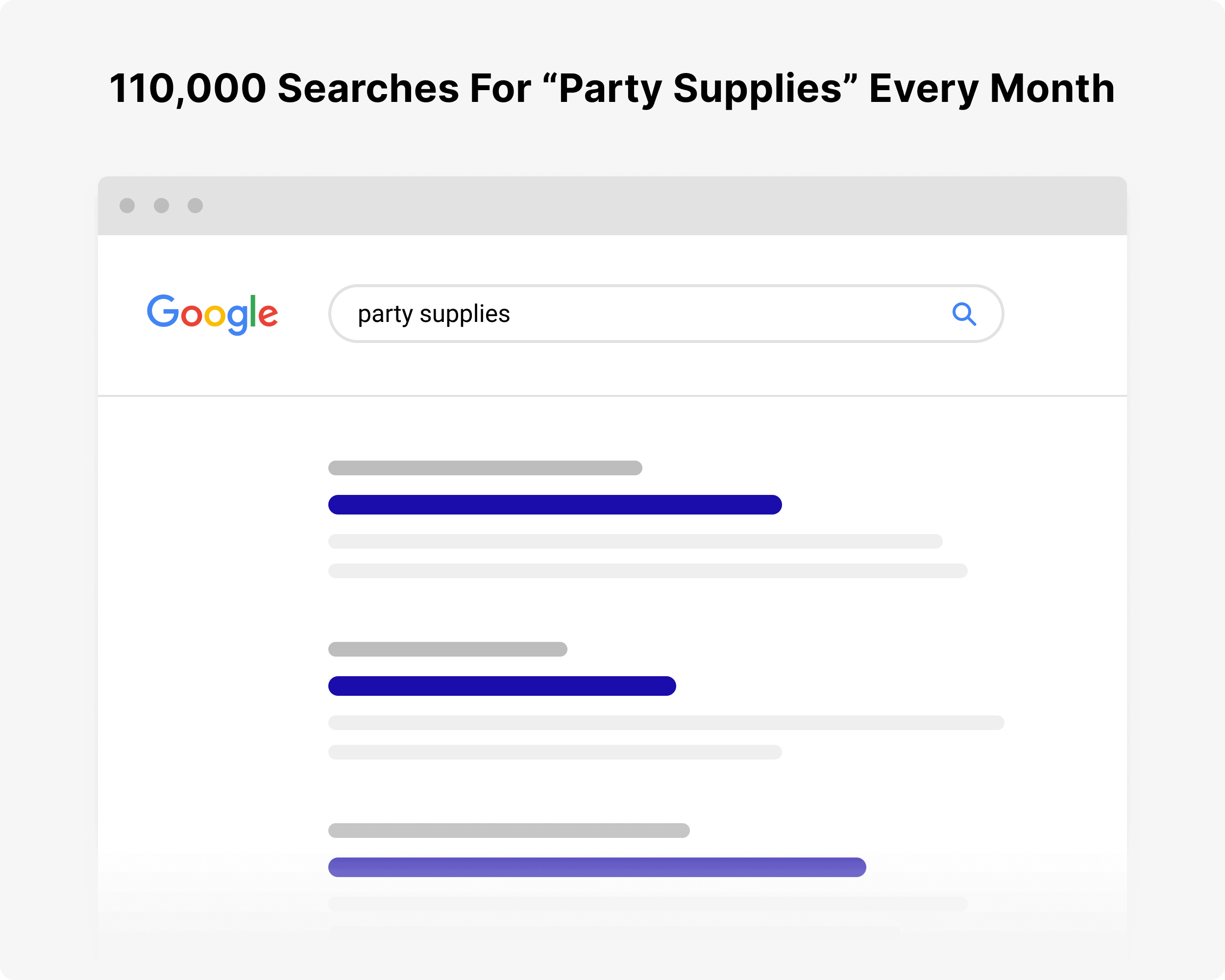
Considering that the first result in Google gets around 20% of all clicks, that’s 22,000 visitors to your website each month if you show up at the top.
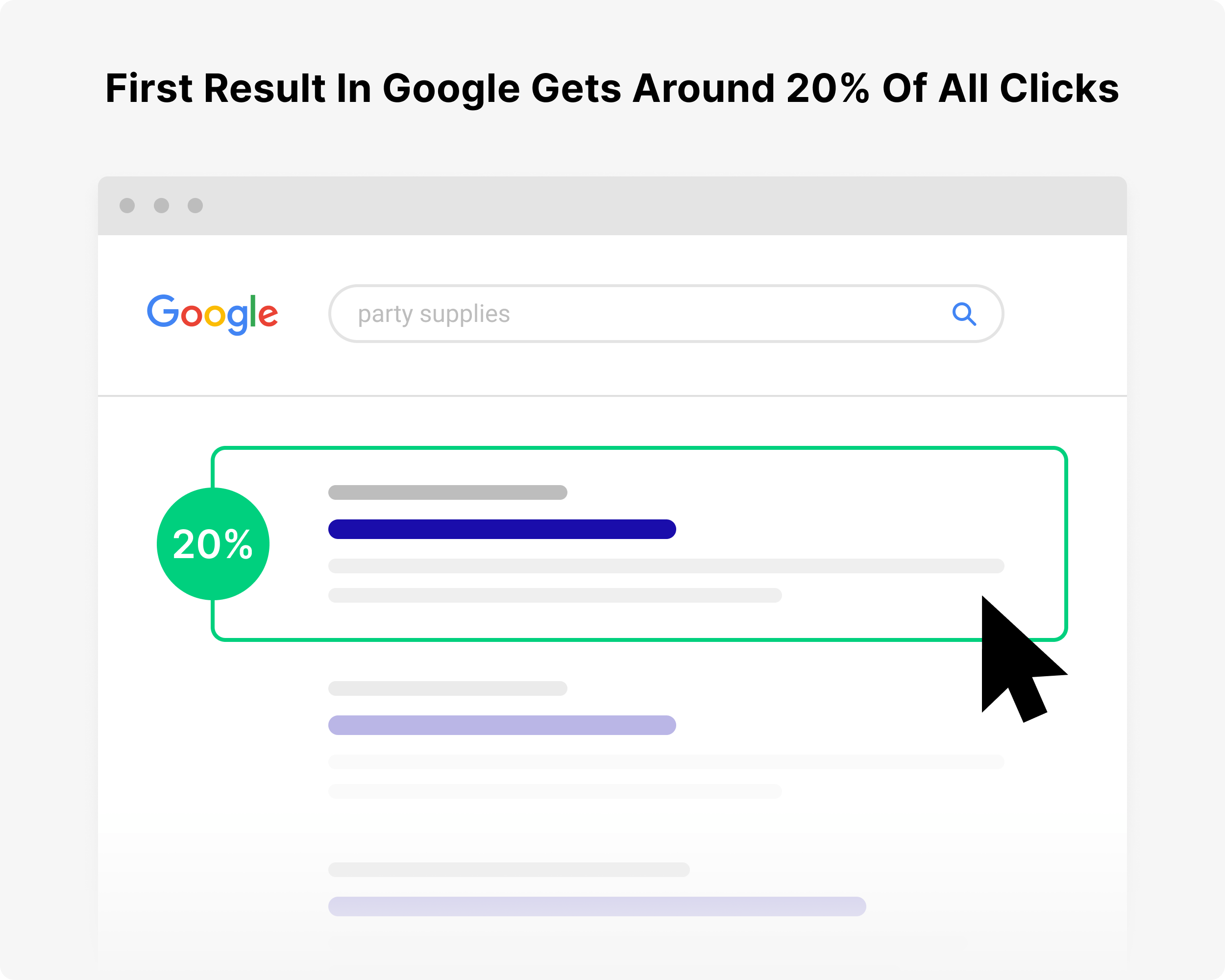
But let’s quantify that – how much are those visitors worth?
The average advertiser for that search phrase spends about 1 dollar per click. Which means that the web traffic of 22,000 visitors is worth roughly $22,000 a month.
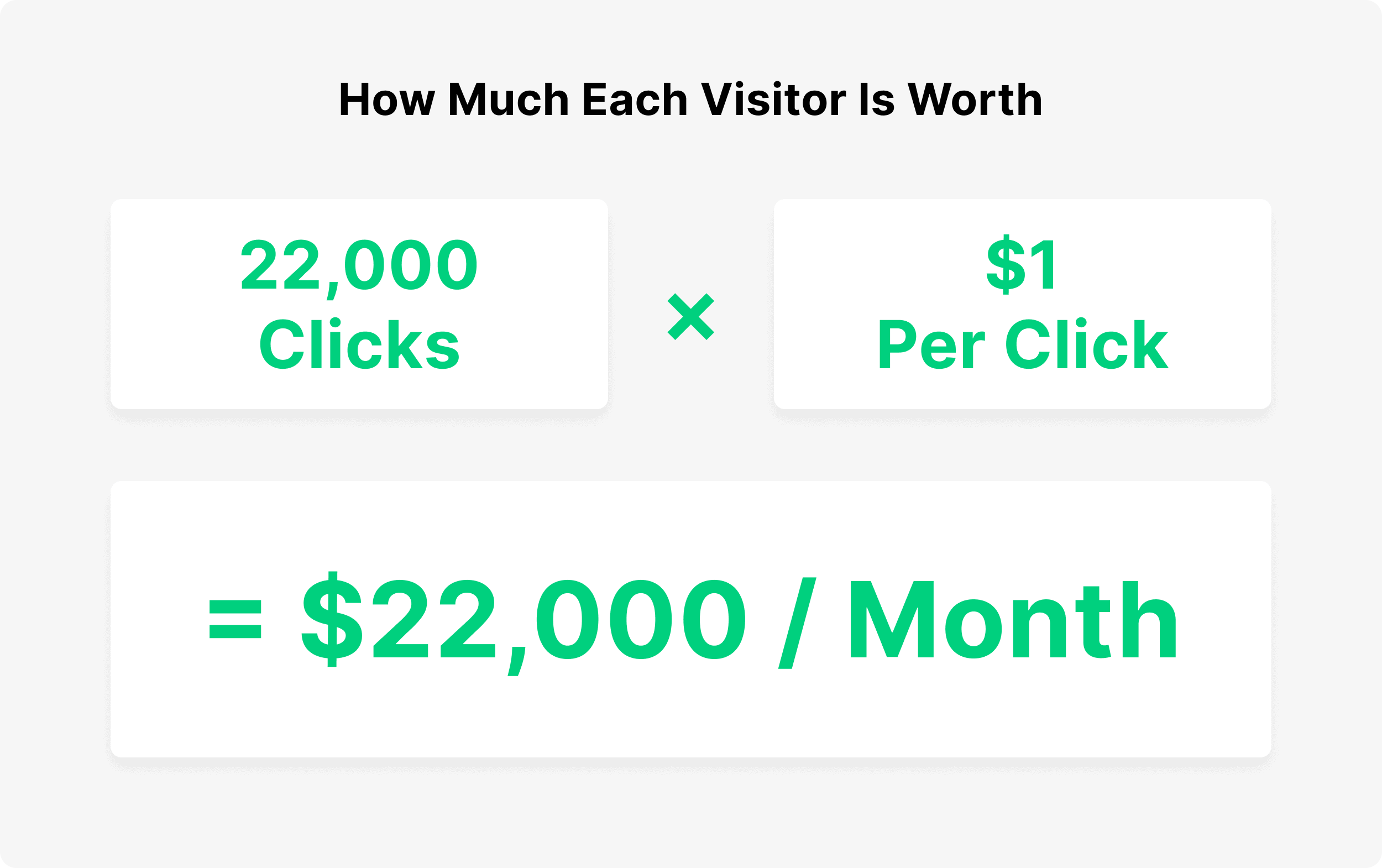
And that’s just for that search phrase. If your site is SEO-friendly, then you can rank for hundreds (and sometimes thousands) of different keywords.
In other industries, like real estate or insurance, the value of search engine traffic is significantly higher.
For example, advertisers are paying over $45 per click on the search phrase “auto insurance price quotes.”
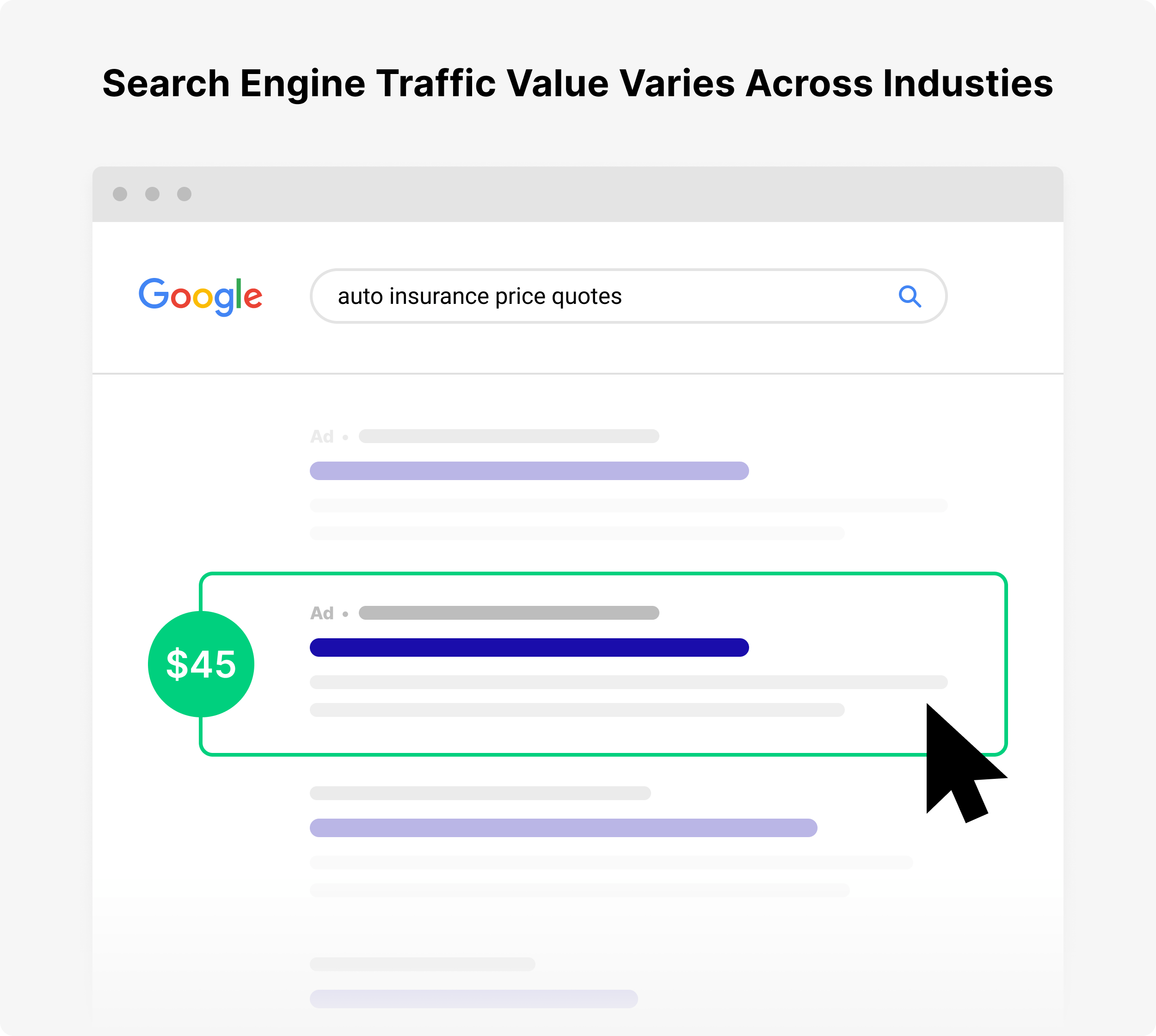
Customers and Keywords
Before you start to dive into the nitty gritty of title tags and HTML, it’s important not to skip an important step:
Customer and keyword research.
Here’s where you conduct keyword analysis to figure out what your customers search for… and the exact words and phrases they use to search. That way, you can rank your site for things that your customers search for every day.
Sound good? Here’s exactly how to do it.
Customer Research
If you already run an online business you probably have a good idea of what your target customer looks like.
(Also known as a “Customer Persona”.)
Here’s an example:
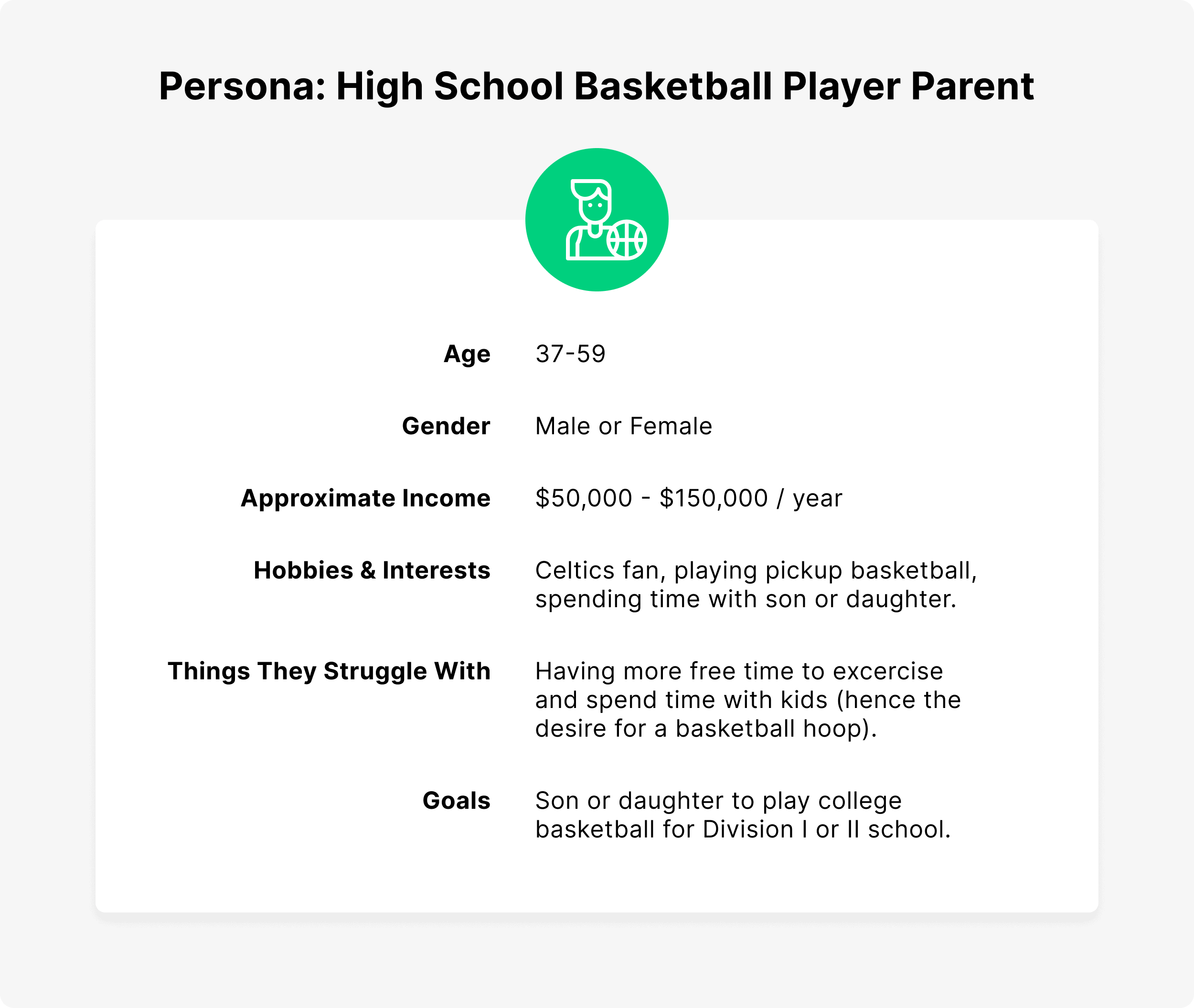
This type of customer research isn’t just to help you create products that people want. It’s also a super important part of SEO and content marketing.
I’ll explain…
To succeed with SEO, you need to create content around topics that your customers search for by conducting an in-depth keyword analysis.
And unless you know who your customer is, it’s almost impossible to understand the types of things that they search for (more on that later).
The best way to dig deep into your target customer? HubSpot’s Make My Persona tool.
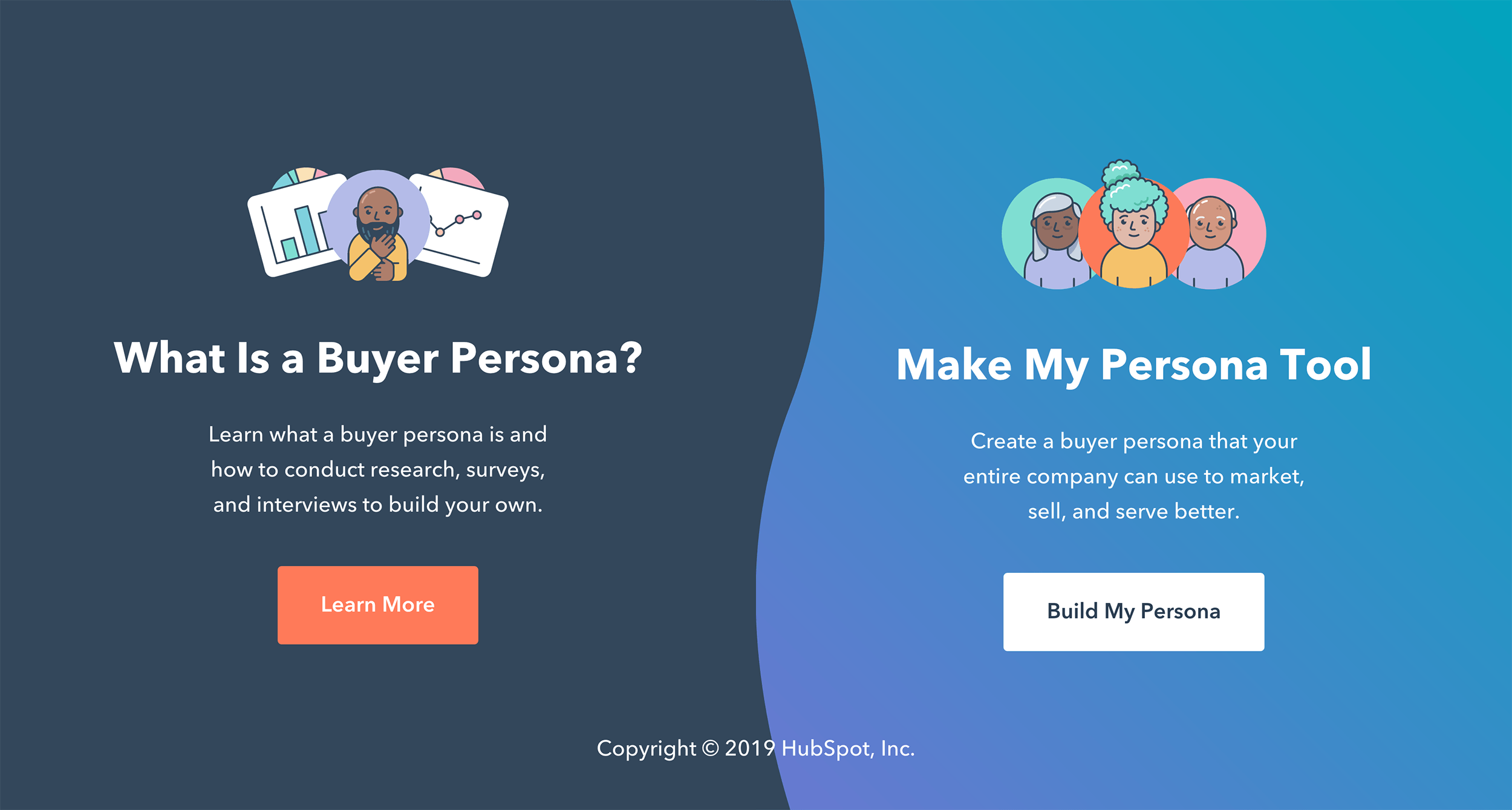
This nifty-free tool helps you create a customer persona, step-by-step. At the end of the process, you’ll have a detailed avatar that you can refer to again and again.
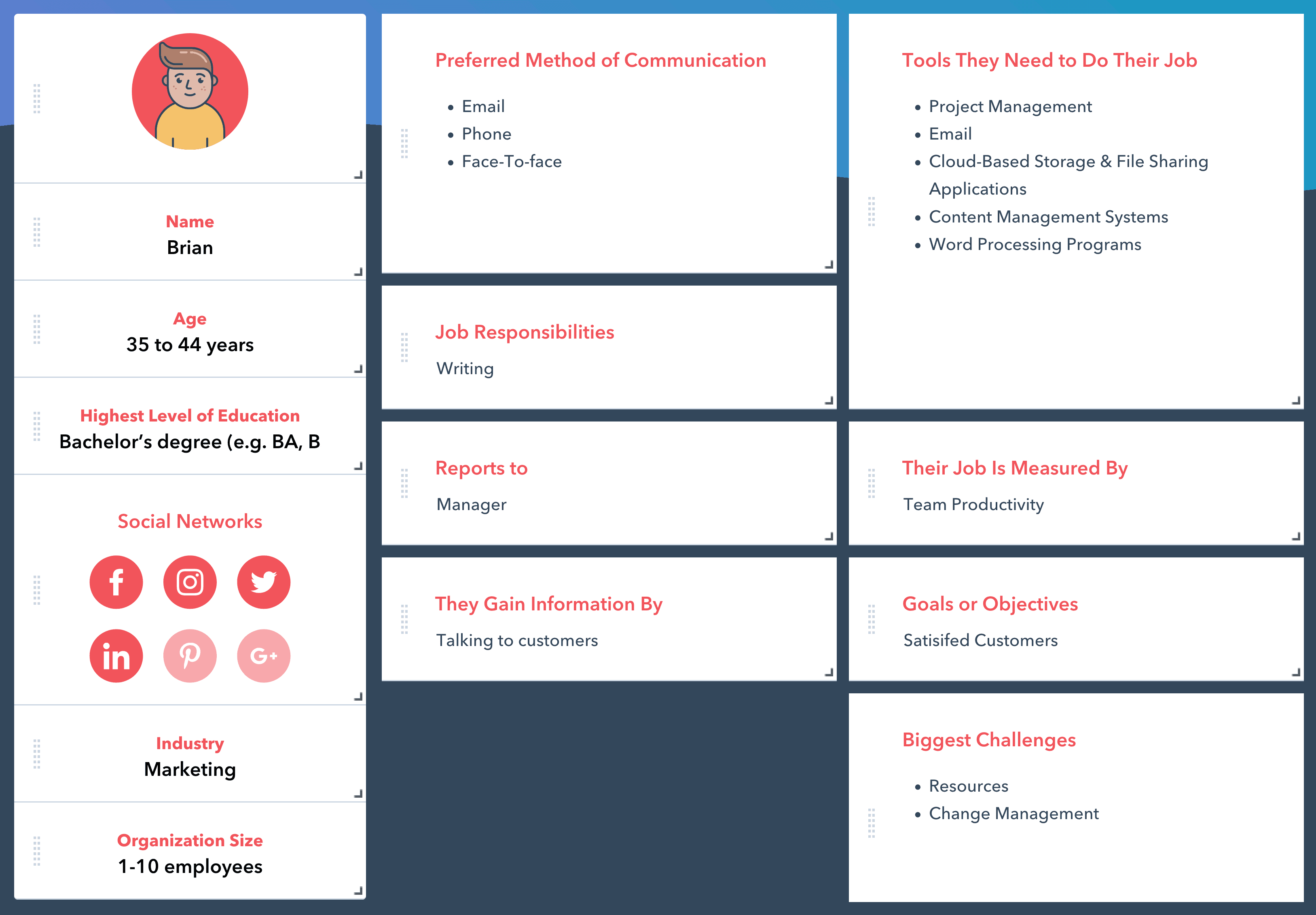
Nice!
Finding Keywords
Now that you have a customer personal, it’s time for the next step: keyword research.
Here’s where you drill down into the exact words and phrases (search queries) that customers type into the search box.
In general, keywords tend to fall into two main buckets: keywords people use to find what you sell (Product Keywords).
You also have keywords your target audience uses when they’re not specifically looking for what you sell (Informational Keywords).
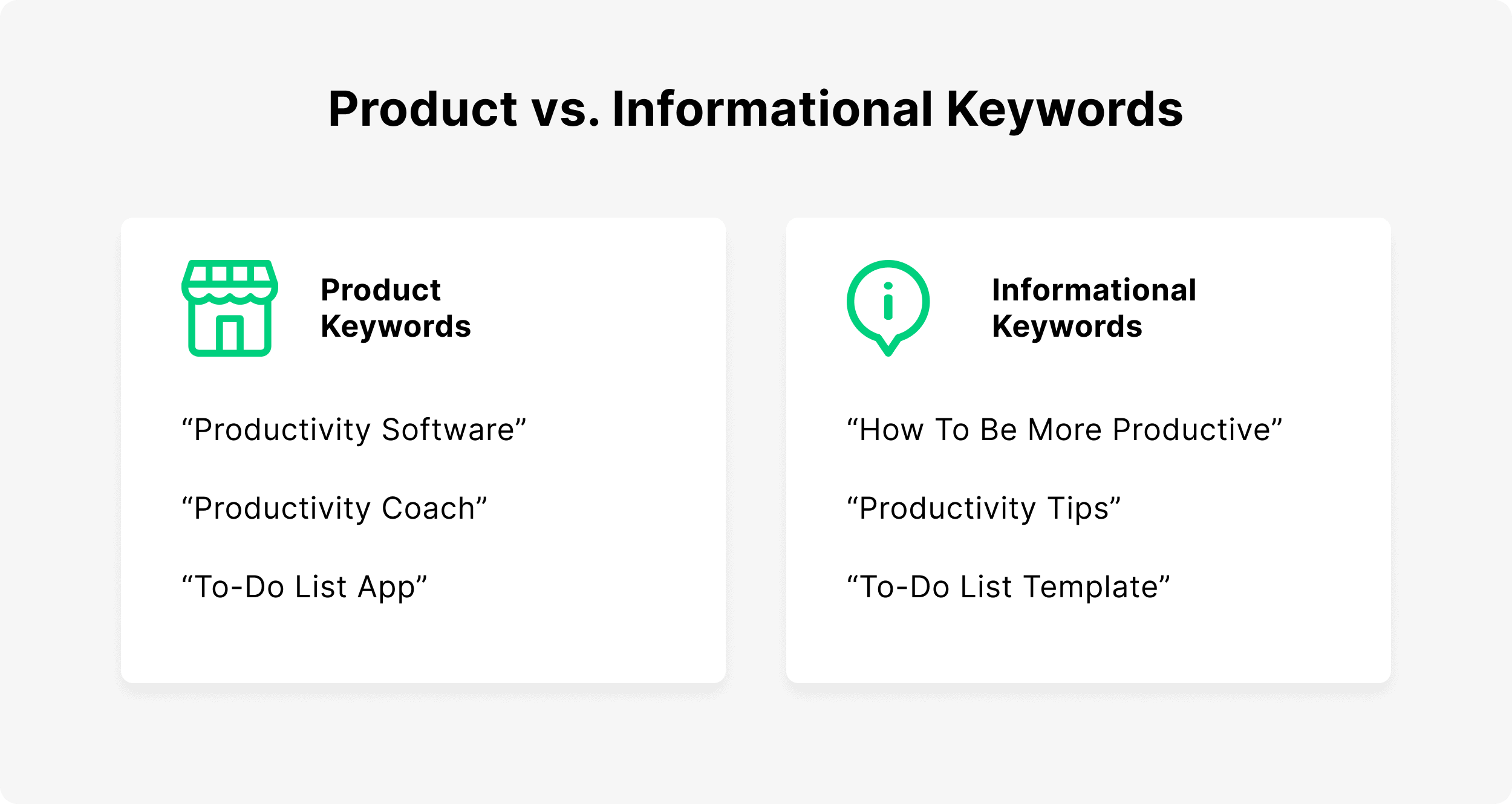
How about an example?
Let’s say that you run an eCommerce website that sells tennis shoes.
Your bucket of product keywords would be things like:
- Tennis shoes free shipping
- Nike tennis shoes
- Tennis shoes for flat feet
On the other hand, Informational Keywords are things that your audience is interested in when they’re not necessarily searching for shoes:
- Second serve tutorial
- How to stop unforced errors
- Proper backhand form
- How to hit a topspin serve
To succeed with SEO, you want to optimize pages on your website around both types of keywords.
That way, when your customer searches for your product, you show up in the search engine results.
And for keywords that your customers use when they’re NOT looking for your product or service, you show up for those too.
Keyword Research Tips
Here are a few tips to help you find keywords.
First, use Google Autocomplete.
You’ve probably noticed this feature already.
Whenever you start typing something into Google, you get a bunch of search suggestions:
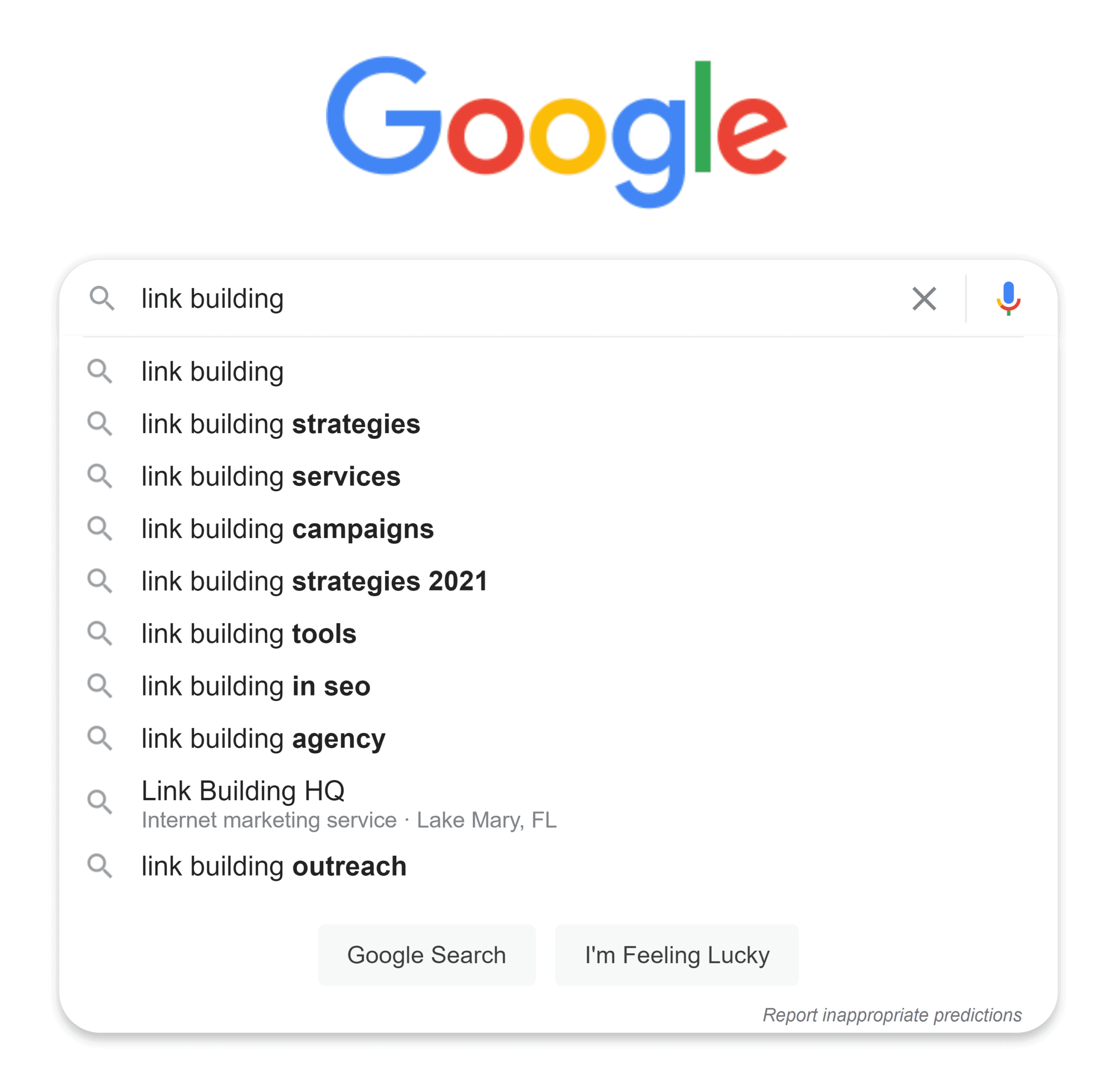
I recommend typing keyword ideas into Google and jotting down any suggestions that come up.
Second, type words and phrases into Answer The Public.
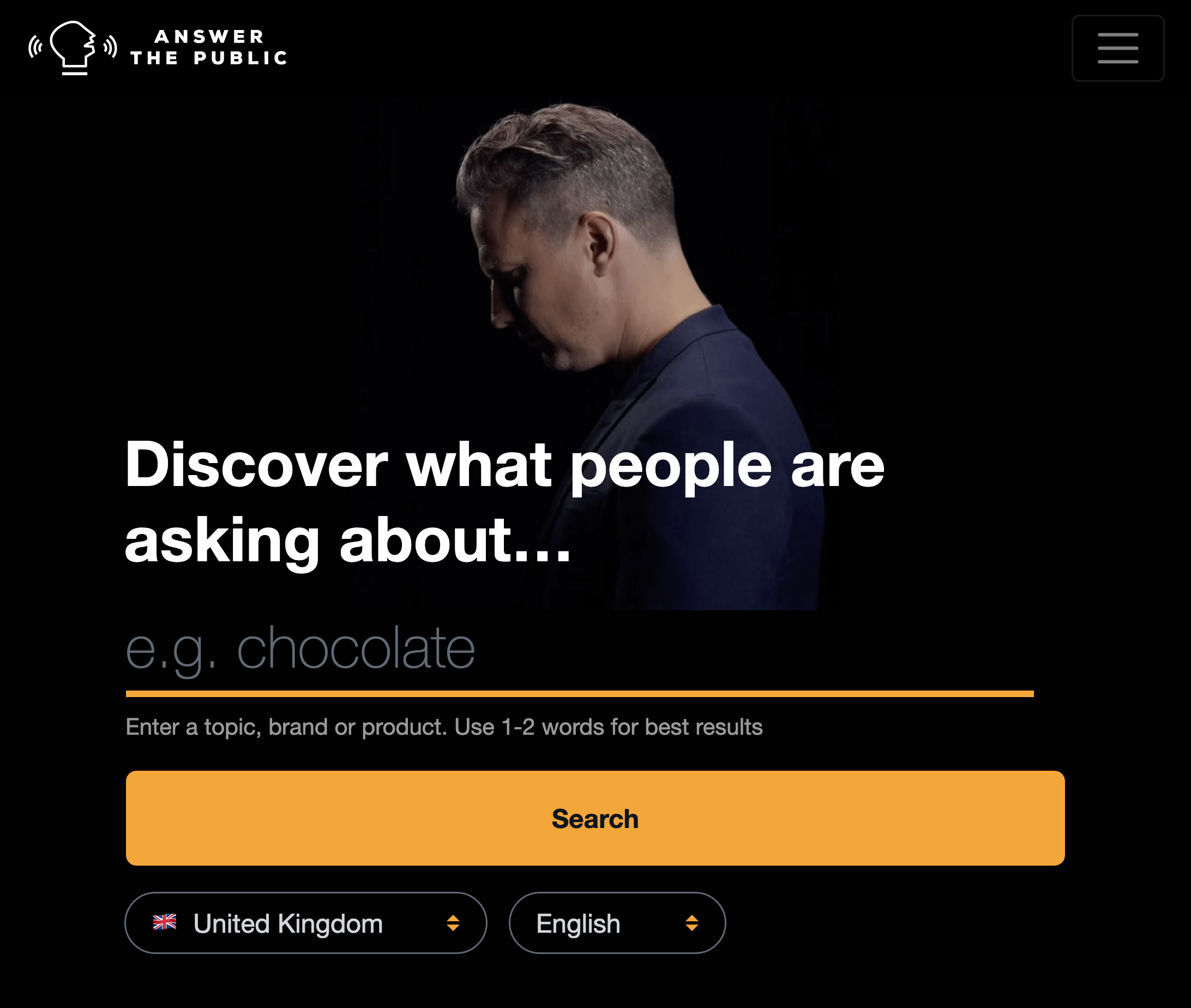
This free tool is GREAT for finding informational keywords.
For example, if you run a blog about the Paleo Diet, you’d type “paleo diet” into ATP:
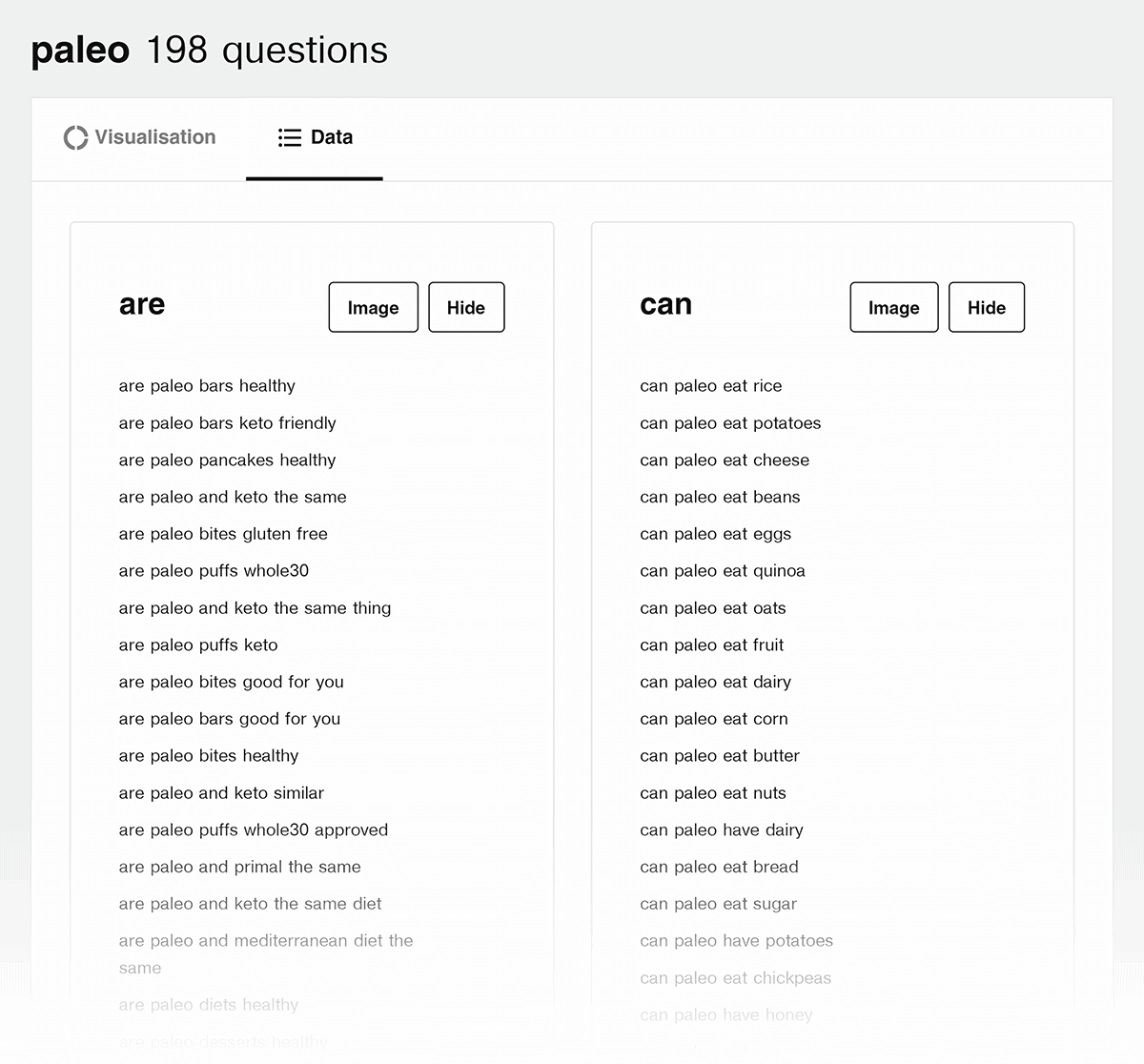
And it will pump out questions that people ask about that topic.
For example, one question I found was “Will paleo diet increase cholesterol?”.
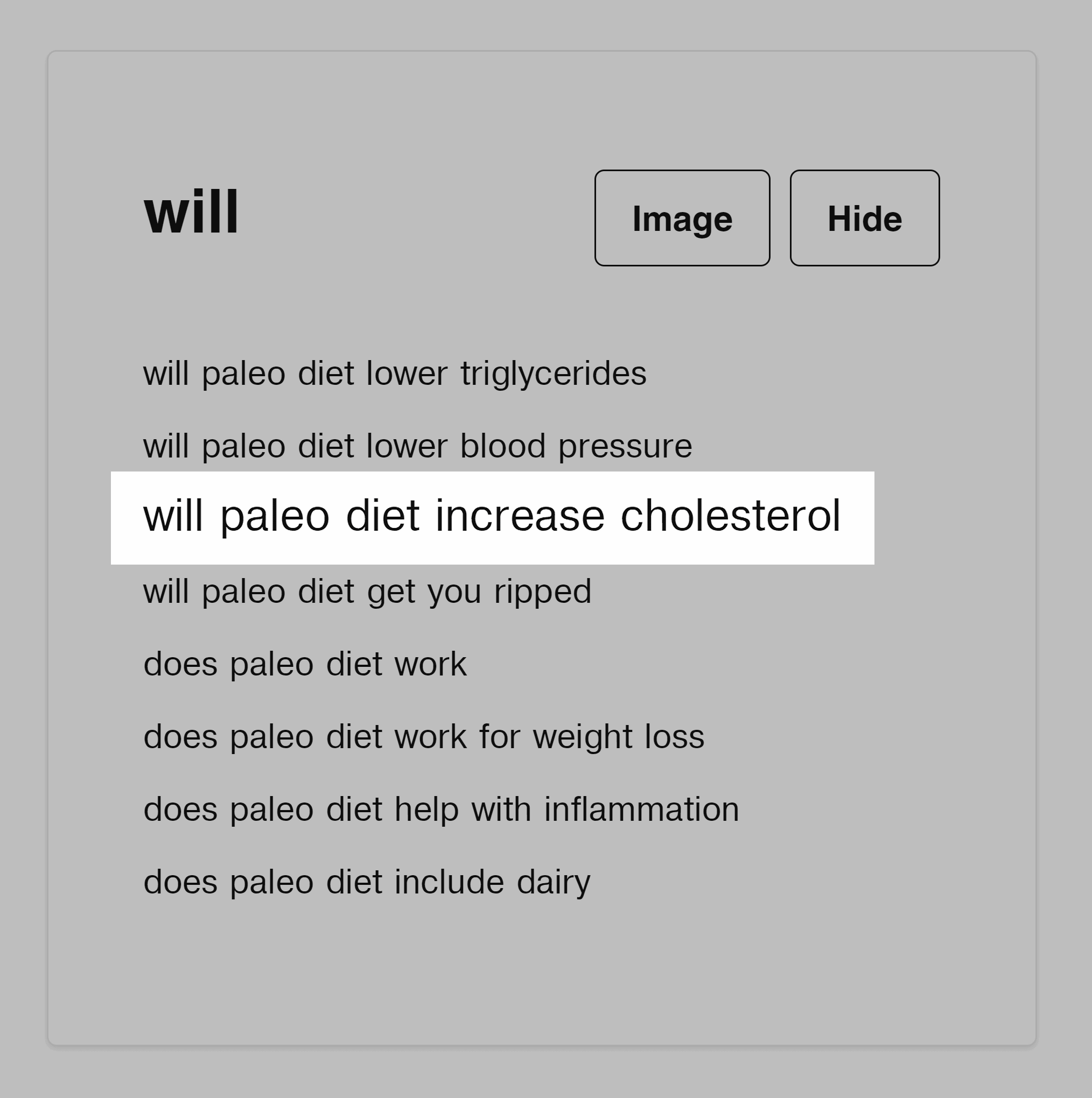
That question is an awesome topic for a blog post or video.
Next, use a keyword research tool.
Keyword tools can help you figure out how many people search for each keyword and how difficult it will be to rank on the first page of Google for that term.
In other words, they can help you choose the best keywords from your list. There are a million and one keyword research tools out there.
Here are a few I recommend checking out:
But the best all-around free keyword tool is Google’s Keyword Planner.
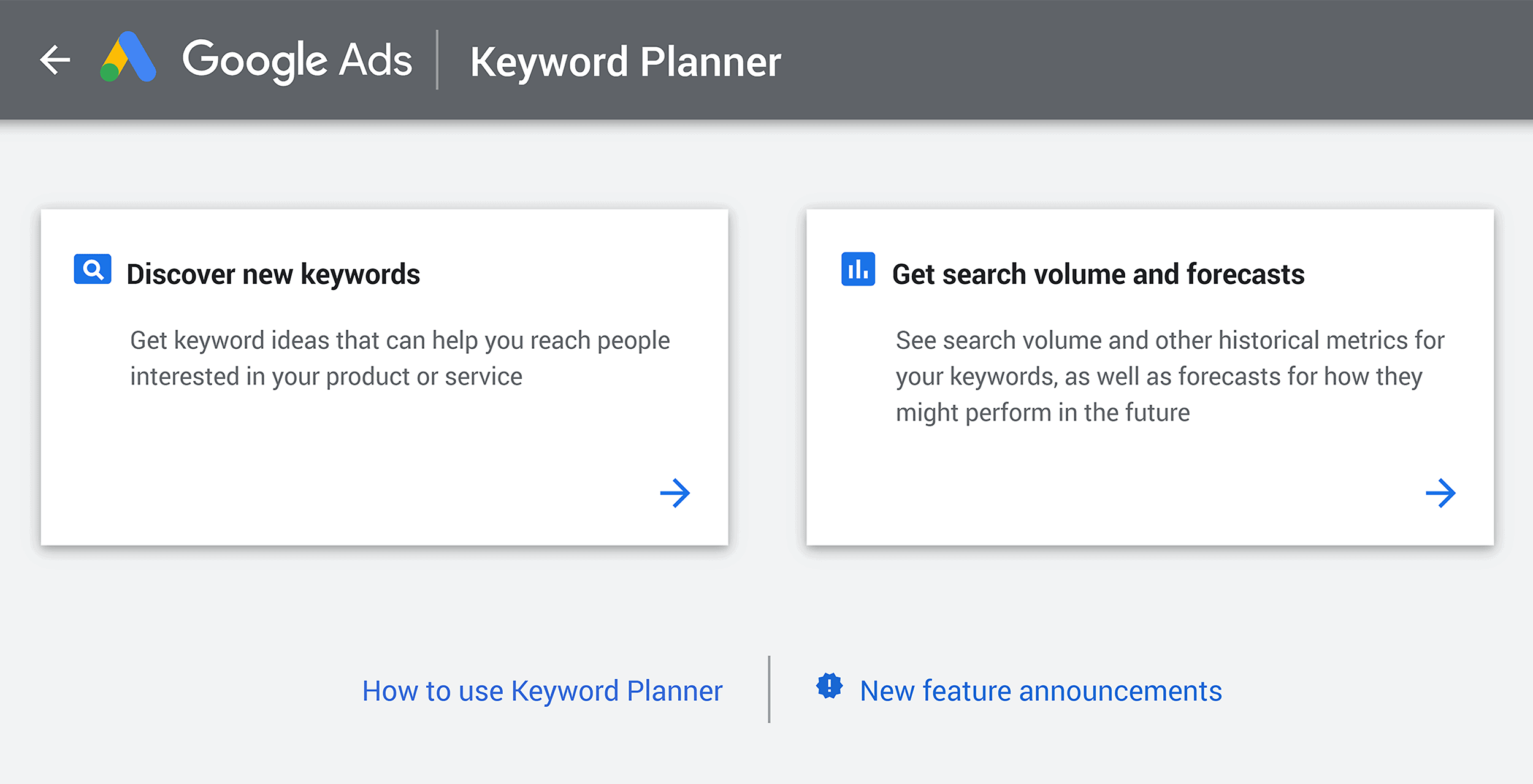
Even though Keyword Planner was designed to help people with Google Ads campaigns, it can still help you find keywords for SEO.
All you need to do is enter a product keyword or informational keyword into it.
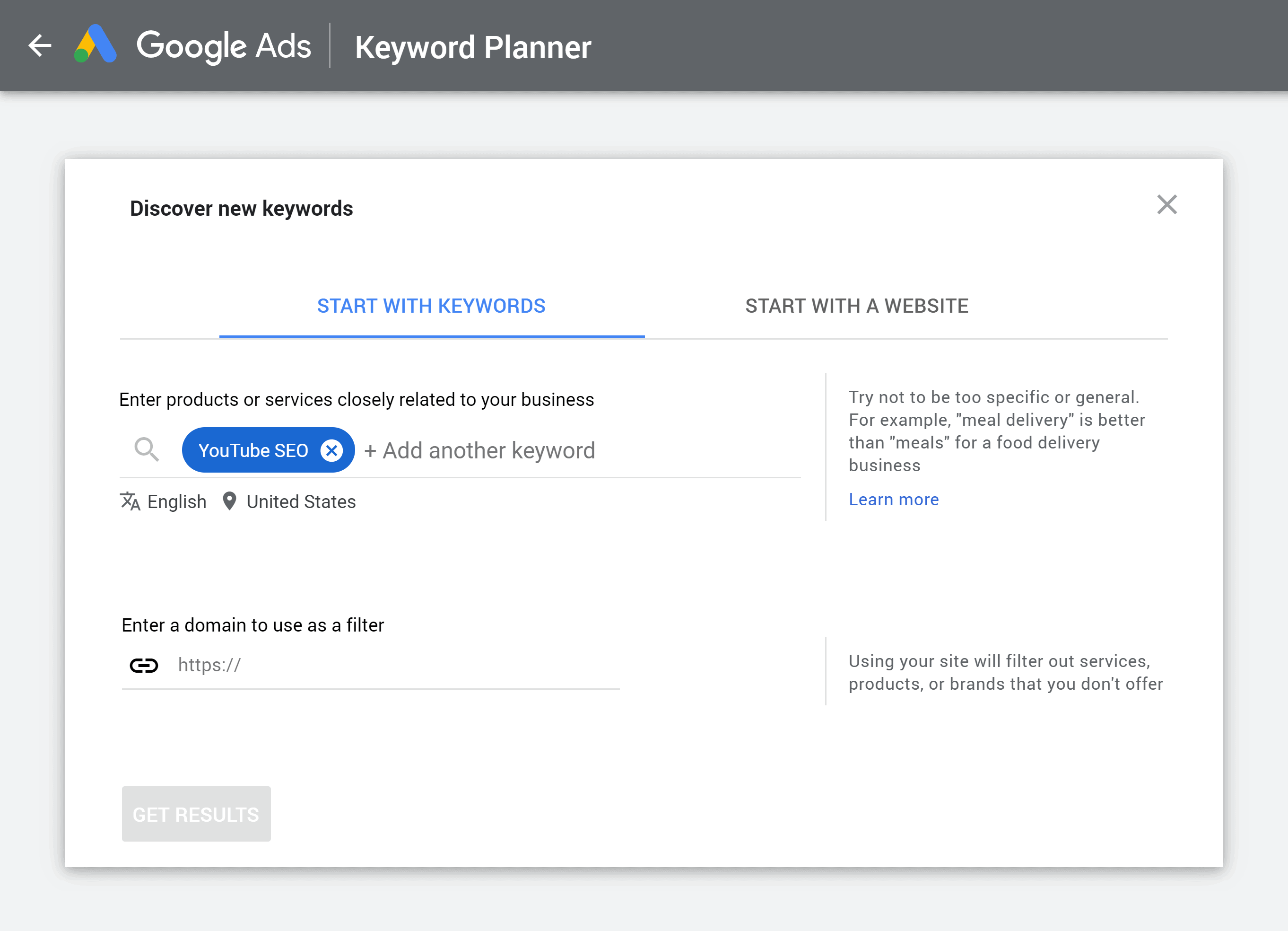
You’ll then get data on that exact phrase (like average monthly searches)… and a list of related keywords.
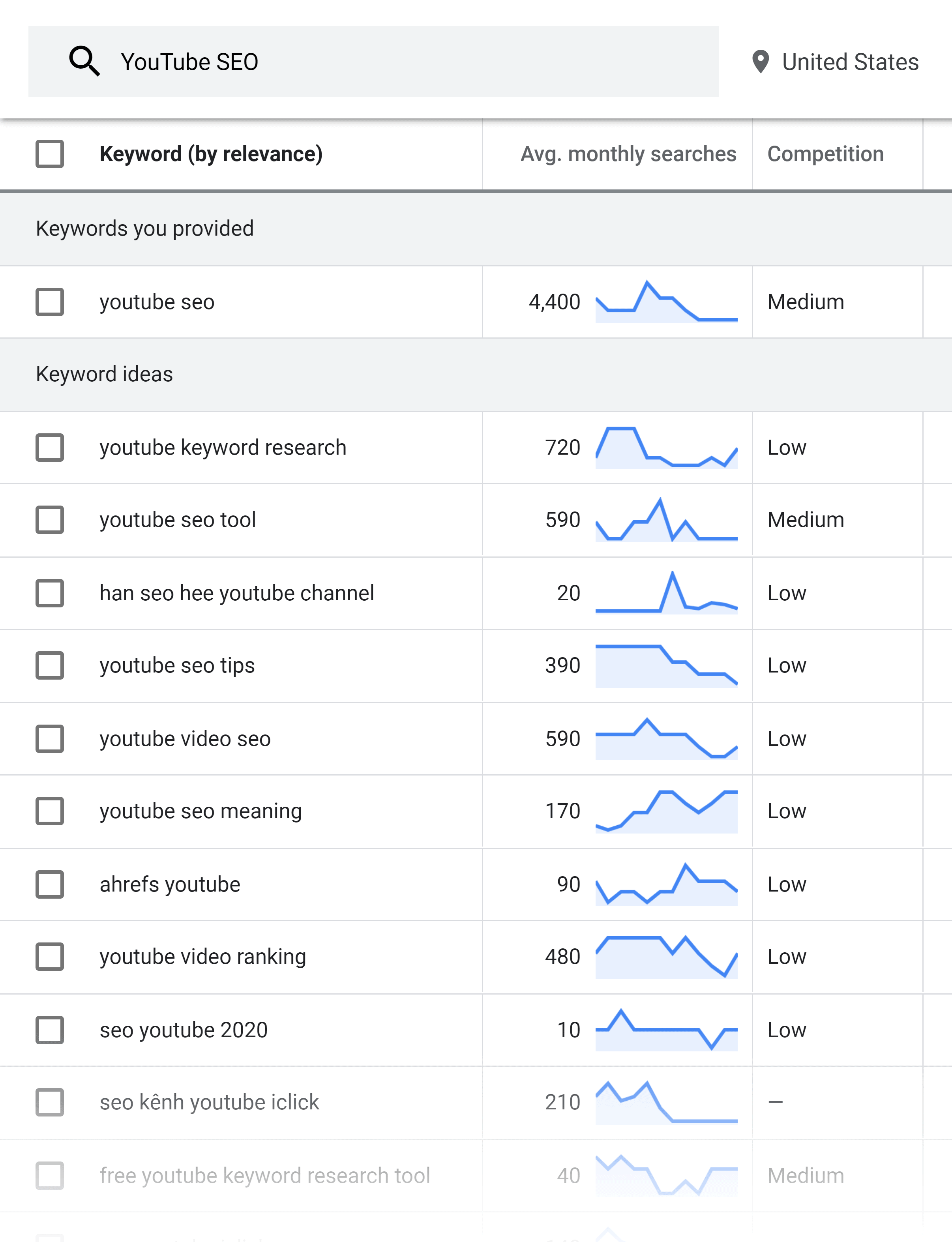
You can use the average monthly searches you get in the GKP to figure out which keywords get tons of searches… and which keywords don’t get searched for very much.
Finally, if you’re new to SEO, you want to focus on long-tail keywords.
Why?
Because long-tail phrases are less competitive.
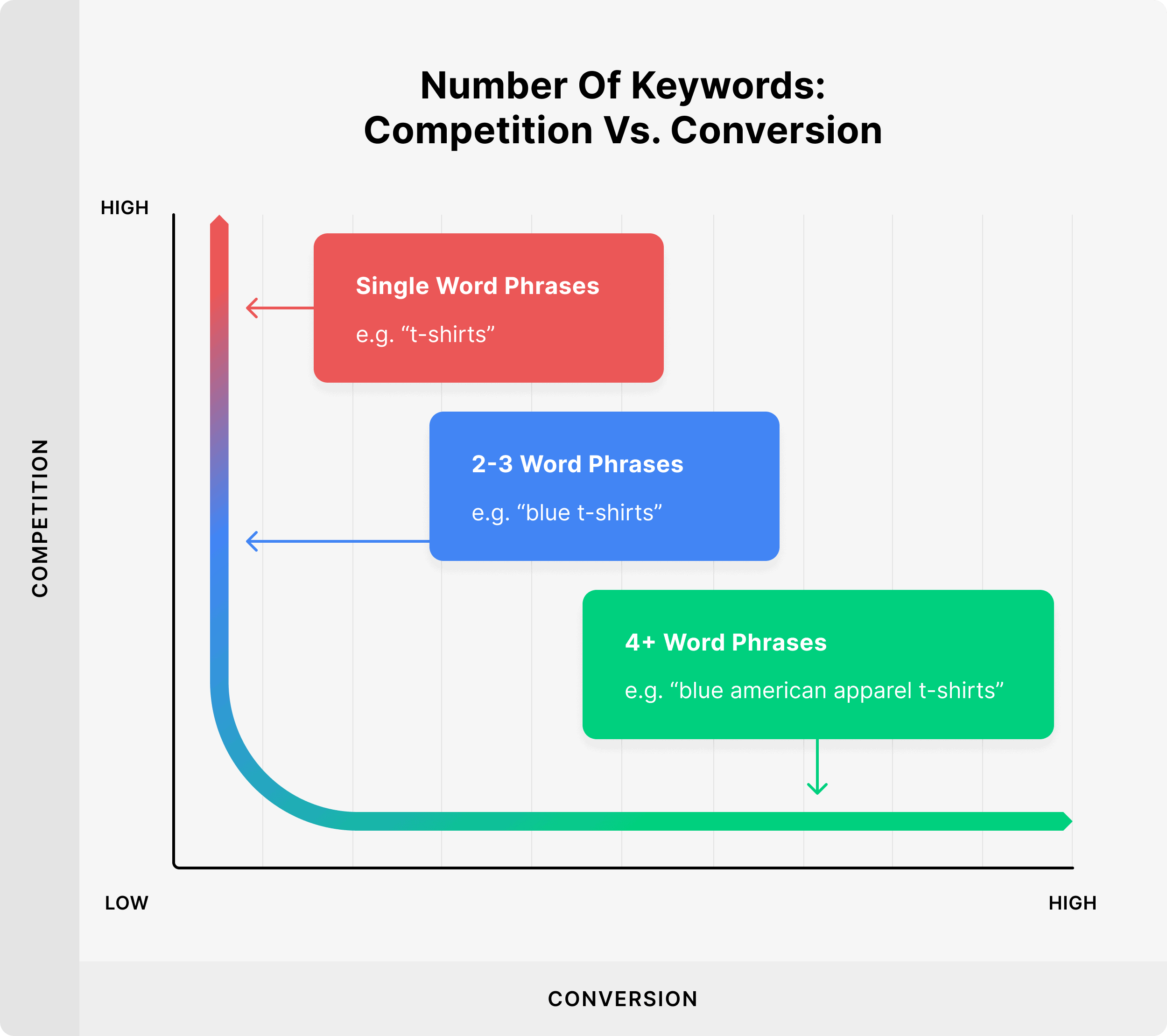
Once you get the hang of SEO, you can start targeting more competitive keywords. But when you’re just starting out, stick to long-tail terms.
For example, when I started my blog, almost 100% of the content I put out was designed to rank for long-tail, informational keywords, like “How to get high-quality backlinks”:
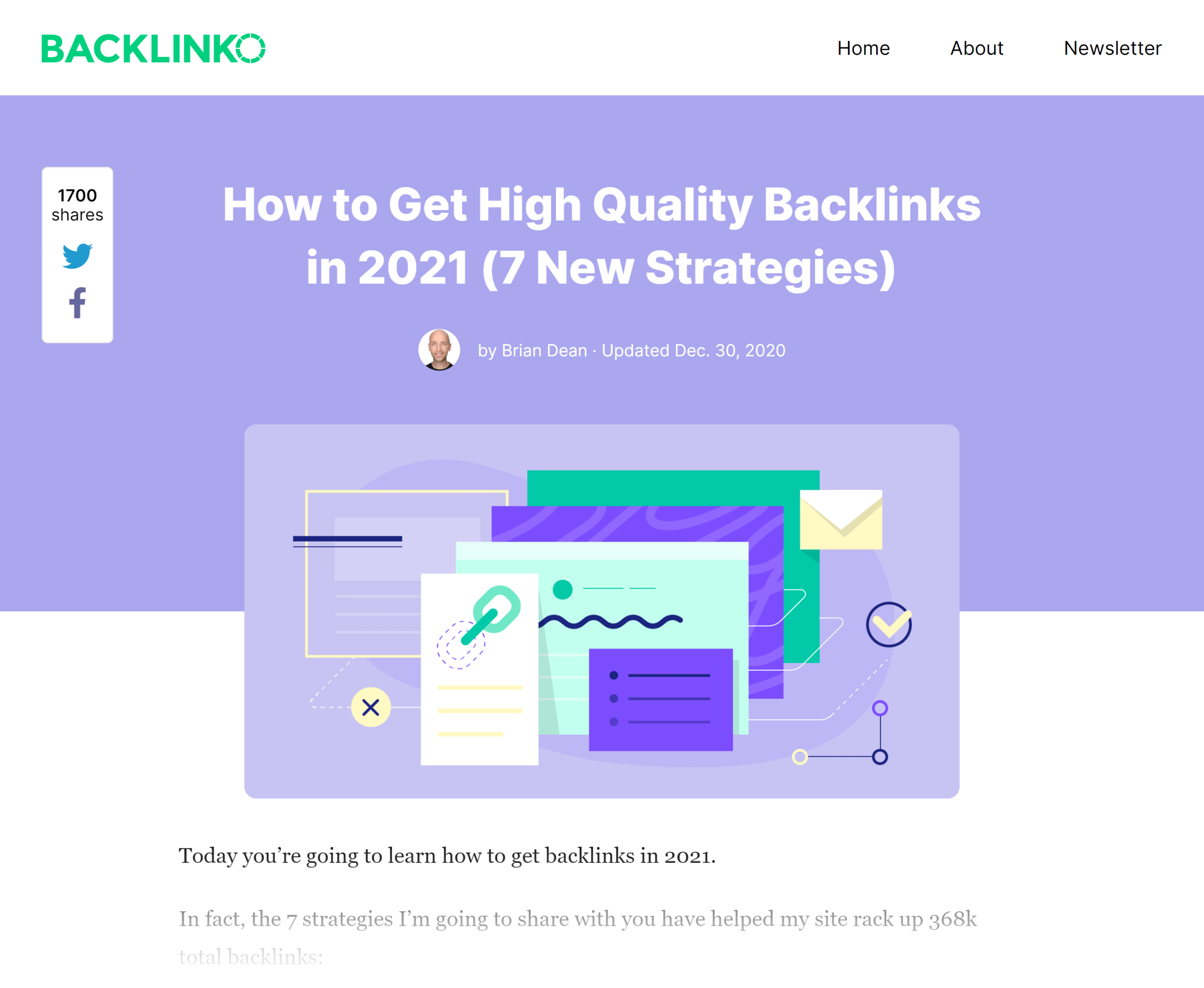
As my site’s authority increased I went after shorter phrases that were more competitive, like “backlinks”:
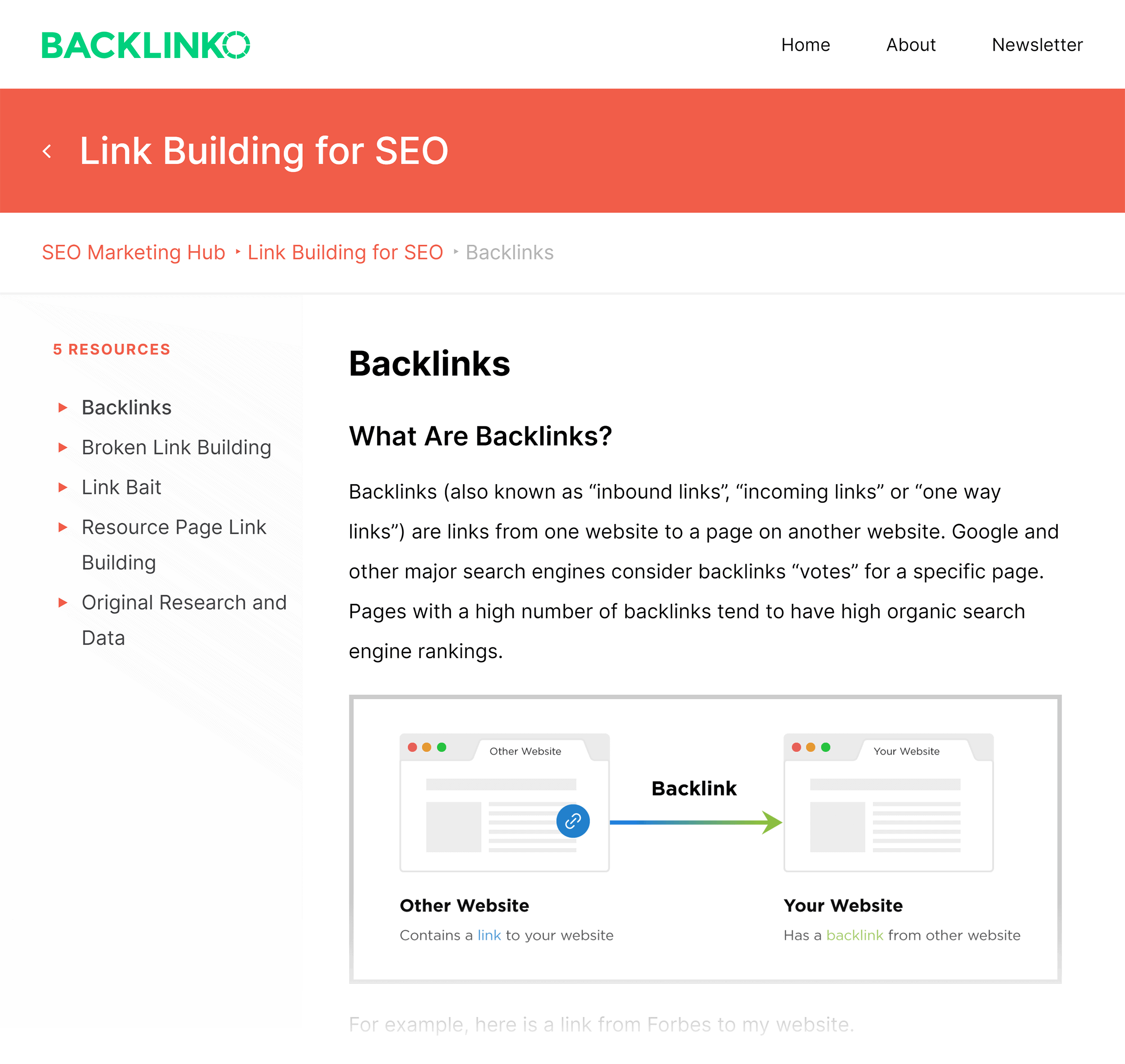
If you want to see the exact process that I use to find keywords, I recommend setting aside a few minutes to watch this short video:
Types of SEO
1. Content Optimization
It’s no secret that SEO and content are closely linked.
In general, the better content you put out there, the higher you’ll rank. It’s (obviously) not that simple. But it’s a good rule of thumb to follow as you write content for SEO.
With that, here are more details on how to create SEO-friendly content.
It’s no secret that SEO and content are closely linked.
In general, the better content you put out there, the higher you’ll rank. It’s (obviously) not that simple. But it’s a good rule of thumb to follow as you write content for SEO.
With that, here are more details on how to create SEO-friendly content.
Creating Content for Product and Service Pages
Content for product and service pages should still be high-quality. But that doesn’t mean that you want your product pages to read like blog posts.
In fact, the main goal of your product pages should be to convert browsers into leads and customers. That’s why you want your product pages to focus on the features and benefits that your product offers.
For example, look at the Baremetics homepage.
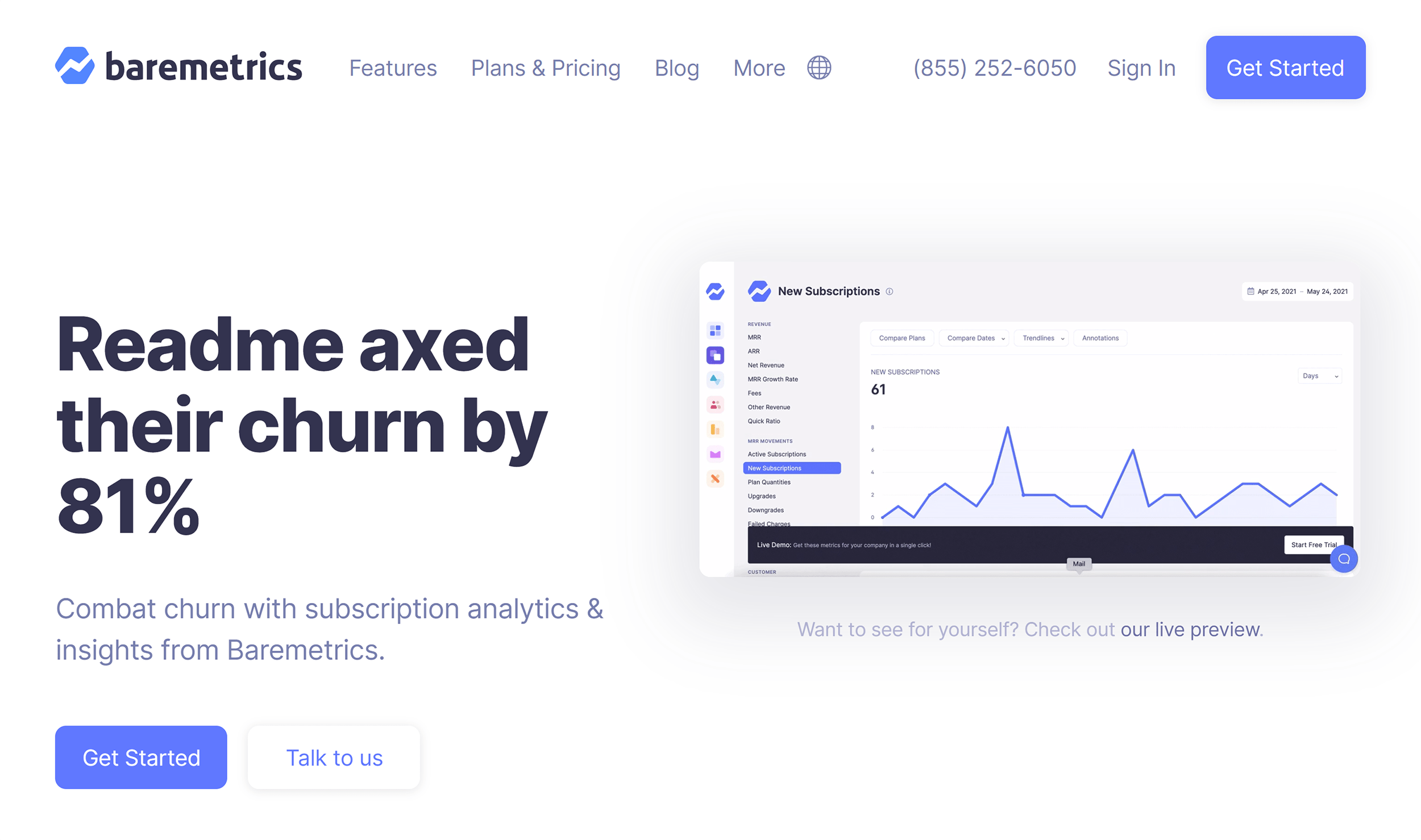
In many ways, even though this isn’t a blog post or article, it’s still high-quality content. As you can see, the well-designed page and outlines key product features.
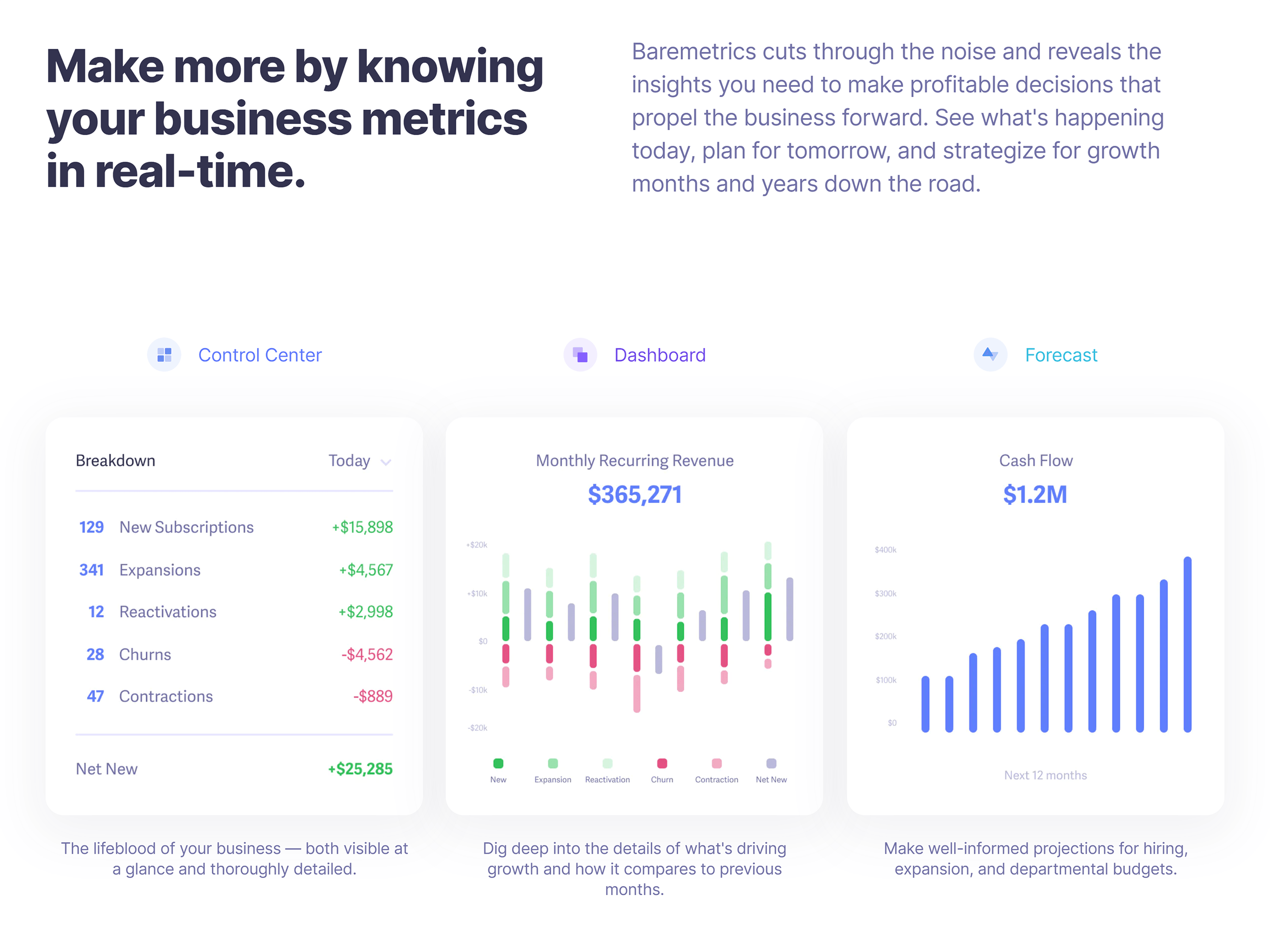
So someone searching for a Product Keyword like “revenue forecasting software” would get a lot of value from this page… even though the main goal of the page is to get you to sign up for a trial.
Bottom line? Make your product page content as helpful as possible. But don’t forget that conversions should be your #1 goal.
Creating High-Quality Blog Content
When most people say things like “content is king”, they’re talking about the type of insanely useful content that gets published on blogs.
(In other words: not content that you’d find on most product and services pages.)
And there’s no doubt that producing awesome content can help improve your Google rankings.
In fact, HubSpot found that businesses that publish content on a regular basis get 350% more traffic than those that don’t put as much effort into their content marketing.
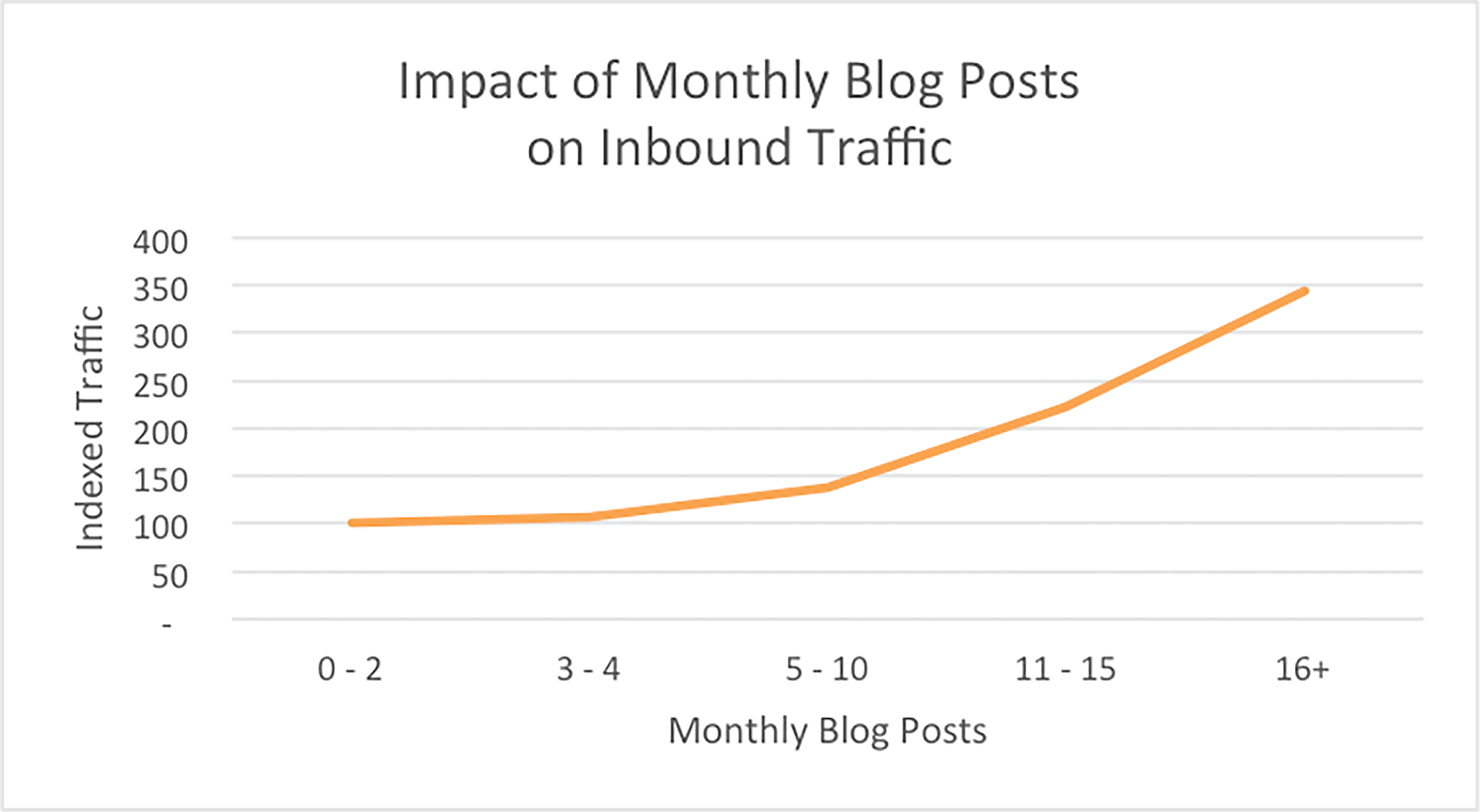
I’m living proof that this approach works.
Thanks to a commitment to publishing high-quality content, my site gets 553,682 search engine visitors every month:
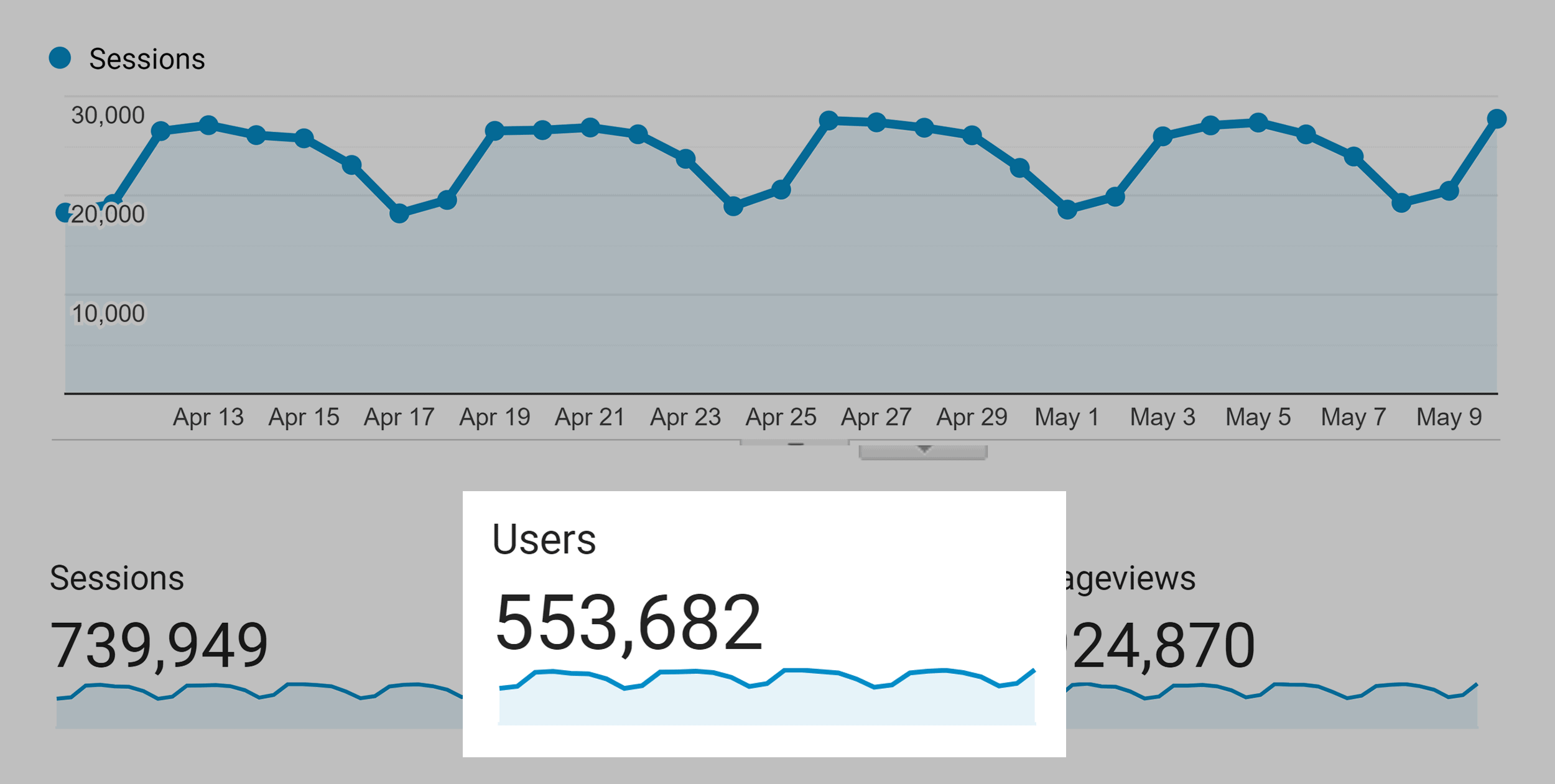
And I wouldn’t get NEARLY as much traffic if I just slapped up a bunch of product pages and hoped that Google ranked them. That’s not how SEO works in 2021.
To succeed with search engine optimization today, your site needs to put out AMAZING stuff on a consistent basis. Anything less simply won’t cut it.
In fact, the latest stats from WordPress reveal that 70 million blog posts come out every month:
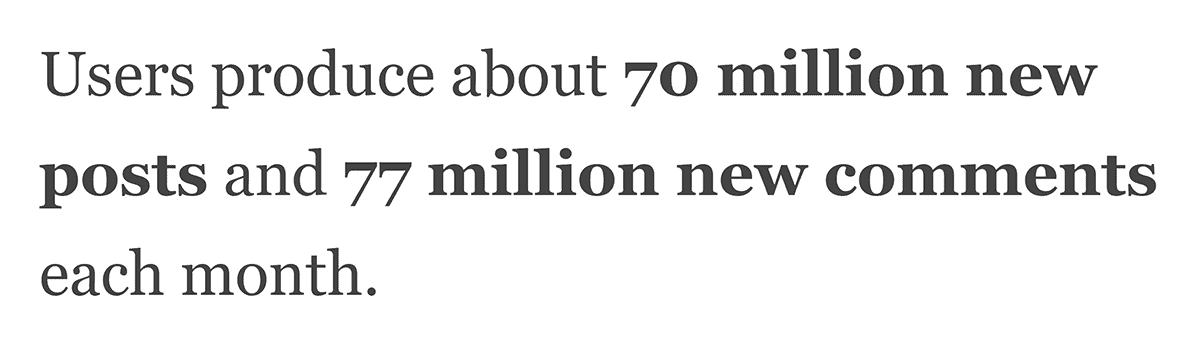
And that’s just WordPress. People also publish millions of posts on Medium, Shopify, and other platforms.
Bottom line? For your content to stand out (and rank) in 2023, it needs to be exceptional. Otherwise, it’s going to get buried by the millions of posts that come out every single day.
High-Quality Content Examples
Now I’d like to share a few examples of the type of high-quality content that’s working really well in 2021.
Complete Lists
Complete Lists are where you compile a comprehensive list of tips, items, techniques, recipes… or just about anything you can think of.
These are valuable because you’re curating items from lots of different sources. So instead of having to read one post with 20 tips and another post with 15 tips, your content gives people everything they need on a single page.
For example, I published this list of 170+ link building strategies on my blog a while back:
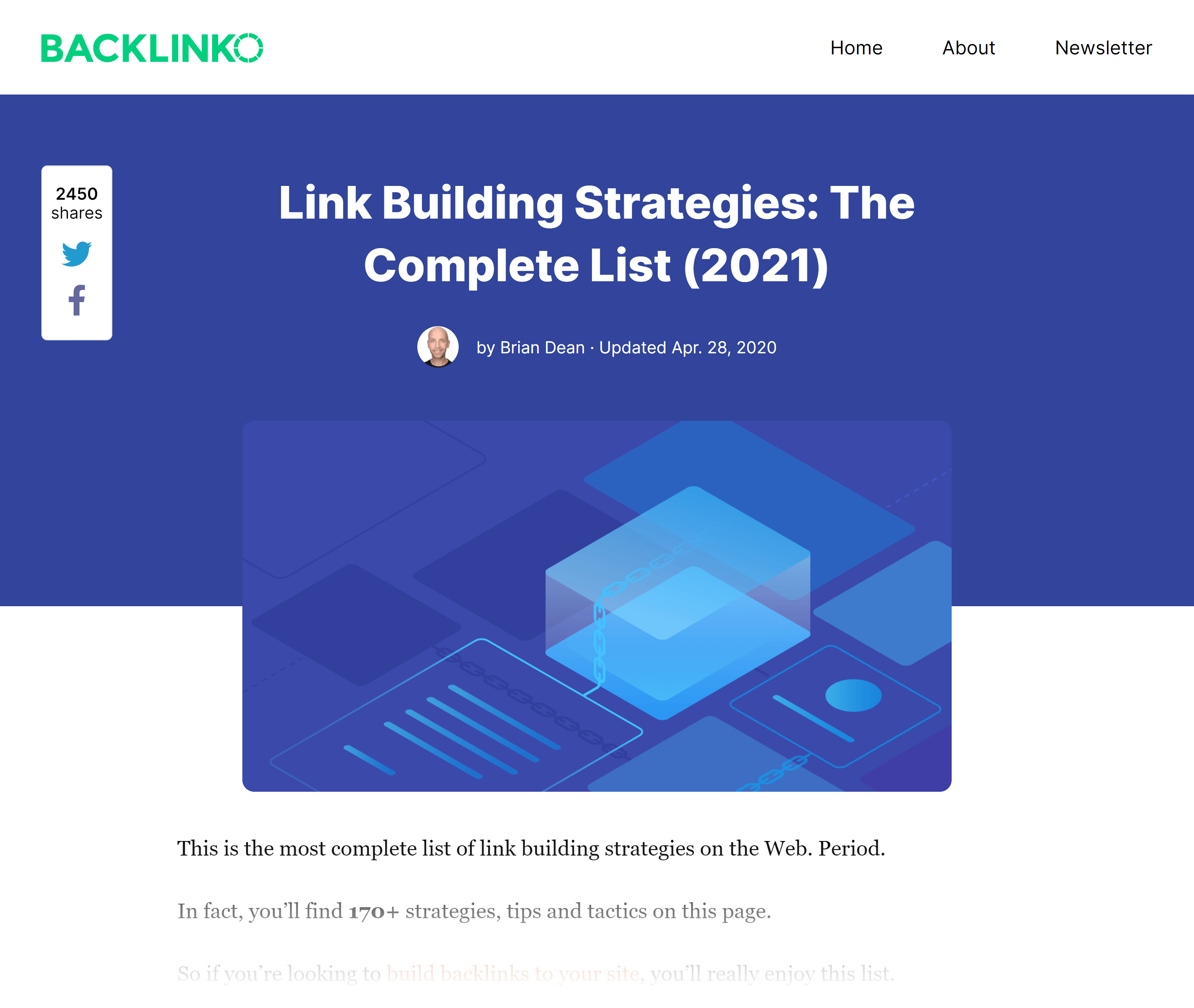
Thanks to my Complete List, you now have one-stop shopping for all things link building.
And because my content provides so much value, 935 different websites have linked to it.
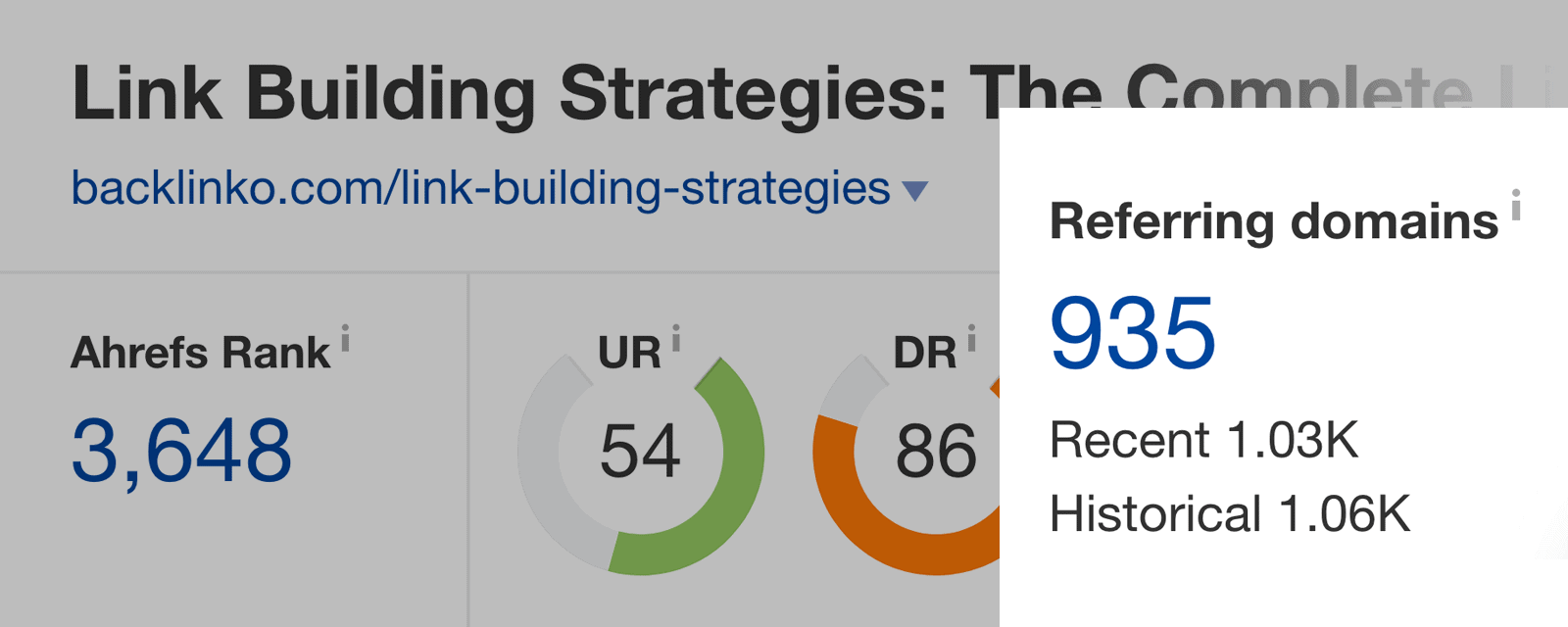
This post also brings in over 4,500 targeted visitors to my website every month.
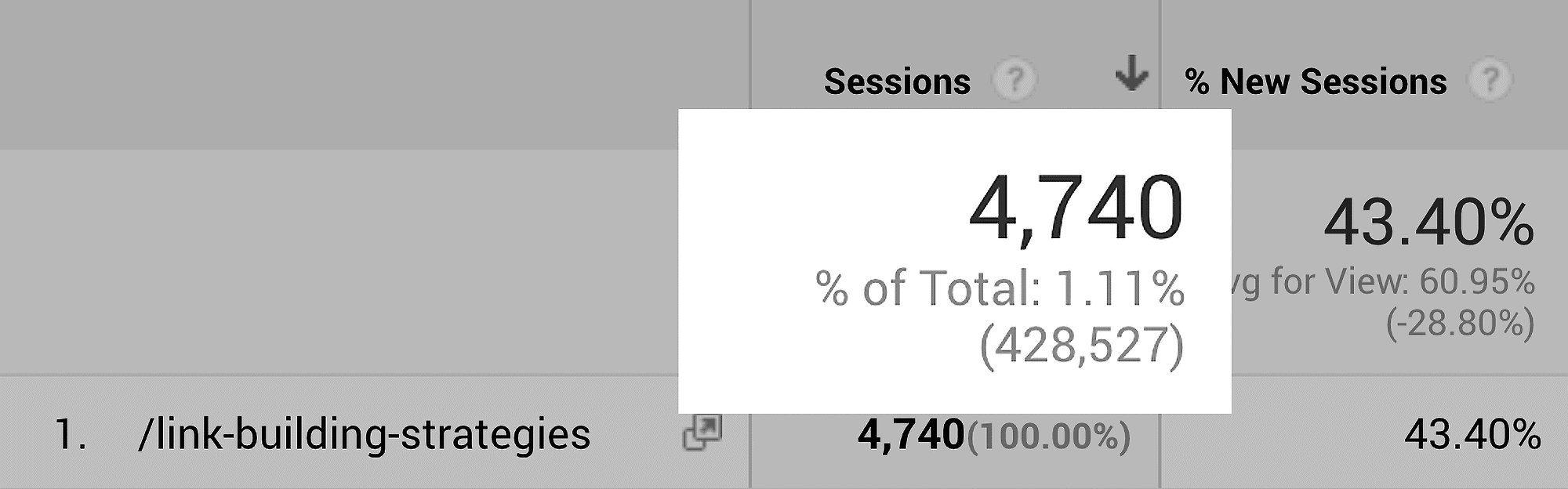
Pretty cool.
Step-By-Step Guides
Detailed step-by-step guides are as old as the internet itself. And they can still work GREAT.
For example, this SEO strategy guide on my blog has done really well.
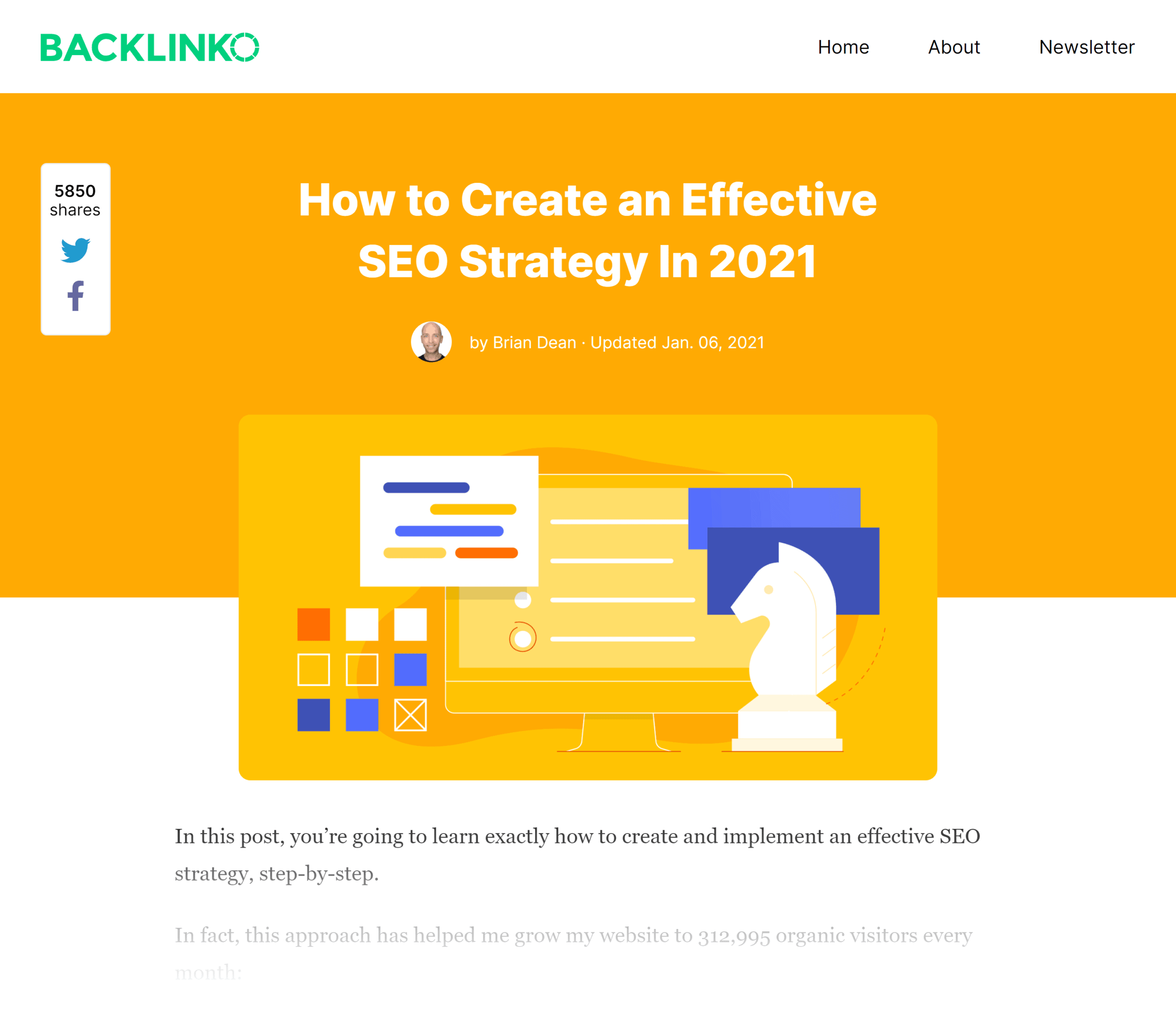
I made sure to go into super-duper in-depth on every step.
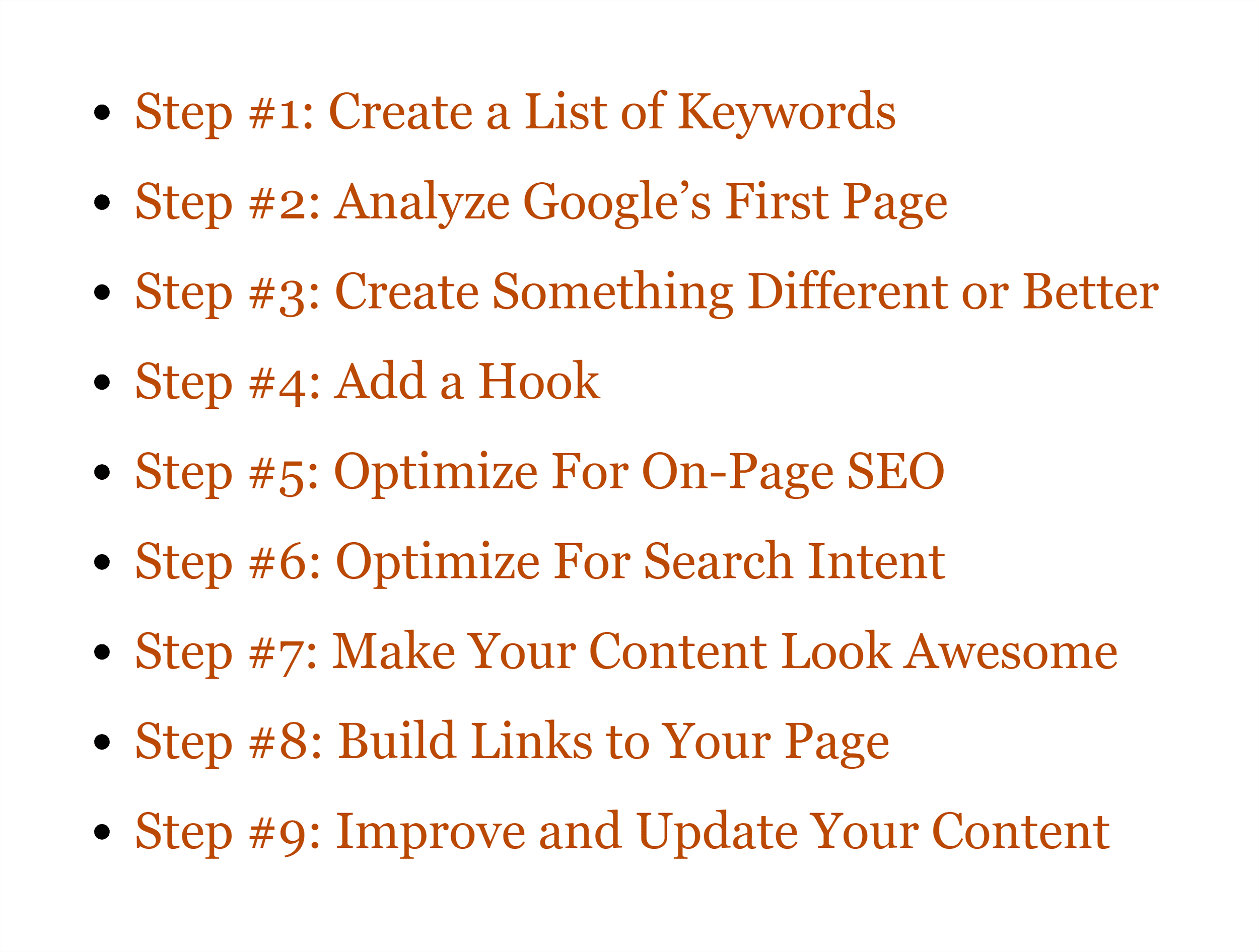
That way, my content stood out from most other SEO strategy posts that left out key details.
So yeah, you want each step to be SUPER detailed. That way, your content will stand out from the other step-by-step guides already out there.
This single page generates 2,771 organic search visitors every month:
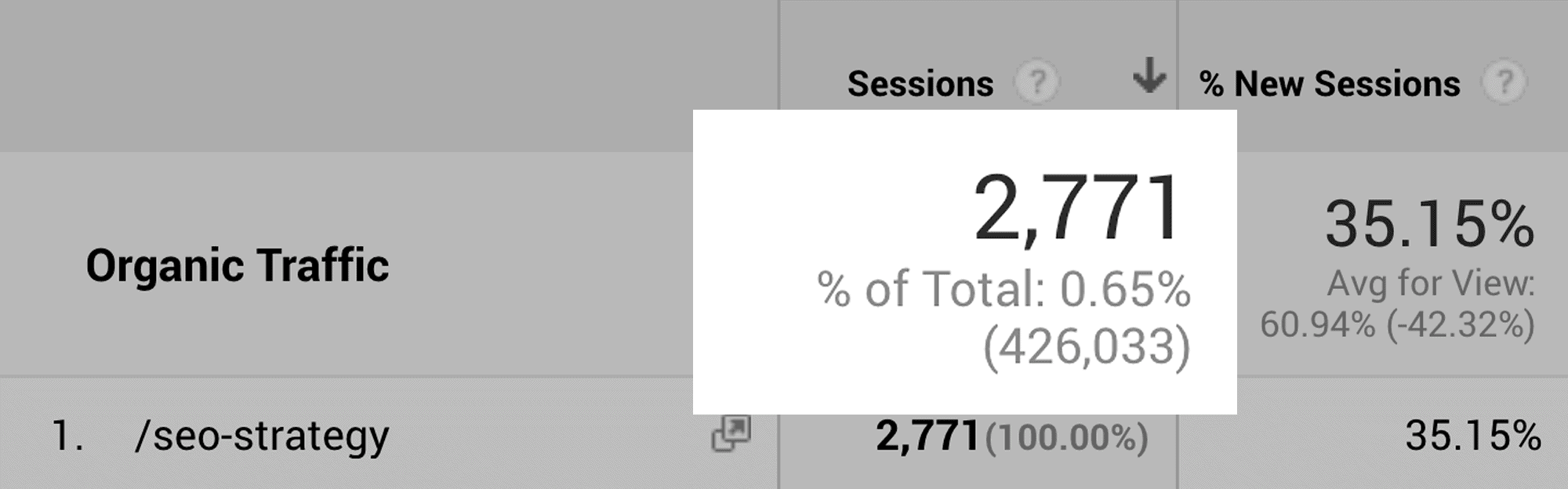
Content With Data
BuzzSumo reviewed 100 million posts as part of their “Content Trends Report”.
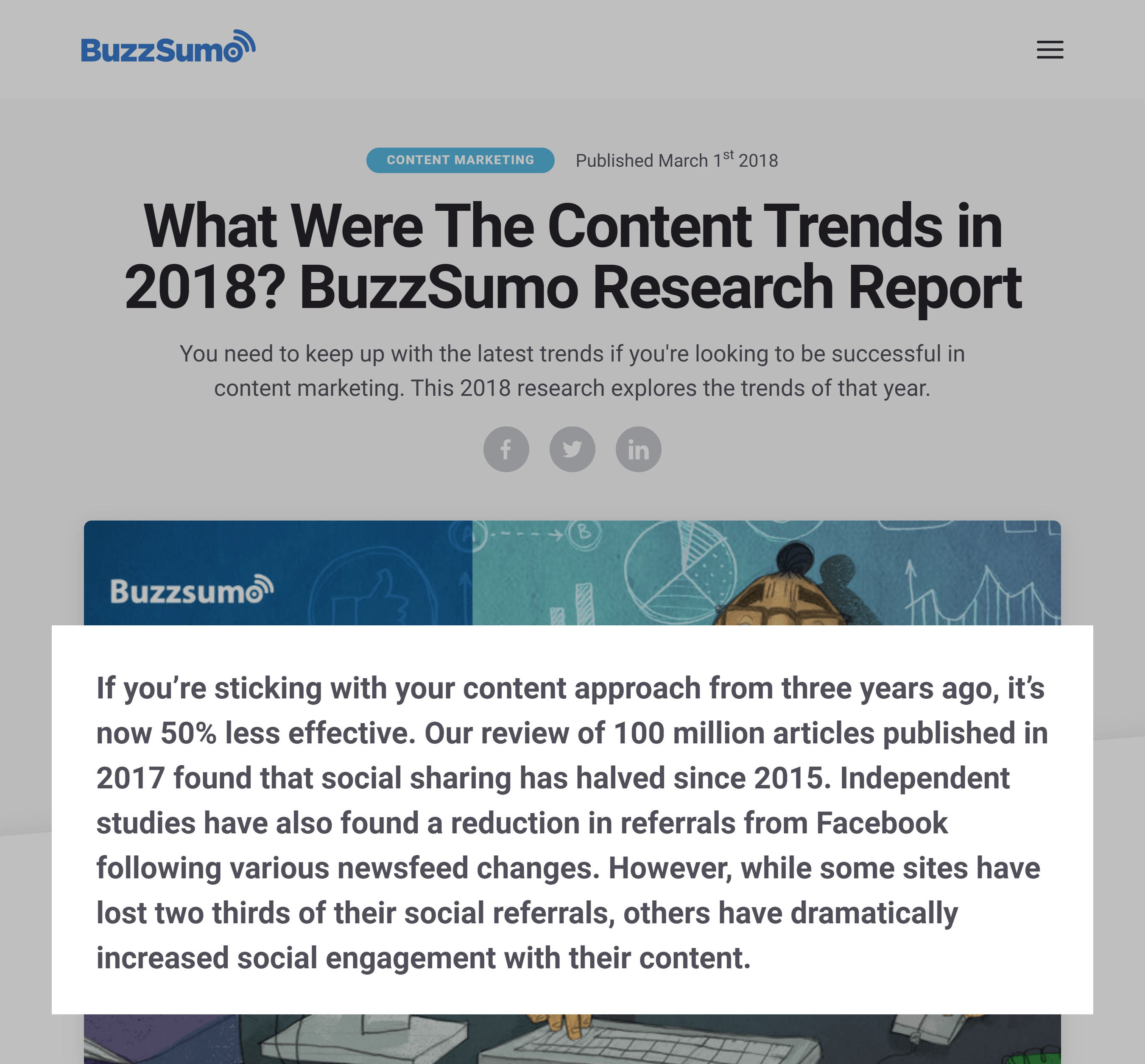
They found that it’s harder than ever to get people to share and link to the content. Why? The amount of content that’s come out since 2015 has exploded, making it harder to stand out.
On a more positive note, they discovered that “authoritative research and reference content continues to gain links.”.
In other words: content with data is still working really well.
I’ve noticed this with the content on my blog.
For example, in 2016 I published these two blog posts:
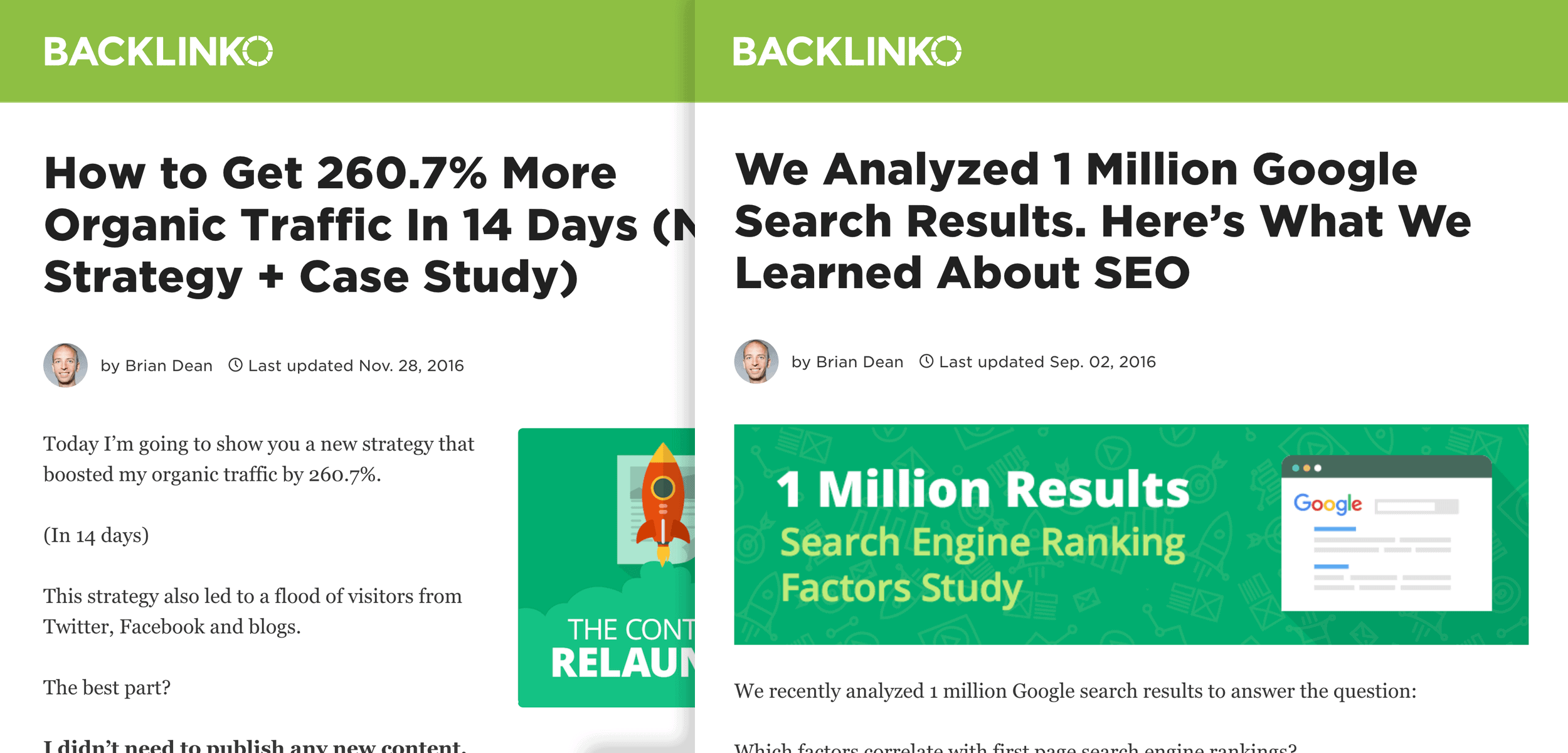
One was a case study:
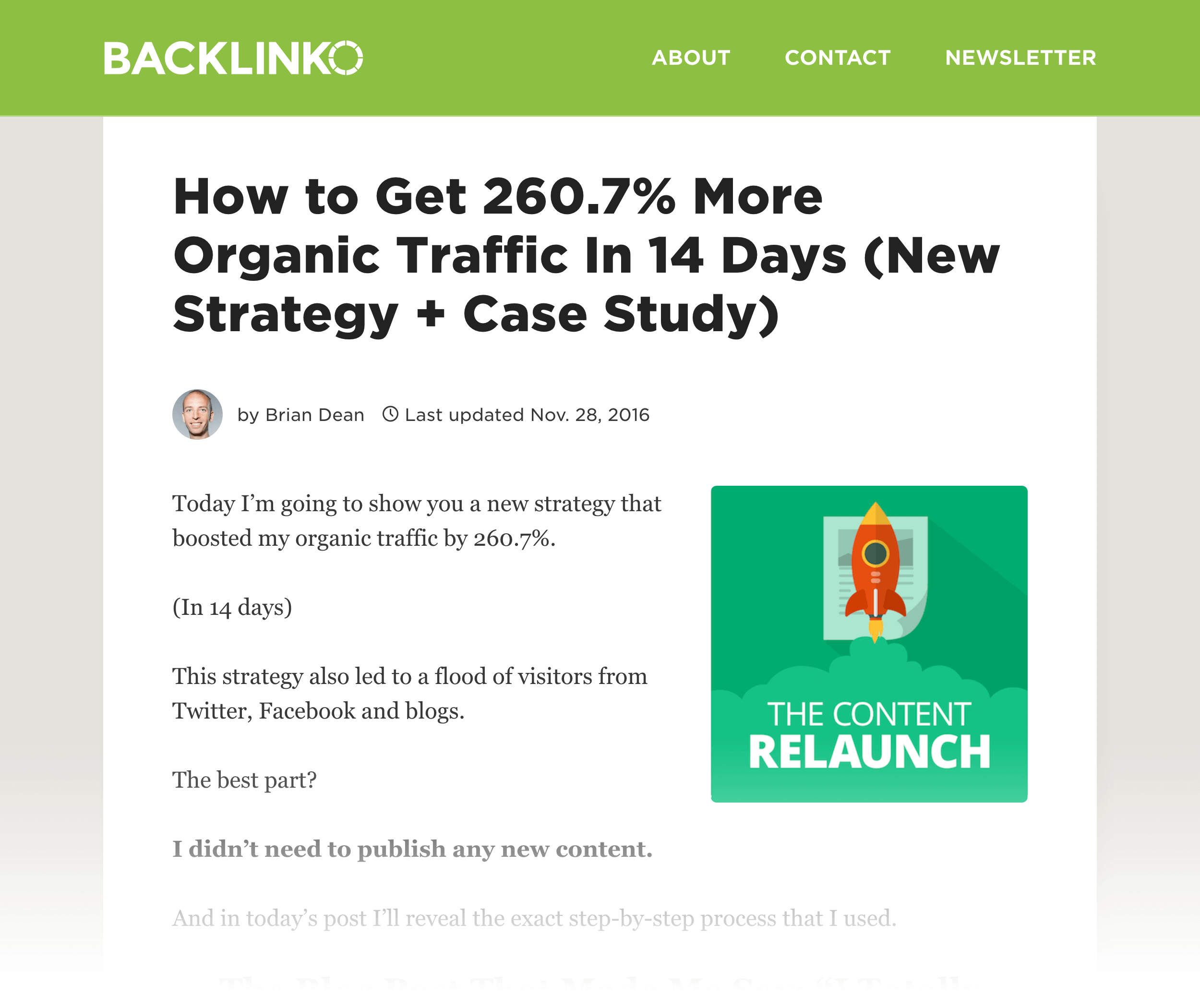
The other was a piece of original research packed with data:
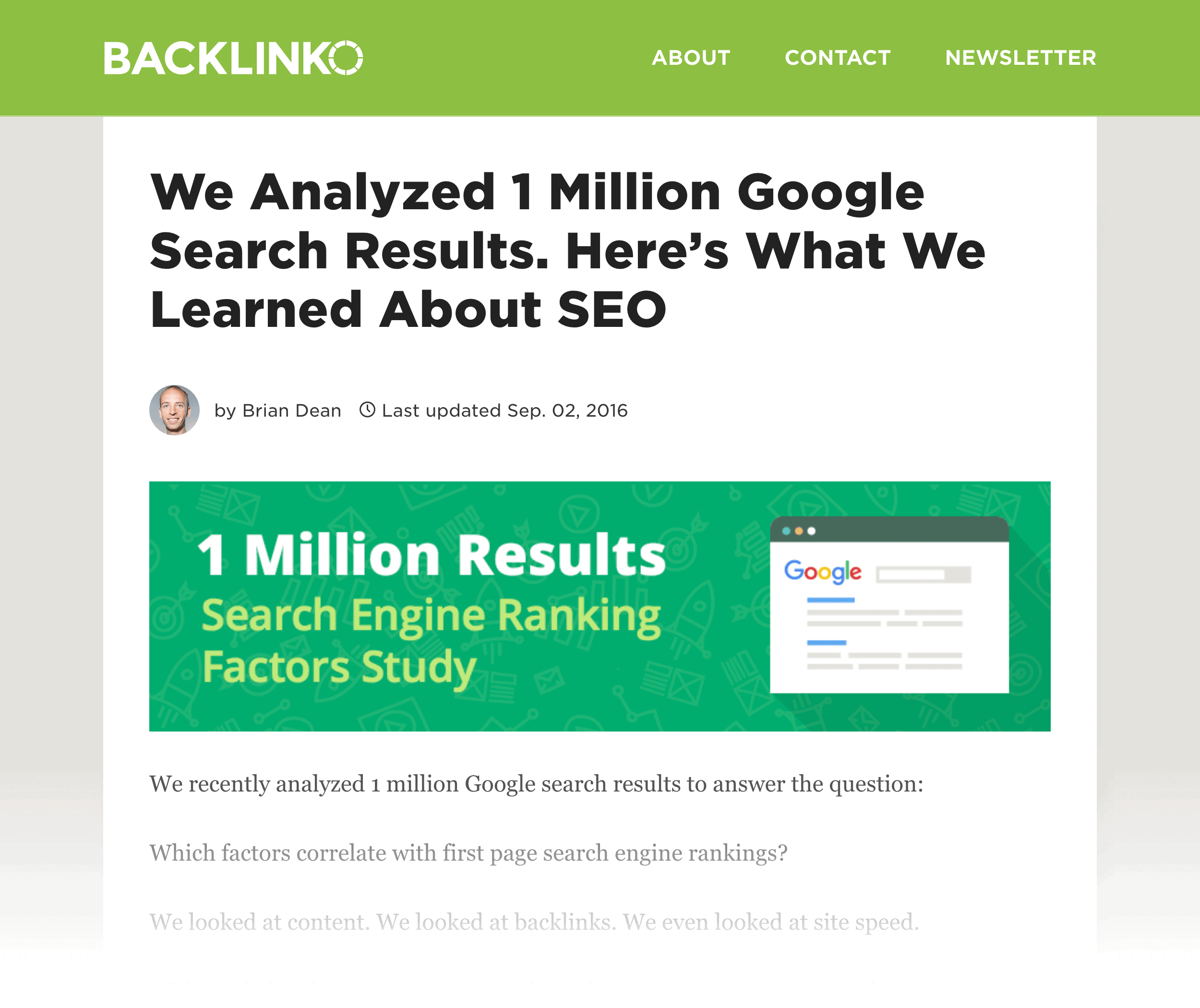
Which do you think did better?
To date, my case study has 603 links:
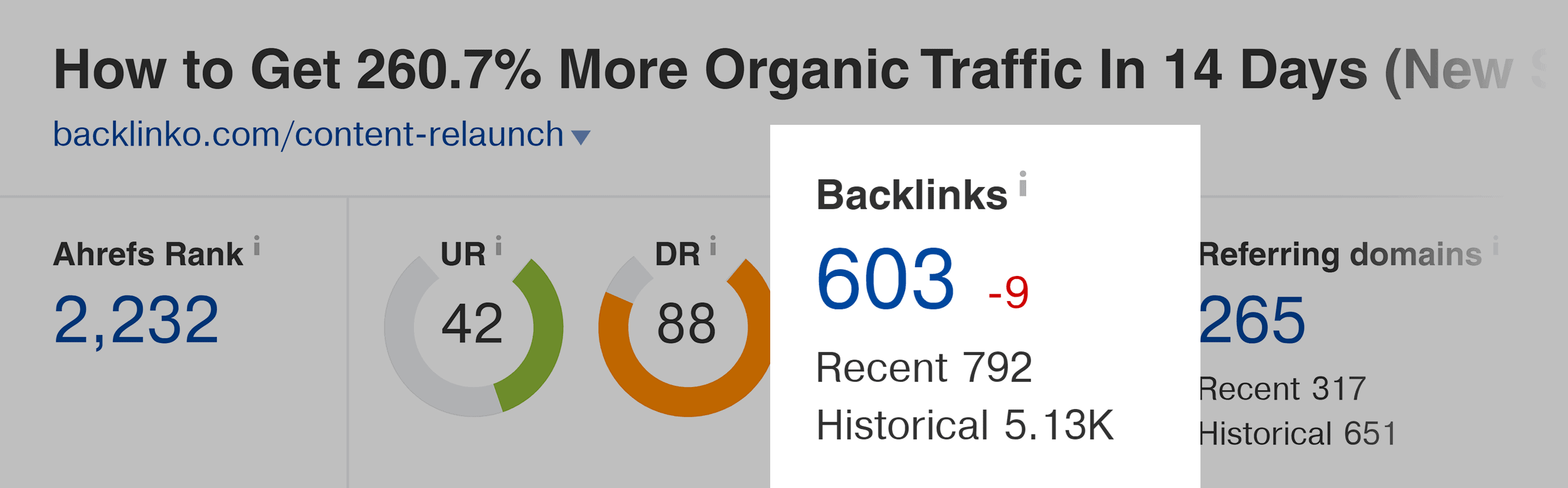
But my data-driven guide has 22.5K links:
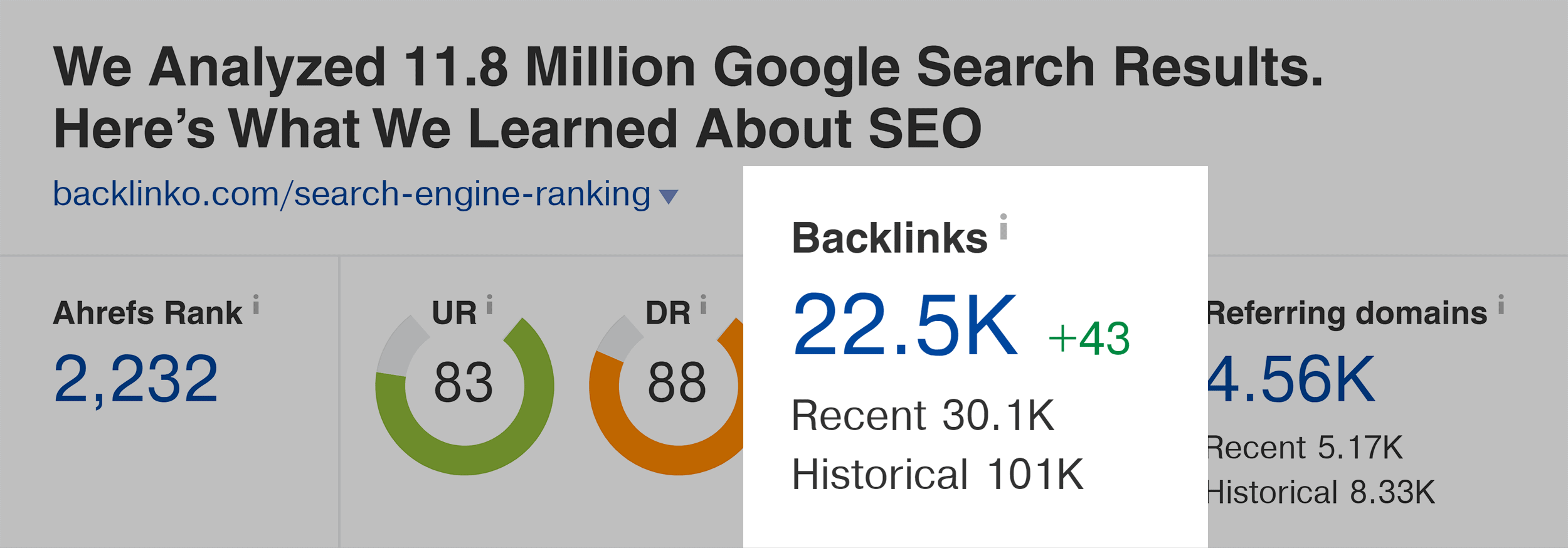
That’s the good news. The bad news is that creating this type of data-driven content can be really tricky.
But if you’re up to the challenge, this article will show you how to get started with original research content.
Complete Guides
Complete guides are similar to the Complete Lists that we talked about earlier.
The big difference is that with a Complete Guide, you’re not necessarily outlining a massive list of tips or examples. Instead, you’re covering every angle there is on a given topic.
Yes, you still want to cover actionable strategies. But the main goal is to give someone everything they need to know about a topic on a single page.
For example:
I mentioned my Complete List of link-building strategies earlier.
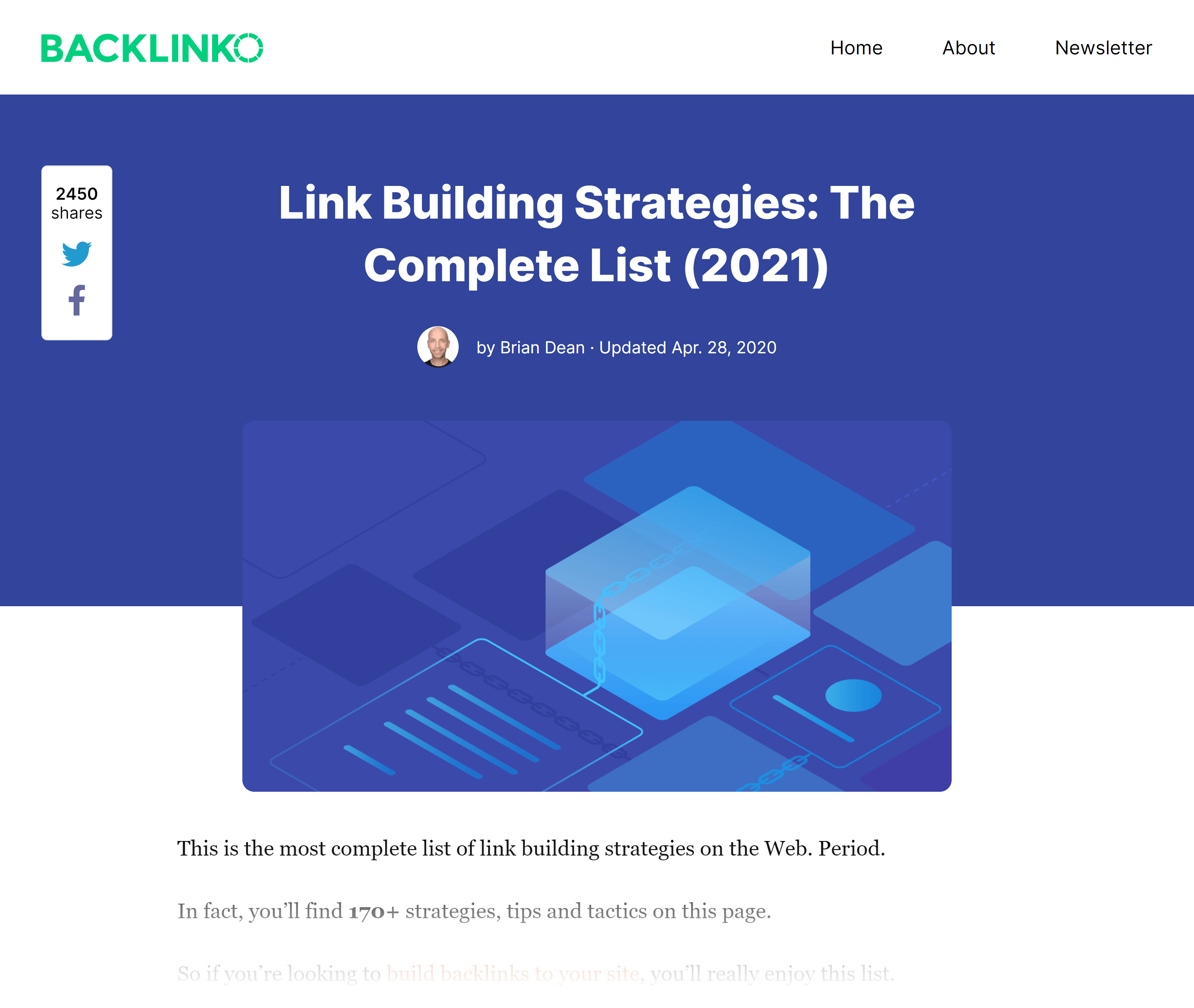
For someone looking for a massive list of actionable techniques, this is a great piece of content. But what about someone who wants to understand what link-building is? Or why building backlinks is important for SEO?
My list post wouldn’t help them.
That’s why I also created a thorough guide to link building.
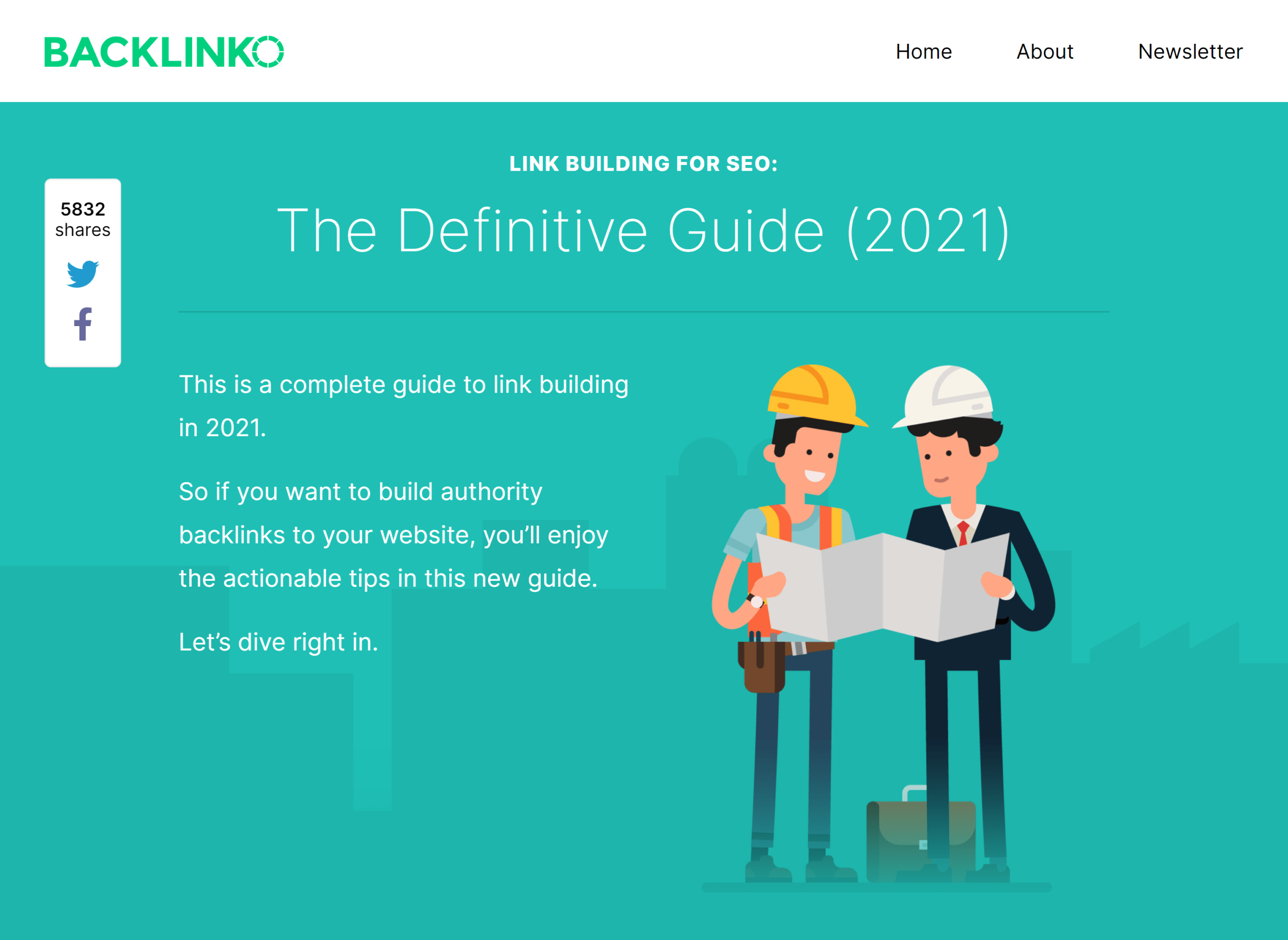
Yup, this guide does contain a few strategies. But the focus is to help people fully understand the topic “link building”.
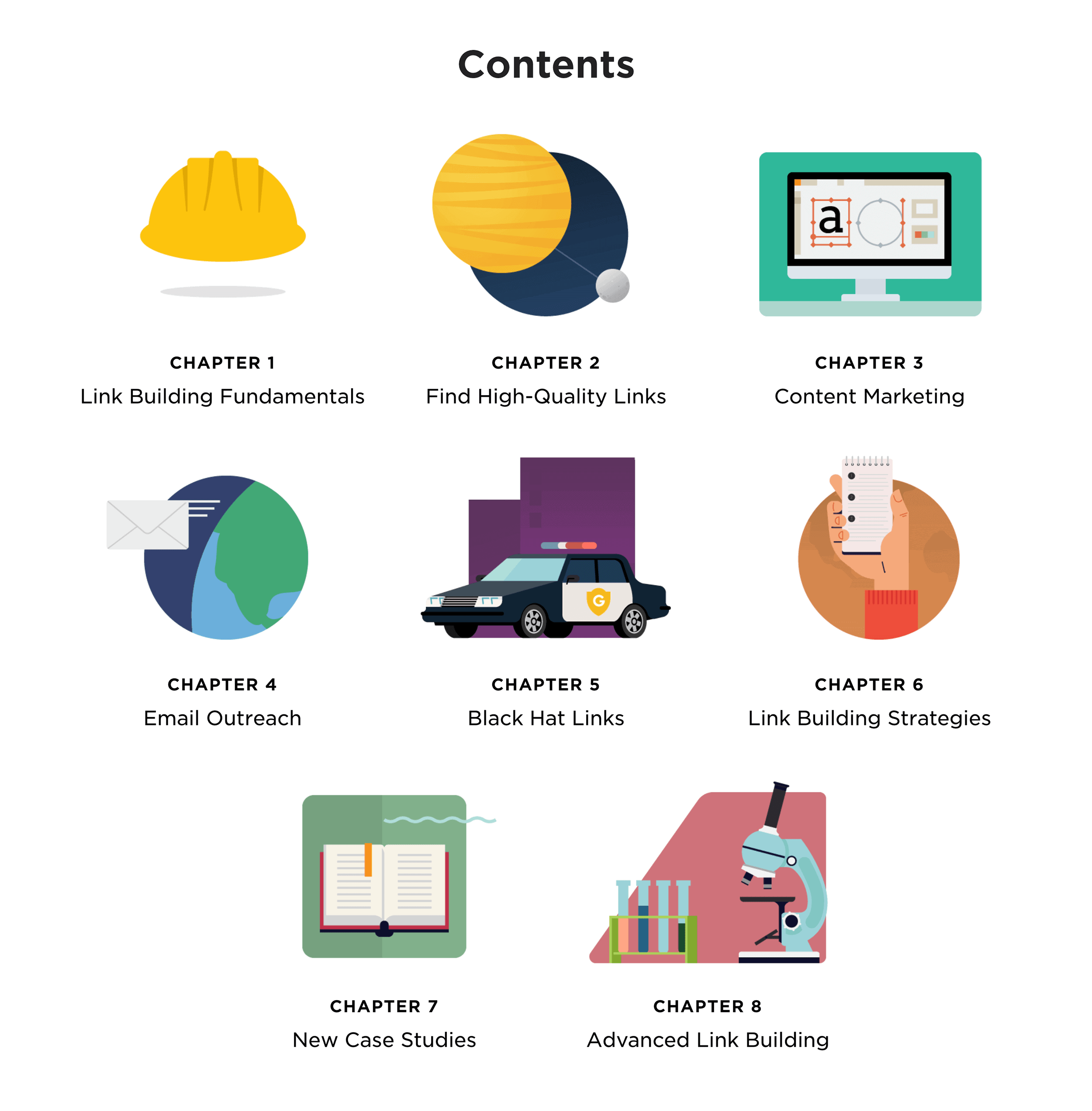
Pro Tip: Cover new, trending topics to boost the odds that your guide stands out.
For example, this guide to the Ketogenic Diet came out in 2013… just as the keto movement was starting to gain traction.
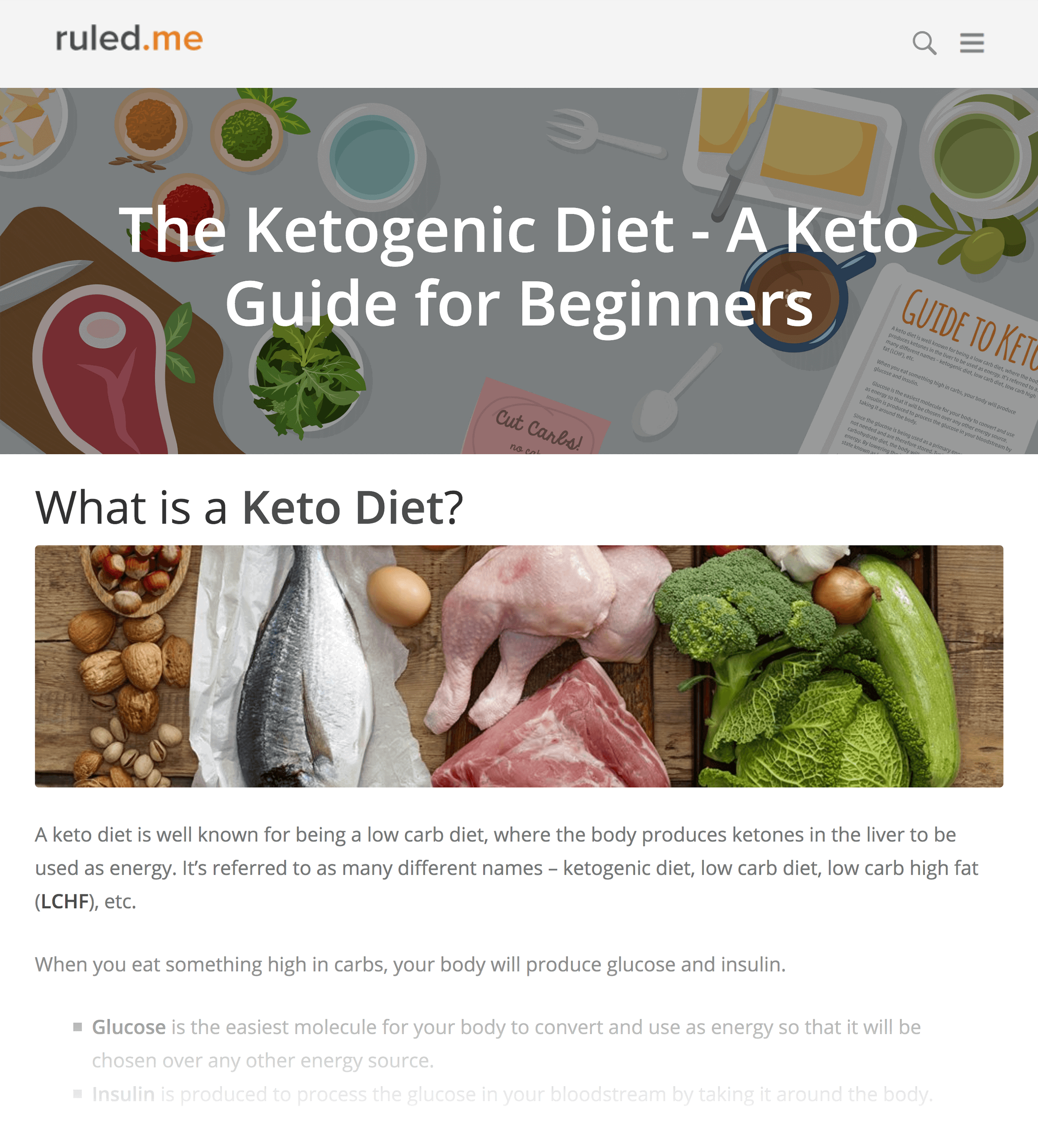
Because this guide was one of the first of its kind, hundreds of bloggers in the Paleo space linked to it and shared it on social media.
Visual Content
One industry study found that one form of visual content (infographics) was an ideal content format for getting links.
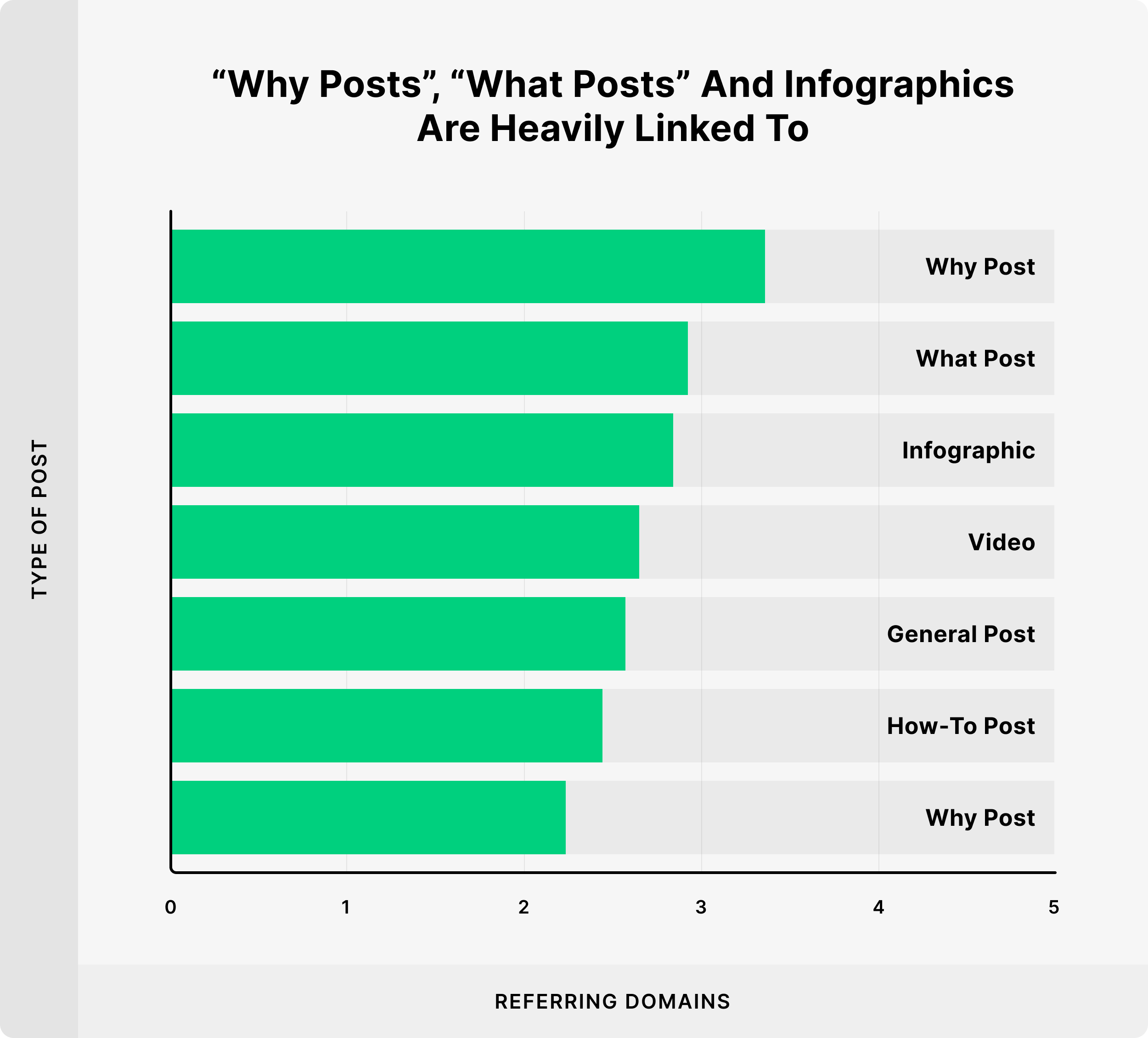
Of course, infographics aren’t the only way to create visual content. There are videos, flowcharts, screenshots and more. You even have combinations of different types of visual content, like “Instructographics”.
If you’re ready to get started, I recommend reading this list of visual content ideas and examples.
2. On-Page SEO Basics
On-page SEO is making sure Google can find your web pages so they can show them in the search results. It also involves having relevant, detailed, and useful content for the search phrases you’re trying to show up for.
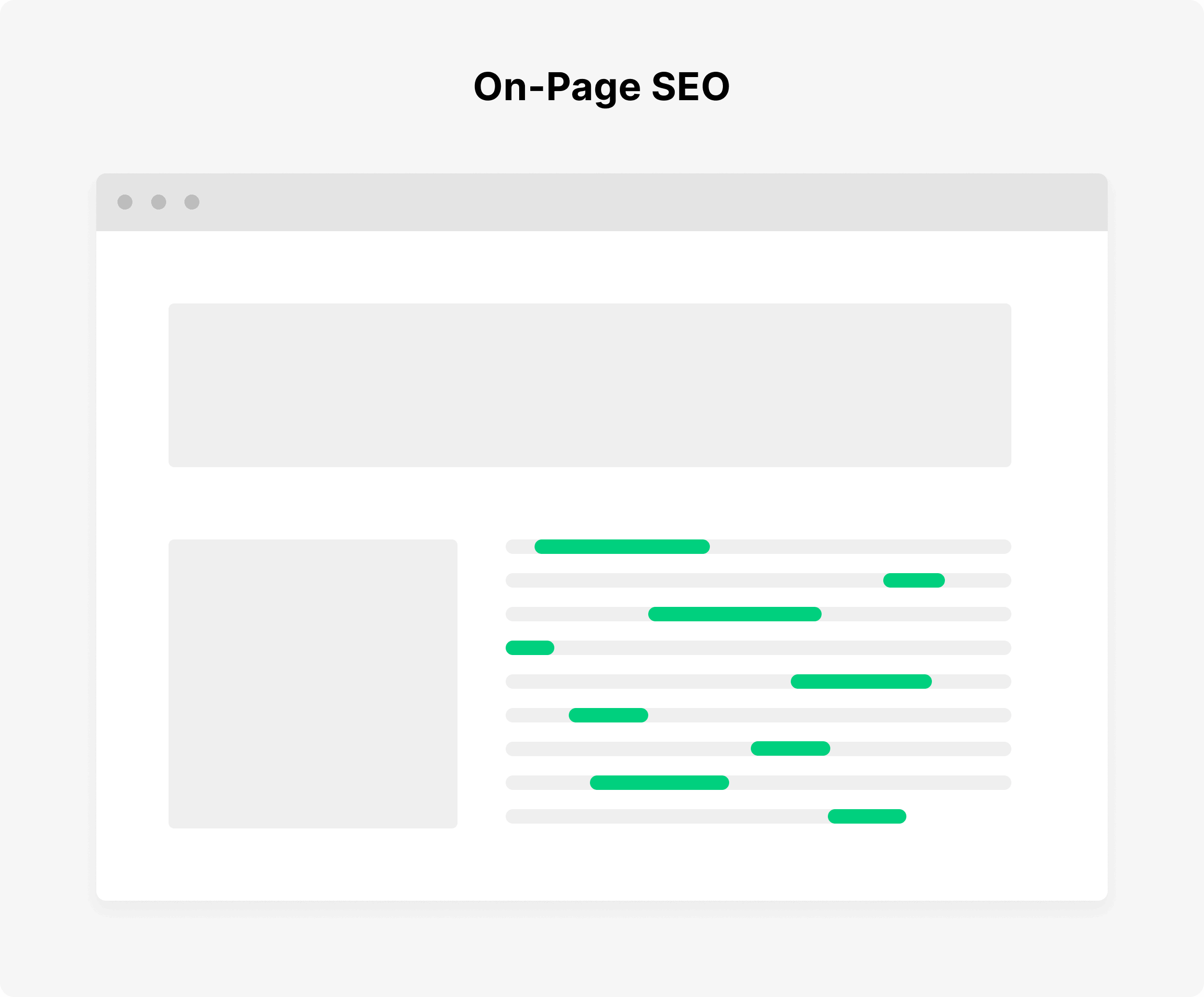
Specifically, Google scans your page for specific words and phrases.
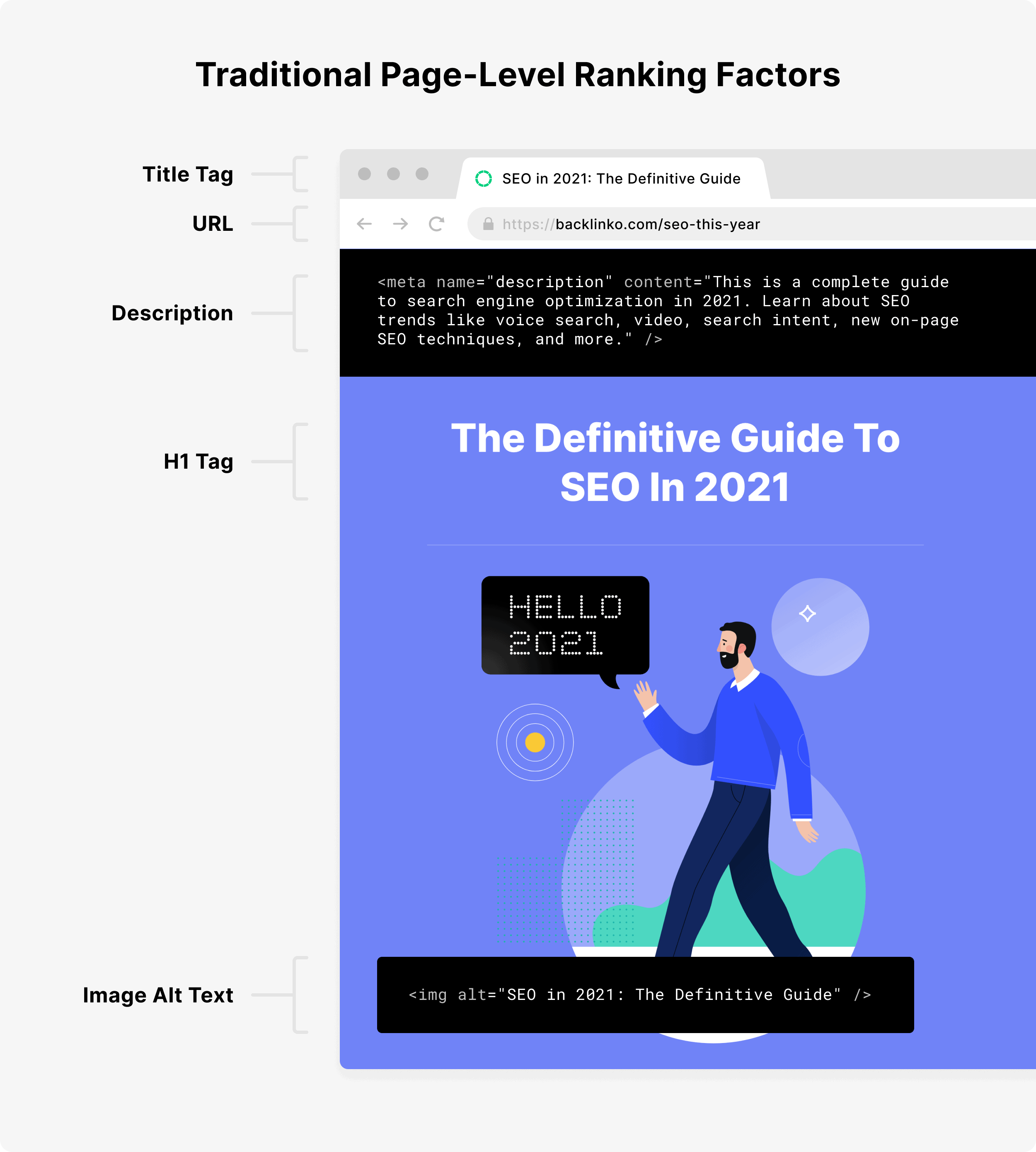
And when it sees the same term over and over again, Google says: “This page must be about this keyword!”.
That’s why it’s important to use your target keyword on your page… without going overboard.
(More on that later.)
For now, let’s cover how to optimize your site’s on-page SEO.
Install Yoast
If your site runs on WordPress, I highly recommend using the Yoast SEO plugin.
No, Yoast isn’t a magic button that will automatically optimize your site.
But Yoast makes it easy to set up your page’s title and description tag.
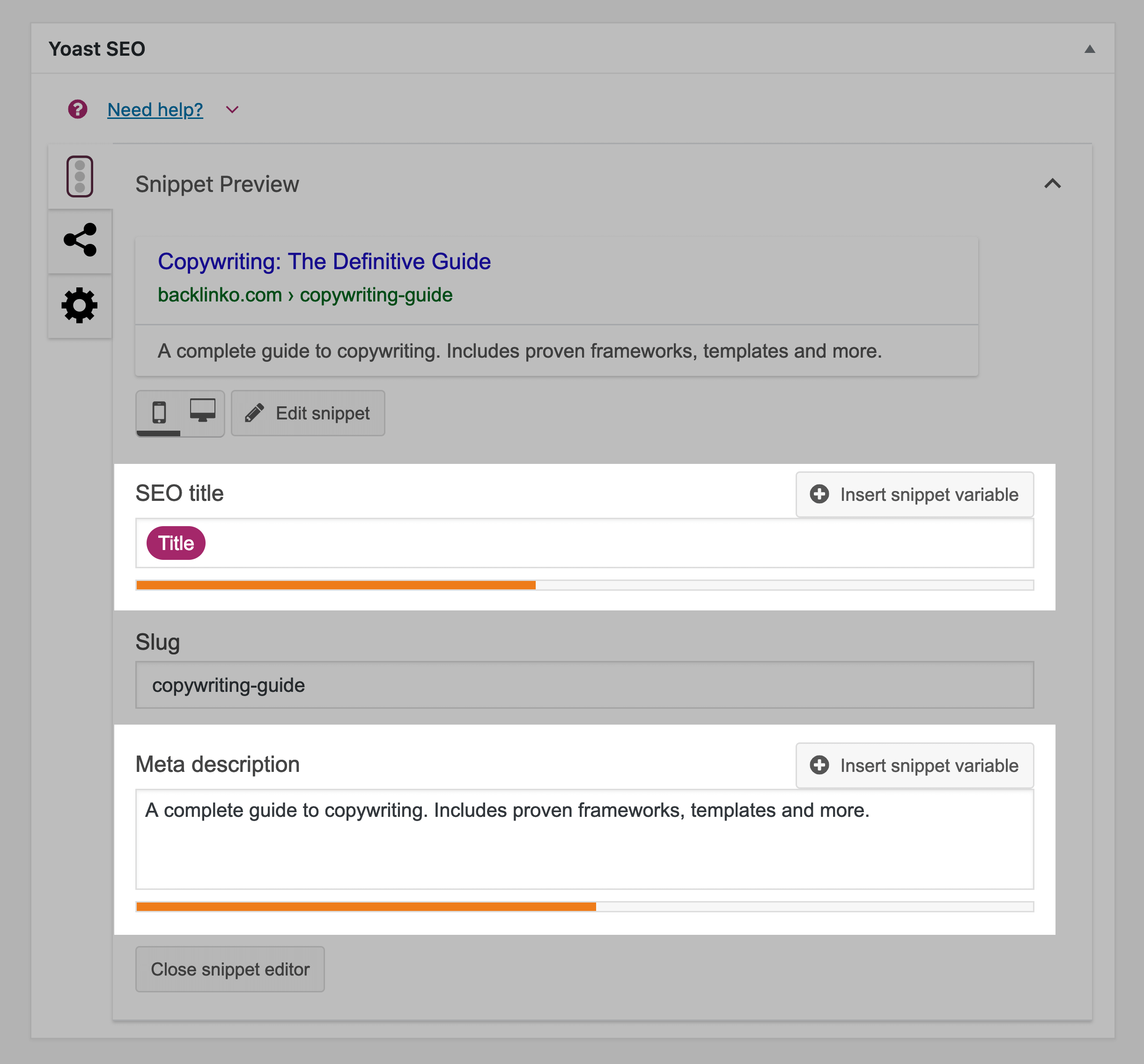
It also has a ton of other features to help optimize your site as a whole.
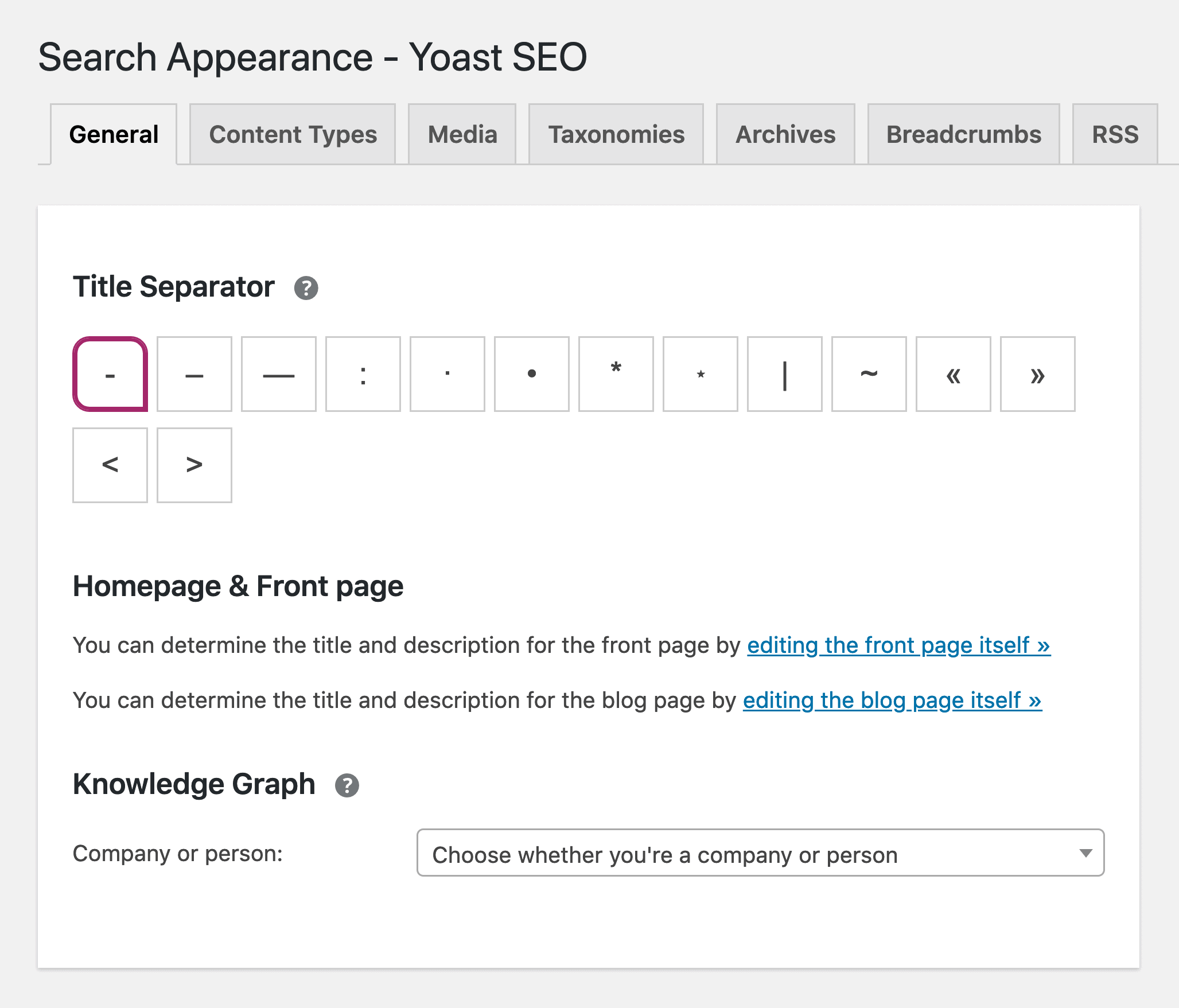
If your site runs on another platform (like Shopify or Wix), they’re bundled with SEO features that Yoast has.
Use Your Keyword In Your Title Tag
The #1 rule of on-page SEO is this:
Use your keyword in your title tag.
Why is this important?
Well, when it comes to on-page optimization, your title tag is the most important part of your page.
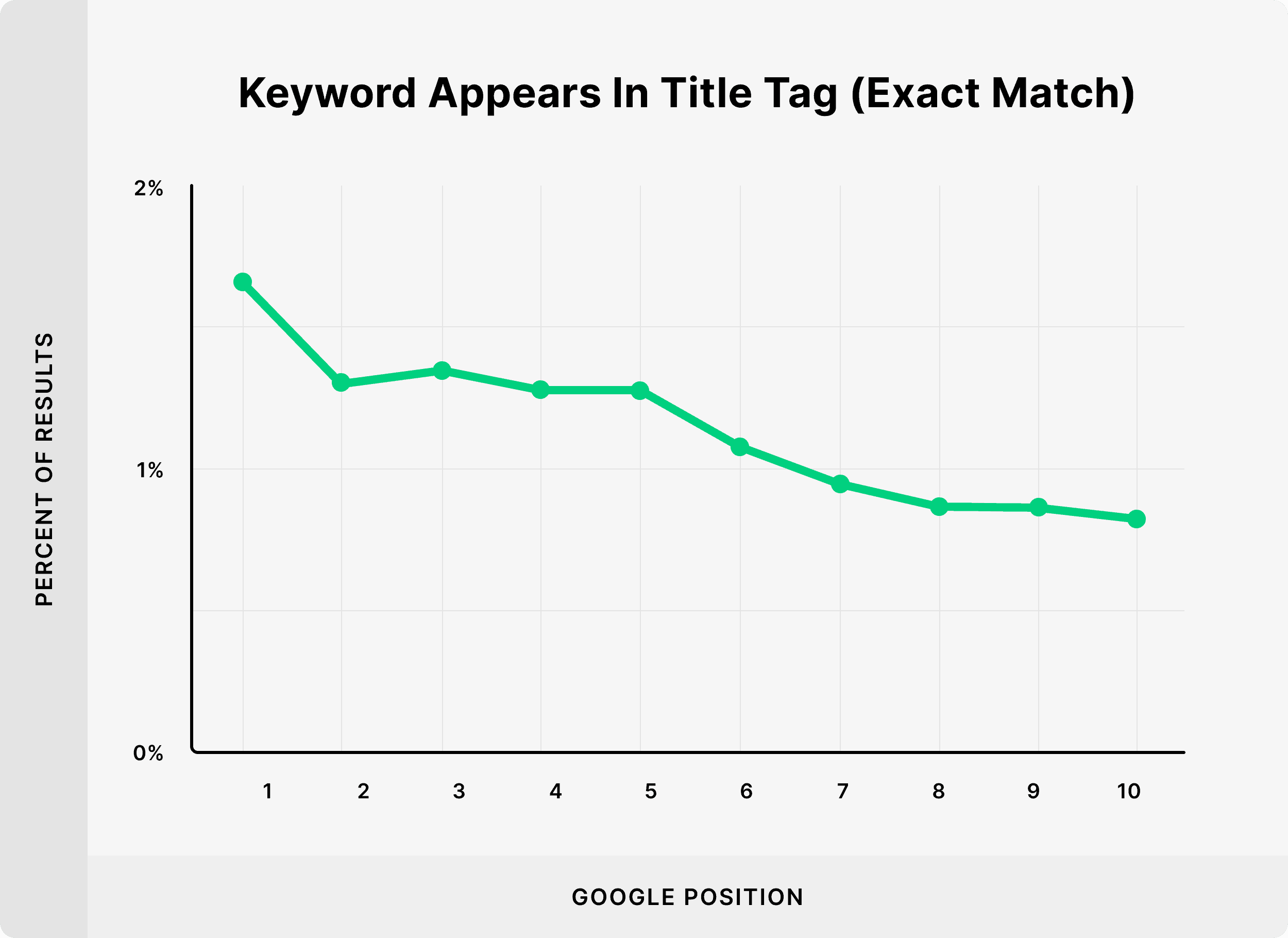
Think about it this way:
Your title tag summarizes what your page is all about. When you use your keyword in your title tag, it tells Google that your page is about that keyword.
For example, I published this list of 17 SEO tips a while back.
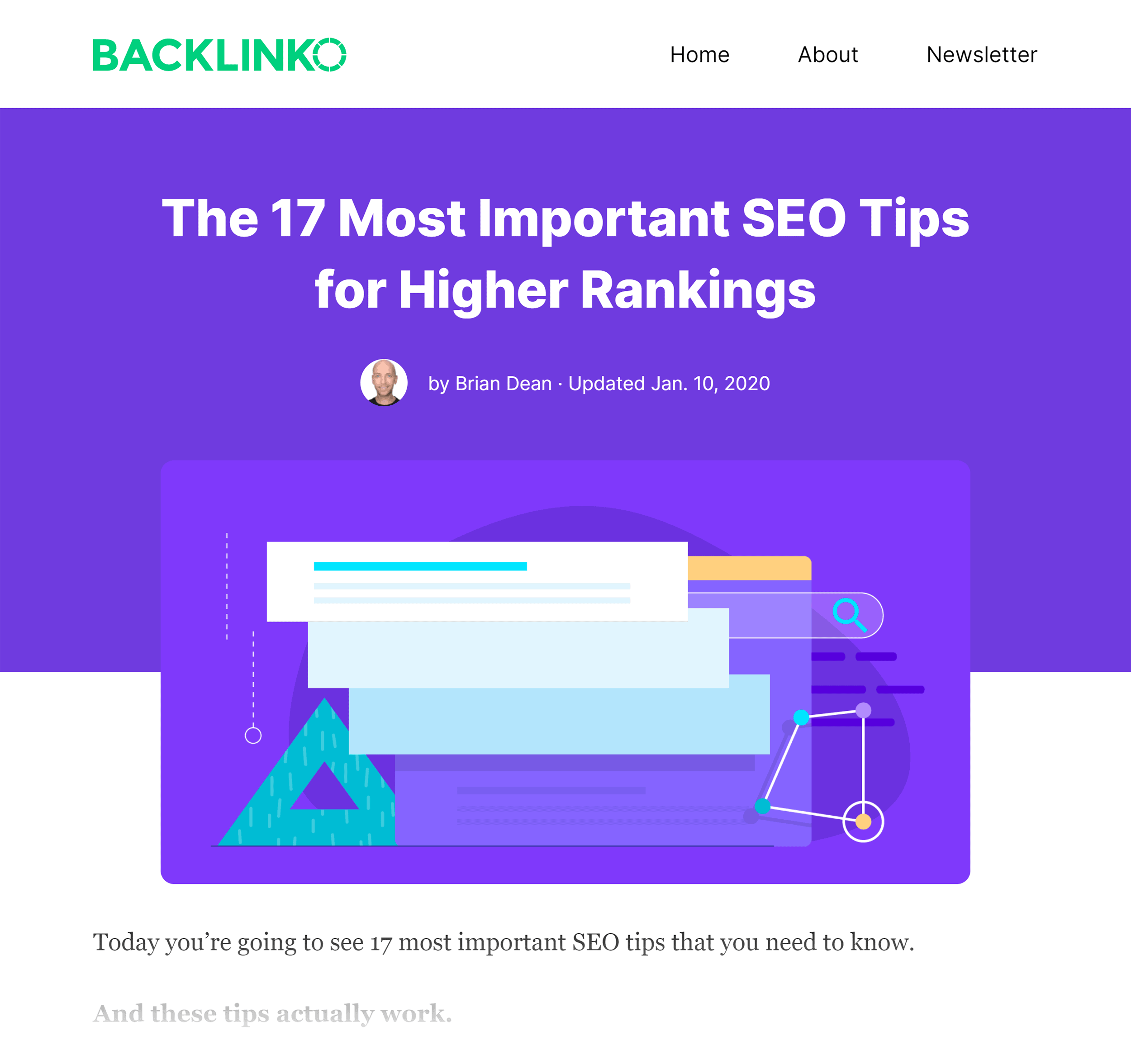
And my target keyword for that page is: “SEO Tips”.
This is why I made sure to include that exact keyword in my title tag:
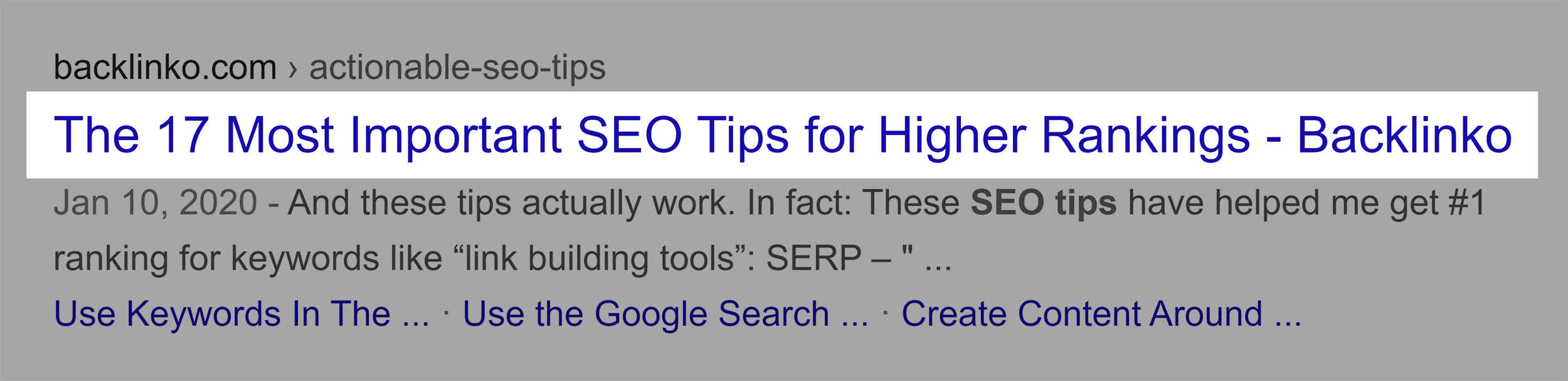
Optimize Your Meta Description For Clicks
Your meta description isn’t nearly as important as your title tag.
In fact, Google has said that they don’t pay much attention to your description (or meta keywords).
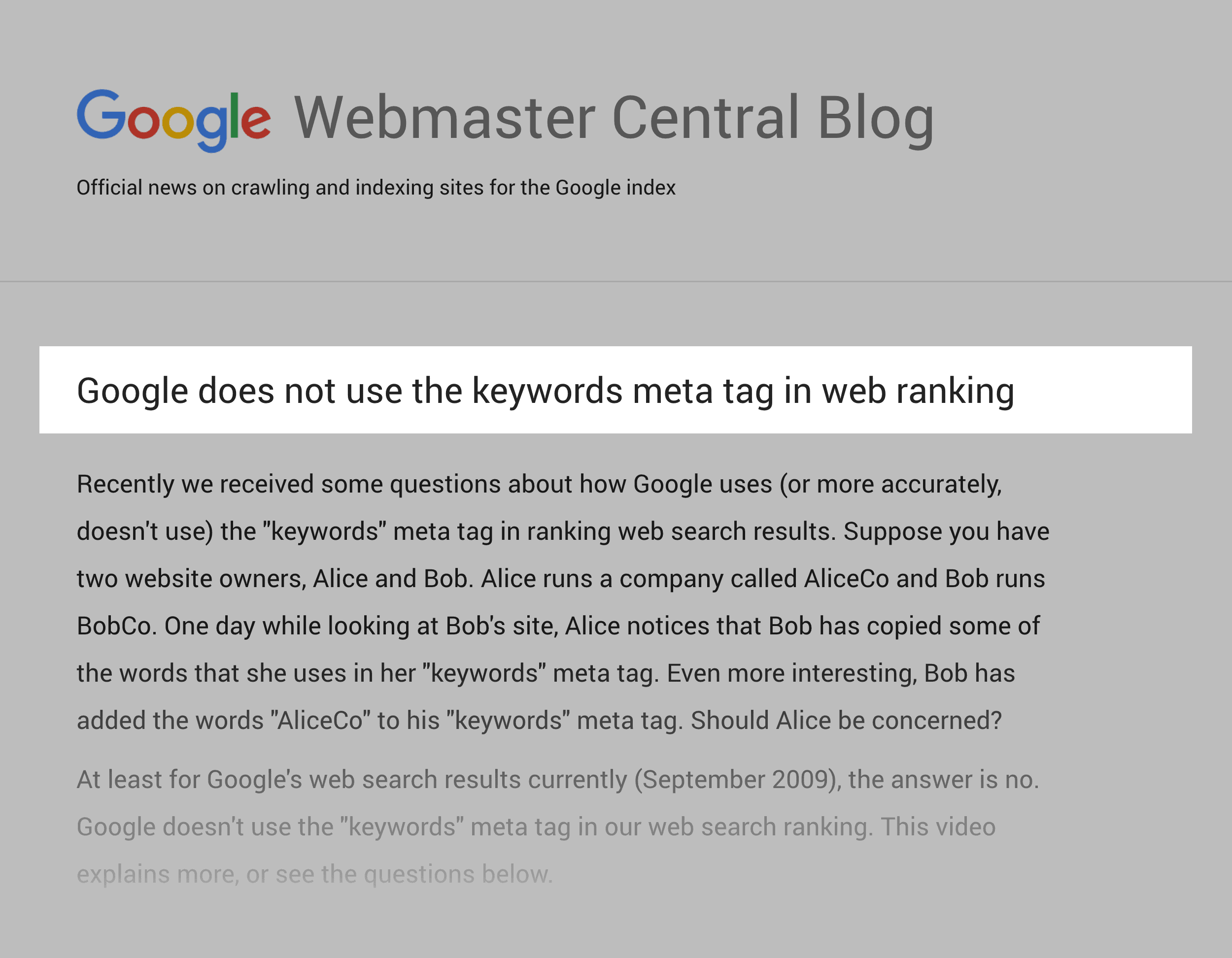
So why should you bother creating a description?
Because people use your description to figure out whether or not to click on your result.
For example, check out this description from an important page on my site:
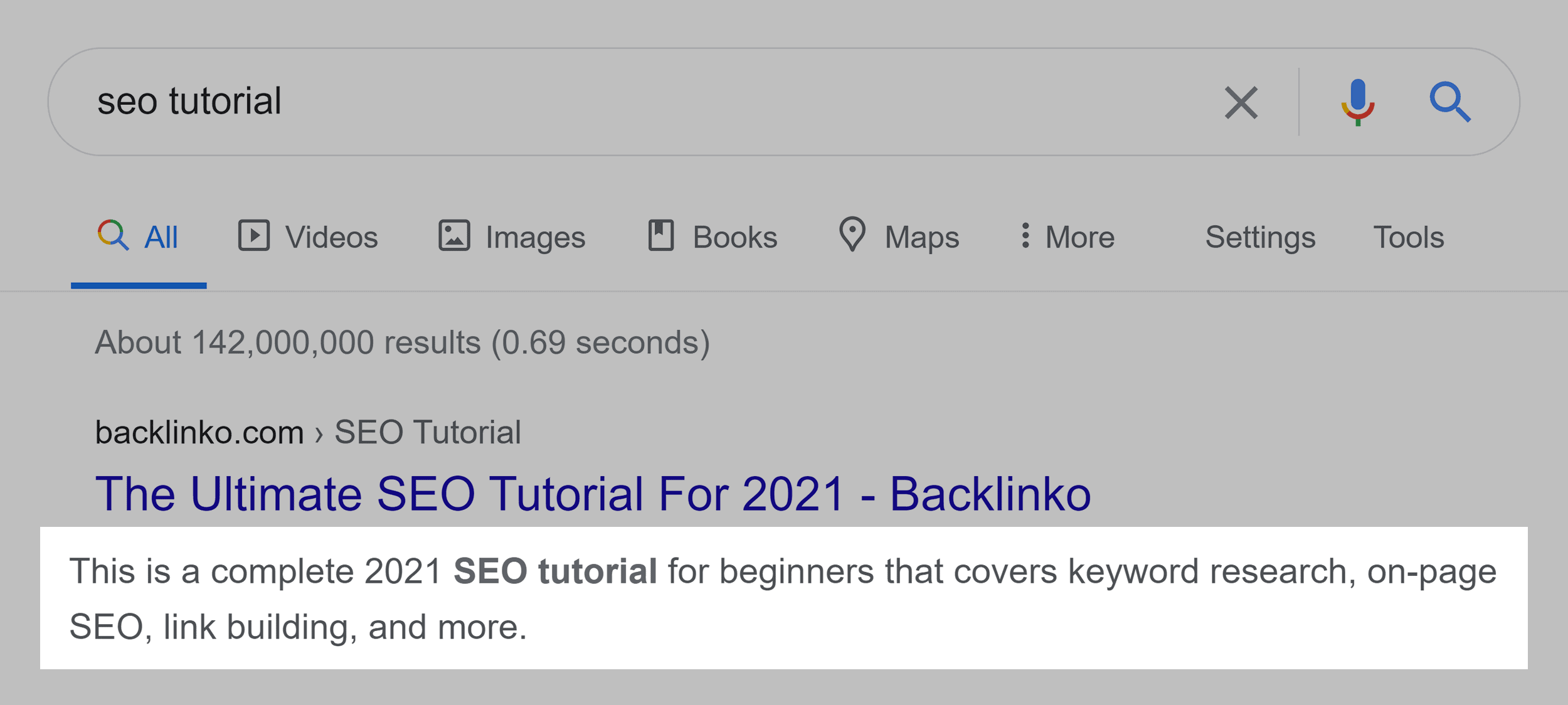
See how I really sell my content? That enticing description “steals” clicks from the sites ranking above me. Which (obviously) brings in more traffic to my site.
Pro Tip: Use your main keyword in your description. When someone searches for that term, Google will bold your keyword… which helps your site stand out even more in the SERPs.
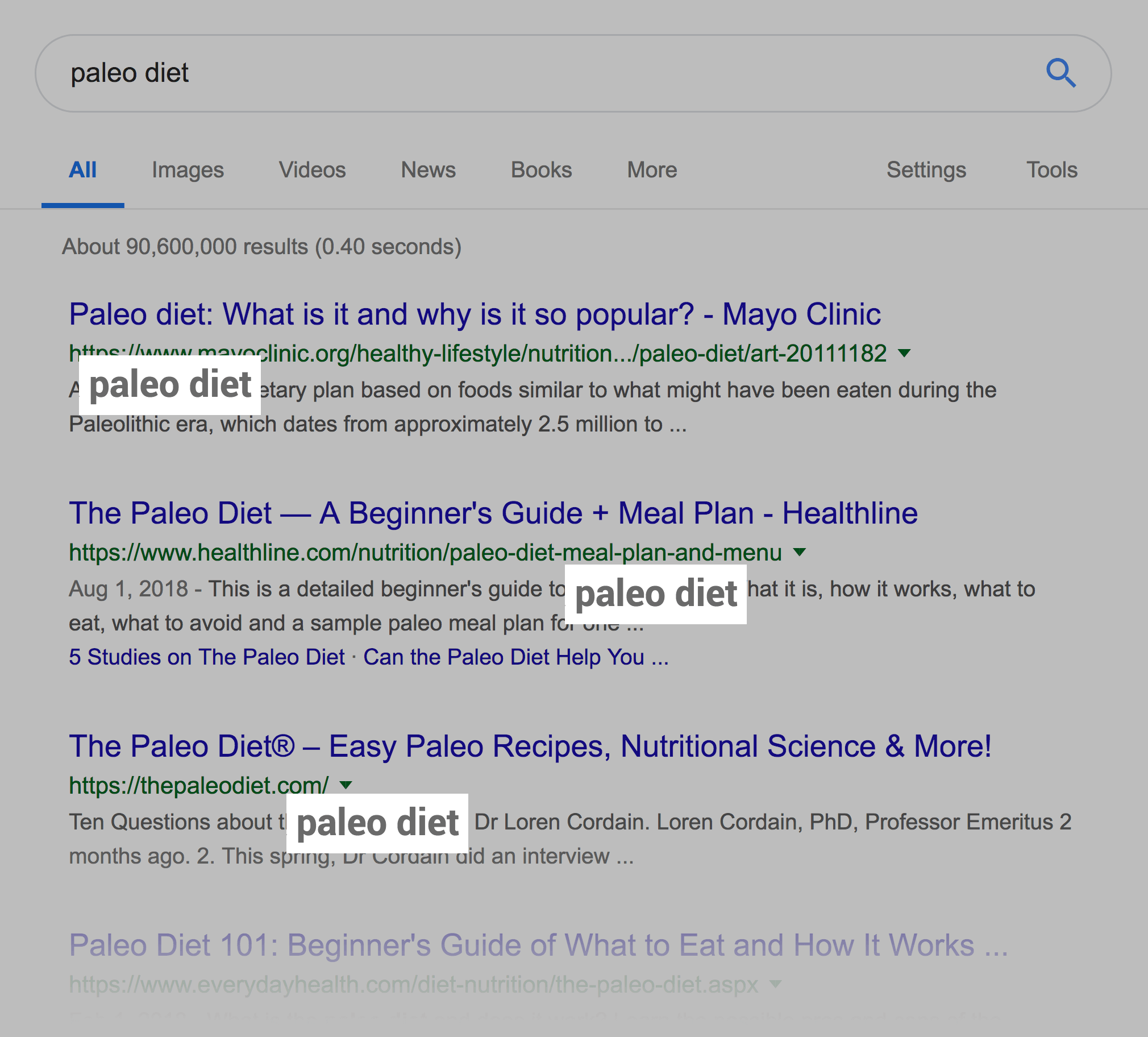
Use Keywords In Your Content
Next, you want to include your keyword on your page a few times.
That way, Google will be confident that your page is really about that topic.
For example, for the SEO tips post I mentioned earlier, you can see that I include that keyword in the first 150 words:
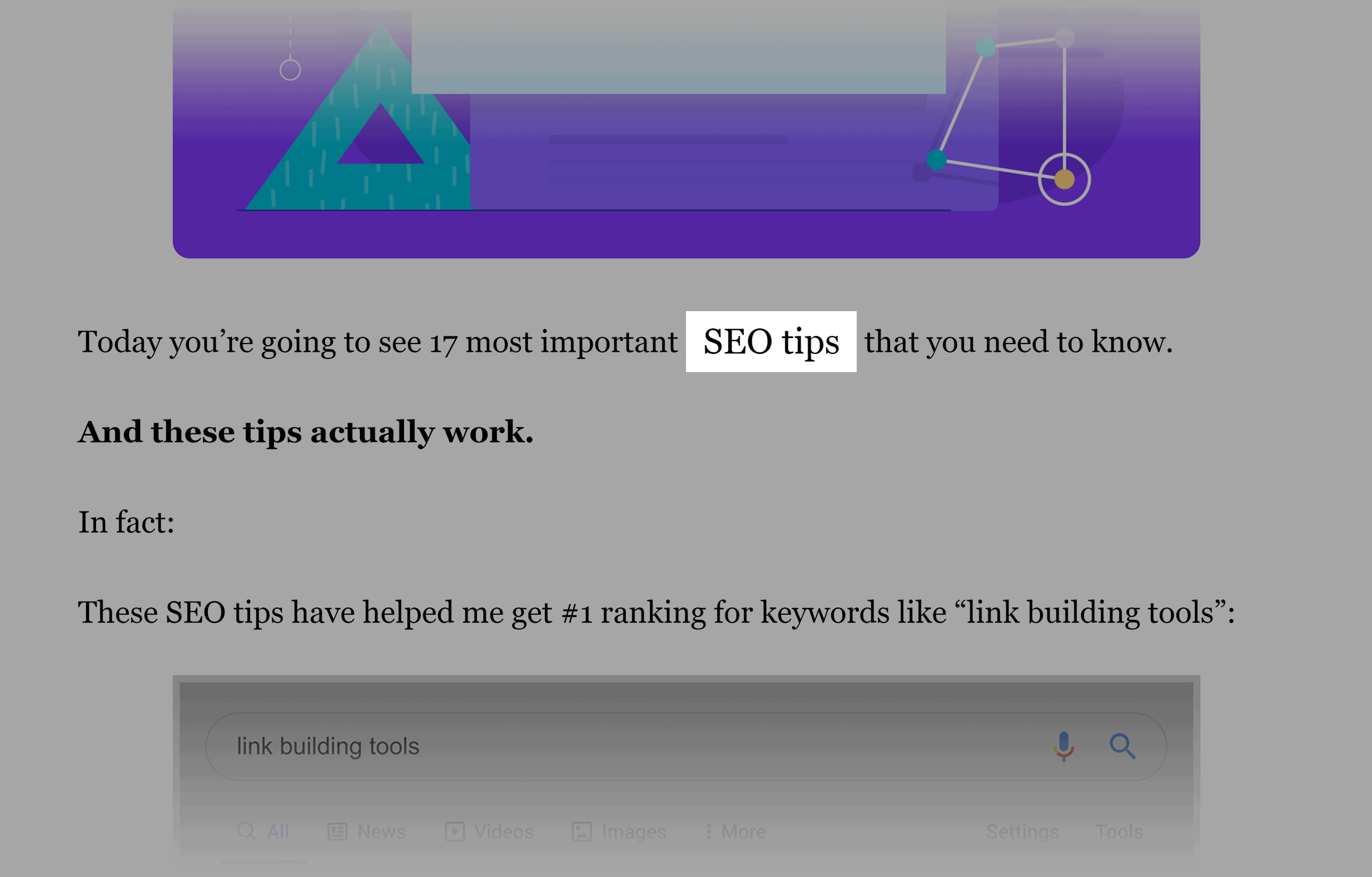
I also sprinkled that keyword a few times throughout the content.
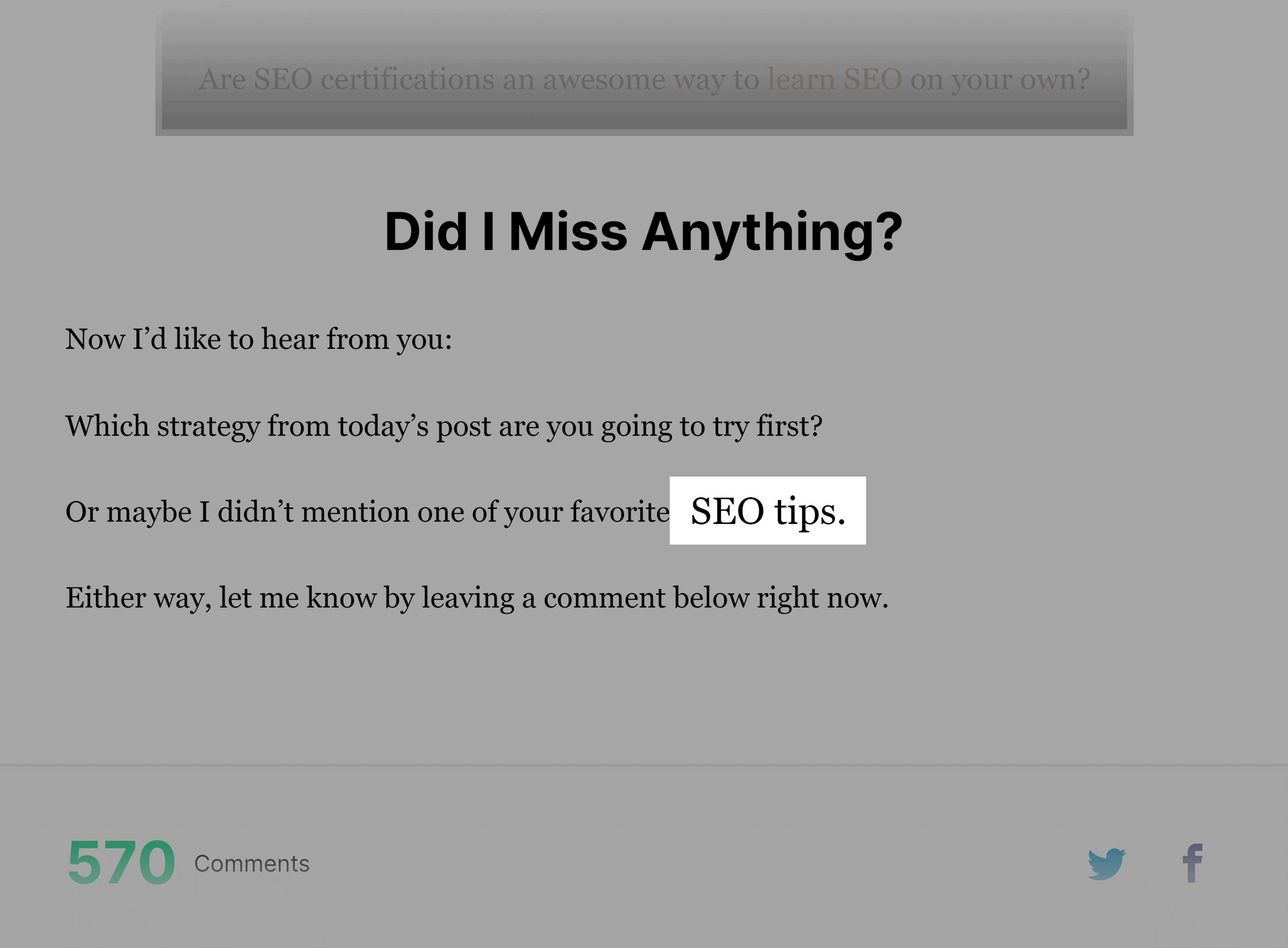
In total, I used my main keyword 6 times in my content. And considering that my content is over 3,000 words, that’s not a very high keyword density. But it’s enough for Google to get the gist of what my content is about.
One thing to note is that you don’t want to go overboard and use your keyword 100x on every page. That’s a black hat SEO strategy called “keyword stuffing”, which can get your site penalized.
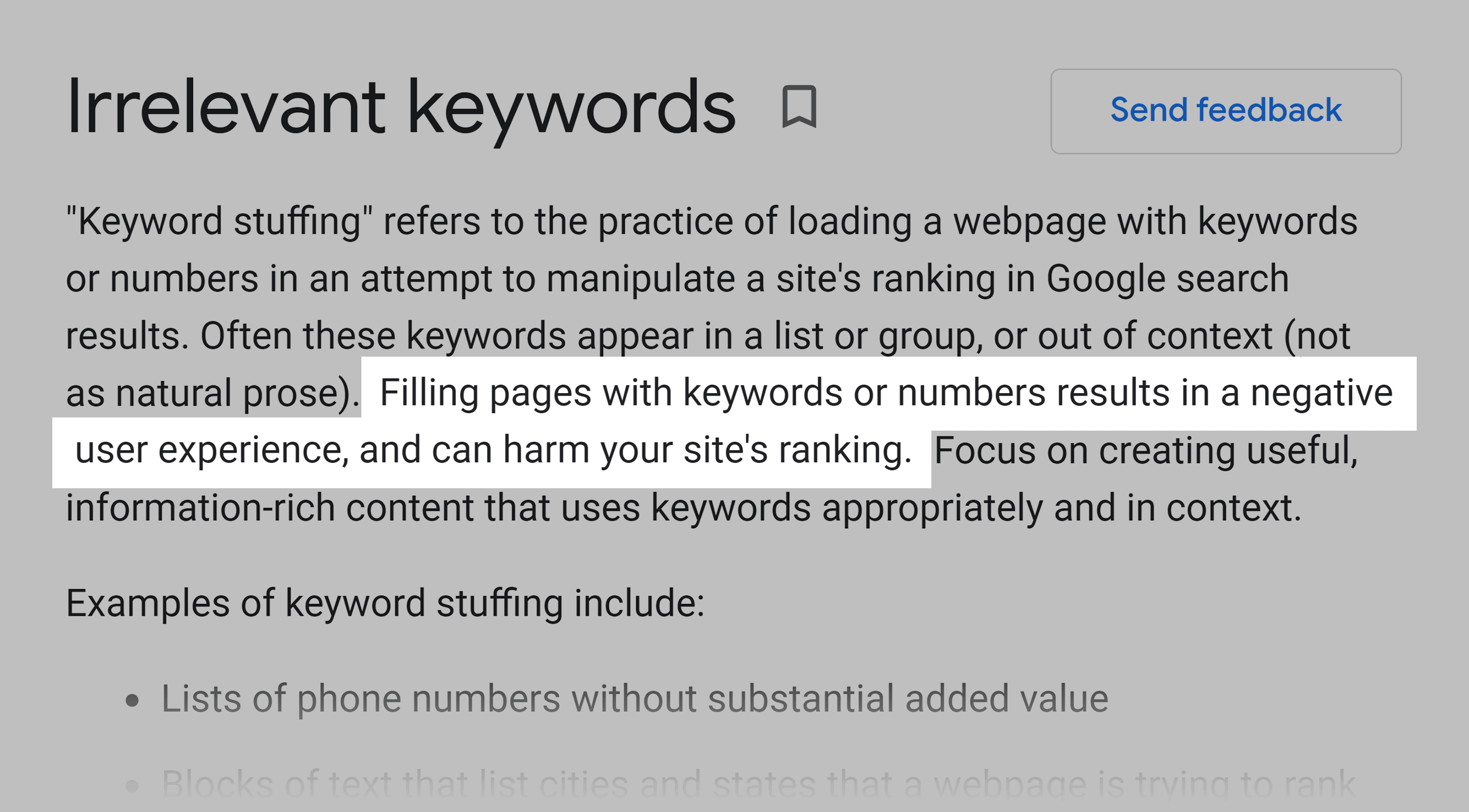
Bottom line? Include your main keyword on your page a handful of times. It’s no big deal if you go a little over or under that amount. But if you intentionally stuff keywords in your content, you’re actually doing more harm than good.
Use Synonyms and Variations
Make sure to use synonyms and variations of your target keyword throughout your content.
This can help your single page for dozens of different keywords.
For example, check out this post from my site.
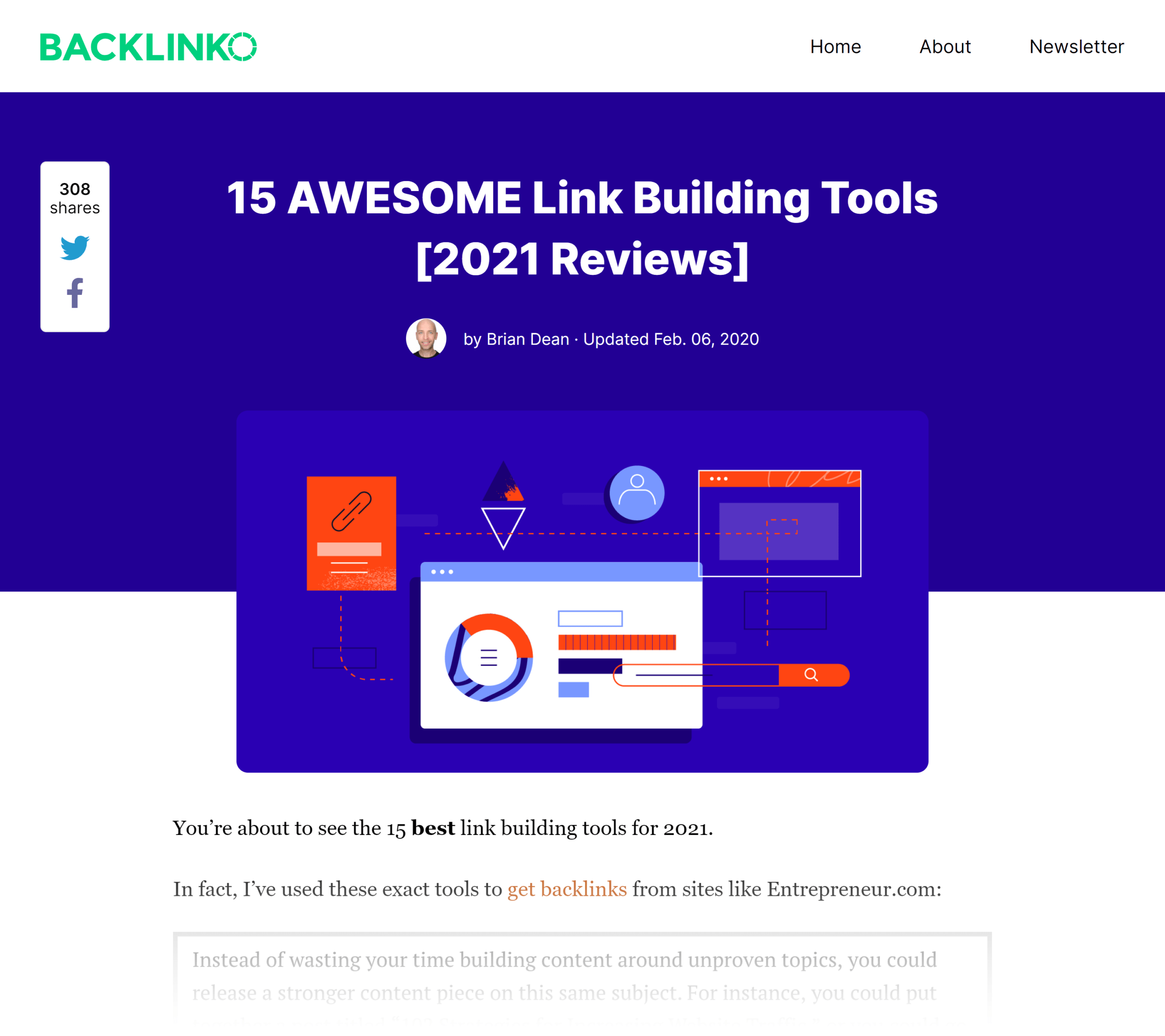
Because I include my keyword in my title tag and throughout my content, it’s no surprise that I rank in the top 3 for that term:
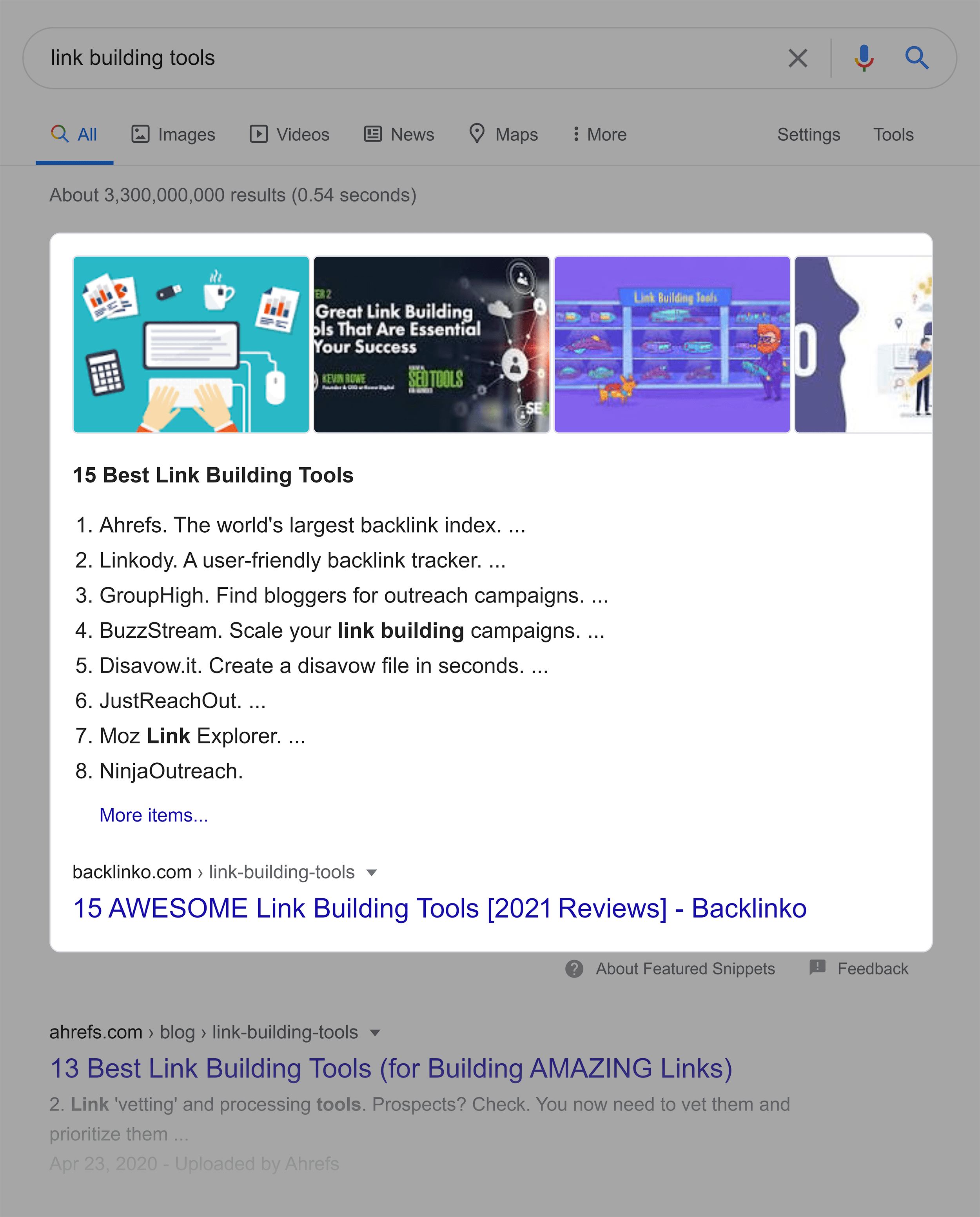
But I also include lots of variations of my keyword… along with what are known as “LSI Keywords”.
(LSI keywords are basically terms that are closely related to my main keyword.)
For example, I include LSI keywords like “outreach tools” and “backlink analysis” in the post.
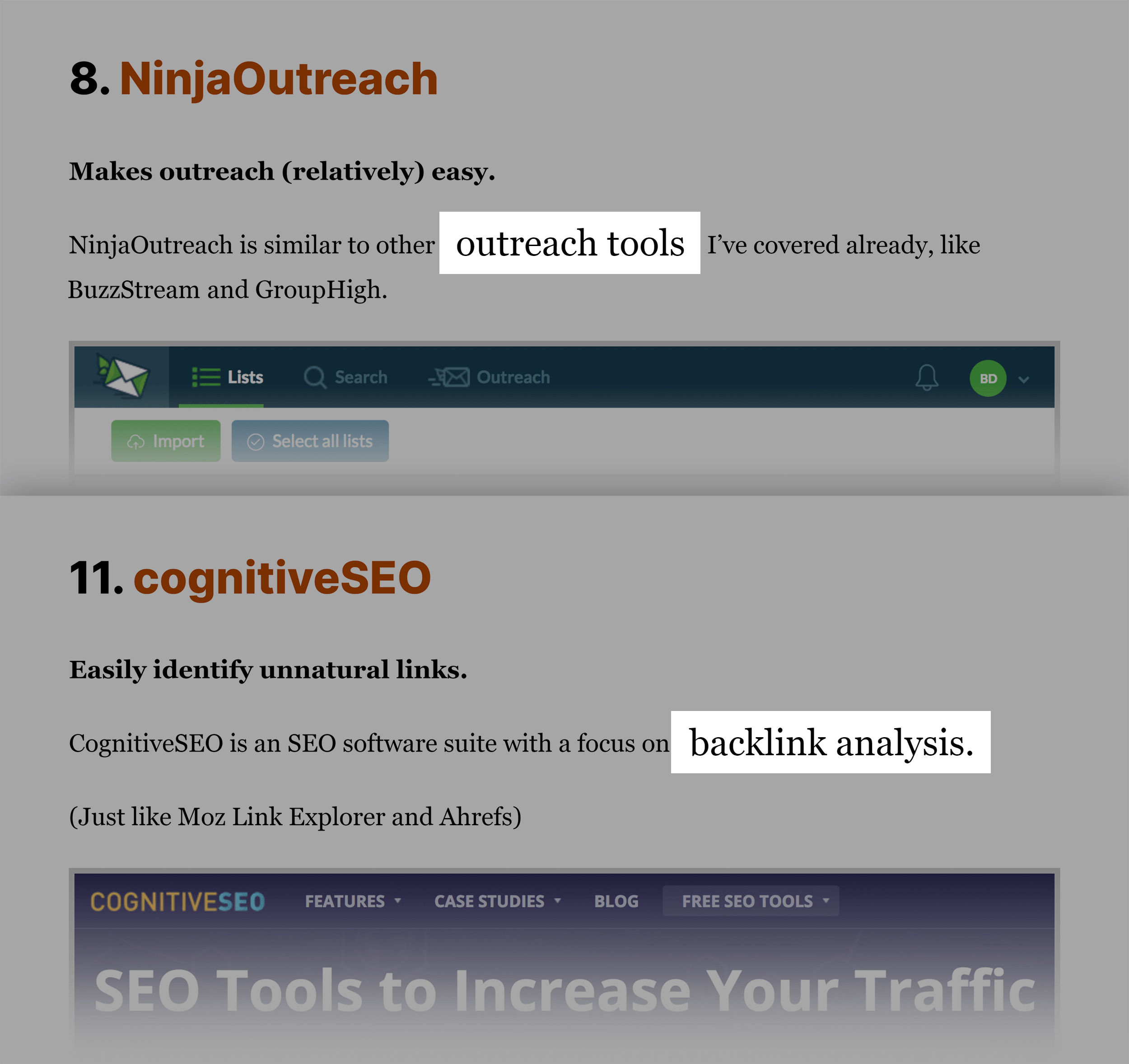
How about another example?
Let’s say you just published an article that’s optimized around the keyword: “digital marketing tips”.
Well, you’d want to use variations of that term in your content like:
- Internet marketing tips
- Blogging tips
- Beginner marketing tips
Pro Tip: Find variations of your keyword in Google and Bing Suggest. Just type your keyword into the search bar and check out the suggestions.
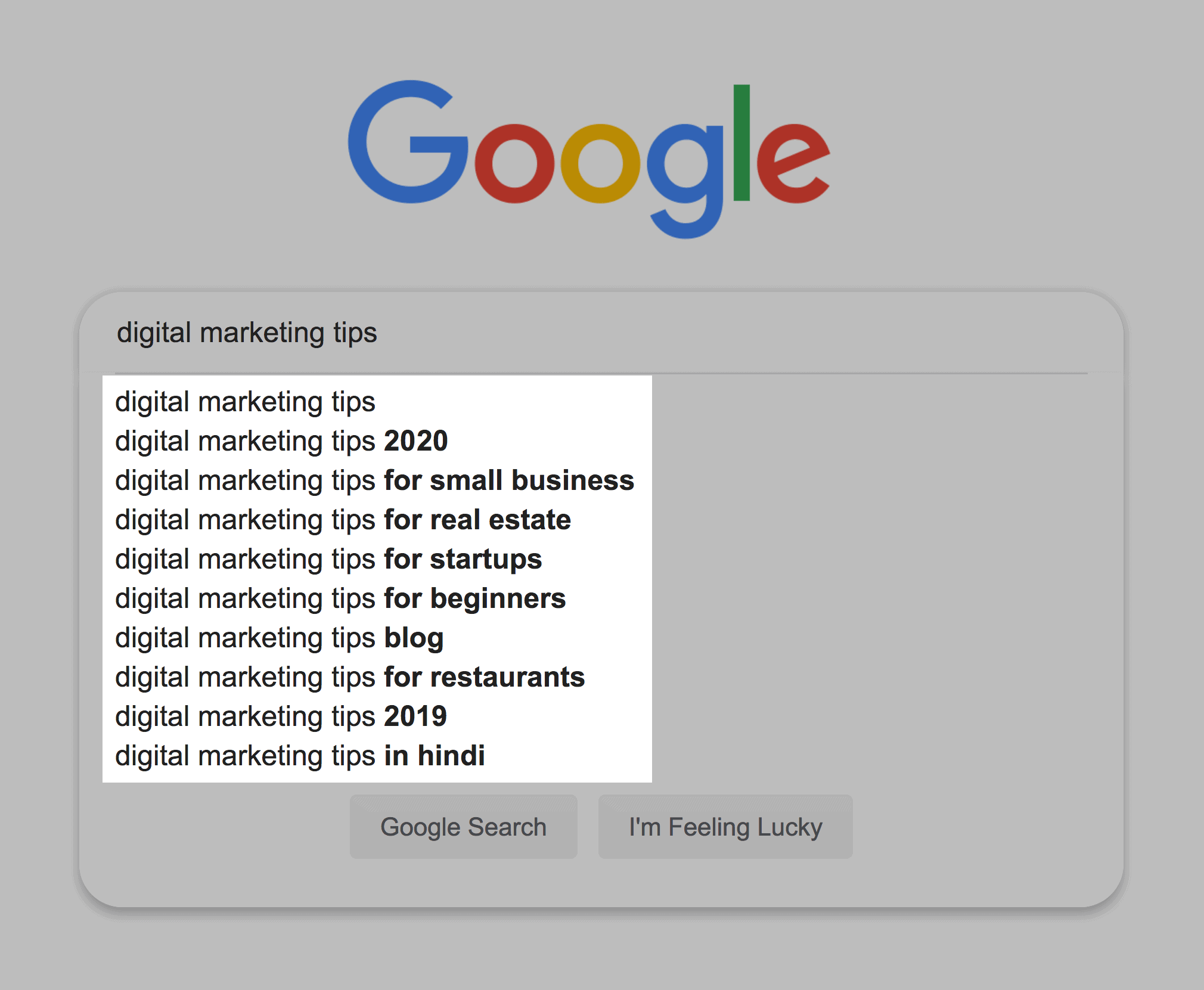
See any that make sense for your content? Use ‘em!
Optimize Images
Unlike a text-based article, search engines have a hard time understanding what’s inside an image.
So they rely on your image’s filename, alt text, and title to figure out what an image actually is.
And if you run a site with lots of images, image SEO is SUPER important. Otherwise, Google will have a hard time understanding what’s on your page.
With that, here’s how to optimize your images:
First, give your image a descriptive filename. For example, check out this screenshot of the number of comments one of our guides got.
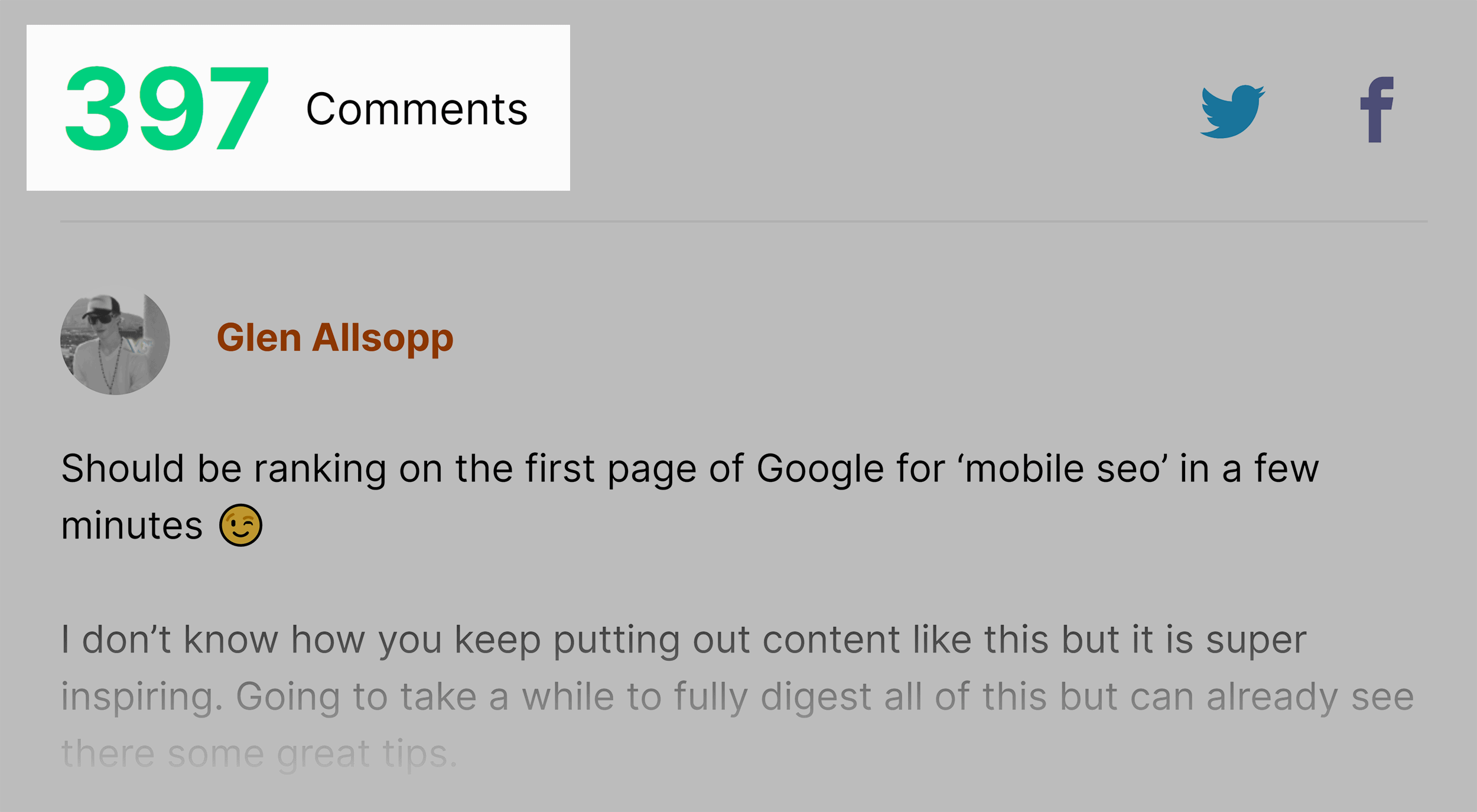
We used the filename: mobile-seo-guide-comments.png.
Simple.
Next, use an image alt text that describes your image.
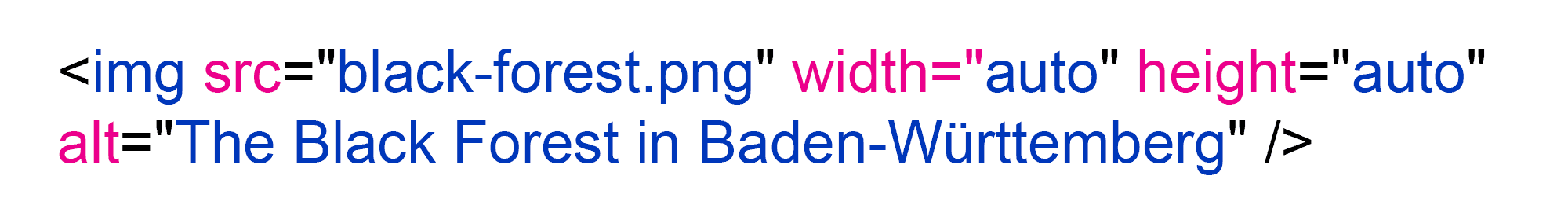
Finally, give your image a title. I wouldn’t sweat this step as much. I just copy and paste my alt text here.
User Experience
You can have a webpage that’s optimized PERFECTLY for SEO.
But if it looks like this?
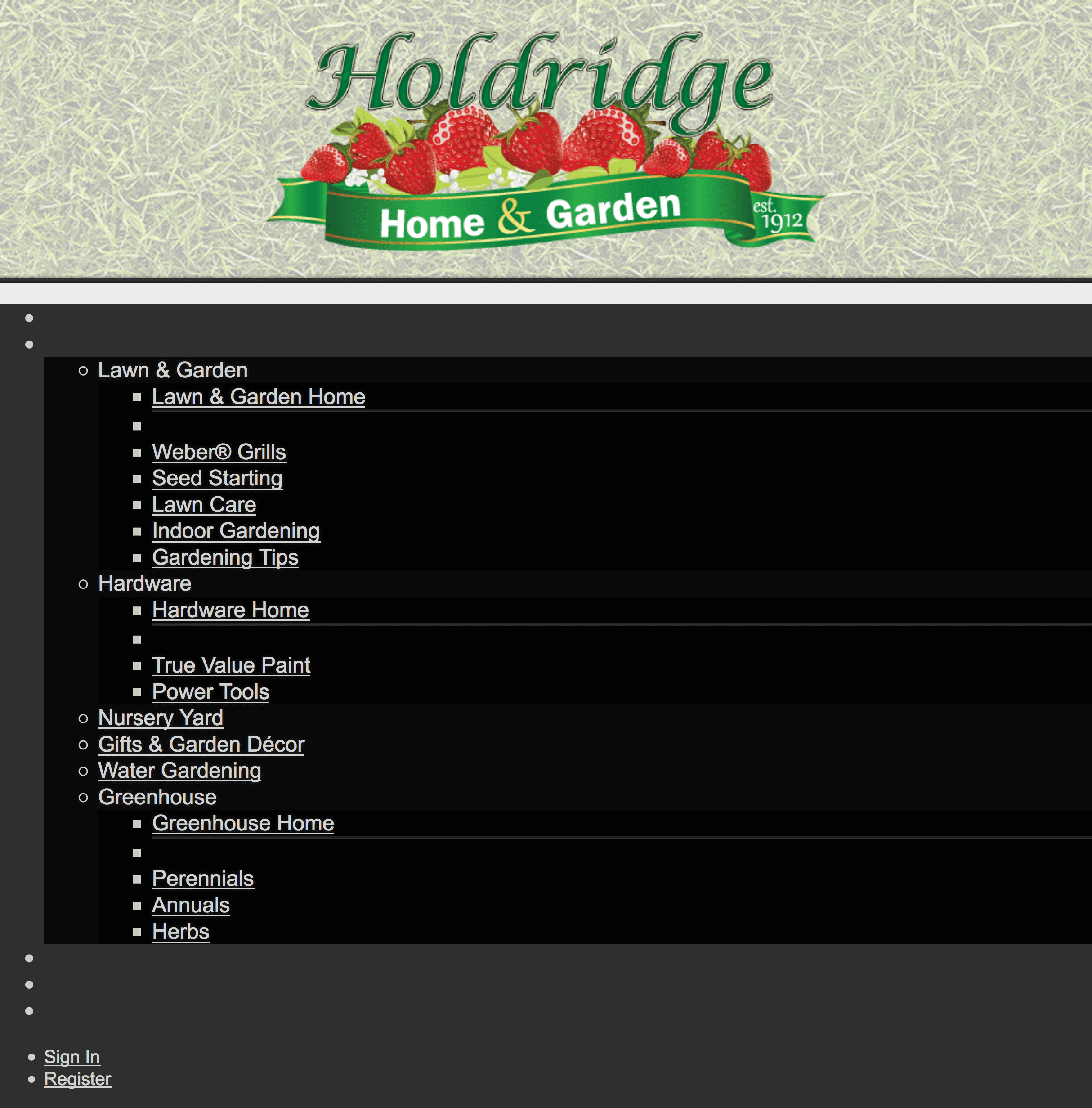
It’s not going to rank for very long.
Even though User Experience is subjective (which makes it hard for major search engines like Google, Bing and Yahoo to measure), it does indirectly impact your SEO.
After all, if your site is hard to use, people aren’t going to share it. And without links and shares, your chances of ranking in Google are pretty much zero.
If you want to learn more about UX, this guide is a great starting point.
Content Quality
You’ve probably heard that “high-quality content” is important.
And it is.
The thing is though like I talked about earlier, high-quality content isn’t enough.
For your content to rank in 2023, it needs to be nothing short of AMAZING.
It also needs to meet the needs of the people that search for your target keyword.
For example, check out this step-by-step SEO audit checklist on my blog.
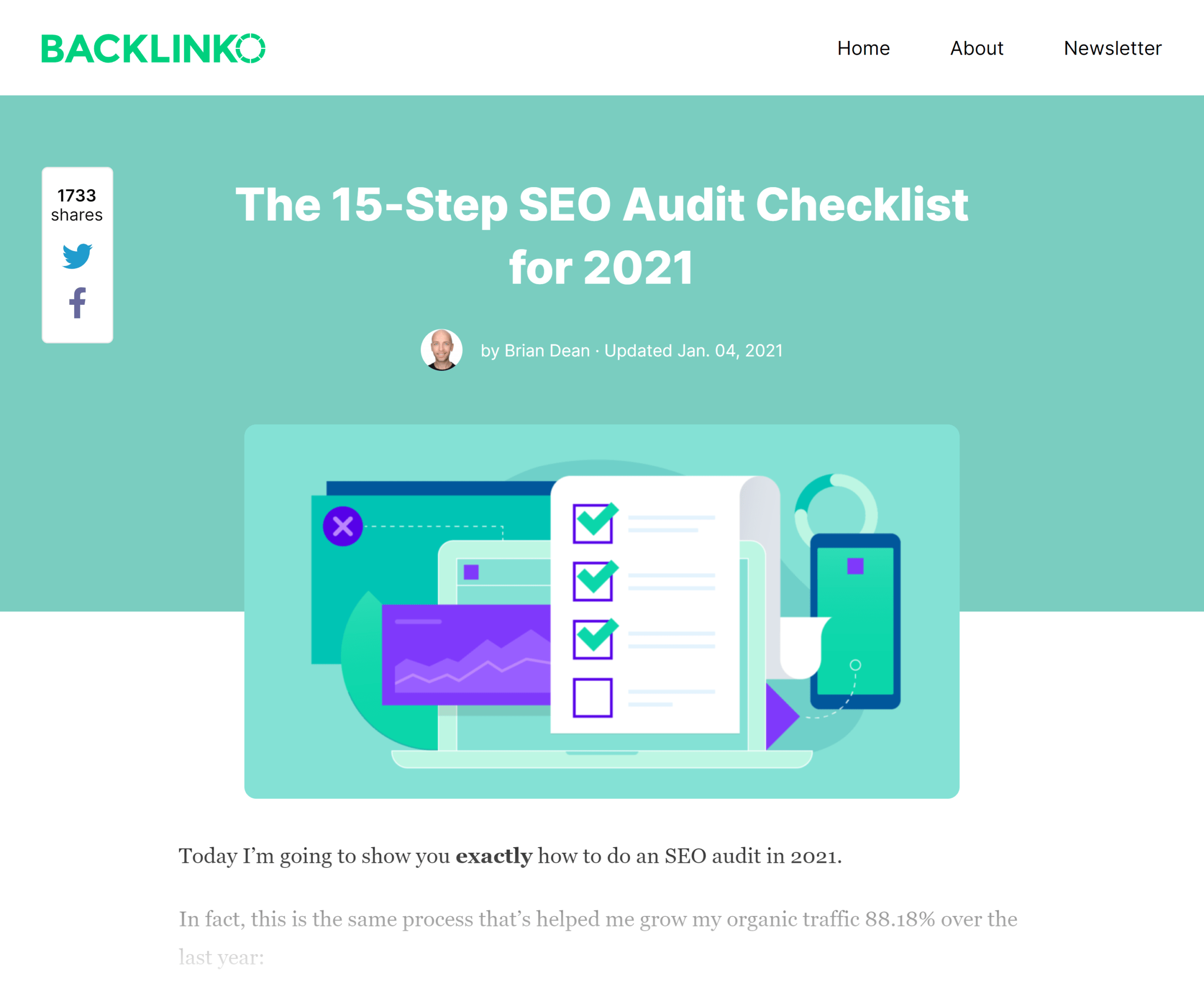
It includes super detailed steps:
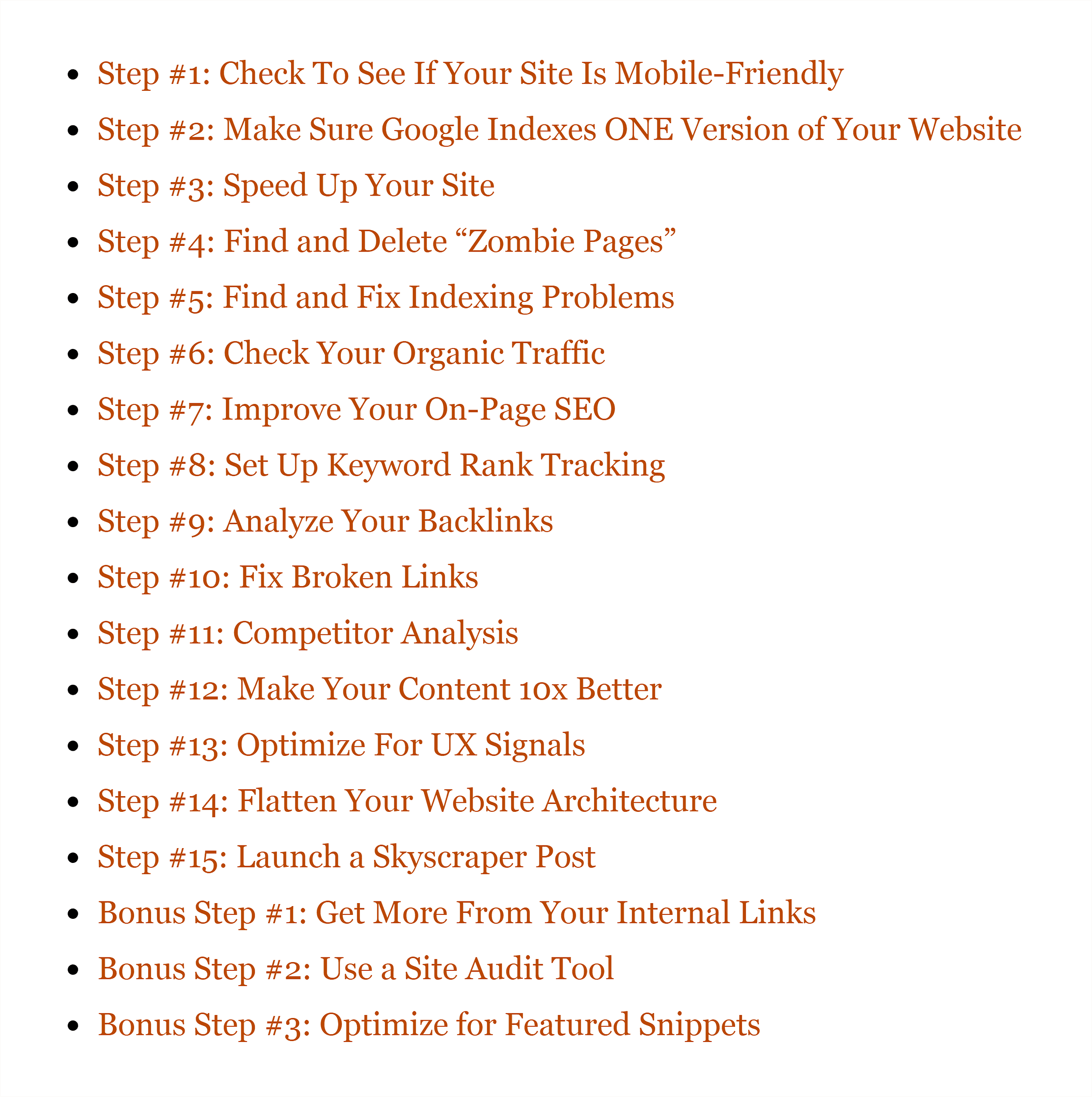
Dozens of high-res screenshots:
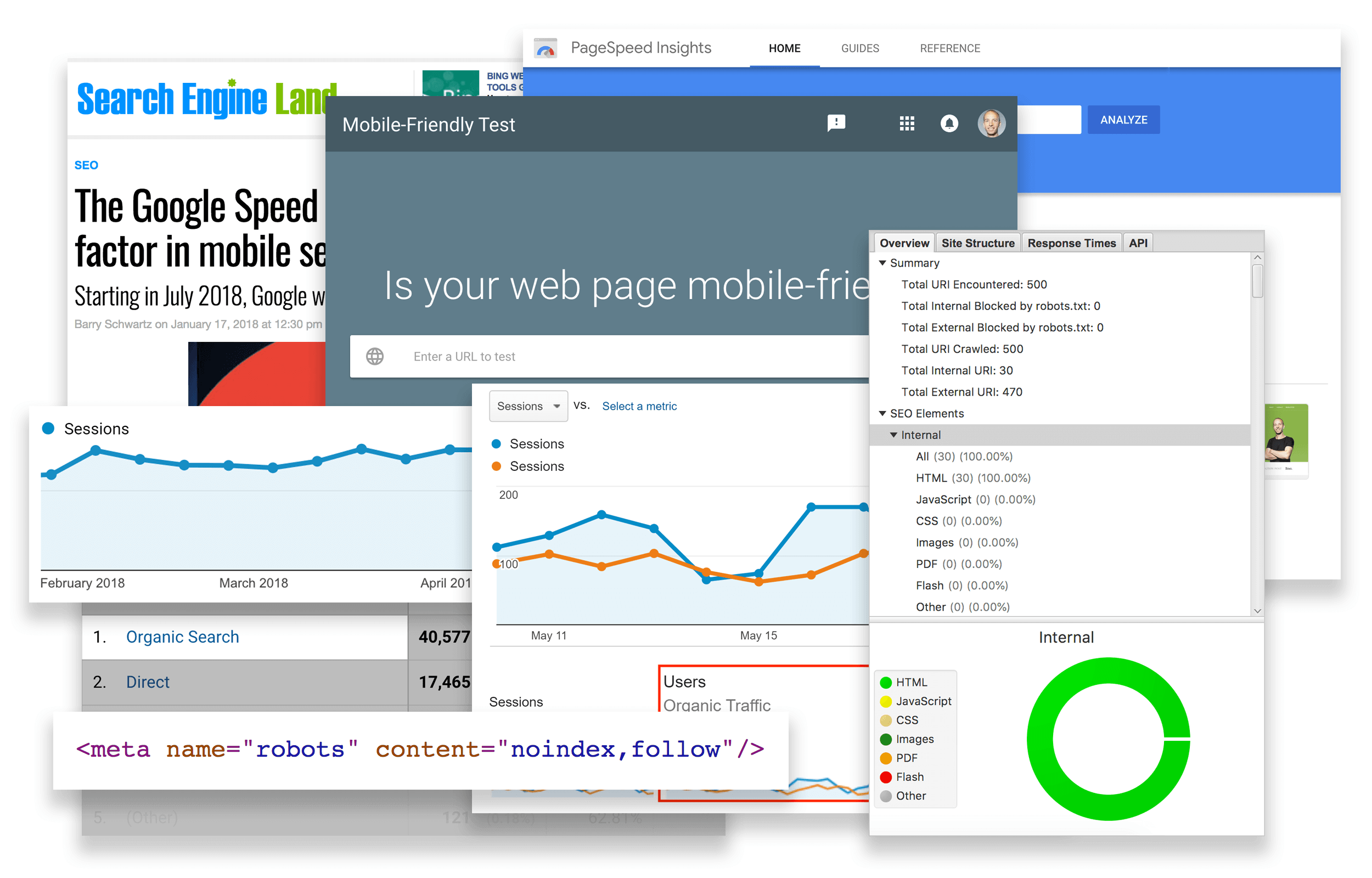
In general, it’s exactly what someone searching for “SEO audit” would want to read.
I covered most of the basics of on-page SEO in this section. But if you feel like you have a handle on the basics and want to go advanced, check out this video on-page SEO tutorial:
3. Technical SEO
Technical SEO is a HUGE topic.
The main goal of technical SEO is to ensure that search engines can easily find, crawl, and index all of the pages on your website.
But in recent years, technical SEO has expanded to include topics like site loading speed, mobile optimization, and more.
To be honest, most site owners don’t need to worry that much about technical SEO.
(Especially if your site runs in WordPress.)
But that doesn’t mean you should ignore technical SEO altogether. One wrong move and your entire site could get deindexed.
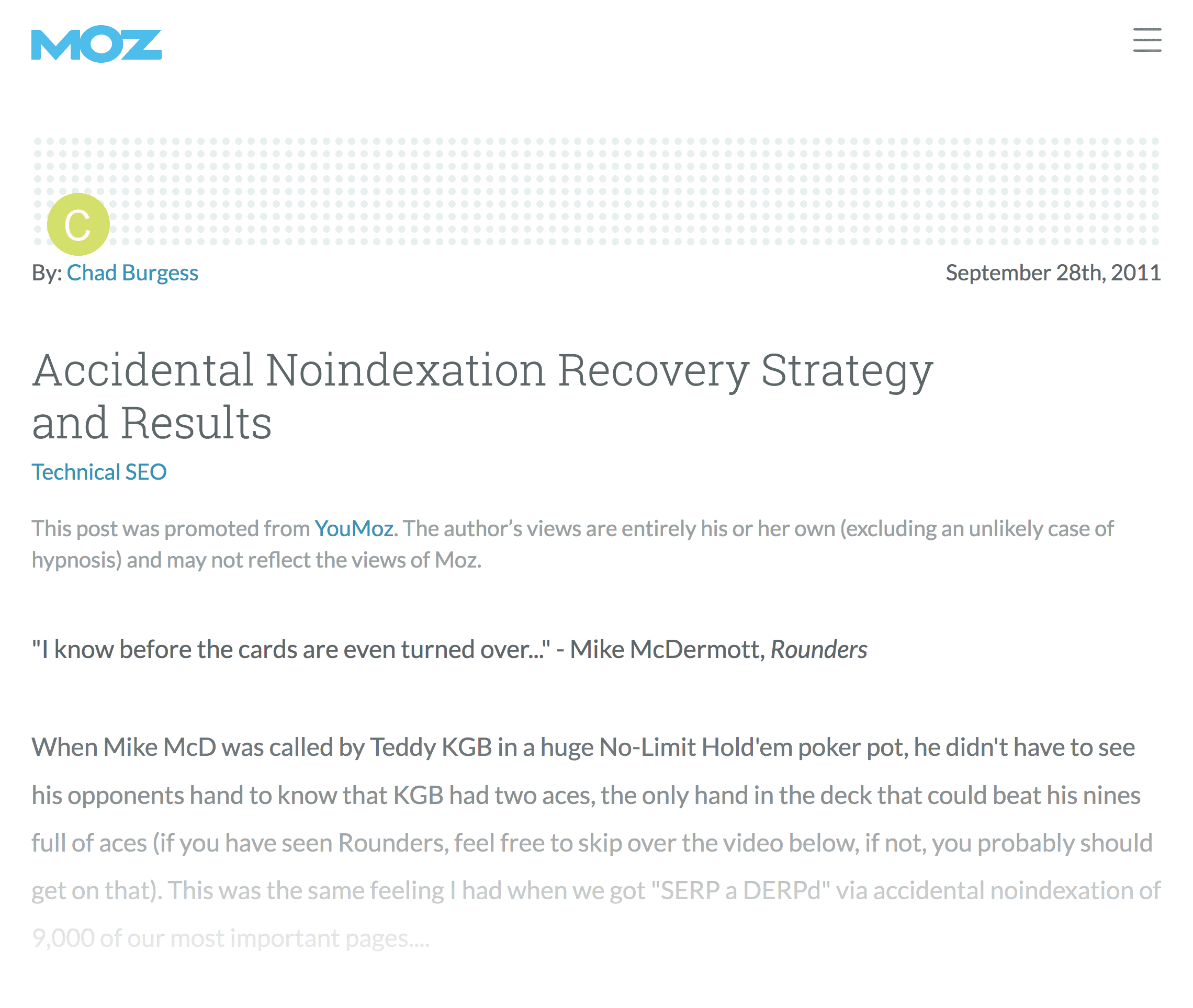
With that, here’s an overview of how to get your technical SEO in order (no coding skills required).
Verify Your Site With The Google Search Console
From indexing to rankings, Google Search Console is a dashboard of your site’s health and performance in Google.
(Fun Fact: Bing has their own version of this tool called Bing Webmaster Tools.)
To use Search Console, you’ll need to verify that you’re the owner of your site (Google calls sites “Domain Properties”).
When you do, you’ll get access to an awesome tool that shows you how many people see and click on your site in Google’s search results:
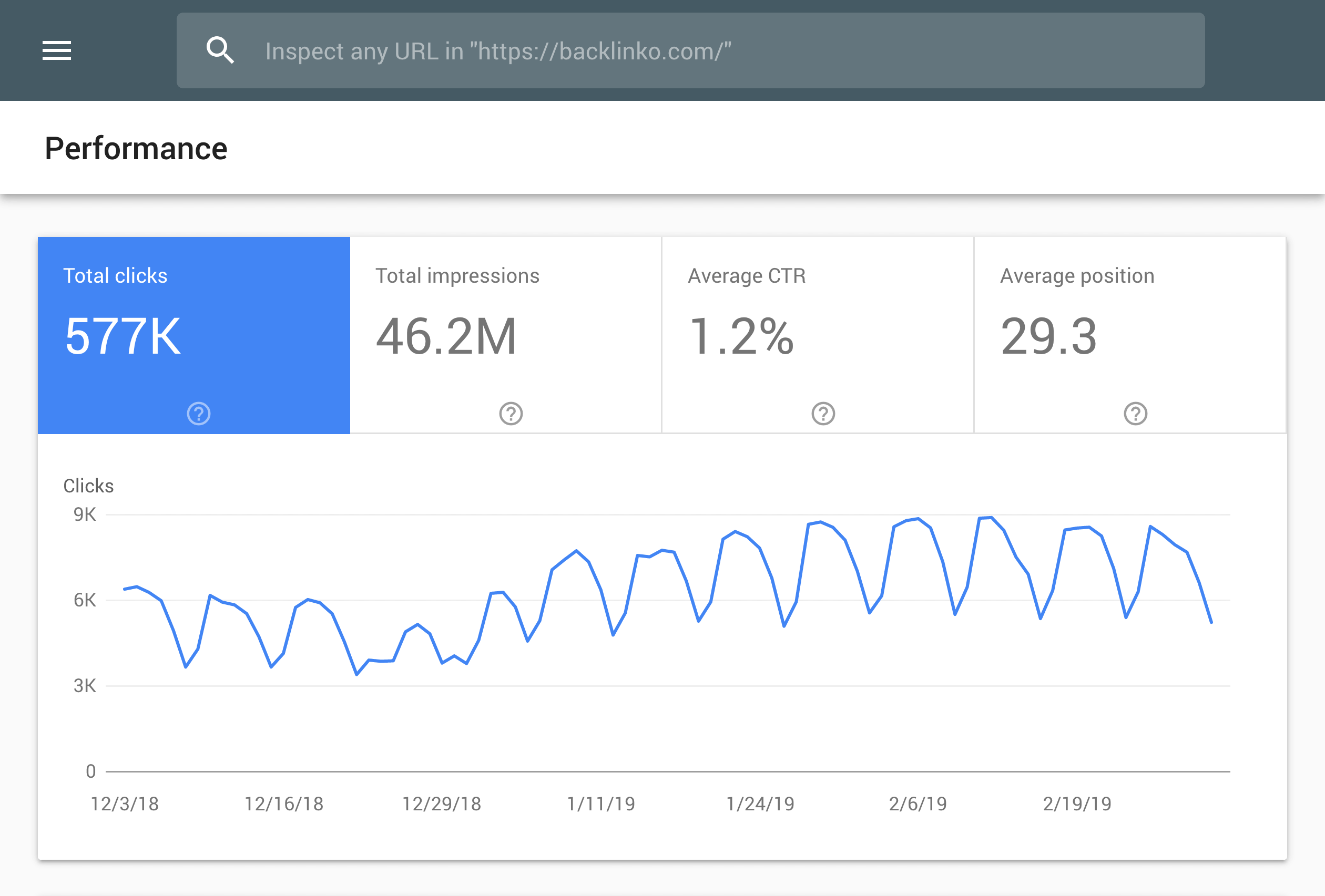
But that’s just scratching the surface.
The GSC is packed with helpful features that allow you to submit your sitemap directly to Google, see how many pages are indexed, and lots more.
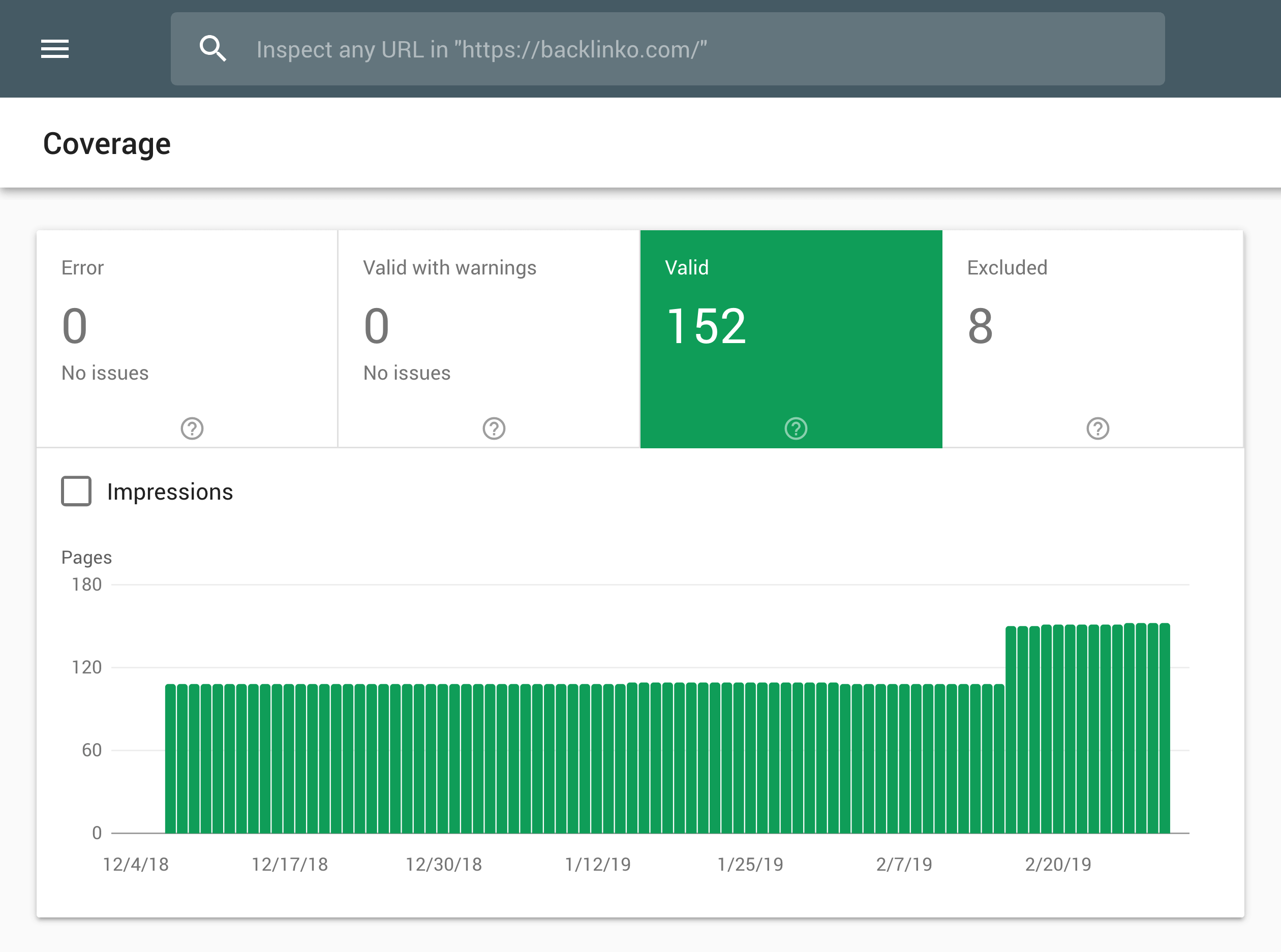
Use an SEO-Friendly URL Structure
Most people don’t put a lot of thought into their URLs.
And it leads to weird-looking URLs like this:
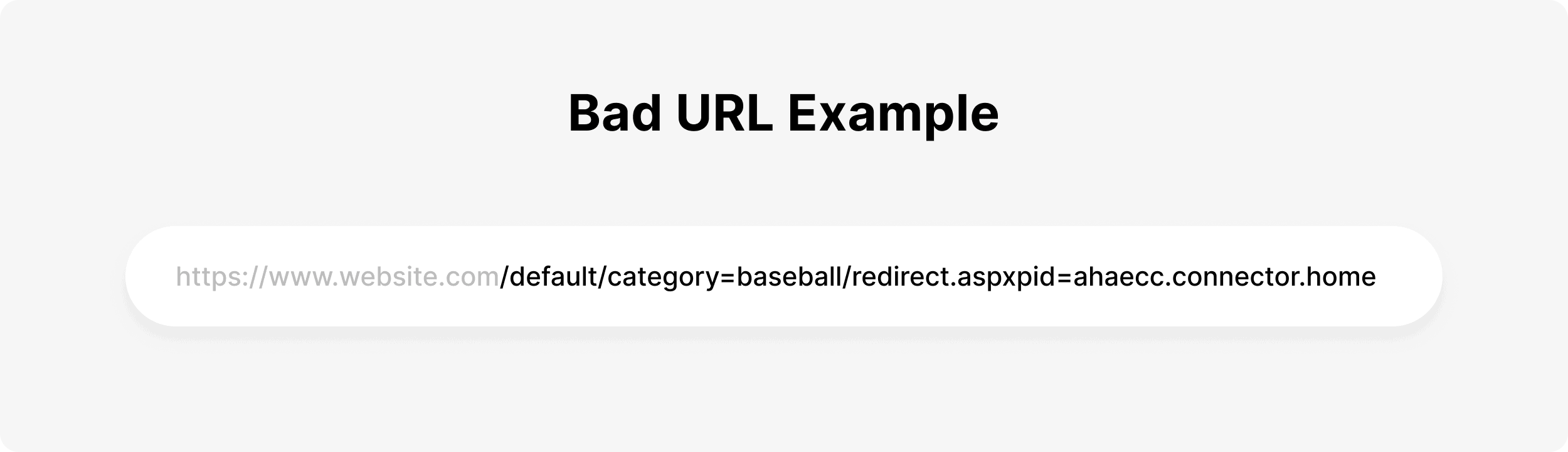
As it turns out (just like your domain name) URLs are a key part of your site’s SEO.
When it comes to URLs, make sure that:
- Your URL structure is consistent. That way, Google knows which category your pages fall under. For example, if you have a category URL like website.com/coffee, make sure that any coffee-related pages fall under that category: website.com/coffee/french-press. If you don’t use category pages, you can have all of your URLs just website.com/page-name.
- Use keywords in your URLs. No need to keyword stuff. Just make sure that your target keyword shows up once in your URL. For example: website.com/your-keyword.
- Avoid junk. Shorter URLs tend to rank best in Google.
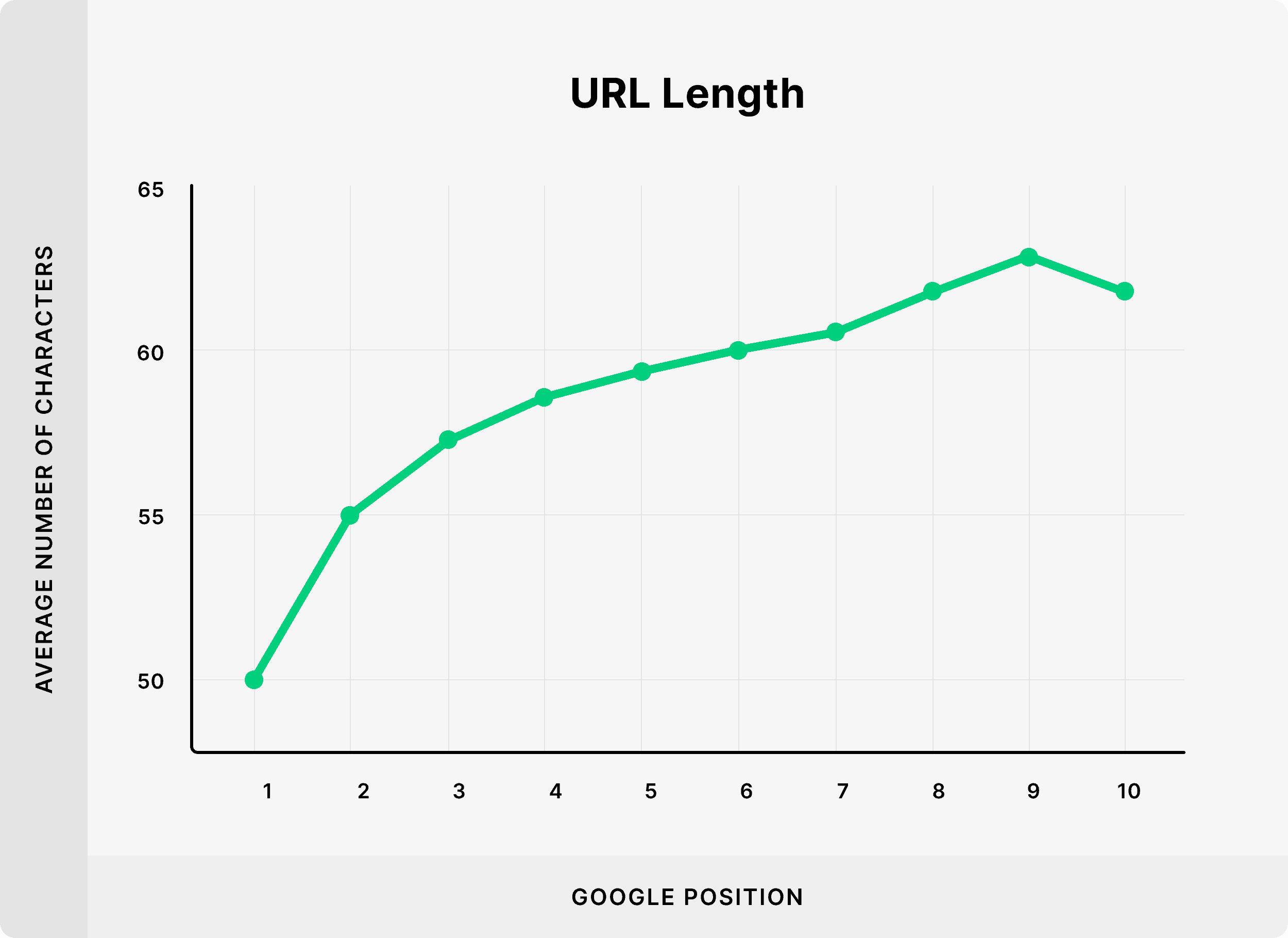
The question is:
Should you go back and change your existing URLs?
It’s obviously up to you. But I usually recommend that people leave their URLs in place… even if they’re not ideal. Instead, just focus on creating SEO-friendly URLs for future pages that you publish.
But if you do decide to optimize old URLs, make sure to 301 redirect the old pages to the new URLs. And if this new structure results in multiple pages with similar content, implement canonical URLs.
Measure and Optimize For PageSpeed
A slow-loading website isn’t just annoying for users. It can hurt your SEO too.
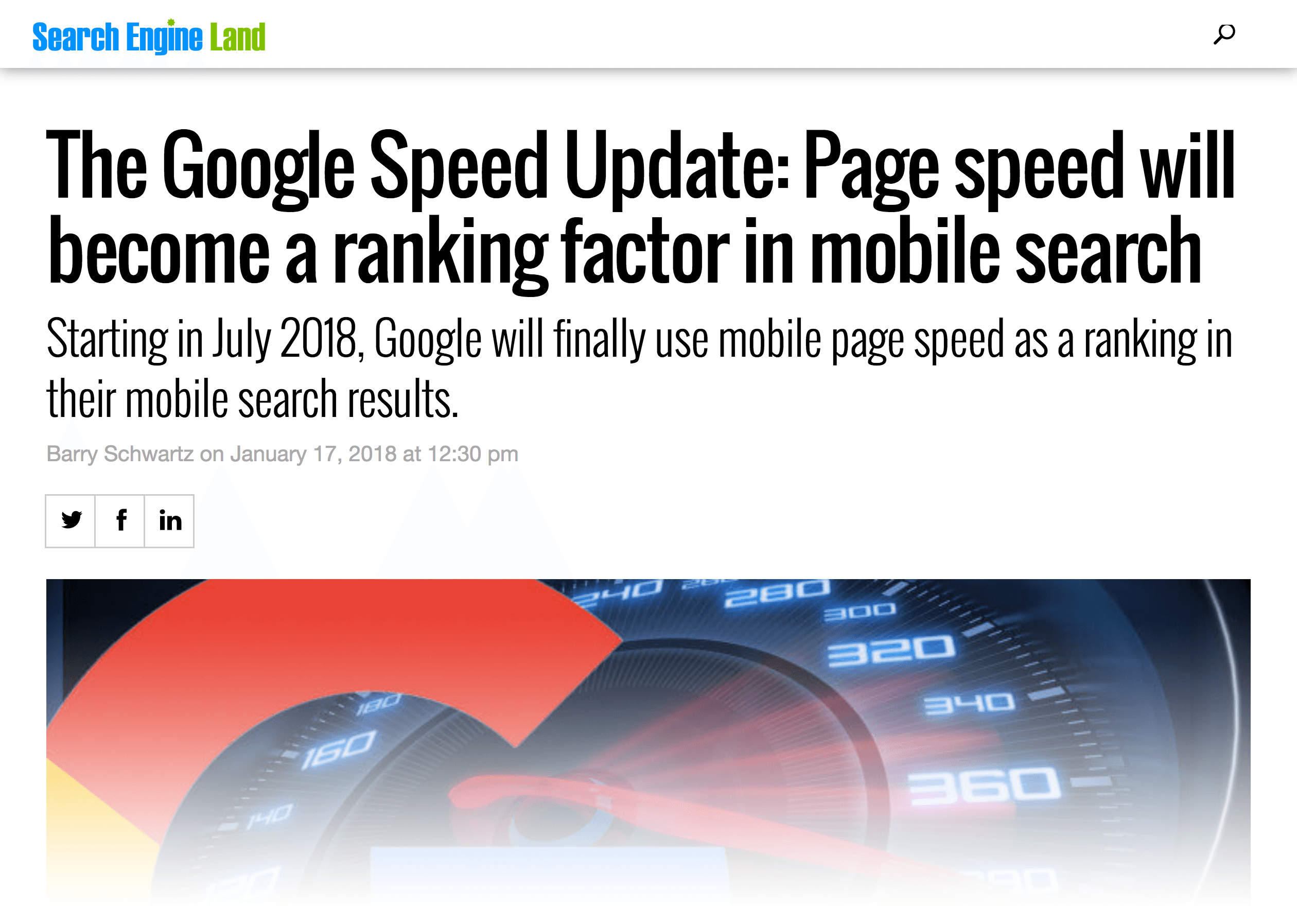
As the name suggests, this update started to penalize web pages that load slowly on mobile devices.
Fortunately, Google doesn’t make you guess whether or not your site is slow.
You can check your page speed with Google’s PageSpeed Insights tool.
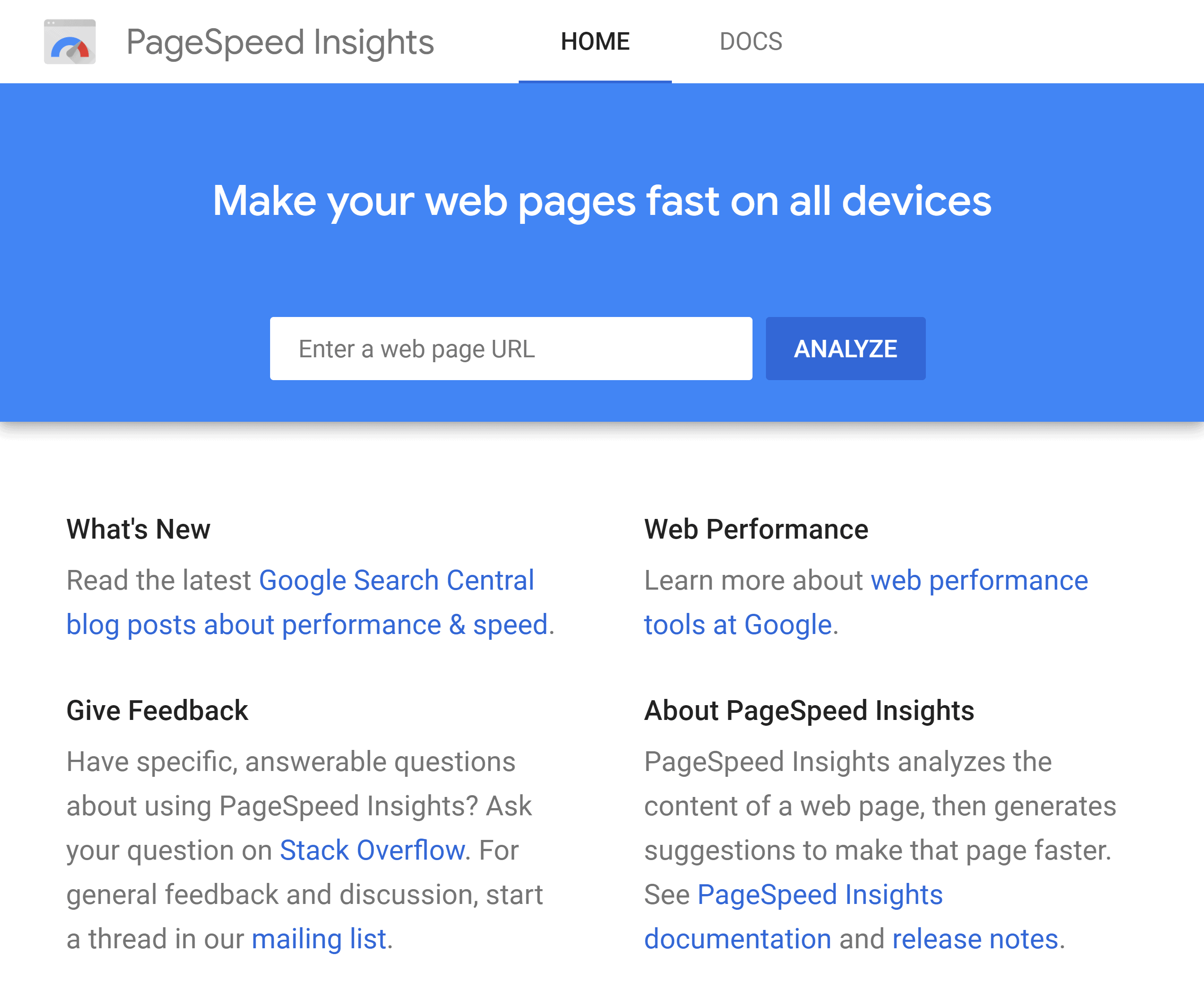
Not only does it give your page a 0-100 speed rating…
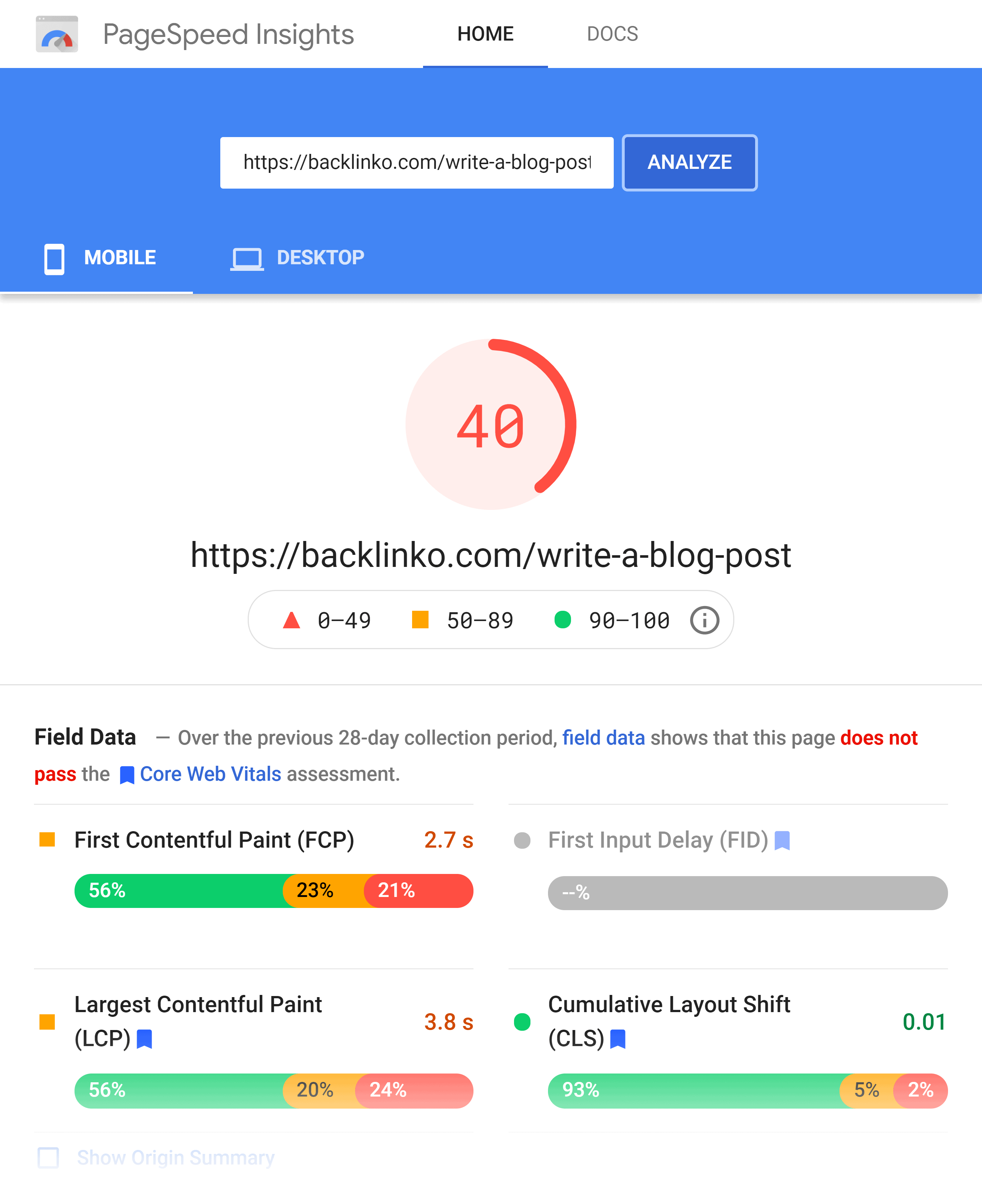
…but a laundry list of things you can do to speed things up.
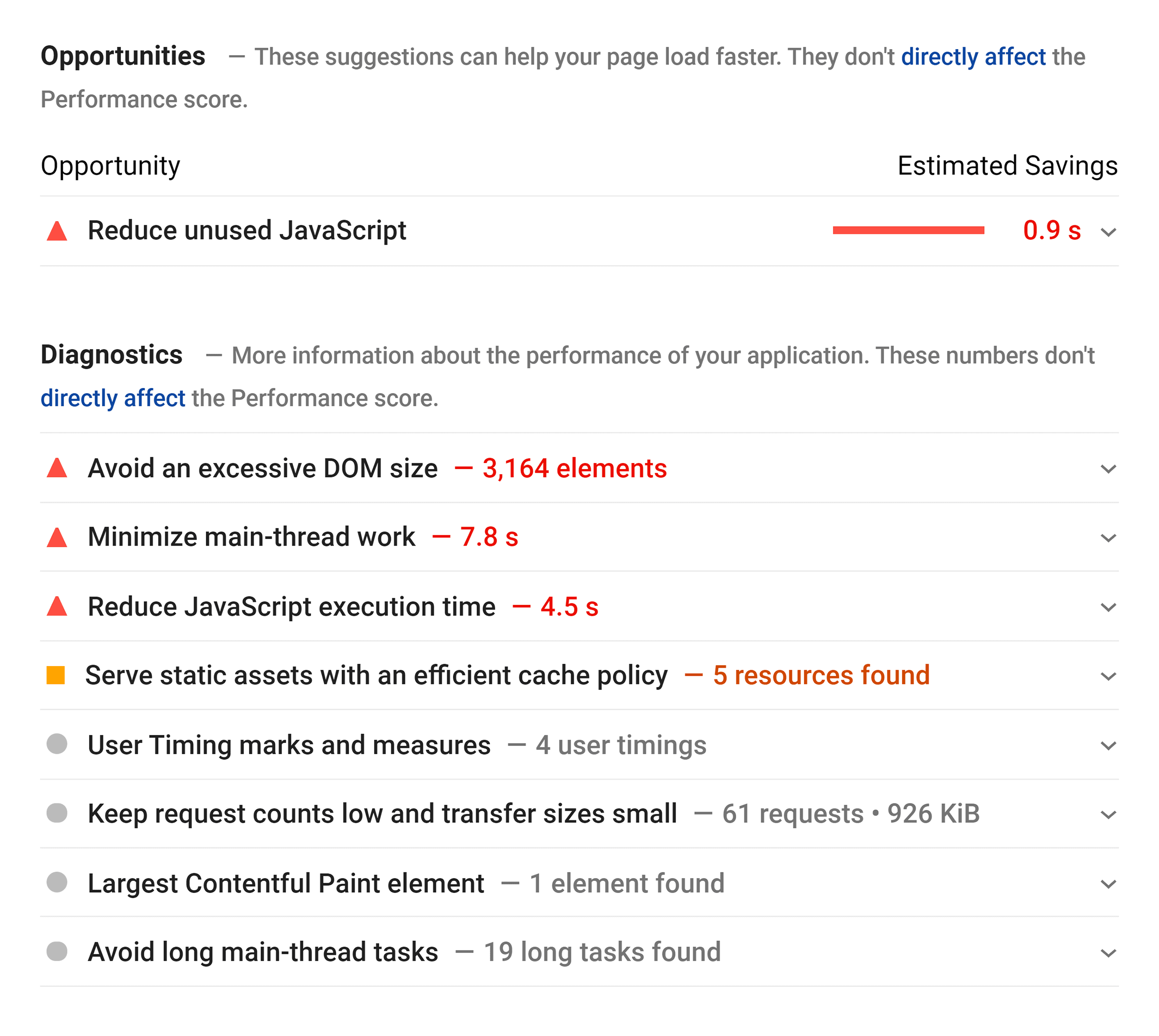
As you can see, I have some work to do. 🙂
(Note: Depending on the suggestions you get, you may be able to improve your site’s loading speed with a number of WordPress plugins. If not, you may need a developer to tweak your site’s HTML.)
Setup HTTPS
Google gives a slight edge in the search results for websites that are secure with HTTPS.
In fact, according to Mozcast, 98.5% of first page results are secured with HTTPS encryption.
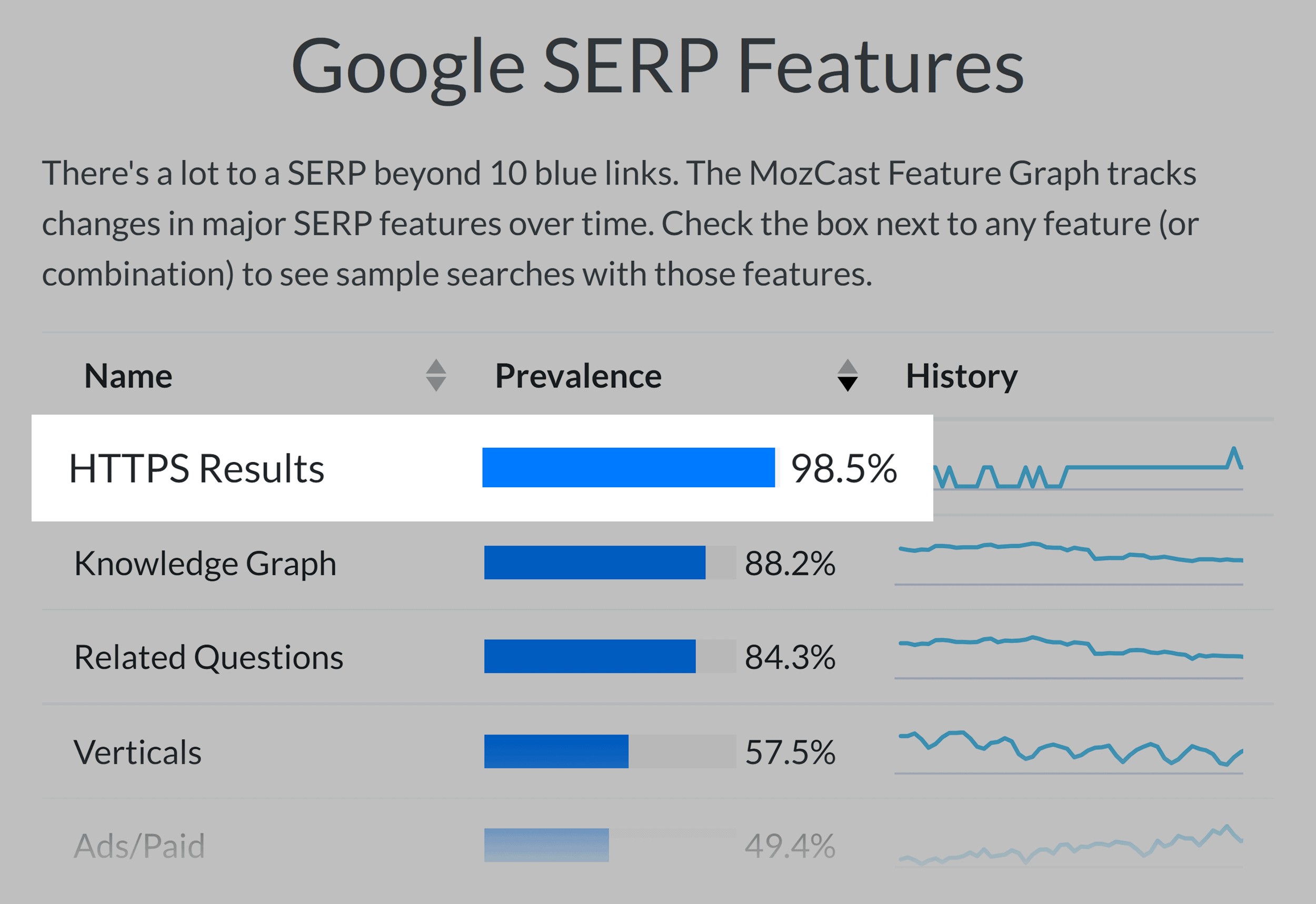
And Google Chrome has started to display a big warning when you visit a site that’s not secure.

So if your site isn’t secure, I recommend setting that up ASAP.
The only issue with moving to HTTPS is that your pages suddenly have different URLs. So it’s REALLY important that your pages all redirect to the same URL.
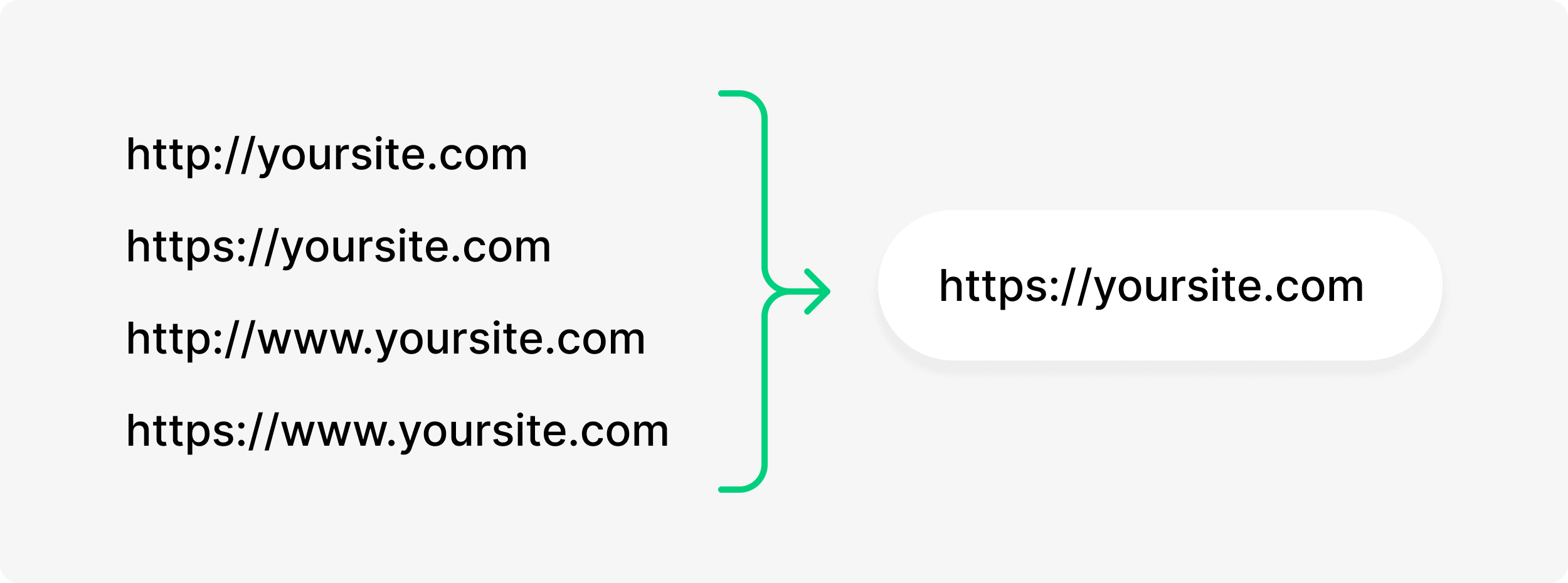
If you need a hand with this process, I recommend checking out this checklist.
One question a lot of people ask me is: “Will switching to HTTPS improve my Google rankings?”.
My answer: “Maybe”.
I don’t think that HTTPS is a super important ranking factor. In fact, Google has referred to HTTPS as a “tiebreaker”.
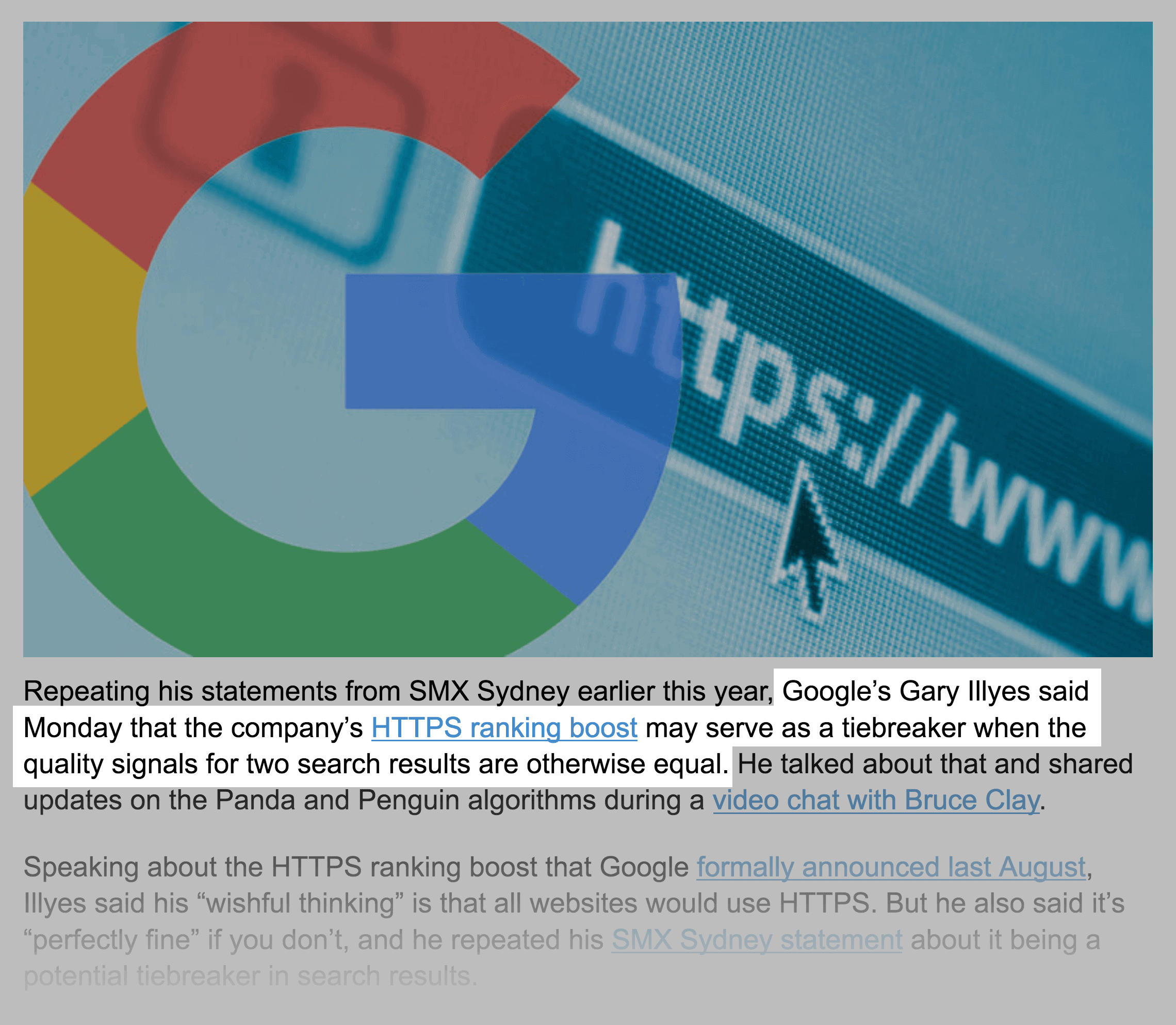
So if you rank #8, moving to HTTPS might move you to #7.
For example, we moved the entire Backlinko website over to HTTPS in late September 2017.
And our organic traffic the next month was pretty much the same compared to before the switch:
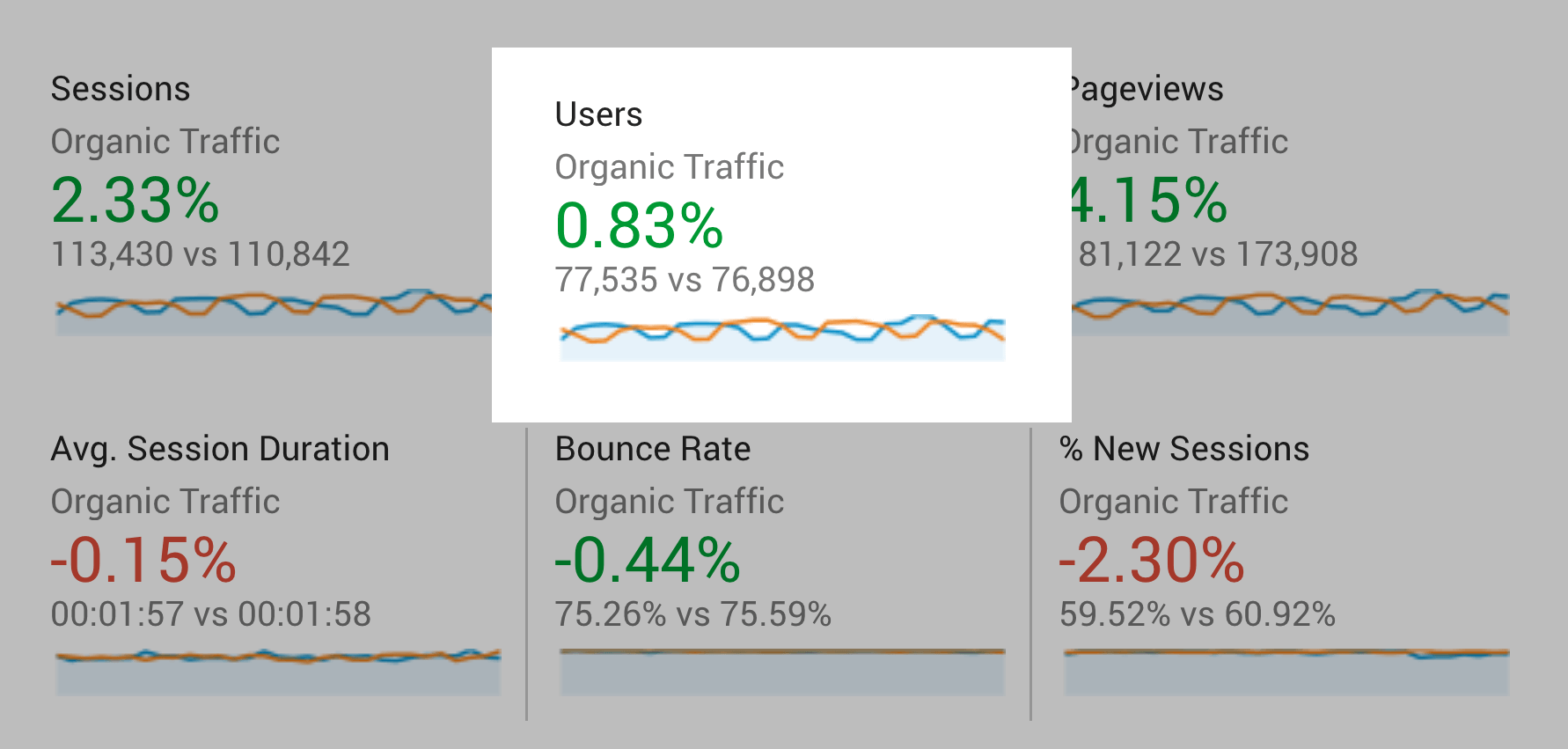
Site Architecture and Internal Linking
When your site is brand new and only has 5 pages, website architecture doesn’t matter all that much.
But when your site grows to hundreds or even thousands of pages, how your site architecture is set up can make a big difference.
First, you want to create an organized structure (also known as a “hierarchy”) that organizes your pages into categories.
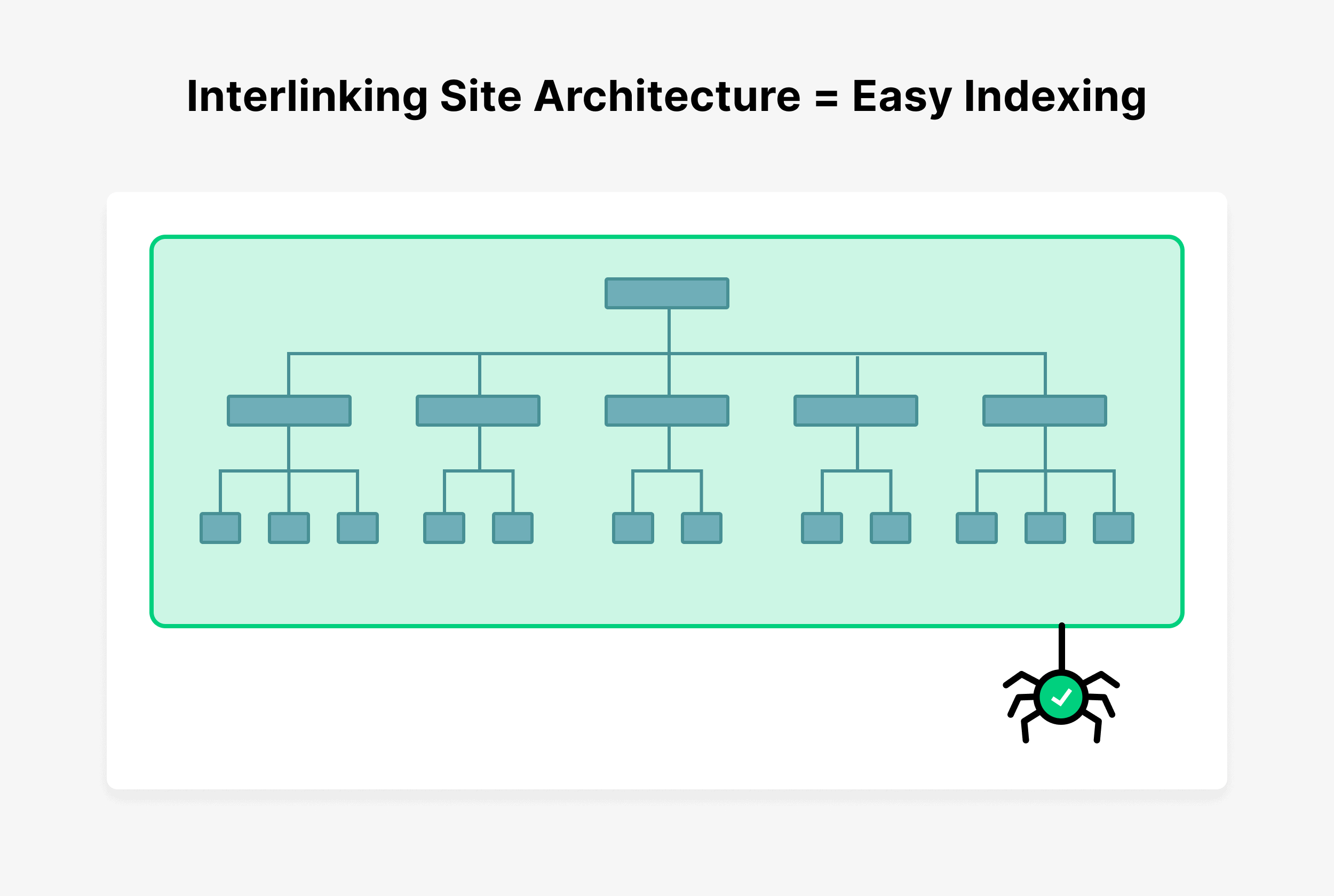
Then, you want to use point internal links to high-priority pages on your website.
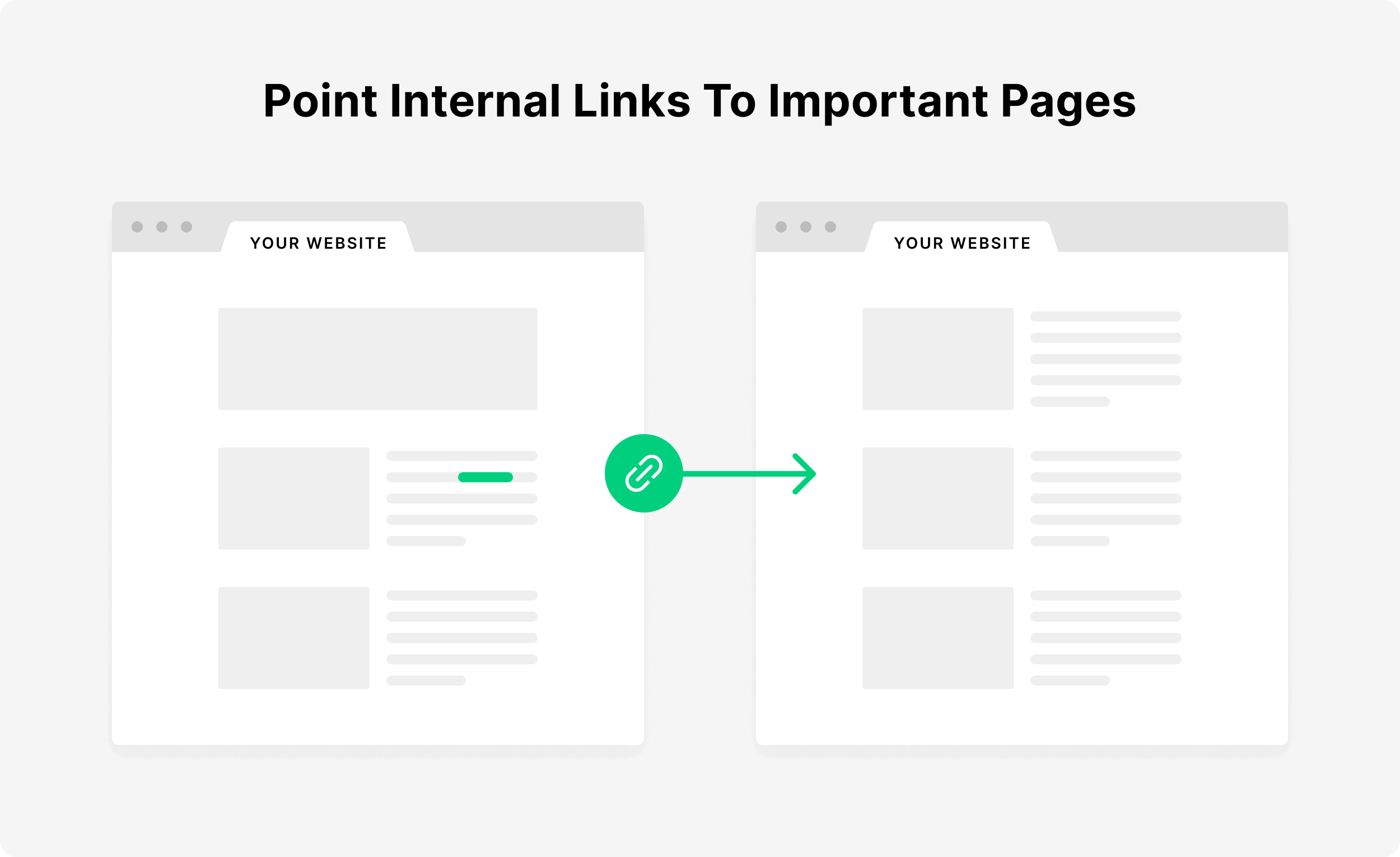
That’s pretty much it. The only other thing to keep in mind is that you want your internal links to have keyword-rich anchor text.
So if you’re linking to a page on your site about cold brew coffee, don’t use anchor text like “click here”. Instead, make sure that your anchor text contains a keyword, like “this cold brew coffee guide”.
Pro tip: Link building needs to be systematic and strategic. Whether doing it internally or externally, it’s imperative to keep conducting a backlink audit to weed out any issues that can derail your SEO strategy.
Optimize For Mobile
Mobile optimization has gone from “nice to have” to “an absolute must”.
That’s because Google’s algorithm is now mobile-first. This means that the mobile version of your website is the “main” version Google sees.
So if your site loads quickly on desktop, but loads slowly on mobile, Google will consider your site slow.
If you verified your site in Search Console, you can see whether or not your site has any mobile usability issues.
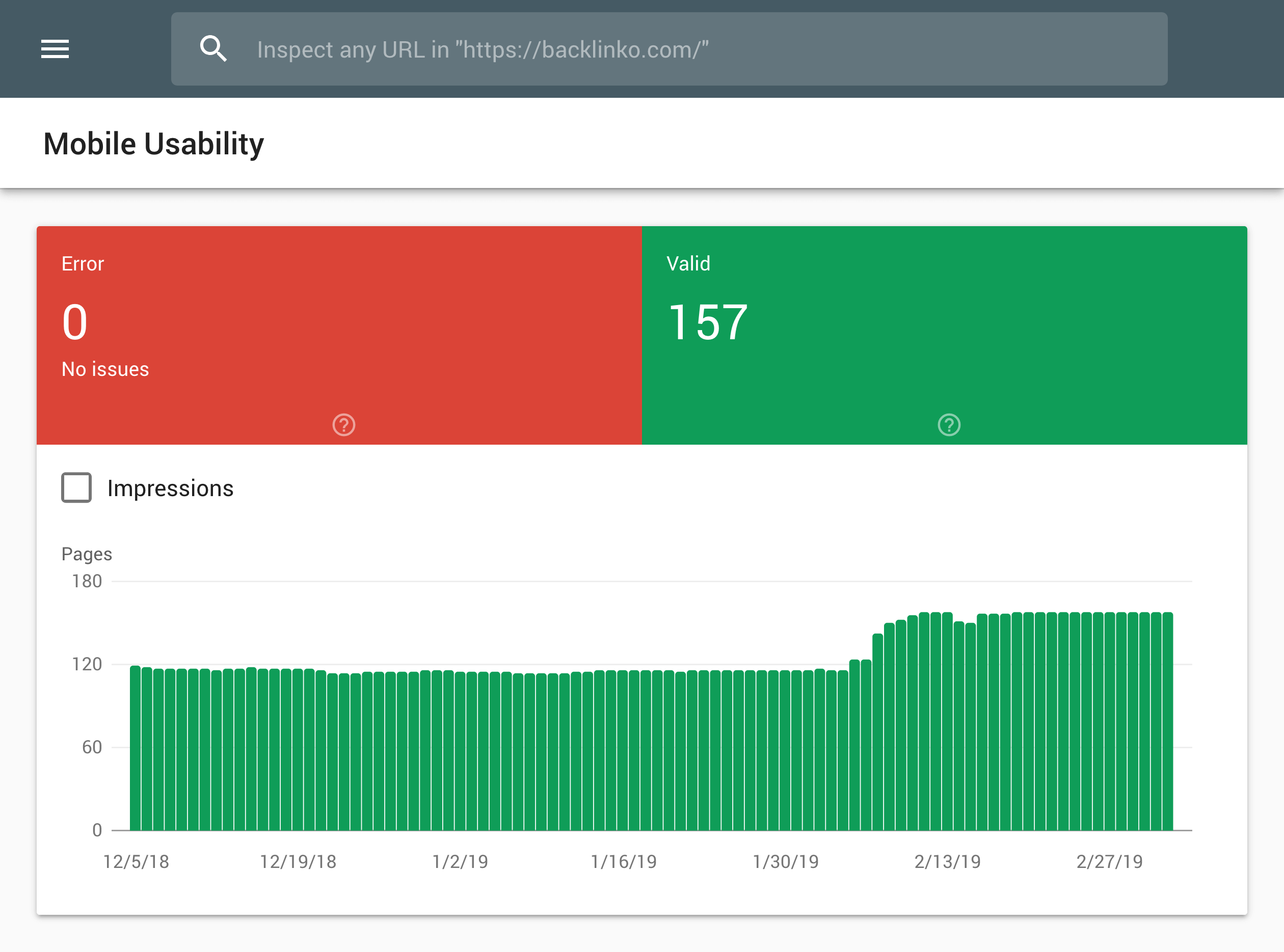
If not, you can use the “Mobile-Friendly Test” tool from Google.
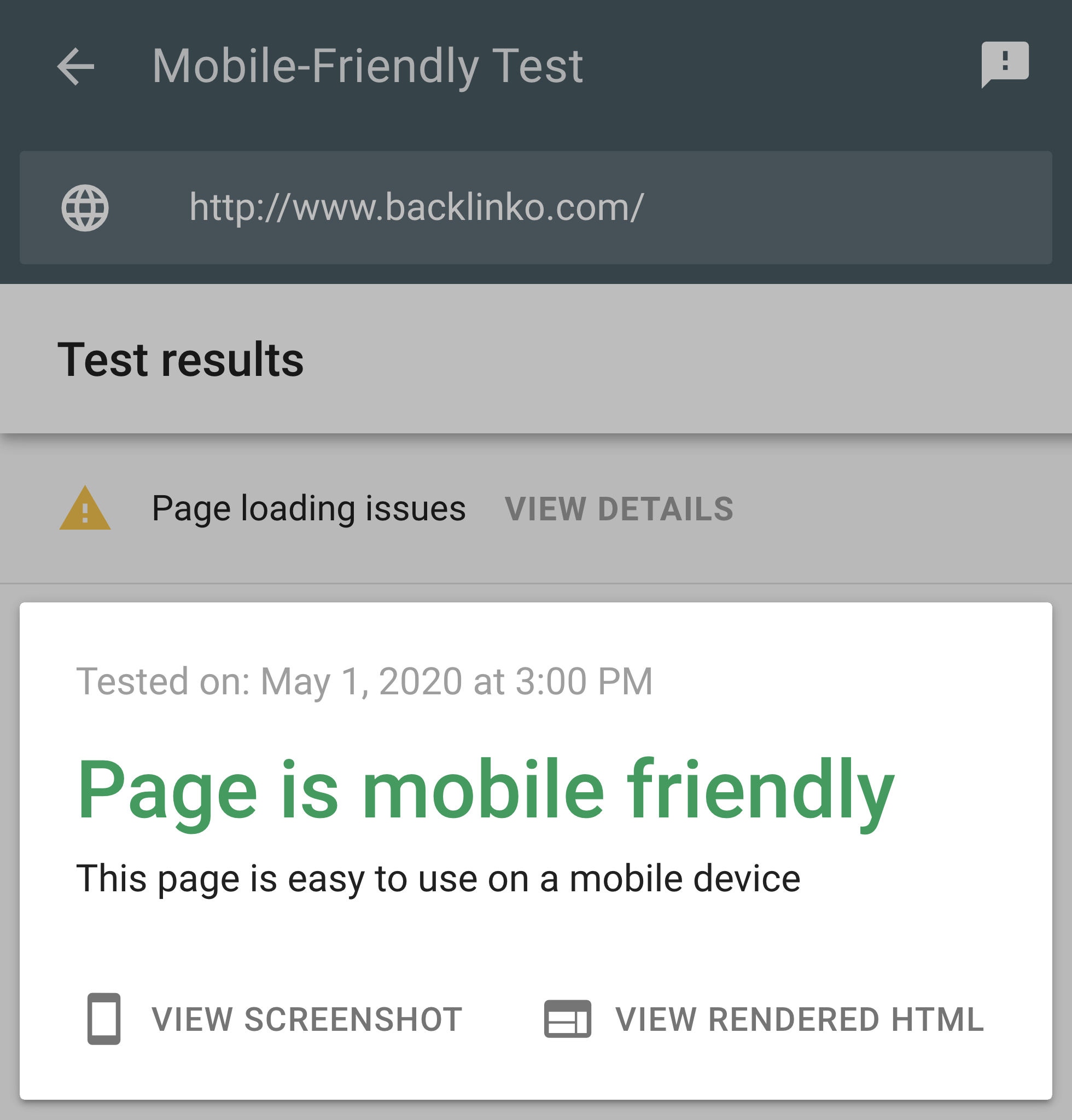
And if you find that your site isn’t mobile-friendly, that’s an issue that should shoot to the top of your priority list.
Pro Tip: Make sure that you don’t use “Interstitial Popups” for mobile search visitors. Google has said that using these types of popups can negatively impact your rankings.
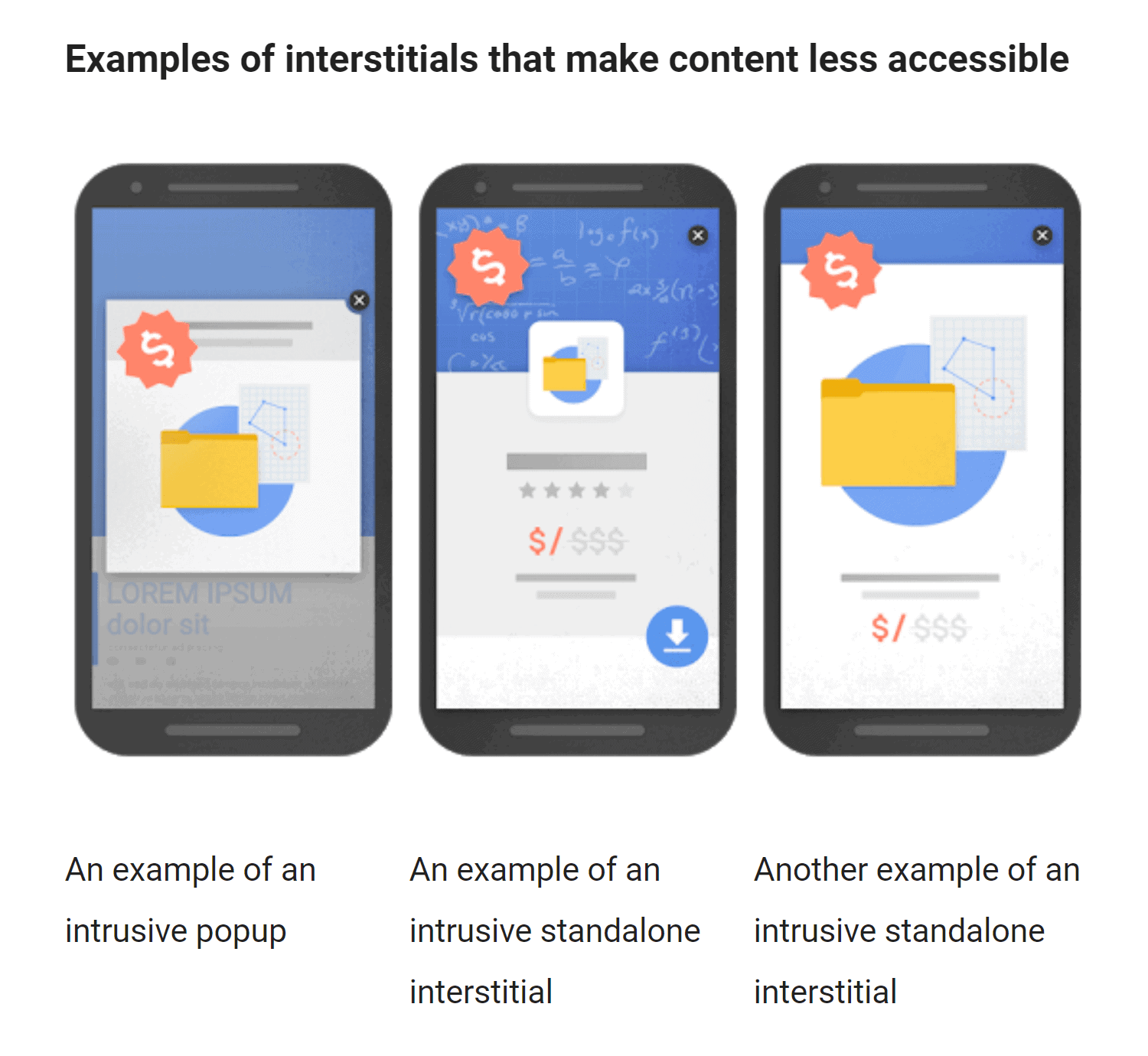
Track Results in Google Analytics
How do you know if all the effort you’re putting into SEO is actually working?
Believe it or not, you can largely answer that question with a single tool: Google Analytics.
Here’s how Google Analytics can help your SEO campaigns go smoothly:
- You can easily track (and visualize) changes in organic traffic over time. If you see a chart like this, you’re probably on the right track.
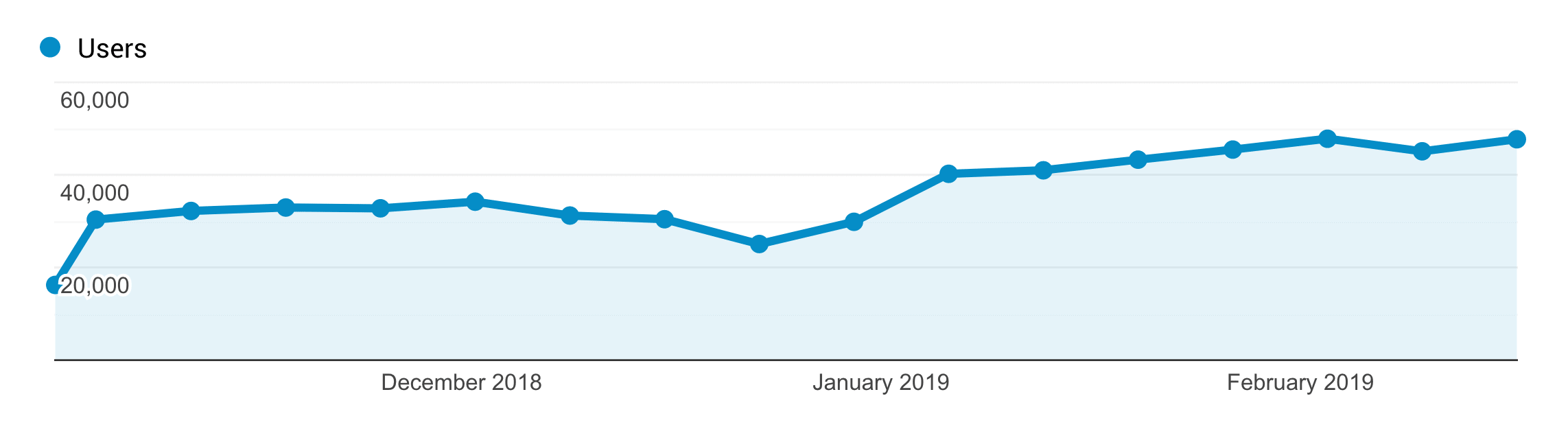
- You can identify which pages bring in the most traffic from search engines. That way, you can double down on what’s working.
- Google Analytics makes it easy to track how website visitors interact with your site. Metrics like bounce rate and pageviews help you understand if your content is meeting the needs of Google searchers.
Plus, you can even set up conversion tracking in GA. That way, you can see if the traffic that’s coming in from SEO is actually converting into leads and sales.
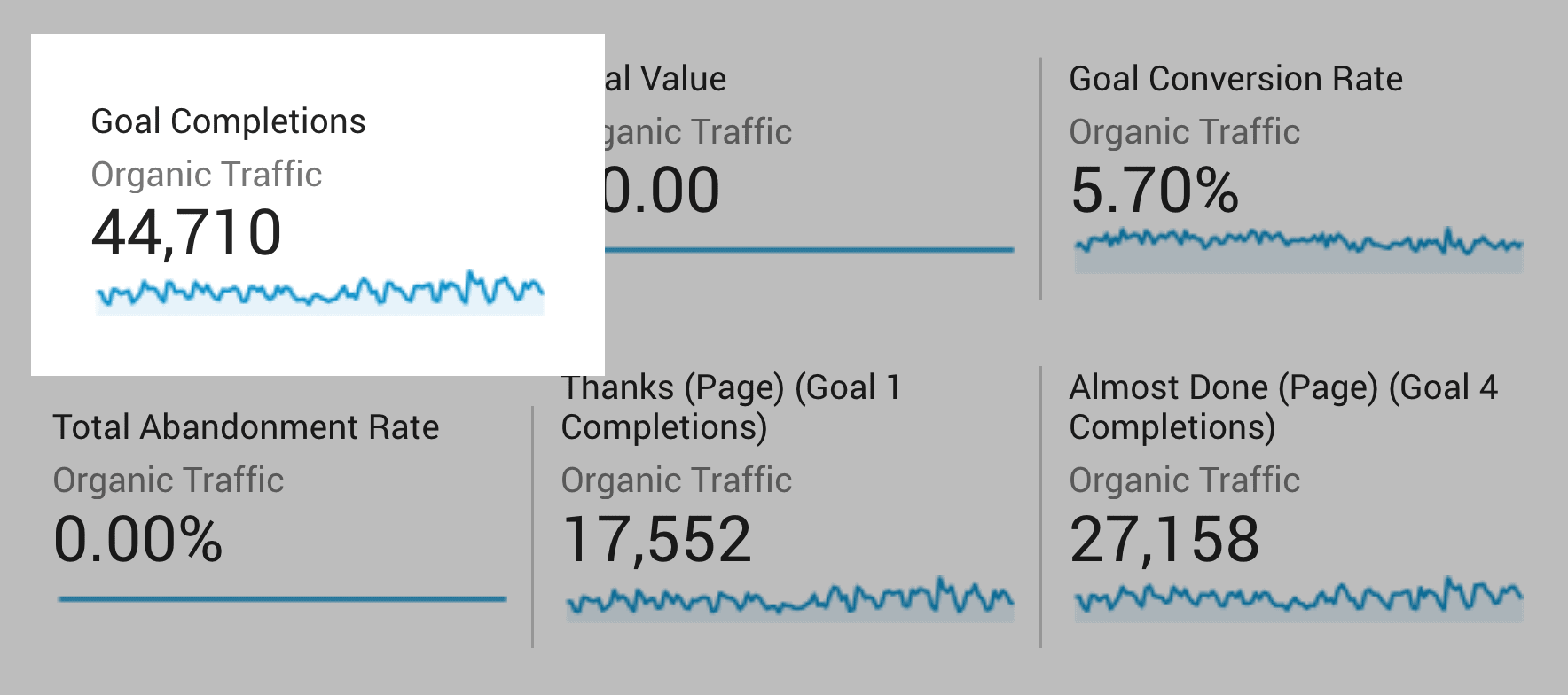
4. Link Building
The goal of link building is to get other websites to mention (and link to) your website. This is also known as “Off-Page SEO”.
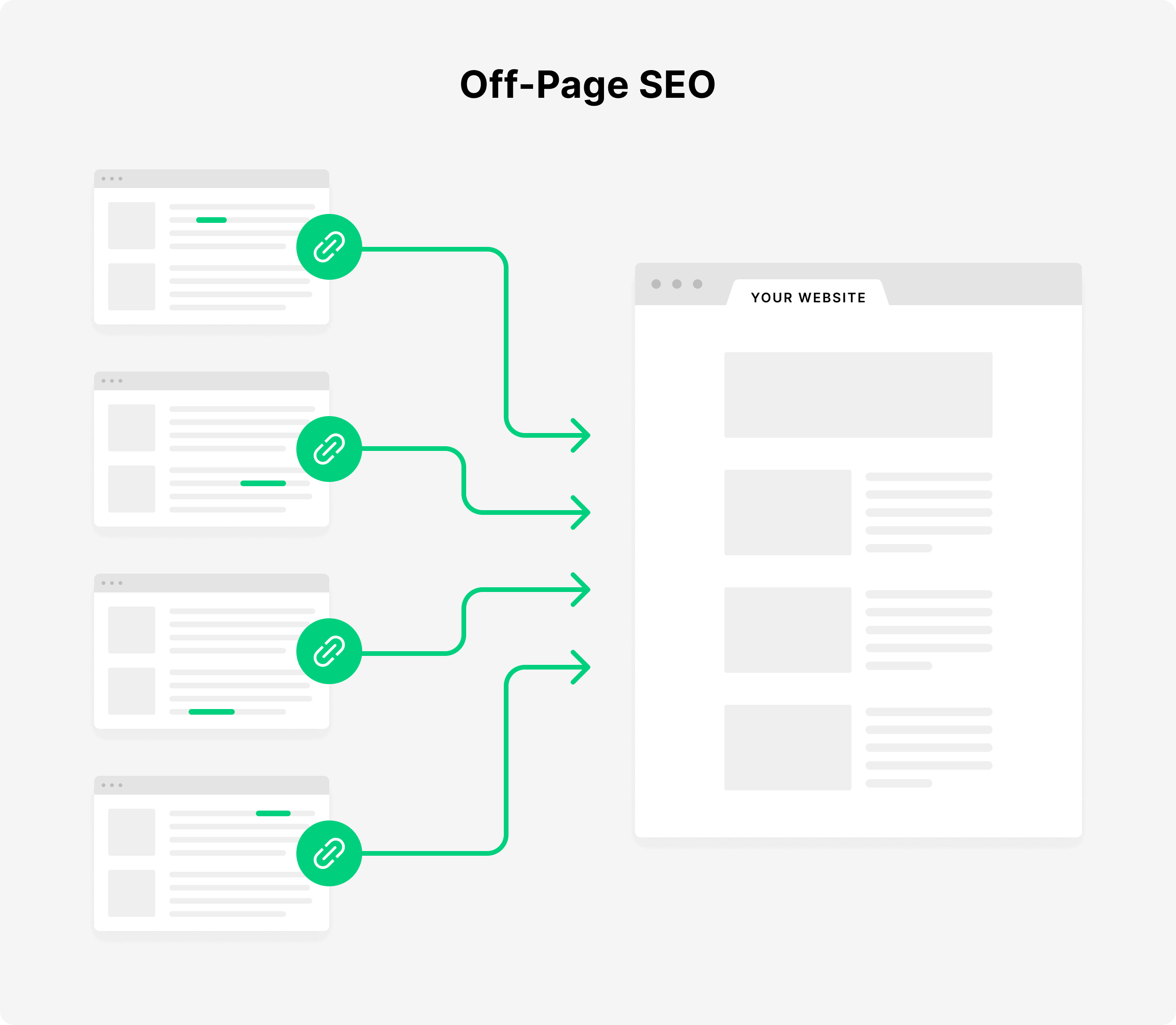
Even though backlinks have been the backbone of Google’s algorithm since day one, they’re still SUPER important.
In fact, Stone Temple Consulting (now Perficient) has been analyzing the same set of search results since 2016.
And they discovered that links are still strongly correlated with first page Google rankings.
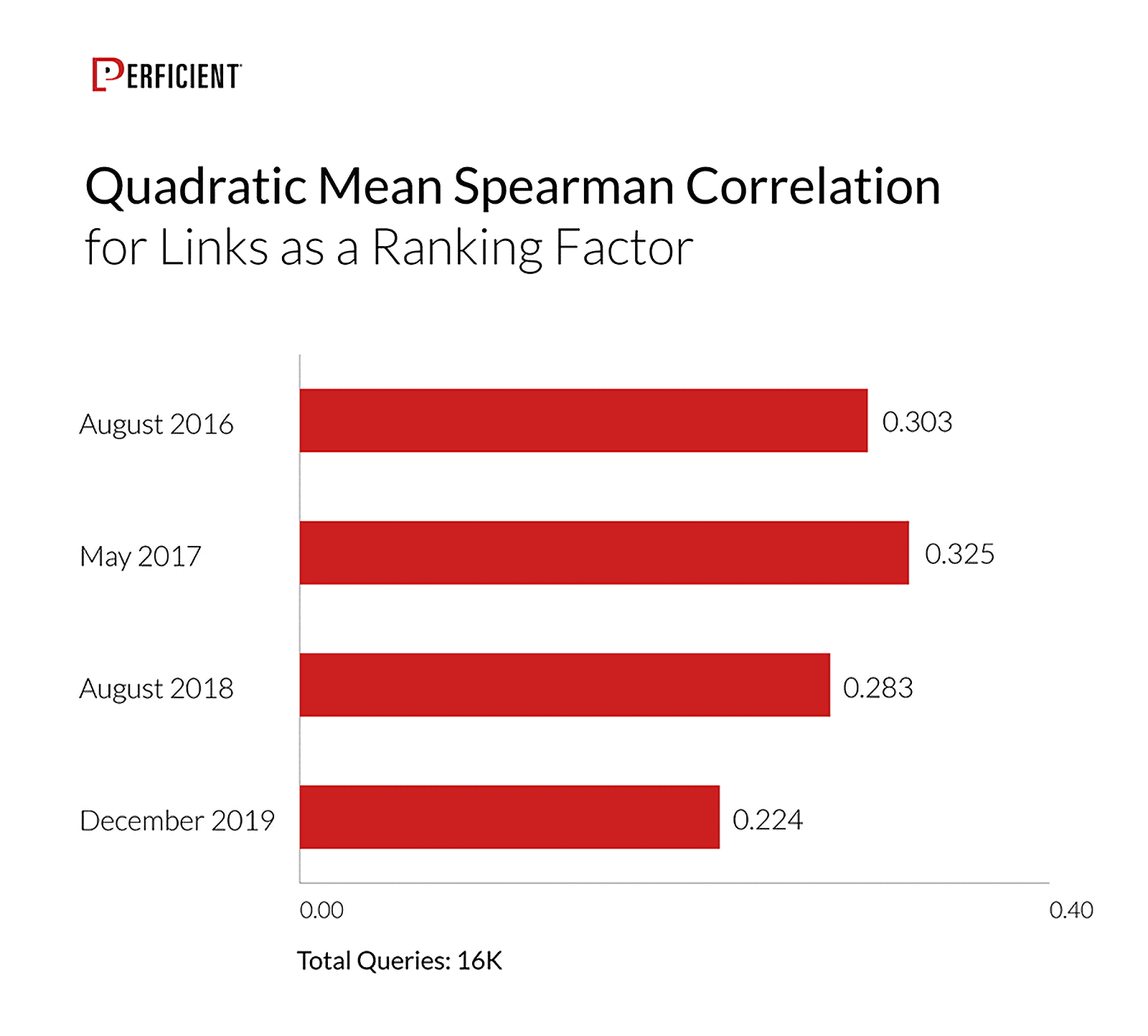
Bottom line? Links are a massively important part of search engine optimization. And that’s not likely to change anytime soon.
With that, here’s a quick primer on all things link building.
Link Authority
Not all links are created equal.
Specifically, links from trusted, authority sites will pass more PageRank to your site than a link from a small, low-authority website.
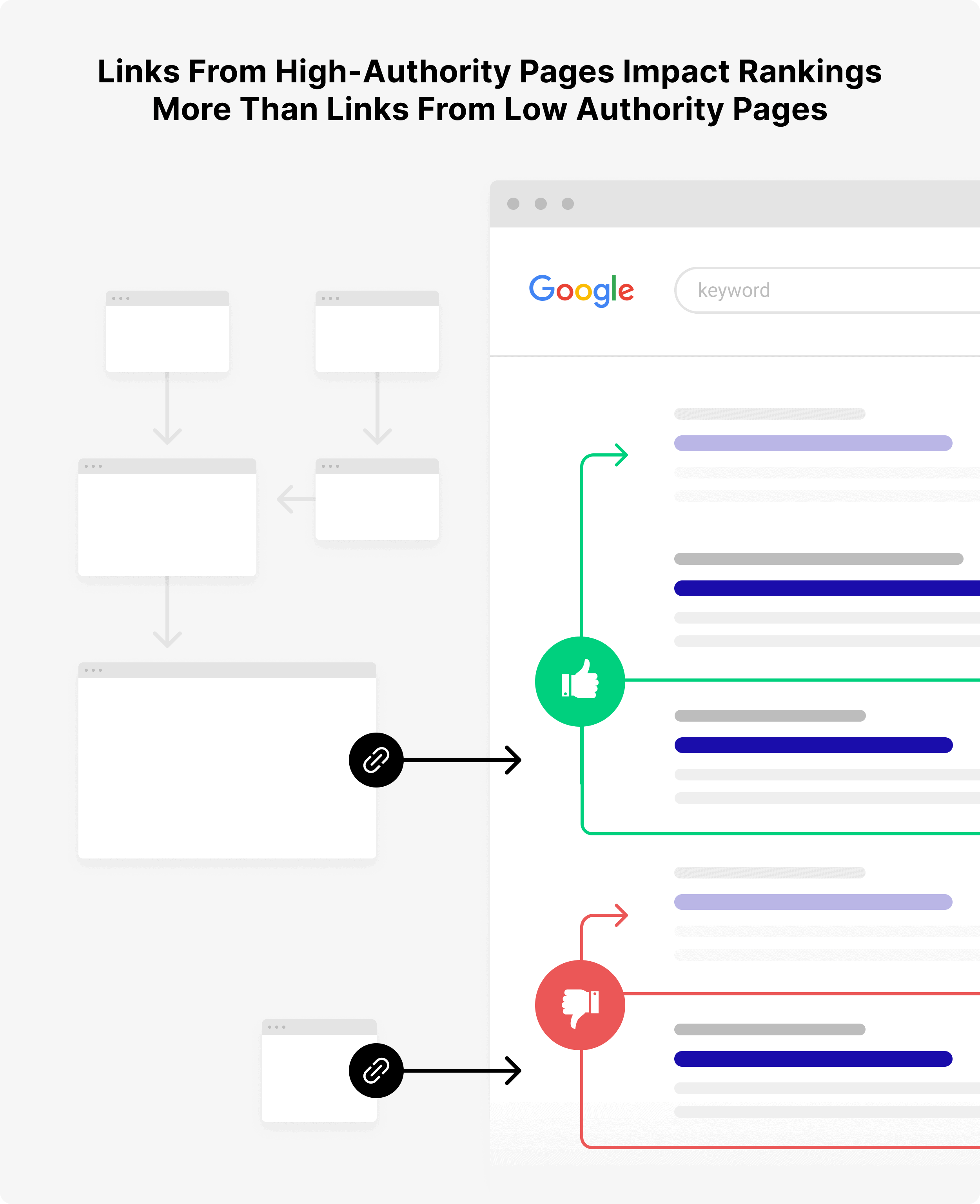
There are two main ways of measuring authority: Domain Authority and Page Authority.
Domain Authority is the site’s authority as a whole. So even if a specific page doesn’t have a ton of links pointing to it, the Domain Authority means that the page still has some authority to throw around.
Page Authority is the authority of a specific webpage.
If you want to dive deeper into link authority metrics, I recommend this video from Moz.
Obviously, you want links from authority pages on high-authority websites. The only rub is that these links are EXTREMELY hard to get.
Focus On Links From Relevant Websites
As you start to build links to your website, keep one cardinal rule in mind:
“Get links from relevant websites”.
That’s because links from sites related to yours pass more SEO value than links from sites in other industries.
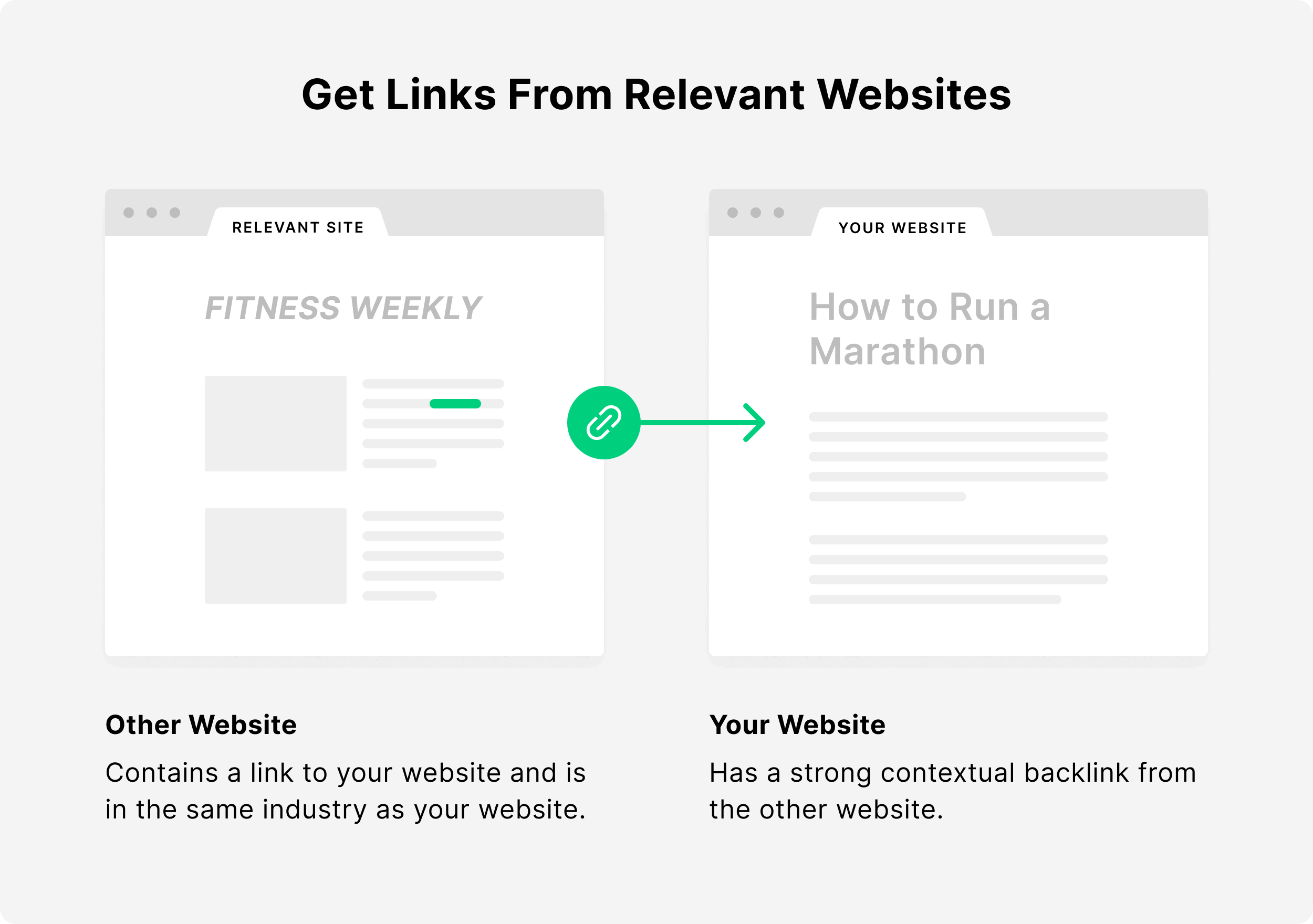
Plus, links from relevant sites show Google that your links are legit. After all, it looks REALLY unnatural if most of the links pointing to your baking site come from video game blogs.
(Note: It’s perfectly OK to get a few links from unrelated websites. But if these links make up the bulk of your link profile, you have a problem.)
For example, here’s a link to my website from Moz:
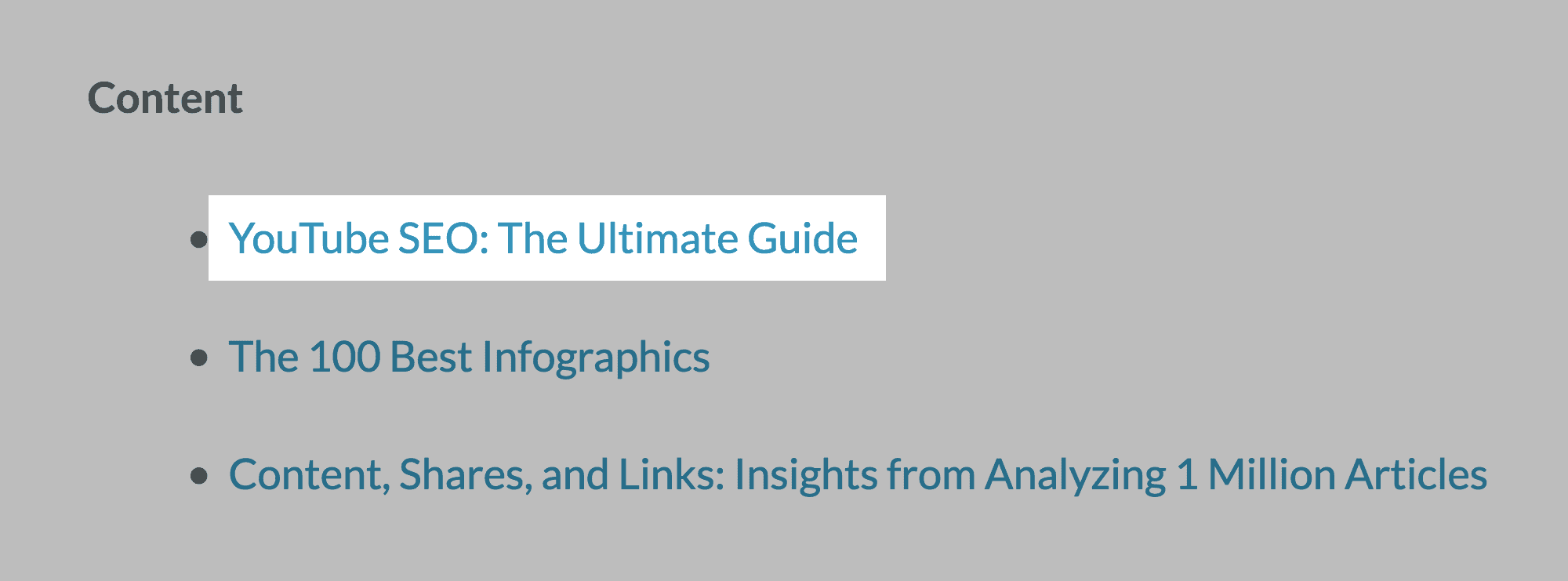
Moz covers SEO. My site is also about SEO. To Google, this is a link from a super-relevant website.
That said:
“Relevant” doesn’t necessarily mean that the site has to be on your exact topic.
For example, some time ago I got linked to from this website about web design.
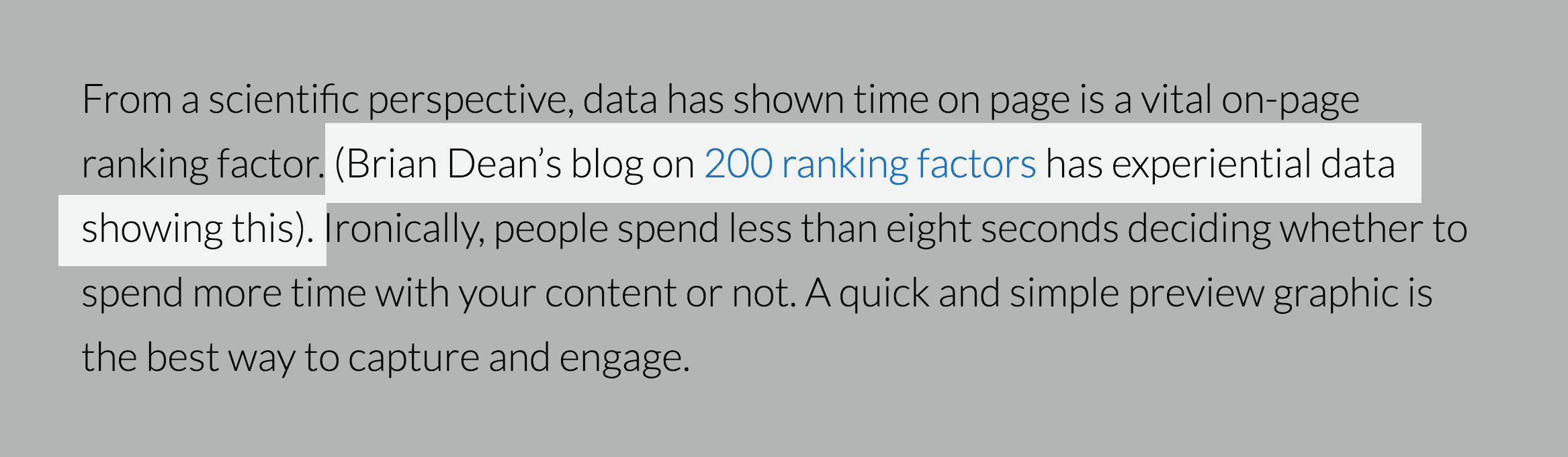
Even though “web design” isn’t exactly the same thing as “SEO”, it’s still related. So that link still counts as a relevant backlink.
HOW do you get other people to link to your website?
Before we dive into techniques, I need to cover black hat and white hat SEO.
White Hat vs. Black Hat SEO Techniques
One of the first things you’ll notice;
In fact, when I first got started in SEO way back in 2009, black hat SEO was SEO. Shady link building tactics were all the rage because they worked.
Today? These sorts of shady link-building tactics don’t work nearly as well as they used to. Plus, they get your site slapped from Google’s search results entirely.
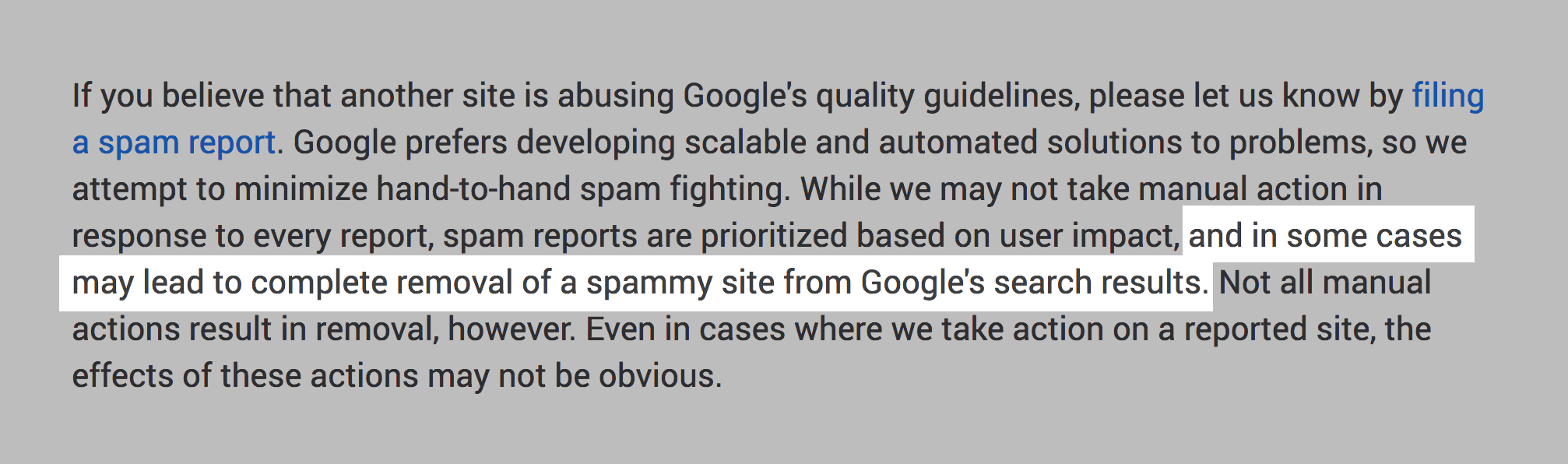
That’s why I don’t recommend black hat SEO. It’s not worth the risk.
How do you know if a specific link-building strategy is black or white hat?
- Review Google’s “link schemes” list. This is a regularly-updated list of things that Google considers shady.
- Did you pay for the link? No matter how you slice it, directly paying someone for a link is always against Google’s guidelines.
- Was the link “earned”? In other words, did someone link to your site because they thought it was worth linking to? If so, you’re good.
To be clear:
Black hat SEO isn’t just about link building. Many other black hat approaches have nothing to do with links (like doorway pages).
But in most cases, when people say “black hat SEO”, they’re referring to black hat link building.
With that, let’s cover a few white hat link-building strategies that I use and recommend.
Backlink Audit
Sometimes, spammy, irrelevant, and low-quality backlinks find their way to your domain, and can negatively affect your ranking. However, a backlink audit allows you to monitor, filter, and regulate backlinks to your site for improved search ranking.
Read through Backlinko’s step-by-step backlink audit article to better understand which links point to your website, and whether they negatively your rankings.
The Skyscraper Technique
If you’re new to SEO and content marketing, I recommend The Skyscraper Technique because it takes a lot of the guesswork out of creating content that bloggers and journalists will be likely to link to.
That’s not to say this process is easy. Far from it. In fact, this approach takes a ton of hard work.
But the reason I recommend starting here is the fact that Skyscraper content is relatively straightforward to create and promote.
In fact, a while ago, I got 766 links to ONE Skyscraper post:
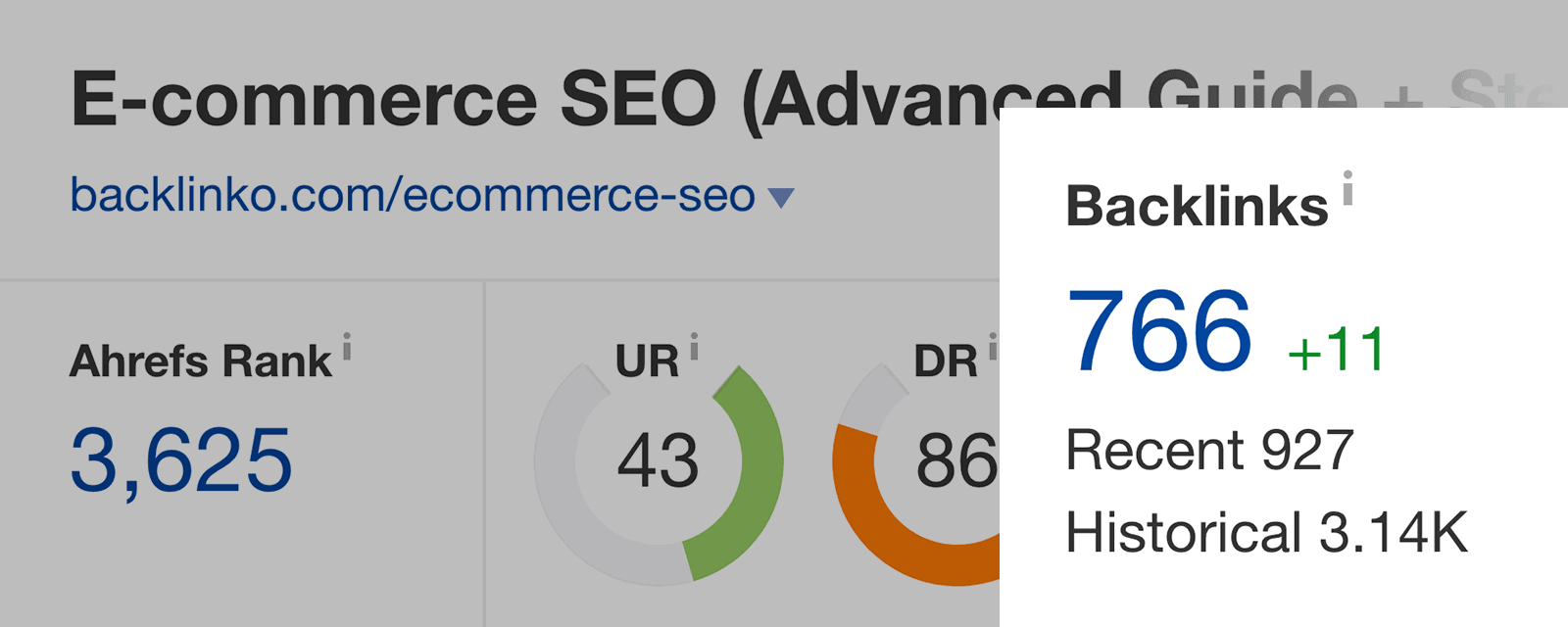
If you want to try it, here’s a case study that will walk you through the steps:
Guest Posting
Guest posting as a link building strategy is extremely controversial.
That’s because guest blogging can easily go from a legitimate way to get traffic and exposure to a black hat approach.
But when done right, guest posting is an awesome way to get some early links and exposure for your website.
With that, here are a few tips to keep in mind as you start guest posting:
- Only guest post on related websites. Publishing lots of guest posts on unrelated sites is a huge red flag.
- Avoid keyword-rich anchor text in your link. Instead, use a link with your brand name as the anchor tex (like: Backlinko).
- Don’t scale. Backlinks from guest posts should make up around 5% of your link profile. Anything more than that can get you into hot water with Google.
If you want to learn how to guest post on authority sites in your industry, check out this guide.
Linkable Assets
“Linkable Asset” is a catch-all term for anything that people will happily link to.
And this goes WAY beyond “great content”.
That’s because there’s so much “great content” out there already. And publishing yet another “10 Tips for Weight Loss” post isn’t going to push anyone to link to you.
Instead, I recommend creating content that’s specifically designed to get links.
Here are a few examples of Linkable Assets you can create:
- Industry study
- Myth-busting article
- Visual guide or resource
- Free tool
- Curated list of tips, examples or resources
For example, a while back I published SEO Tools: The Complete List.
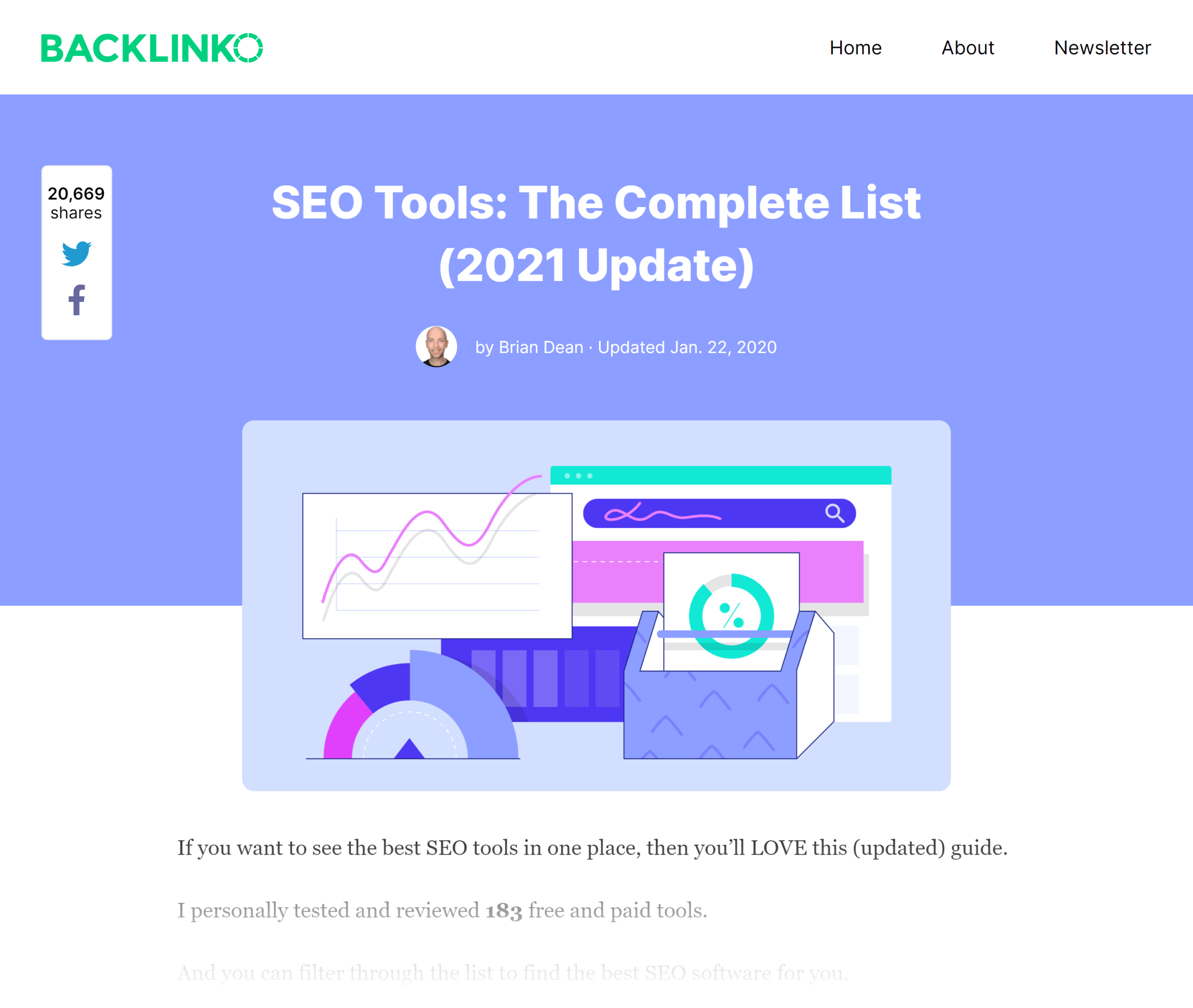
I knew this would be a helpful resource for my readers. But I also realized that this post would be a Linkable Asset that bloggers in the SEO world would want to share with their audience.
And I was right. That page has been linked to 10.2k times to date.
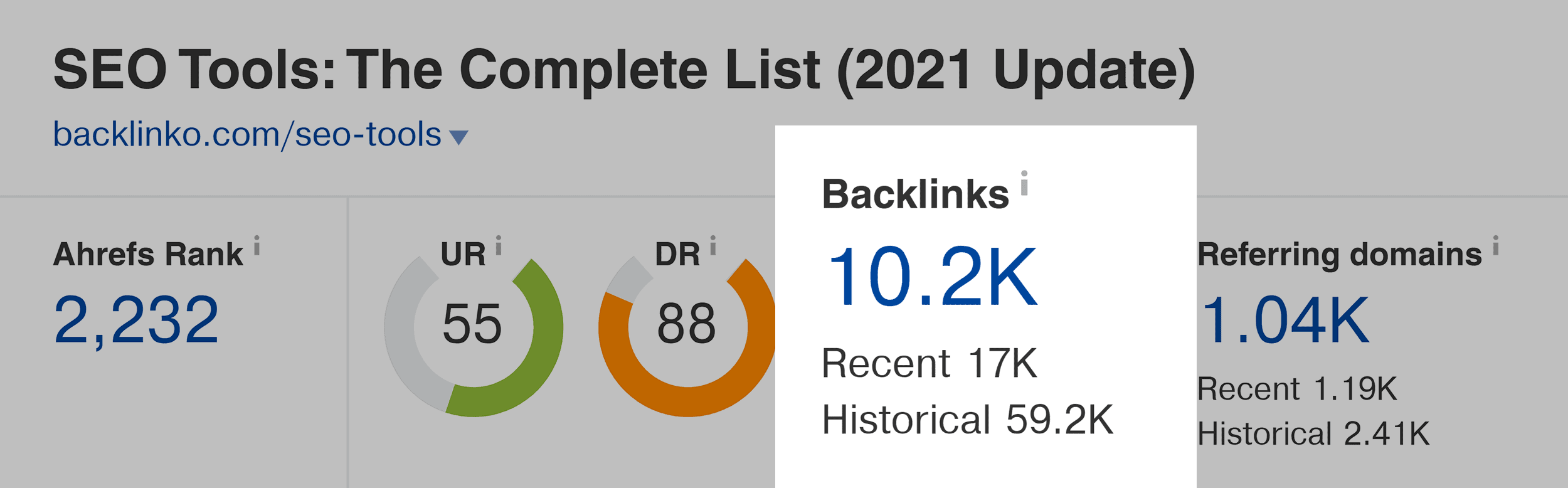
(Not to mention 19k times shares on social media.)
To be clear:
Your Linkable Asset doesn’t necessarily have to be some mega list or guide.
In fact, this relatively simple infographic I made a few years ago now has 8.8k total backlinks.
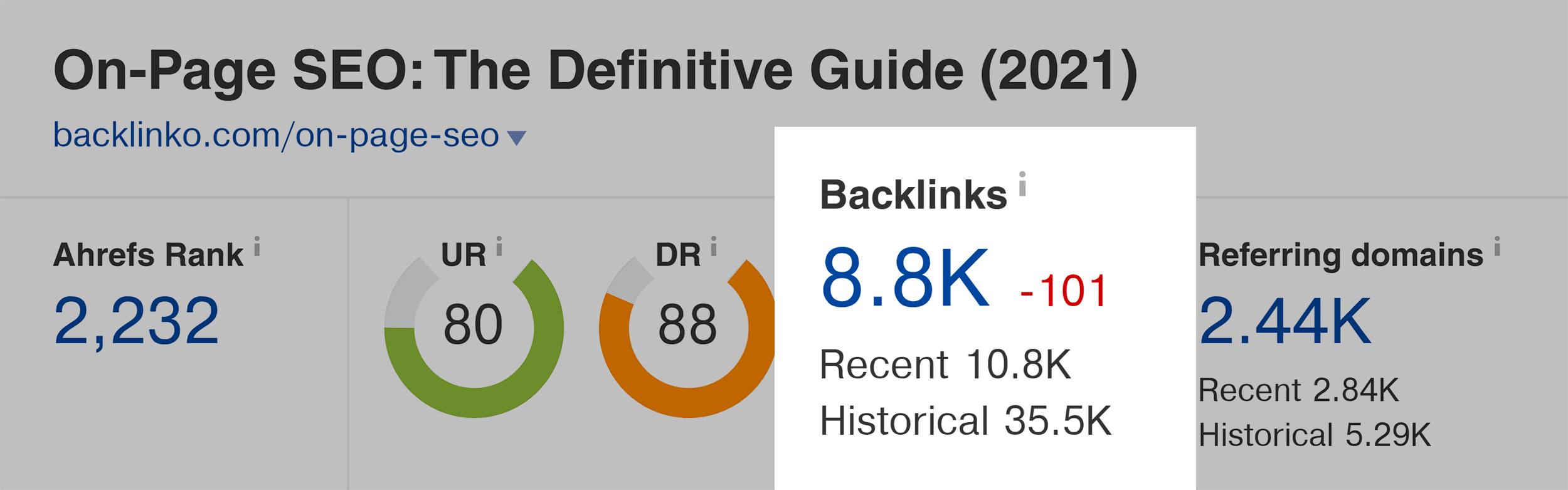
Why did it do so well? Unlike most other guides to optimizing content, my post was highly visual.
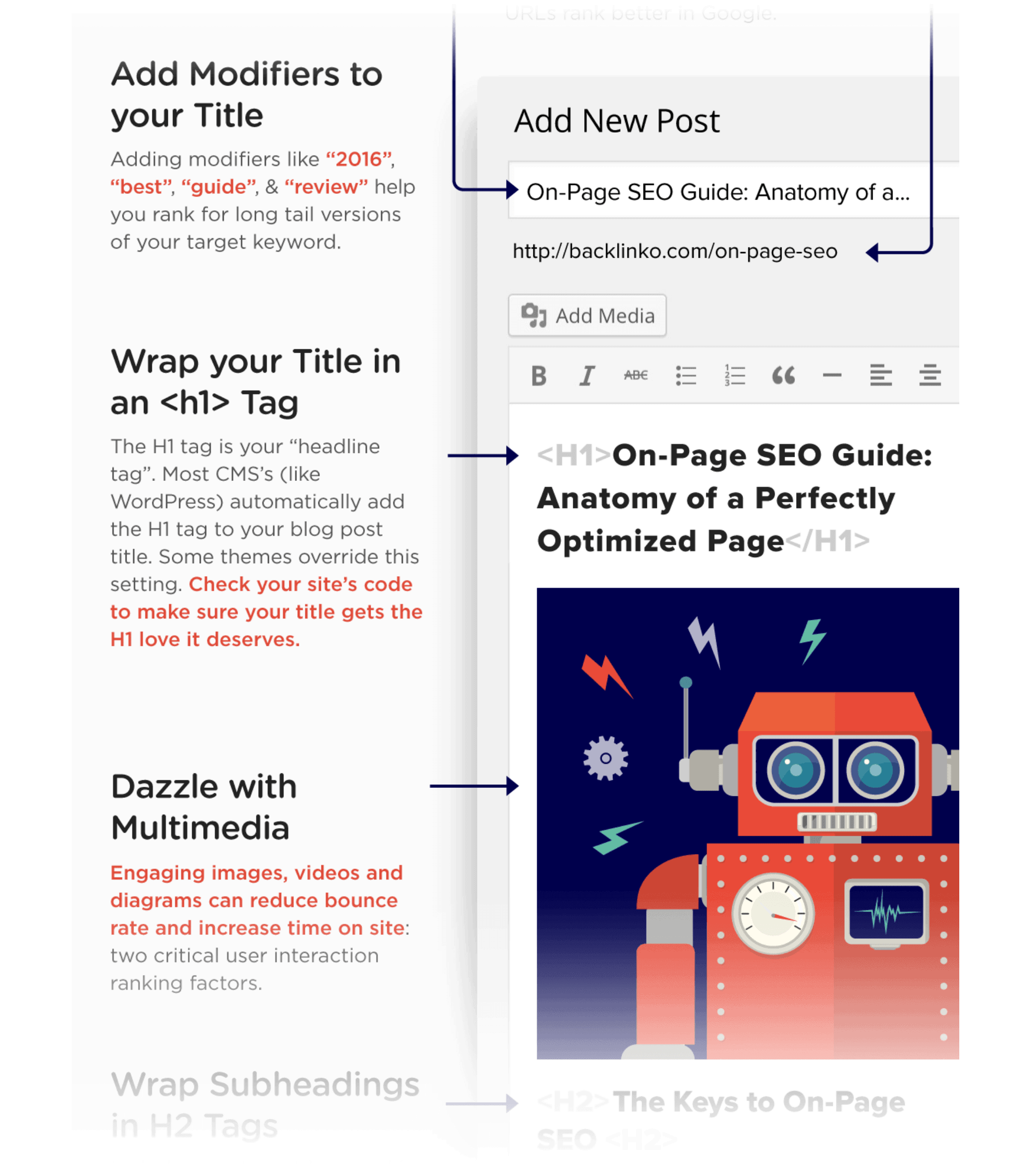
Which made my guide a highly valuable resource that people were more than happy to link to.
And if you want to learn even more about backlinking, here’s a video that outlines some of my favorite strategies for 2021.
5. Search Intent
Search Intent (also sometimes called “User Intent”) is the primary reason that someone performs a search. As it turns out, there are four main types of Search Intents.
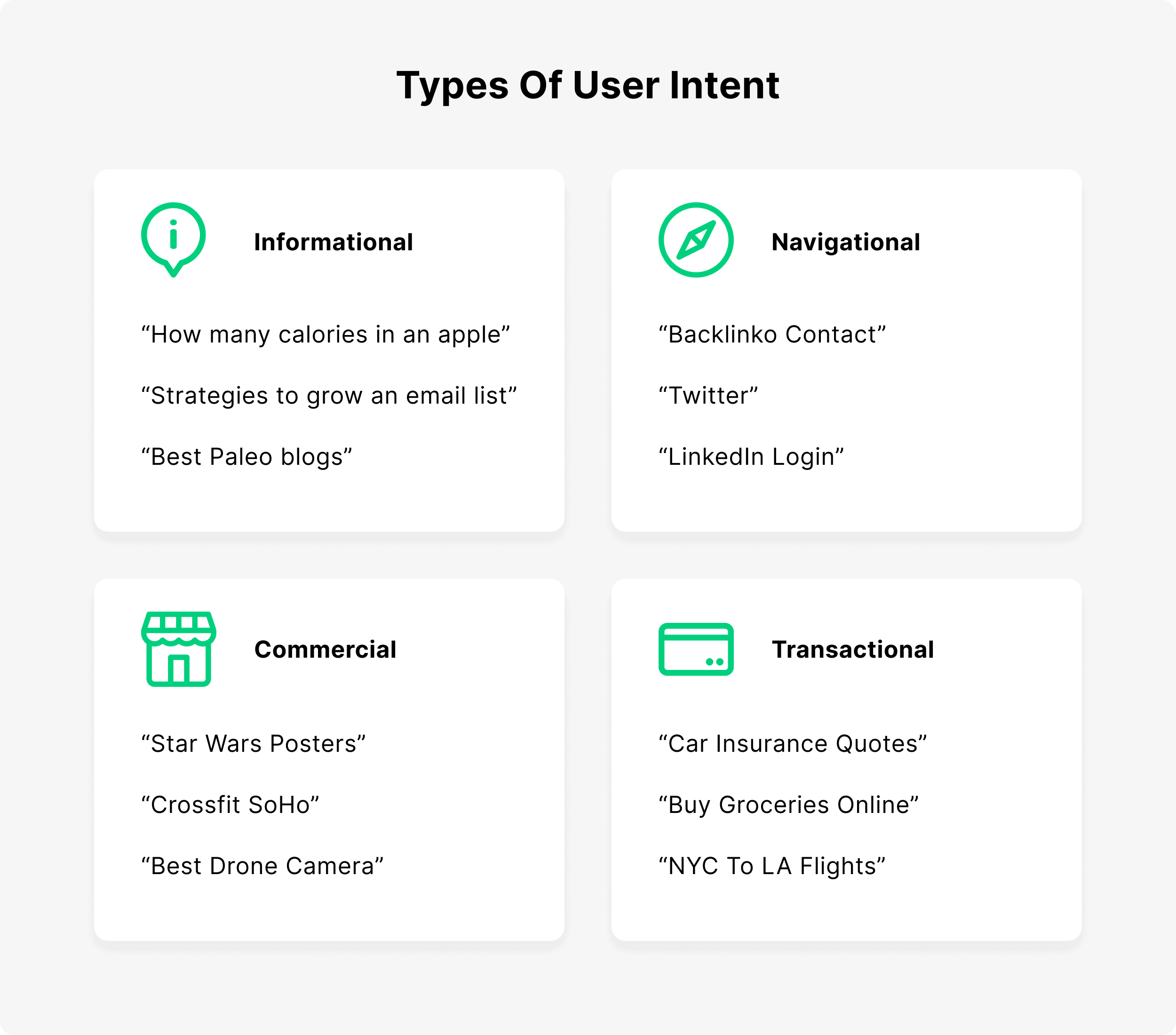
And understanding search intent is a BIG part of succeeding with SEO in 2021 (and beyond).
For example, let’s say that you want to go grab some Thai food for dinner.
Well, you might search for “Thai food Boston”.
Your intent is transactional. You’re looking for a place to eat.
But let’s say that you want to make a chicken curry at some. You’d probably search for something like “Thai chicken curry recipe”.
In that case, your search intent is informational. You want information on how to make that dish.
And the better you can align your content with search intent, the higher you’ll rank in Google.
Case Study: How Search Intent Boosted My Search Engine Traffic
A while back, I improved the organic traffic to one of my pages by 219%.
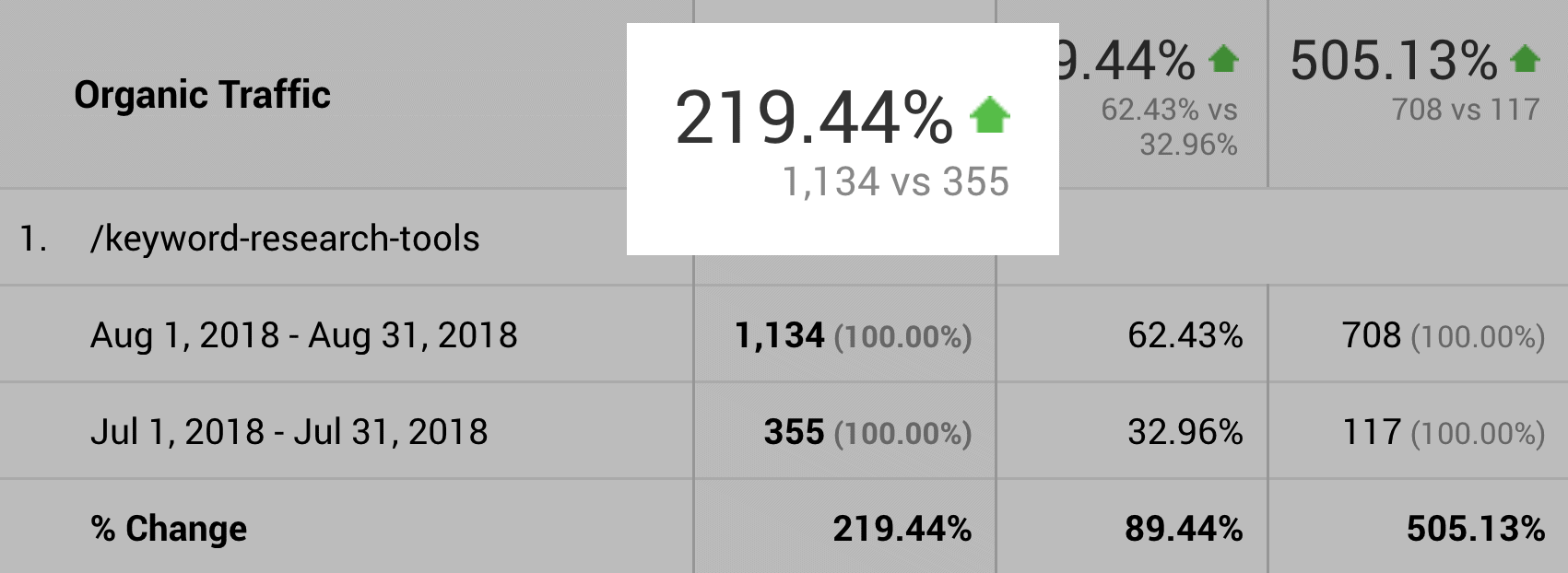
And I didn’t build ANY links to that page. The 219% boost was a result of me better aligning my content for search intent.
Here’s the full story:
In 2013 I published this guide to keyword research.
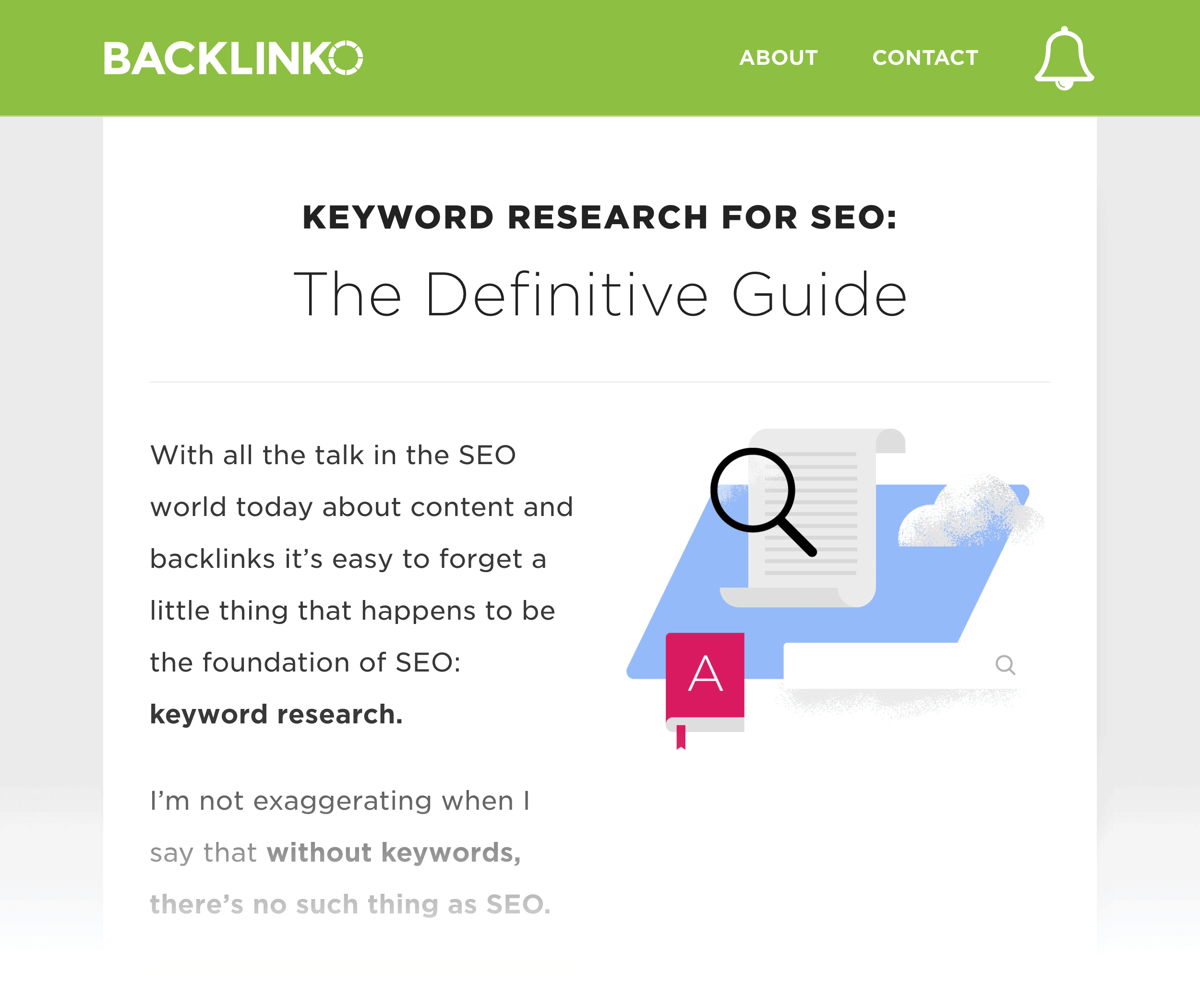
Because keyword research is such a massive topic, I broke the guide down into different chapters:
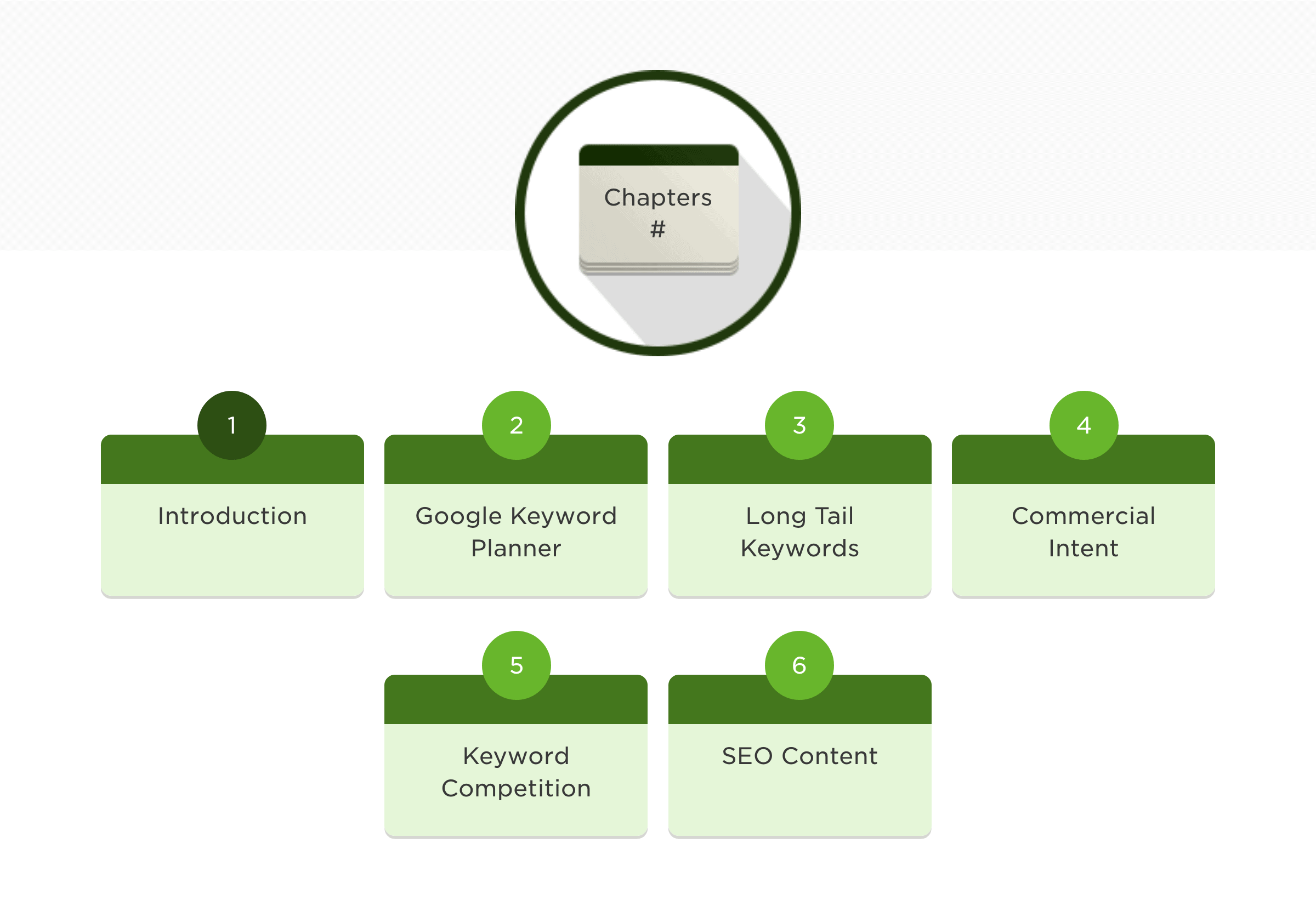
Each chapter was a different page on my site. This structure was GREAT for anyone that landed directly on the “homepage” of my guide.
But let’s say you did a search for “keyword tools”. And you landed on this page:
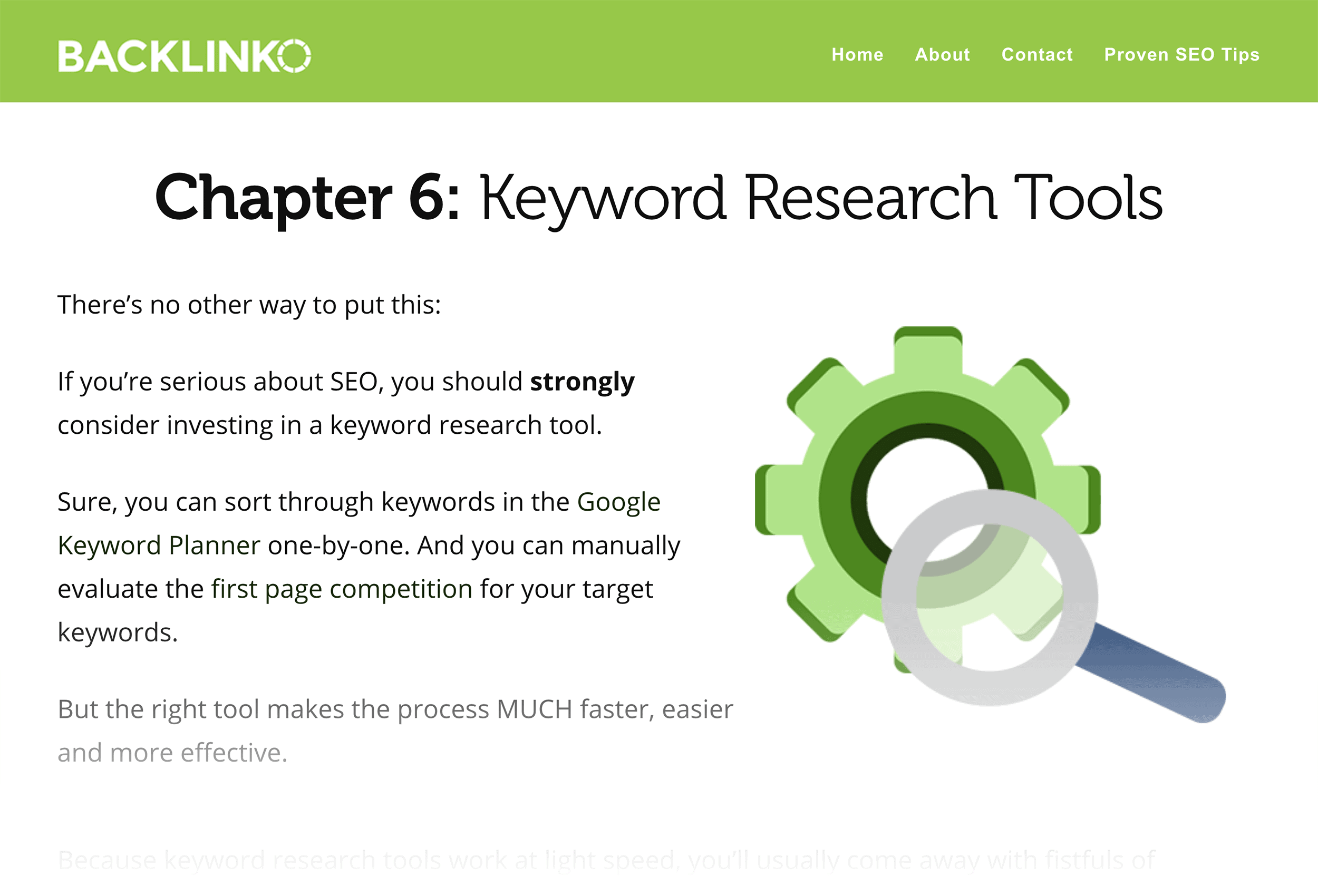
You’re probably going to think: “Chapter 6?”. I just want a list of tools… not a multi-chapter guide.
And that’s one of the reasons that the page didn’t rank well in Google.
So last year I decided to better align the page with search intent.
First, I scanned the first page results for my target keyword:
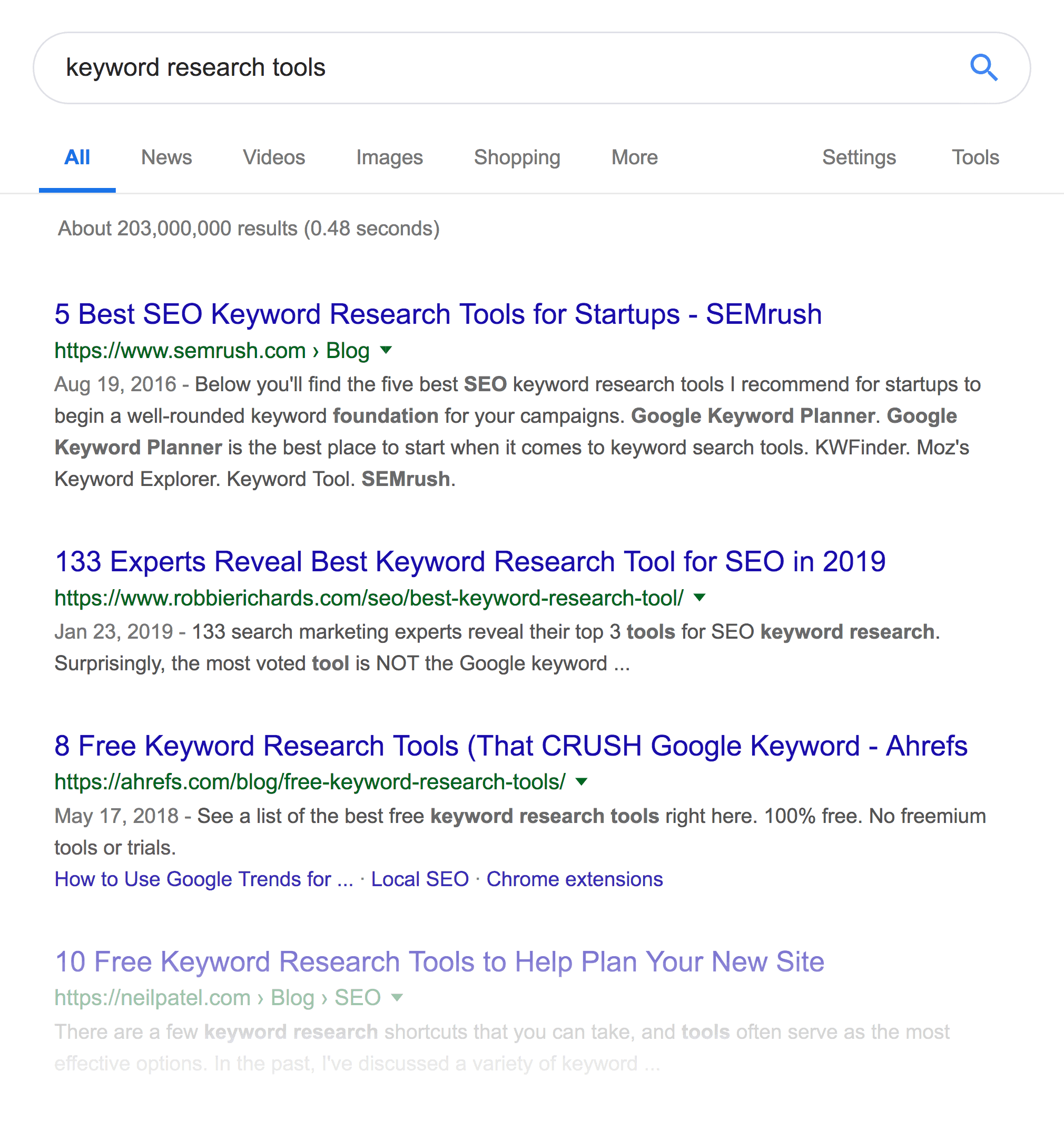
And I realized that my page didn’t list nearly enough tools. Most people that search for “keyword research tools” want a list of 10+ tools. But my page only outlined X tools.
Next, I tweaked the page so it would match user intent.
Specifically, I turned the page from a chapter in my guide to a full-fledged post.
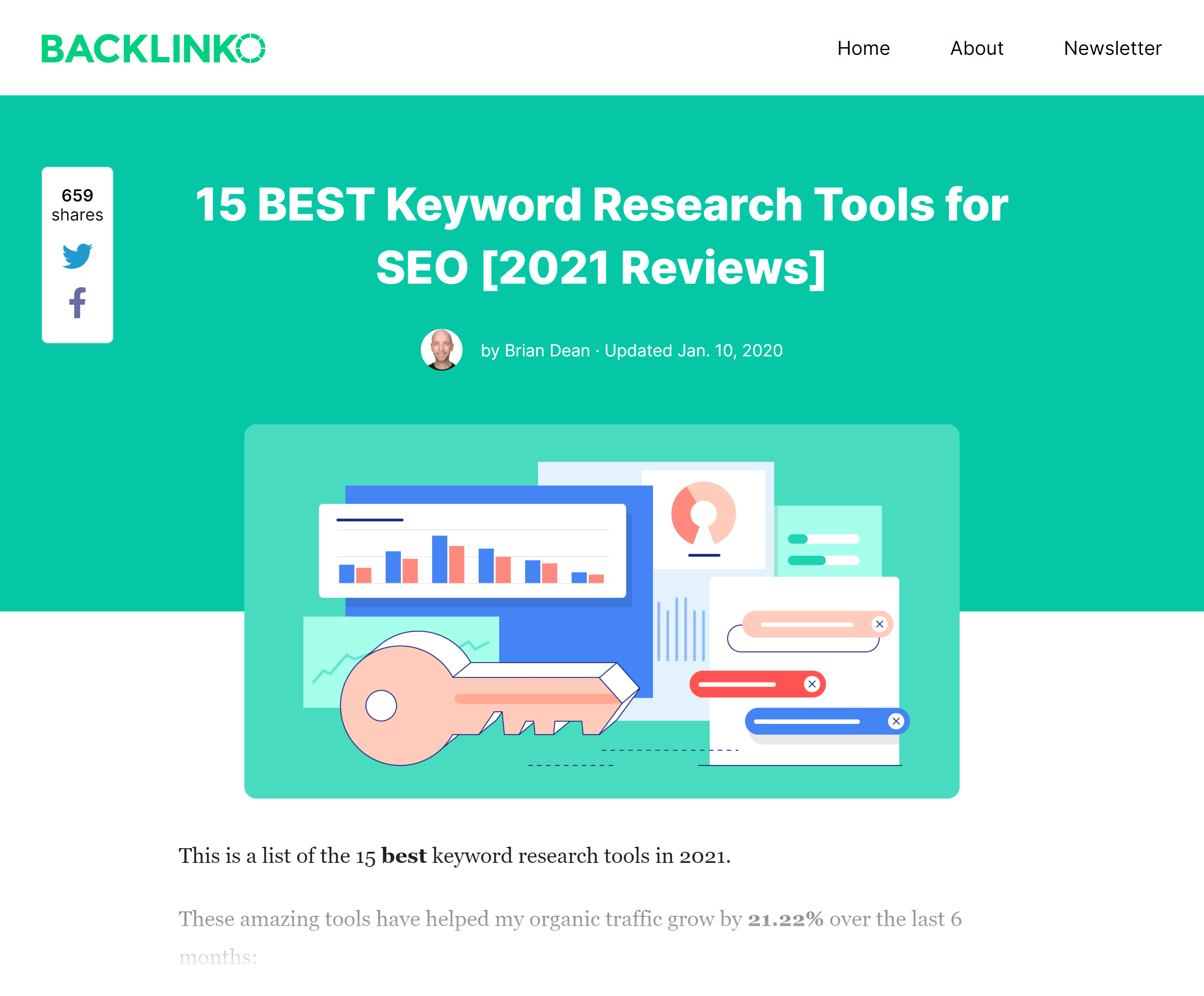
And I expanded the number of tools to 15.
These relatively simple changes significantly increased organic search traffic to my page… and landed me a #1 ranking:
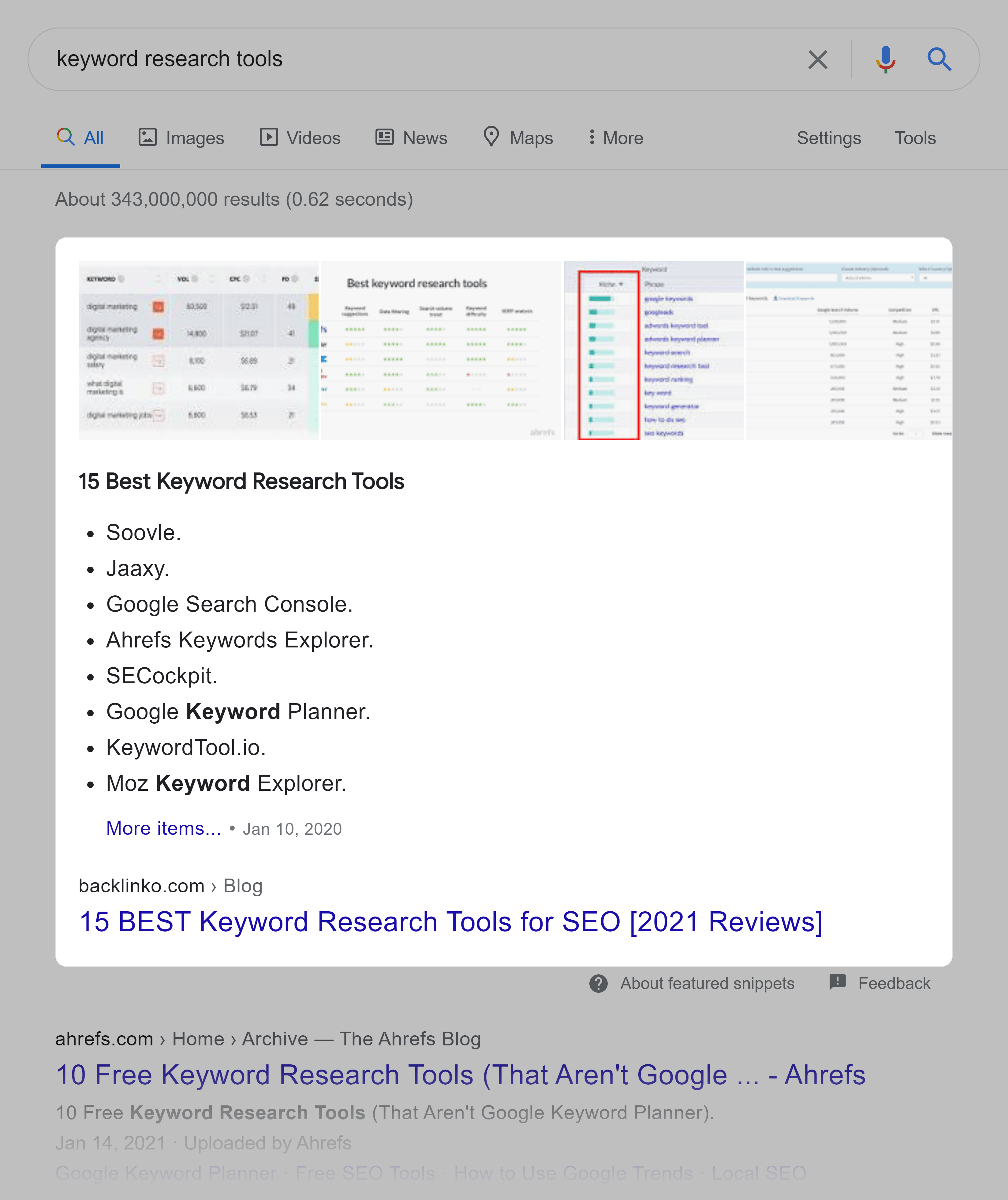
6. User Signals
You might be wondering:
How does Google know if a page is a good fit for someone’s User Intent?
As it turns out, Google closely monitors how people interact with their search results.
And if they notice that searchers are skipping over your result to click on another result, Google will see your content irrelevant for that search… and downrank you.
In fact, marketers like Larry Kim have been able to link organic click-through-rate to Google rankings.
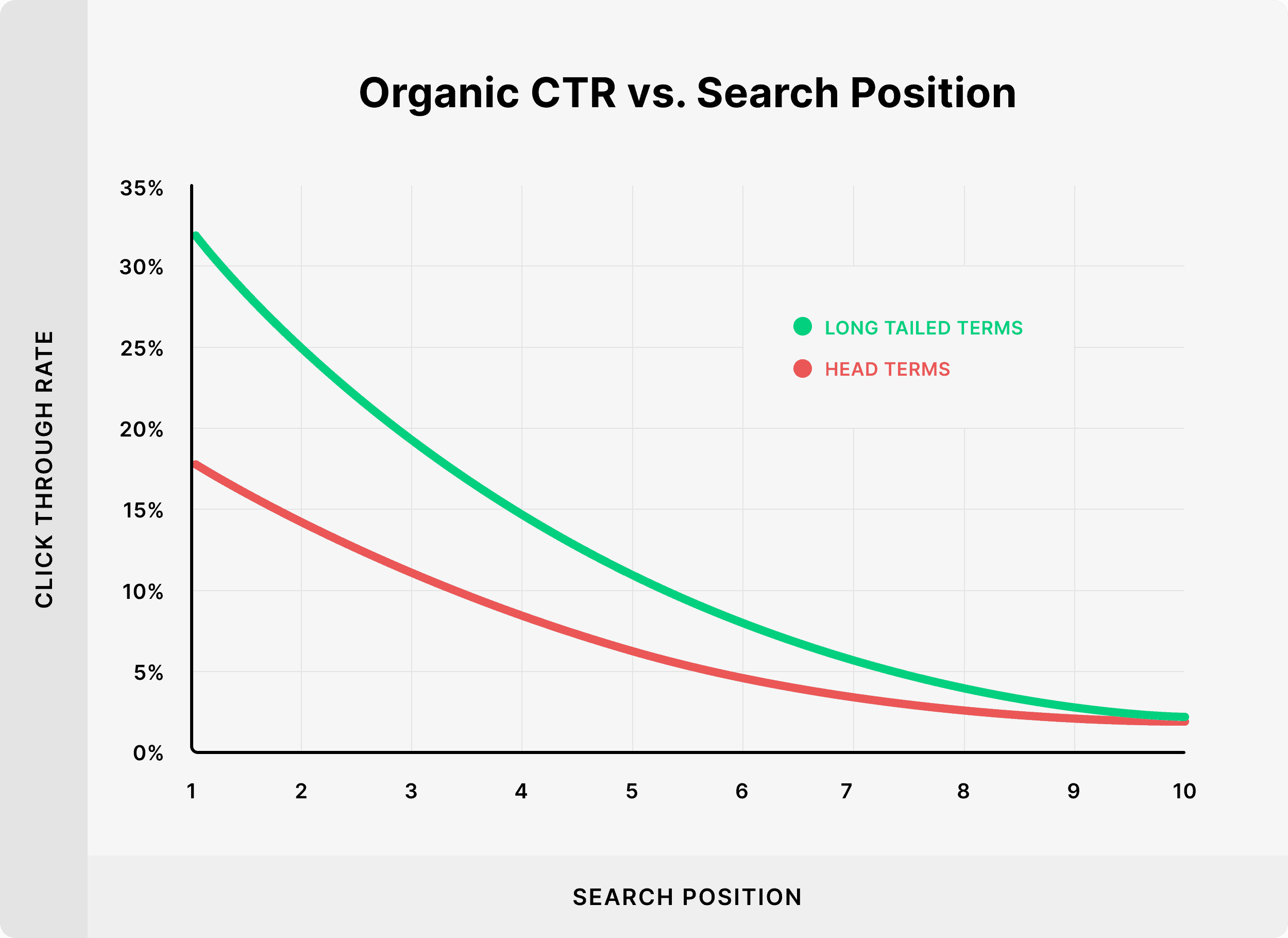
In my opinion, CTR isn’t nearly as important as something called “Pogosticking”.
I actually wrote an entire guide to Pogosticking here.
But if you want a quick overview, Pogosticking is when users bounce around the search results to find something that helps them.
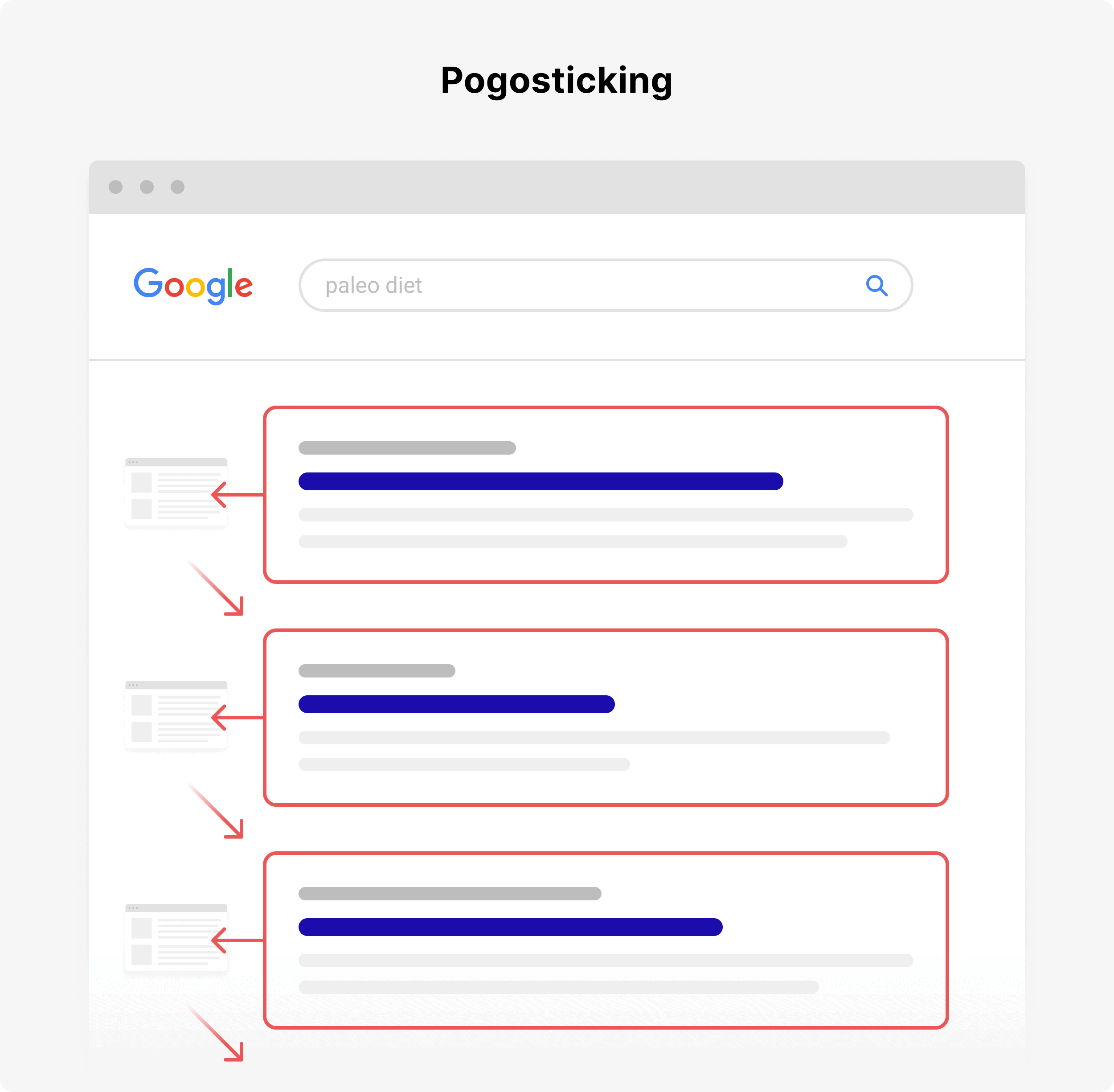
And if Google notices that people tend to bounce back from your content to the search results, that’s a really bad sign.
If you want a real-life example of how user signals can impact search rankings, check out this video:
How to Optimize for User Signals
Your first step is to make sure that your content aligns with the search intent of your target keyword.
If your content isn’t a good fit for what that person wants, Google WILL notice.
Once you have that in place, here are some other things you can do to ensure that Google searchers love your content:
- Use a no-nonsense intro. So instead of “This topic is important because of X, Y, Z, go with: “Today I’m going to show you how to X”.
- Use images and graphics. Images are much more visually engaging than an article that’s 100% text. And they’re especially important for long-form content.
- Add internal and external links to your page. That way, people can learn more about topics that you cover in your article… without having to bounce back to the SERPs.
- Improve your loading speed. Slow-loading sites have = a higher bounce rate. In fact, Pingdom found a direct relationship between page load times and bounce rate.
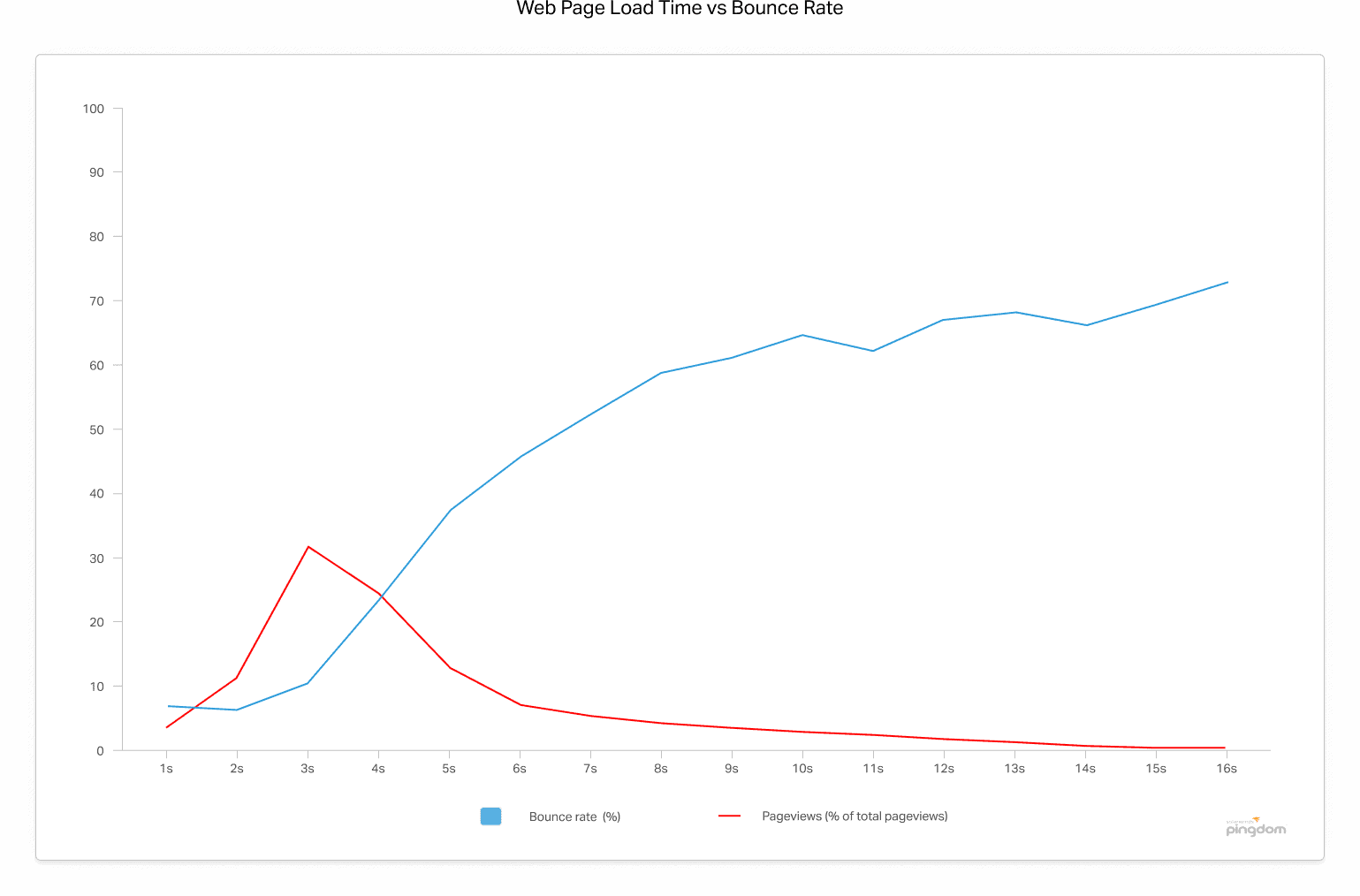
- Make your content super readable. Use big fonts (I personally recommend 17px). Try bullets and numbered lists. And use H2 and H3 subheaders to break your content up into neat sections.
- Keep your content current and up-to-date. I’ve found that a significant update to old content results in a “Freshness boost”. Plus, users always want to read new stuff that’s 100% relevant right now.
Emerging SEO Trends
Let’s cap off this beginner SEO tutorial with a handful of emerging trends in the digital marketing world.
To be clear: I only recommend working on these things once you have a handle on SEO fundamentals. But if you’re ready to get more advanced, this section is for you.
Schema Markup
A search engine ranking factors study found zero correlation between using Schema markup and first page rankings.
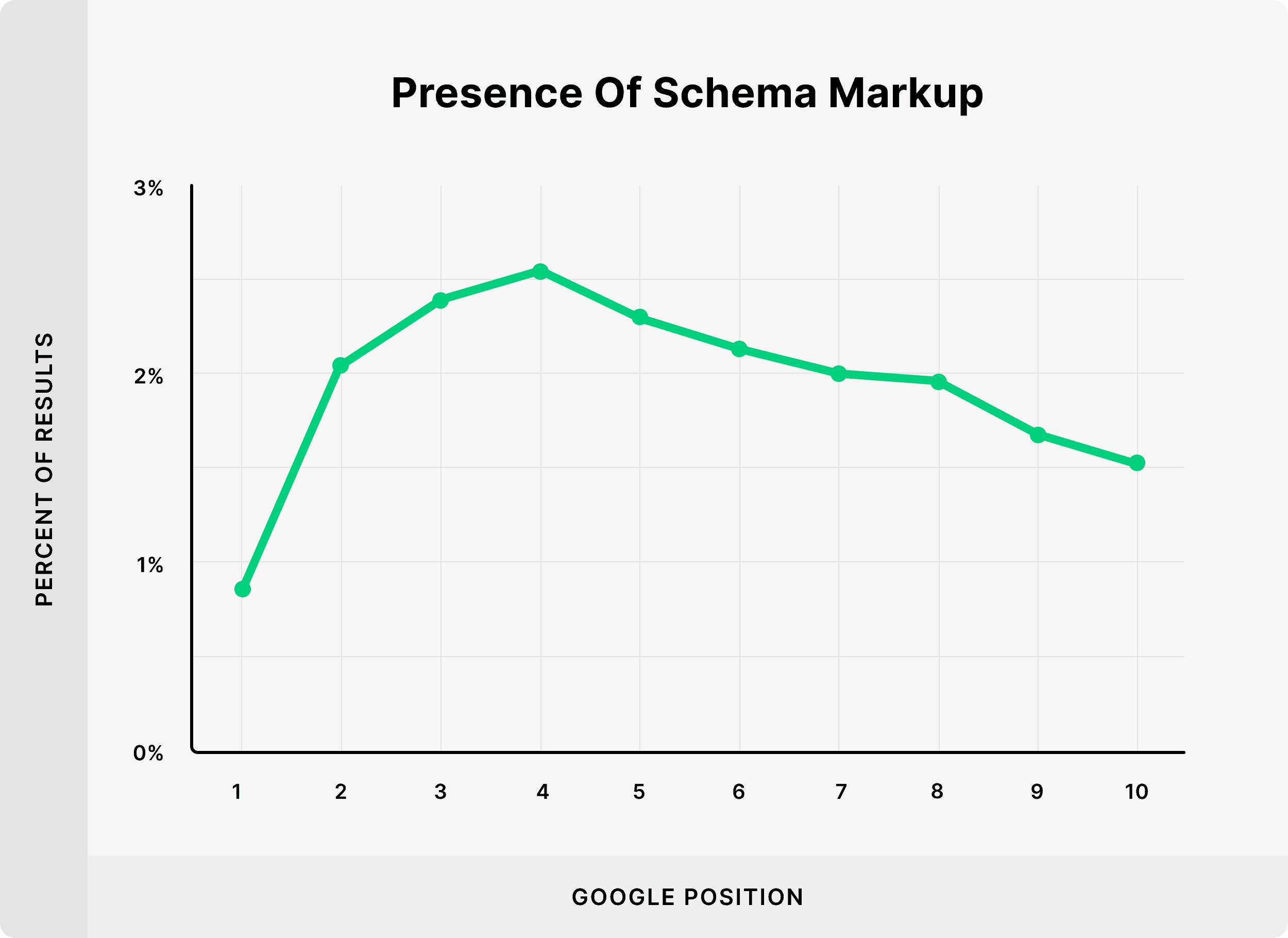
Some people interpreted that result as: “Schema doesn’t work!”.
And sure, if you think that adding Schema markup to your page is going to improve your organic rankings, you’re going to be disappointed.
One thing to keep in mind is that using Schema the right way can increase your organic click-through rate. So even though you might not get a rankings boost, Schema CAN help you generate more organic traffic.
For example, look at these search results:
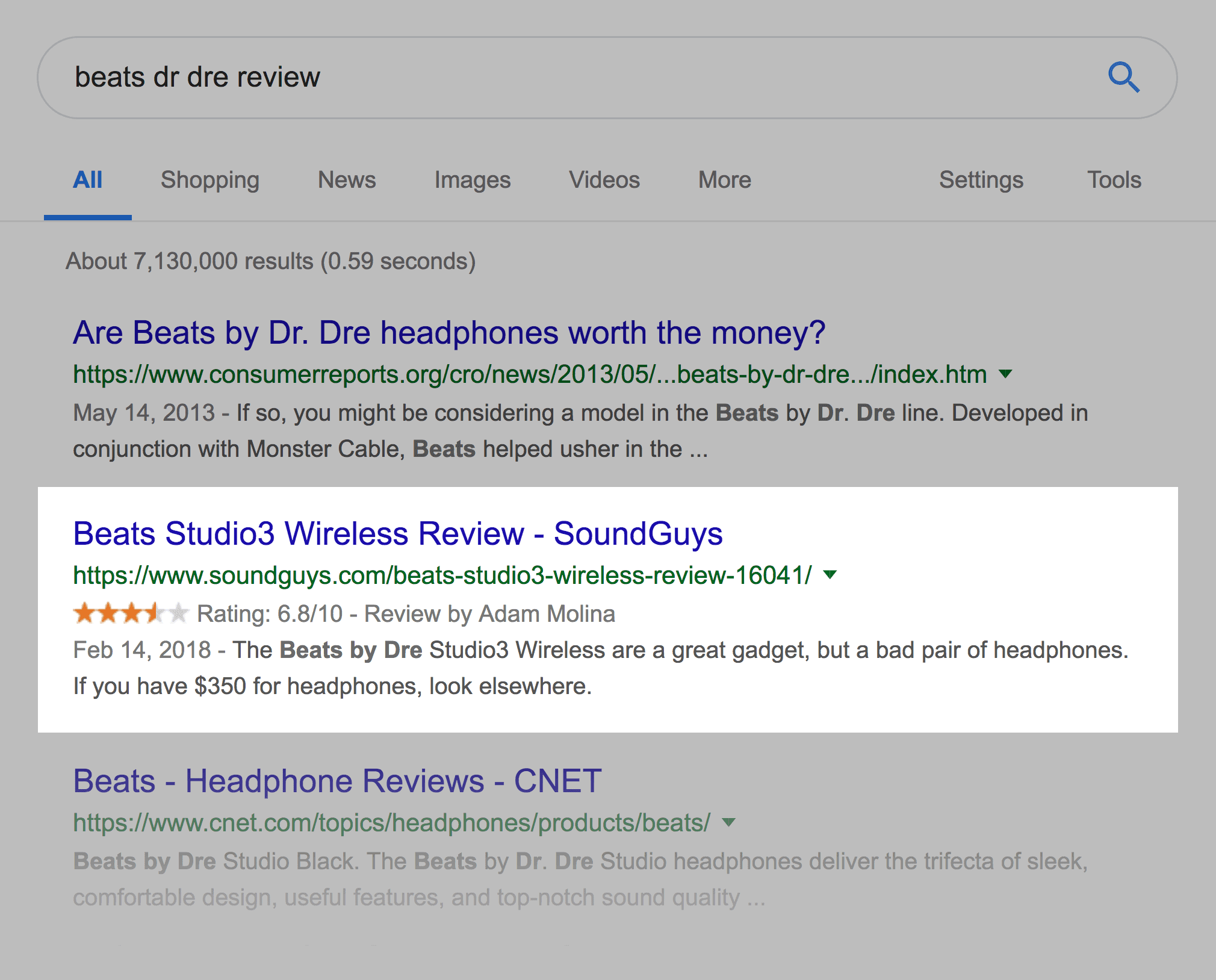
Which one stands out? Obviously, the one with review stars!
And review stars (and other types of “Rich Results”) are only possible if you use Structured Data in your site’s HTML. So if you want your site to stand out in the SERPs, I recommend giving Schema a shot.
E-E-A-T
E-E-A-T (short for “Experience, Expertise, Authority and Trustworthiness”) is something that Google has put more and more emphasis on over the last years.
Why?
It’s simple: Google wants to be 100% confident that the content in the search results can be trusted.
There’s a lot of controversy in the SEO world right now about E-E-A-T.
But the bottom line is that, for Google to give your site a high E-A-T rating, it needs to be considered a trusted authority in your industry.
For example, Wikipedia probably has the highest E-A-T rating of any website on the planet. The content is written and edited by thousands of people (many of which are experts in their field).
When it comes to improving E-A-T, there really are no shortcuts. If your site puts out generic content written by random freelance writers, it’s going to be hard to establish E-A-T.
But if you put out high-quality content written by respected experts, your E-A-T is going to be in good shape…
Plus, like most things in SEO, even E-E-A-T is influenced by links. In fact, Google recently confirmed that PageRank is a big part of establishing E-E-A-T.
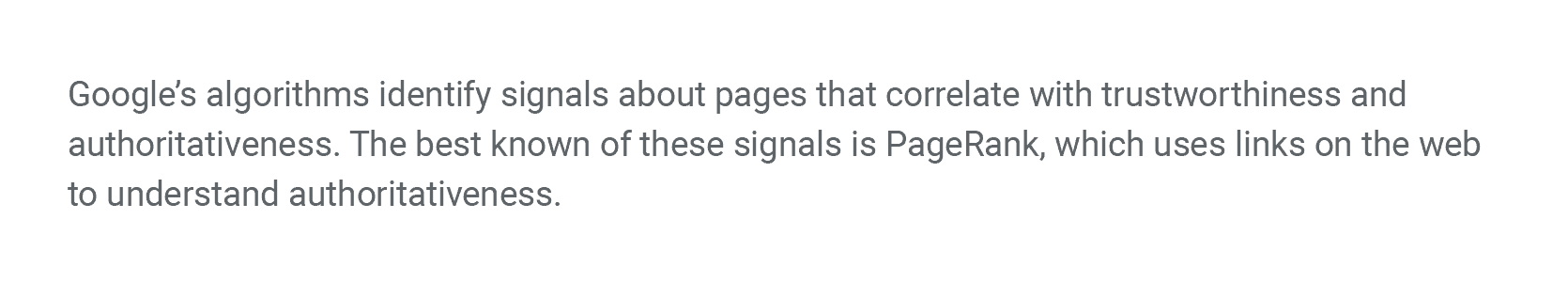
Voice Search SEO
It’s no secret that the number of people searching with their voice has grown by leaps and bounds over the last few years.
Google has even reported that nearly half of all adults use voice search everyday.
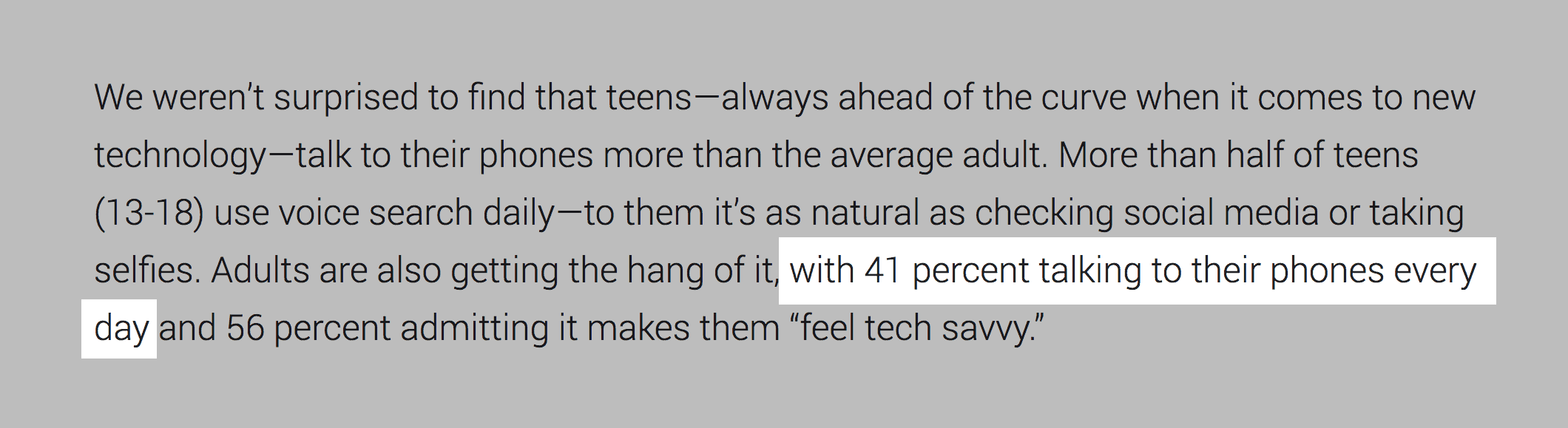
And it’s growing fast.
When I talk about voice search a lot of people ask me: “What’s the point of optimizing for voice search? Even if I ‘rank’ #1 in Google Home, no one’s actually visiting my website.”
And it’s a good question.
My reply?
Voice searches aren’t just for smart speakers, like Amazon Alexa.
In fact, according to Search Engine Land, 1 in 5 searches done on mobile phones are voice searches.
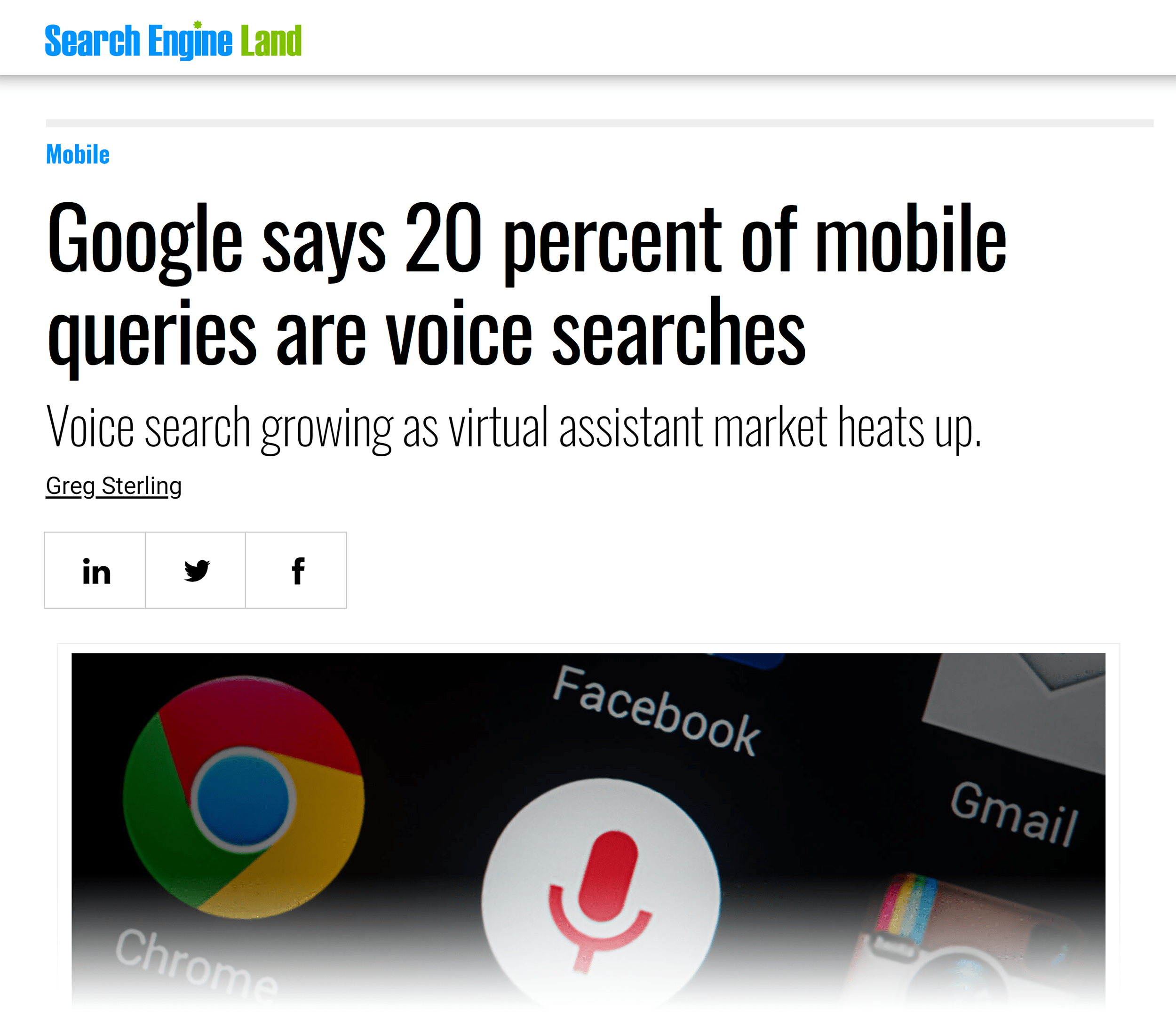
In other words: more and more people are bypassing their keyboards in favor of their voice. And it’s impacting mobile and even desktop searches.
Bottom line? Voice search is one of the most important trends in the world of SEO and digital marketing. Especially when it comes to local SEO.
As more people start to search with their voice, publishers will have to figure out ways to create and optimize content specifically for voice searches.
If you want to start optimizing for voice search, I recommend reading “Voice Search: The Definitive Guide”.
Core Web Vitals
In the summer of 2021, Google rolled out a “Page Experience Update“.
This update took into account what Google calls Core Web Vitals: a set of factors considered important for user experience.
While it’s unclear how big of an impact Core Web Vitals have on rankings, it’s definitely worth optimizing for.
You can see your site’s Core Web Vitals report in your Search Console account:
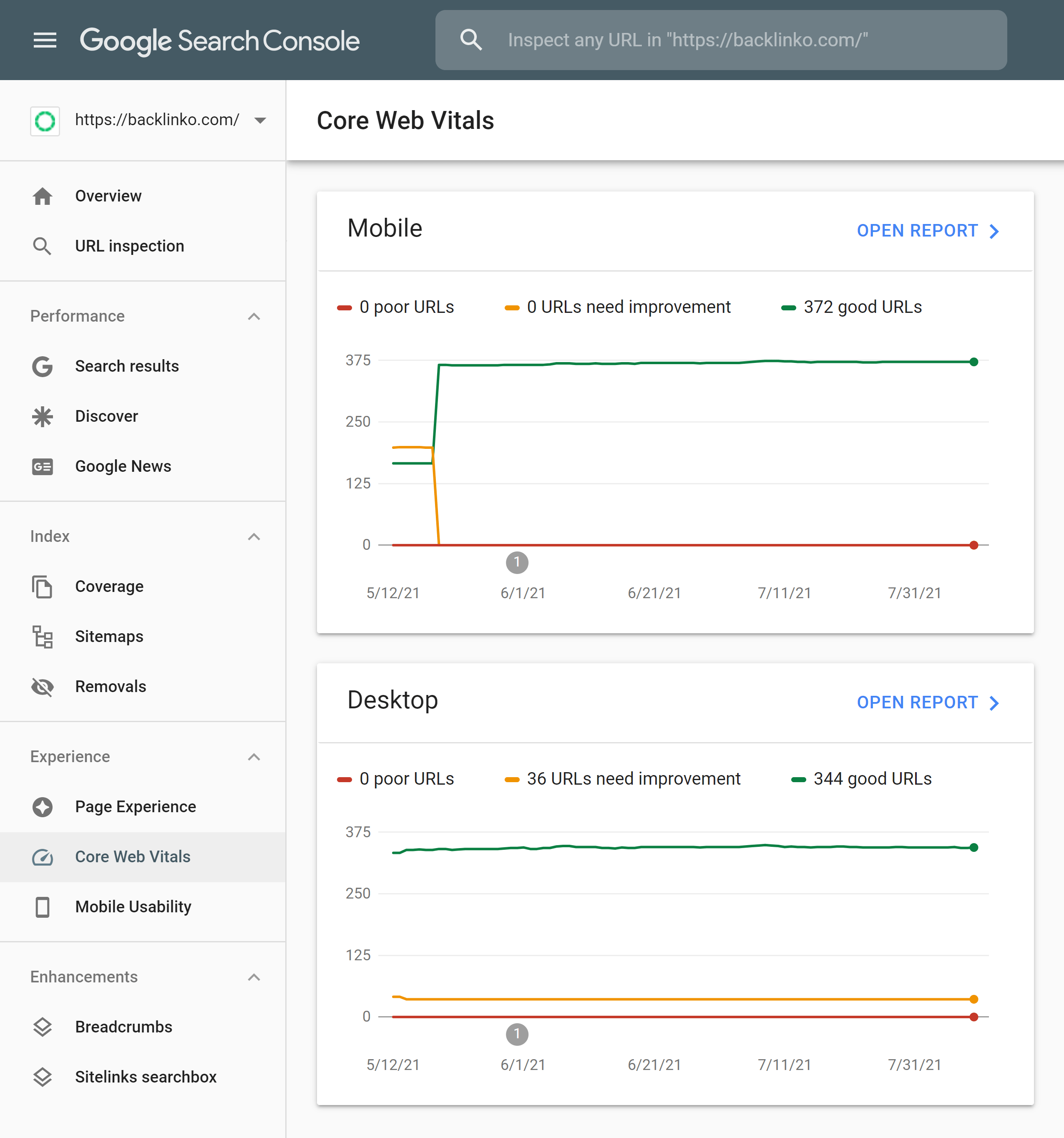
Optimize YouTube Videos
YouTube is the second most popular website in the world.
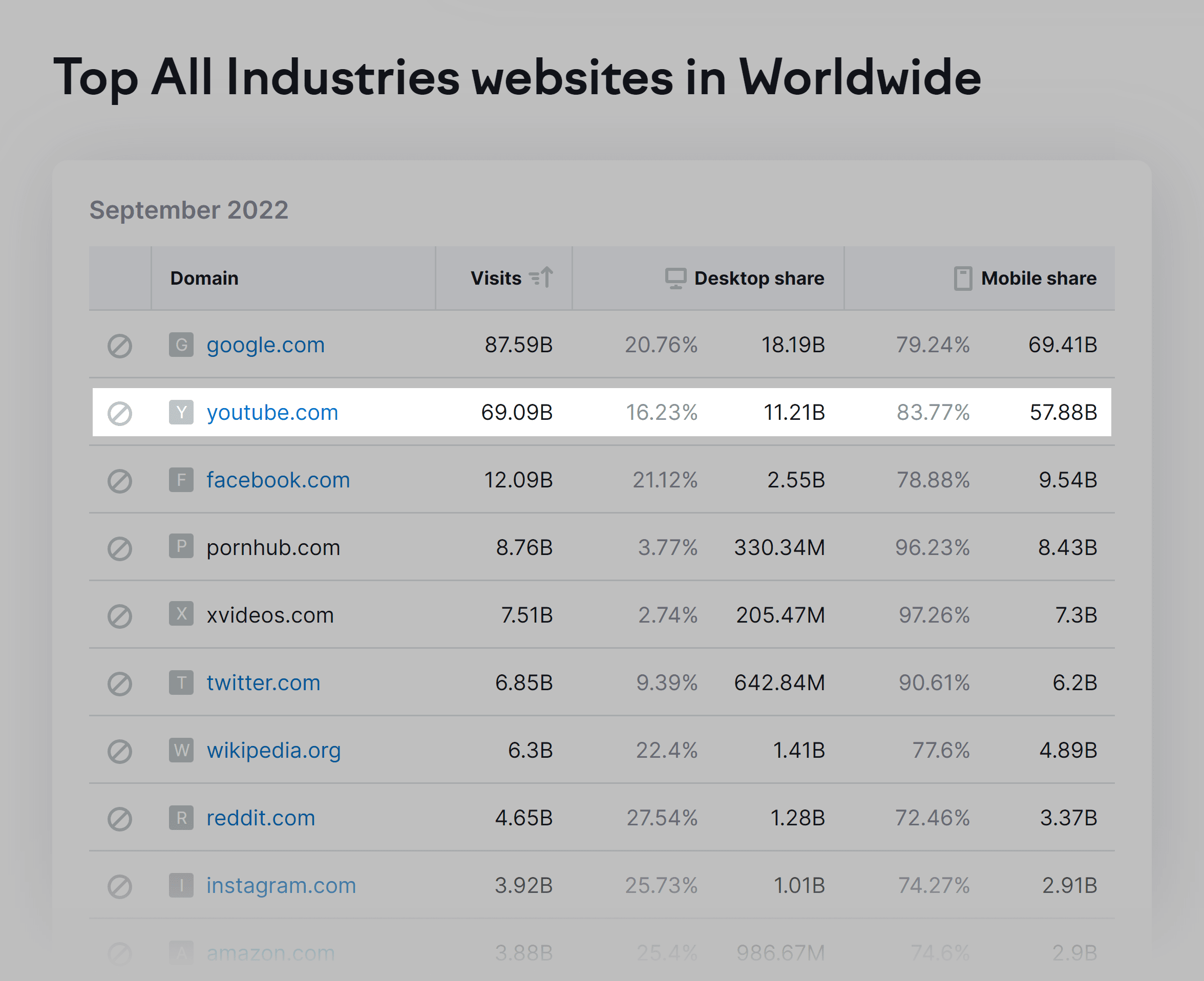
Unlike other social media sites (like Twitter), YouTube is also a massively popular search engine. This means that SEO is super important for ranking on YouTube.
Plus, according to Sistrix, YouTube videos are now becoming a bigger part of Google’s search results too.
Sure, YouTube videos have been in Google’s search results for years. But over the last 18 months or so they’ve taken up more and more SERP real estate… significantly above the fold:
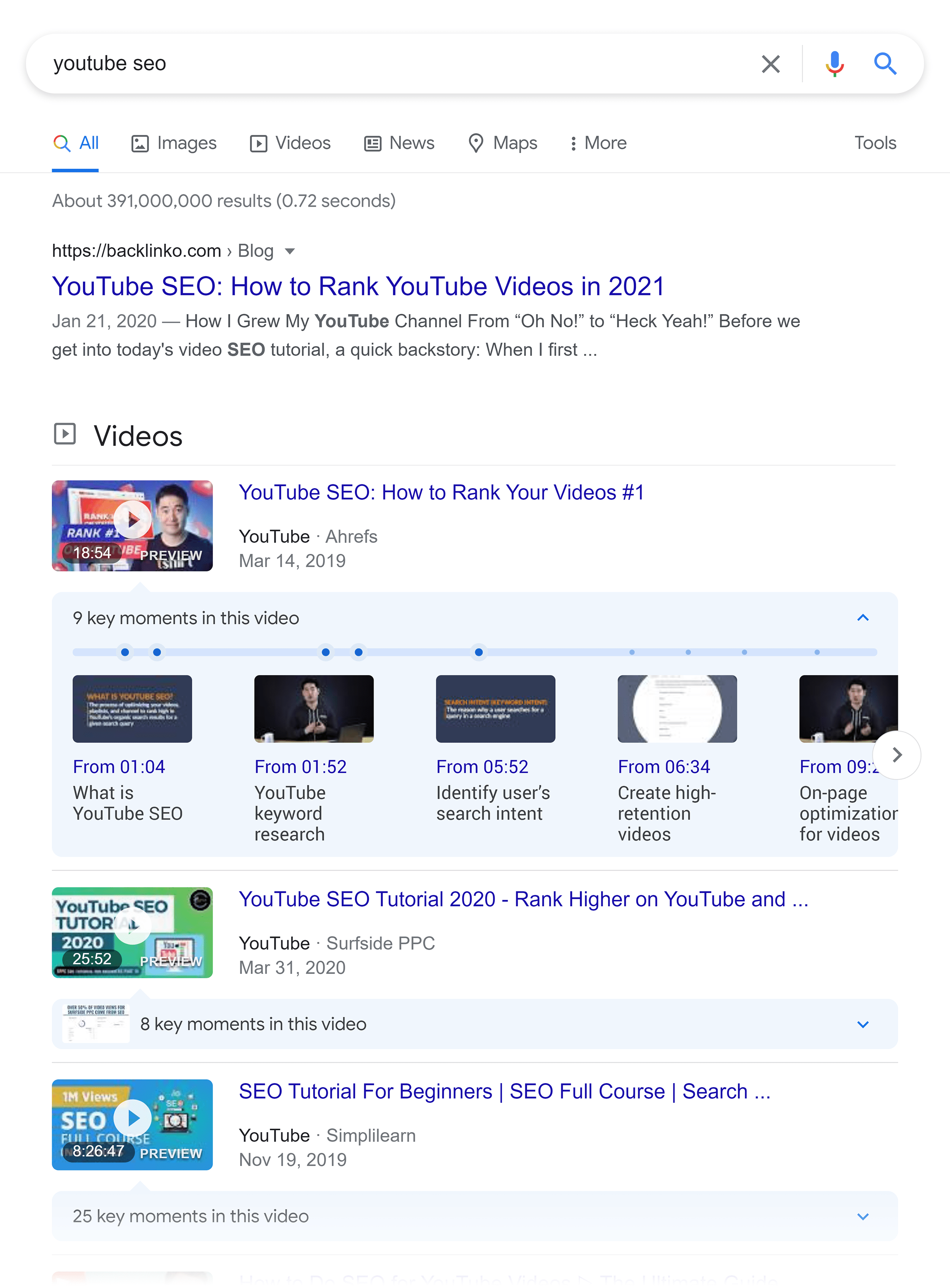
This means having a presence on YouTube is an absolute must for SEO in 2023.
If you’re new to YouTube SEO, this video will catch you up on the basics.
Conclusion
I hope you enjoyed this little introduction to SEO. In this guide, I wanted to go beyond a simple definition of search engine optimization. And actually, give you a few concrete steps to get started.
As you can see, there’s a lot to learn about SEO. But considering how much targeted traffic SEO can bring, it can be totally worth the time and effort.
So I recommend getting started with the basics: make sure that search engines can fully crawl your site. Then start creating keyword-optimized content. Finally, use outreach to get backlinks.
Those three steps are the foundation of SEO.
And once you feel like you’ve mastered those, start looking into more advanced stuff, like YouTube SEO and voice search.