The Ultimate AI-Powered Tool for Summarizing and Analyzing PDF Documents
Bard PDF: An AI Tool for All
AI Bard PDF for Researchers
Bard PDF provides a useful tool for researchers seeking to collaborate on PDF documents. As mentioned in the Google document, coding projects have become one of the most popular uses for Bard. Researchers can upload research papers and data in PDF form to Bard to get assistance with analysis, explore hypotheses together with the AI, or get summaries of key findings to supplement their work. Bard's ability to access Google services also allows it to provide useful insights through tools like Google Scholar, integrating relevant research from across the web. While Bard's abilities are still limited in many ways, for researchers it offers potential as an aide that can save time on certain collaborative tasks.
AIBardPDF for Professionals
Professionals in various fields could take advantage of Bard to enhance their work. For instance, lawyers could use Bard to review large case documents and receive summaries to help in developing strategies. Consultants may get assistance from Bard in analyzing client needs, creating presentations, or comparing industry data. Marketers could leverage Bard to gather competitor insights, generate new campaign ideas, or access trend information from across Google tools. While not a complete replacement for human knowledge and expertise, Bard may help supplement professionals' work by aiding basic research, collaboration, and productivity tasks to allow them to focus more on high-level work.
Bard PDF for Students
Bard shows promise as a study aid for students. They could use it to summarize and explain complex course readings or homework problems. When reviewing for exams, Bard may help by generating practice test questions or flashcards from class materials. For group projects, Bard facilitates collaboration by allowing uploading and discussion of shared documents. Its integration with Google tools also gives students access to relevant subject search results. As an early-stage technology, Bard isn't meant to replace human teachers but could serve as a helpful supplement. Educators will want to provide guidance on appropriate uses. But by removing some routine tasks from students' workload, Bard may help maximize their learning potential.
Useful productivity tools
Summarize PDF Contents
As demonstrated in the Automate Bard post, a user can upload a a PDF and prompt Bard to generate a summary. While current limitations restrict it to analyzing one PDF file at a time, this provides a workaround for summarization when Bard cannot open PDF files directly. With continued improvements, the goal is for Bard to be able to intake multiple PDF files documents and produce concise, contextual summaries. This could help users filter large amounts of textual information more efficiently, whether for research, study, or professional tasks. Relying on Bard for summaries also allows humans to dedicate more mental energy to analysis.
Extract Tables, Images and Text from PDFs
Another capability that may develop further with Bard is extracting specific elements from PDFs, beyond only summarization. As the Google document mentions, Bard has begun incorporating the image recognition abilities of Google Lens. So in future, Bard may gain the power to intelligently extract tables, images, or snippets of verbatim text from PDFs and present them in a structured manner. This would allow users to leverage details they need from long documents more easily. For example, students could isolate important data trends or formulas. Researchers could focus on methodology diagrams or specific result quotes. Although Bard cannot yet perform these extractions, developing multi-modal abilities is an area the documents highlight for ongoing improvement.
Add Notes Directly to PDFs
One of the most useful updates referenced is integrating Bard with Google Workspace apps like Docs and Drive. This could massively enhance its collaborative powers. The documents envision Bard someday allowing users to directly annotate and highlight PDFs saved within their Google Drive accounts. Students participating in online classes, for example, may append notes, thoughts or questions directly to lecture materials. Colleagues could conduct real-time reviews of product specifications stored as PDFs. And researchers would gain new pathways for interactive team feedback on trial results and proposals. By connecting to user files and profiles more deeply, Bard could evolve into a true digital notepad for organizing knowledge work - although the documents indicate this capability remains pending further development.
Trusted by People like You
How Does AIBardPDF Work?
As a large language model, Bard was initially exposed to vast publicly available text corpuses to recognize patterns and predict successor words or sequences. However, rather than simply picking the most probable next term, LLMs are given flexibility to generate more creative answers.
When a user prompts Bard, it considers context and prior responses to draft multiple draft responses. These pass through technical checkpoints before one is chosen and returned based on quality metrics. Human feedback helps refine Bard through reinforcement learning - instructing it on better responses. Trained human reviewers also assess lower-quality replies to suggest improvements.
While Bard presents answers confidently at times, as an LLMs it does not truly retrieve information or perform computations, only predict subsequent language. This limitation, coupled with potential biases or gaps in its training data, can lead to incorrect information generation - areas Google aims to enhance through ongoing research and development with Bard.
Features of AIBardPDF
- The documents outline several key existing and prospective features of Bard:
- Multi-modal abilities - Interpreting text, images, audio and potentially video through integration of capabilities from systems like Google Lens.
- Multiple draft responses - Viewing alternative options the AI generated to prompts for feedback or selection.
- "Google it" link checking - Double checking responses against online information sources.
- Pinning and exporting content - Saving conversations and sharing prompts/responses through exporting.
- Extensions - Connecting to other Google apps and services for enhanced responses.
- Modifying responses - Adjusting tone, length or other qualities through controls.
- 40+ supported languages - Broad language capabilities for accessibility.
- Feedback mechanisms - Rating responses to improve future quality.
- Connecting to user files - Potential future integration directly with Drive/Docs content.
- Citation inclusion - Attributing quoted sources for transparency.
Frequently Asked Questions
What is Bard PDF?
An AI interface that allows users to upload and interact with PDF documents through natural conversation.
How can users work with PDFs on Bard PDF?
Currently by uploading PDF URLs.
Is Bard PDF free to use?
Yes, the platform provides PDF collaboration capabilities without any cost.
What are the benefits of Bard PDF?
Potential increased productivity and easy sharing/discussion of PDF documents.
Which file types can Bard PDF handle?
The main supported type currently is PDF, with plans to expand multi-modal capabilities.
Can Bard PDF be accessed from any device?
As a web-based tool, it works across devices like desktop, laptop, tablet and phone.
Does Bard PDF integrate with other apps?
It connects to useful Google services and may interface with Drive/Docs in the future.
How do I provide feedback on Bard PDF?
Built-in mechanisms allow rating responses to help the AI continue learning.
BARD PDF
Summarise your documents, instantly answer questions, and understand research easily with AI
Bard PDF shows promise as a tool to extract useful insights from PDF documents through natural conversation with an AI assistant. Its abilities to generate summaries on demand and answer follow-up questions have the potential to save researchers, students and professionals valuable time.
By producing concise overviews of lengthy papers, reports or course materials, Bard PDF streamlines the process of filtering information and identifying key themes or data trends. Users can more efficiently grasp essential details and concepts.
With its integrations with invaluable resources like Google Scholar, Bard PDF facilitates research by surfacing relevant outside scholarly articles on a topic. It aims to be a starting point for expanding one's curiosity and learning.
While current capabilities are limited, Bard's developers envision direct reading of full PDFs in the future alongside enhanced question-answering and feedback systems. Continued upgrades incorporating the latest AI techniques strive to optimize this free tool's powers.
With responsible guidance on appropriate applications, Bard PDF may serve as a helpful assistant for digesting information, collaborating cross-functionally, and unleashing users' full intellectual potential. Of course, more progress is still needed to fulfill its ambitious goals.
Use AI Bard PDF for free
Collaborating with Bard on PDFs, URLs, and Images Containing Text
Step-by-Step Guide to Uploading PDFs to Bard
- Open the Bard PDF.
- In the chat window, directly enter the URL link of the PDF file you want to discuss or the path in Google Drive.
- Bard will read the content of the PDF and be ready for a conversation.
- Ask the questions you want to inquire about, such as summarizing key points or extracting specific chapters, etc.
- Bard will answer based on your questions and cite relevant parts of the PDF.
- You can continue the natural language conversation to delve deeper into PDF-related topics.
- Provide feedback and suggestions during the conversation to help Bard PDF improve its functionality.
- You can save the conversation content and share it with others.
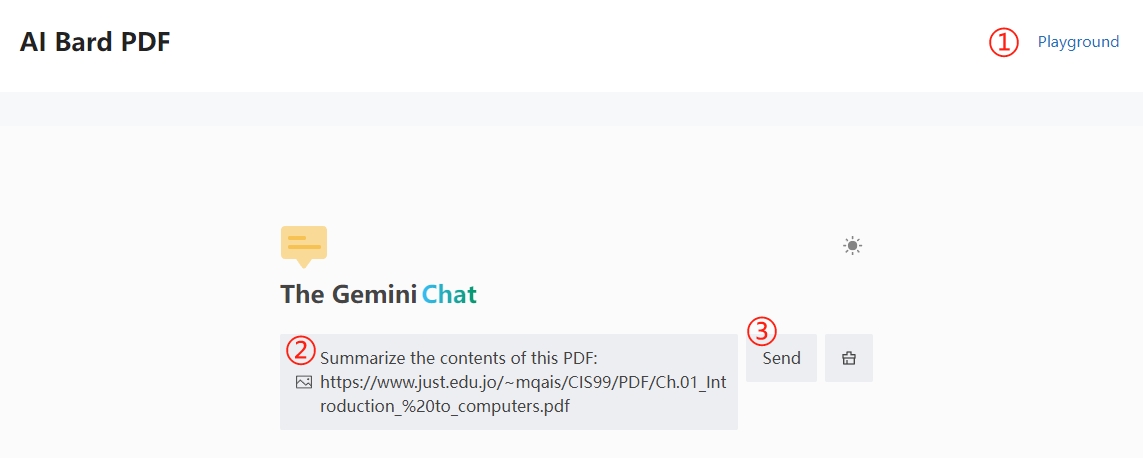
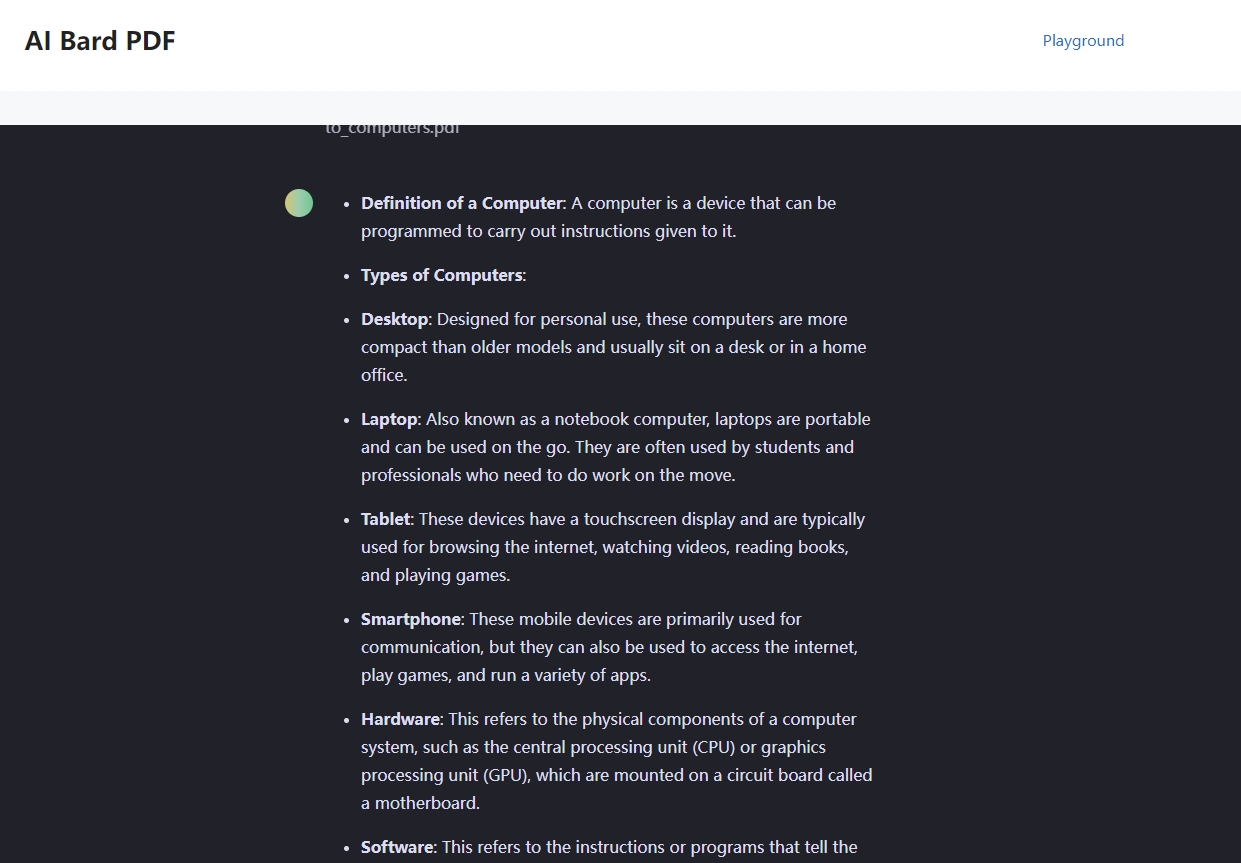
Analysis of BardPDF's Current Capabilities
Bard PDF's Current Capabilities and Limitations
AIBardPDF is a powerful tool that can help you quickly and easily summarize PDF documents. However, it is important to be aware of its current capabilities and limitations.
Capabilities:
Summarize PDF documents: AIBardPDF can summarize PDF documents of up to 10 pages in length.
Extract key information: AIBardPDF can extract key information from PDF documents, such as names, dates, and locations.
Generate tables and charts: AIBardPDF can generate tables and charts from the data in PDF documents.
Translate PDF documents: AIBardPDF can translate PDF documents into over 100 languages.
Limitations:
- Only supports PDF documents: AIBardPDF can only summarize PDF documents. It does not support other file formats, such as Word documents or Excel spreadsheets.
- Limited to 10 pages: AIBardPDF can only summarize PDF documents of up to 10 pages in length.
- Does not understand complex language: AIBardPDF cannot understand complex language or jargon. It is best suited for summarizing simple, straightforward text.
- May not be accurate: AIBardPDF's summaries may not be 100% accurate. It is important to proofread the summaries carefully before using them.
PDF Processing Capabilities
AIBardPDF offers a range of PDF processing capabilities to enhance your productivity and streamline your workflow. Here are some of its key features:
PDF Summarization
AIBardPDF can quickly and accurately summarize PDF documents, extracting the main points and key information. This feature is especially useful for long or complex documents, providing you with a concise overview of the content.
Text Extraction
AIBardPDF can extract text from PDF documents, allowing you to easily copy and paste the content into other applications or documents. This eliminates the need for manual typing or re-formatting, saving you time and effort.
Image Extraction
In addition to text, AIBardPDF can also extract images from PDF documents. These images can be downloaded and used separately, making it convenient for presentations, reports, or other projects.
Table Extraction
AIBardPDF can identify and extract tabular data from PDF documents, converting it into a structured format. This feature is particularly useful for analyzing and working with data in tables.
File Conversion
AIBardPDF can convert PDF documents into other file formats, such as Microsoft Word, Excel, PowerPoint, and more. This allows you to easily edit or work with the PDF content in different applications.
How to Use Bard PDF
Bard PDF is a user-friendly tool that allows you to easily upload, convert, and summarize PDF documents. Here's a simplified guide on how to use Bard PDF:
Step 1: Access Bard PDF
Go to the Bard PDF website:https://aibardpdf.com/ .
Step 2: Paste PDF URL
You can either directly paste the URL of the PDF file into the text box.
Step 3: Generate Summary
Bard PDF will automatically convert the PDF into text and generate a summary.
Plans to Further Develop Bard PDF
Bard is constantly evolving, and the team behind it has ambitious plans to further enhance its capabilities and features. Here are some of the key areas of development:
1. Improved Summarization Algorithms:
The team is working on refining the summarization algorithms to generate more accurate, concise, and informative summaries of PDF documents.
2. Enhanced OCR Support:
Bard will improve its OCR technology to better recognize text in scanned PDF documents and images, ensuring accurate text extraction.
3. Integration with Cloud Storage:
Users will be able to directly access and summarize PDF documents stored in cloud storage platforms like Google Drive, Dropbox, and OneDrive.
4. Advanced Editing Tools:
Bard will introduce more advanced editing tools, allowing users to make comprehensive changes to the extracted text and summaries.
5. Integration with Productivity Tools:
Bard will explore integrations with popular productivity tools like Microsoft Office, Google Workspace, and project management software.
6. Advanced Data Extraction:
The team is exploring ways to extract structured data from PDF tables and charts, enabling users to easily analyze and utilize the information.