Prying your iPad or Kindle Fire away from a child's fingers can get old really quickly. And if they're clamoring for their very own devices, it can be tricky to find a kids tablet that delivers the kind of performance they've gotten used to on your grown-up slates. Enter Fuhu's Nabi Dreamtab HD8. Packing a Tegra quad core processor, this children's tablet is filled with themed kid-friendly content.
Build
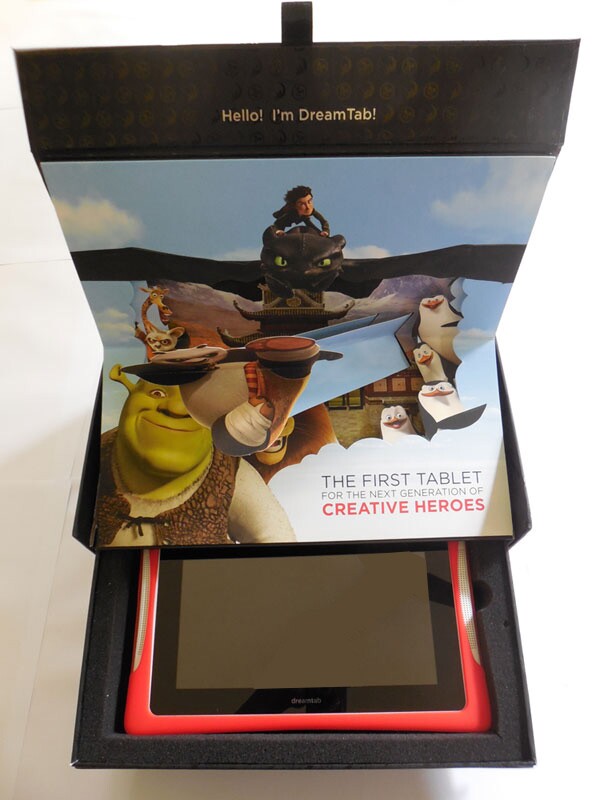
Fuhu's Nabi DreamTab HD8 features Dreamwork characters in a lot of its content (Photo: Lakshmi Sandhana/Gizmag)
There's a surprise waiting as soon as you open the box, as you're greeted by a grinning pop-up collage of Shrek, Kung Fu Panda's Po and a few other Dreamwork's characters; this is one package you won't want to toss away.
As for the tablet itself, it's encased in a rubbery silicone bumper with slots for the speakers, stylus and ports. It has a physical grid with knobs on the back that lets kids put their stamp on it using special accessories called Kinabi letters (available separately) to spell out their name or even assemble a puzzle-like action scene.
The grid makes the 9.3 x 6.39 x 0.83 in (23.6 x 16.2 x 2.1 cm) tablet a tad heavier, but at 1.46 lbs (663 g) it's still light enough for little hands to hold. Slip the pure white DreamTab out of its bumper and you can see silver bezels on the top that protect the screen if placed face down. The casing feels solid – none of that plastic toy-like feel here – and the front-facing speakers are a nice touch. Overall it feels sturdy enough to withstand a few drops and knocks.
There's a microSD card slot onboard but unfortunately no HDMI port.
Display, Memory and Performance

The Nabi Dreamtab is an Android tablet that has a NVIDIA Tegra 4 T40S/Cortex-A15 quad-core processor (Photo: Lakshmi Sandhana/Gizmag)
We found the 8-inch touch screen with its 1920 x 1200 full HD resolution to be responsive, with vibrant colors and crisp images. Everything on the DreamTab is snappy thanks to the NVIDIA Tegra 4 T40S/Cortex-A15 quad-core processor; there were no lags when we played graphically intense games like Jett Tailfin. The tablet runs Android 4.4 KitKat overlaid by Fuhu's kid-focused custom skin, "Blue Morpho."
There's 2 GB of RAM and 16 GB of storage (expandable to 32 GB via MicroSD), and you get another 2 GB of free space through the Nabi Cloud app. There's a 5.0 MP rear camera that takes decent images, a 2.0 MP front camera for selfies, Bluetooth, GPS and Wifi.
One cool feature on this tablet is the inclusion of Near Field Communication (NFC) technology, which not only lets the tablet exchange information when it touches another device, but also works with a collectible toy line called Morpho Pods (yes, yet another Skylanders clone). Kids can build physical dragon figures and bring them to life virtually by tapping them on the Dreamtab's surface.
Where this tablet falls short, though, is battery life. Running from a full charge we only got around 4 hours and 10 minutes on average each time as we played videos, games, browsed the web and listened to the radio, with the display set to maximum brightness. We can see that being a big drawback when you bundle it up for those long car rides.
Educational Apps and Games
Young fans of animated DreamWorks films are going to feel right at home with the Nabi DreamTab, as many familiar characters feature heavily throughout the device. They pop up in numerous games and activities, and even on the lock screen.
As soon as you get things fired up you can set up multiple kid profiles, each with their own photos or avatars, and they can easily switch between profiles. The kids mode has a simple interface that cycles through pages, each featuring eight apps with large icons on bright, appealing backgrounds (the app tray is available through a button in the top right corner). Clicking on the menu button opens up quick links to home, the camera, the nabi Mommy Mode, the chore list, settings and the option to switch kid profiles.
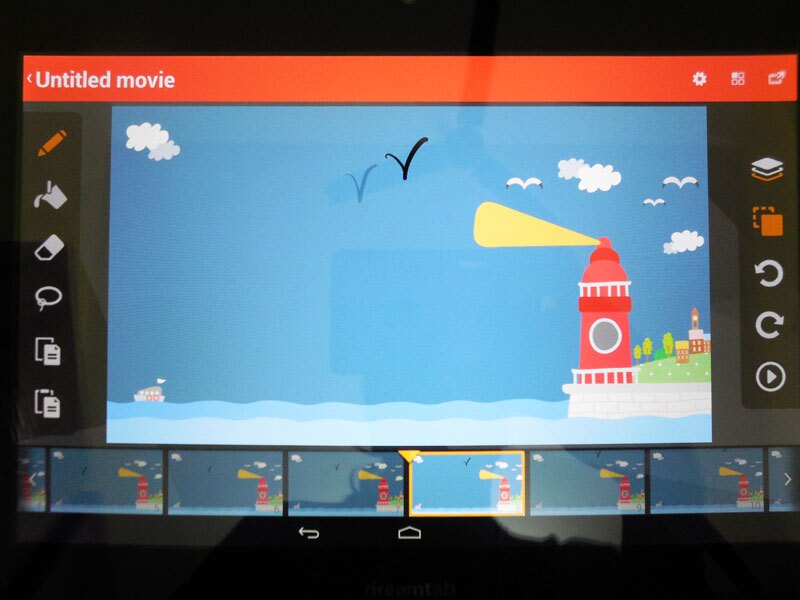
It's possible to view animations frame by frame within the Animator (Photo: Lakshmi Sandhana/Gizmag)
The software gives you plenty to explore. We liked the Dream Pro Studio, a set of creative tools that lets kids easily draw, create and edit animations and videos, and also author books with visuals. The tablet includes a pressure-sensitive Wacom pen, similar to Samsung's S Pen. It lets you draw both fine and thick lines, meaning little aspiring artists and animators will be able to create intricate drawings.
Step-by-step art lessons from Dreamwork's animators teach kids how to draw dragons, ogres and more in the Creativity Island that's found within Wings, the DreamTab's adaptive learning system. The Wings educational apps suite offers entertaining lessons in math, reading and writing for pre-K through the 6th grade and rewards kids with badges and stars (which they can convert to virtual Nabi coins). Parents can check each child's performance as they go through the personalized courseware, and additional lessons are available for download at US$1.99 each.
There are quite a few ways to browse the web on the DreamTab – all of them safe. The Nabi web app opens up a carousel of 7 sites but we'd give this app a miss as it takes a long time to load. The kid-safe Maxthon browser offers a more natural browsing experience and parents can add sites to it in the Mommy mode; any attempts to access unapproved sites fail. We also liked how kids could browse craft activity pages based around special days, seasons, events and more. For instance, there were 131 craft projects they could check out under Spring season.

Interactive pop up games within pop up books make reading fun (Photo: Lakshmi Sandhana/Gizmag)
The preloaded interactive pop-up books, like Jungle book and Rapunzel, are top-notch, featuring stunning interactive pop-up pages kids can play with as they read. We liked the Nabi radio that streams songs from kid-safe radio stations (with more channels available on a subscription basis) but the Nabi Play app was a disappointment – showcasing trailers and clips for movies and videos that never changed after weeks.
Kids will find it easy to stay connected through the nabi Konnect, a parentally-managed social networking app which lets them chat, send photos and emails to friends and family. Some apps, like Mini Mogul, are exclusive to the Nabi line, but there are plenty of familiar games like Burn the Rope, Gear Jack, EverTales and more to keep kids engaged for hours.
Parental controls
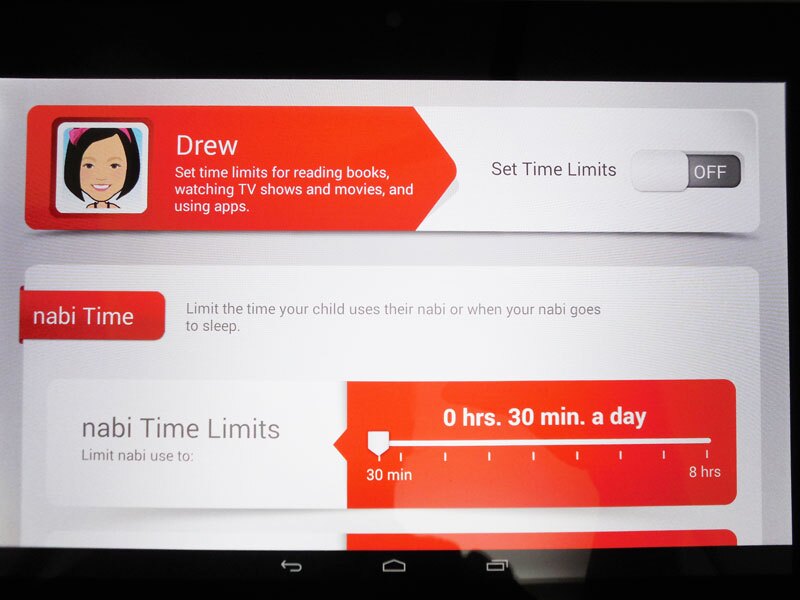
Parents can control a kids't total time on the tablet (Photo: Lakshmi Sandhana/Gizmag)
The DreamTab HD 8 features some of the best parental controls we've seen. The password-protected Parent Mode (also known as Mommy mode) is accessible at any time via the menu button. Once inside you can record a video greeting for your kids to see whenever they turn on the tablet, add apps from the App Zone or the Google Play Store and shop for Wing learning modules.
It's easy to track the amount of time each child has spent on the tablet, and the minutes or hours they've spent on each app with the time controls. Parents can set time limits for individual apps or groups of apps, specify a time to exercise, have the DreamTab wake up or go to sleep (with short animated Dreamwork movies to soften the blow) and curtail the child's total time spent using it. As an added incentive you can also set up time rewards that give them extra time for fun, like 15 minutes for games for every hour they spend reading books.
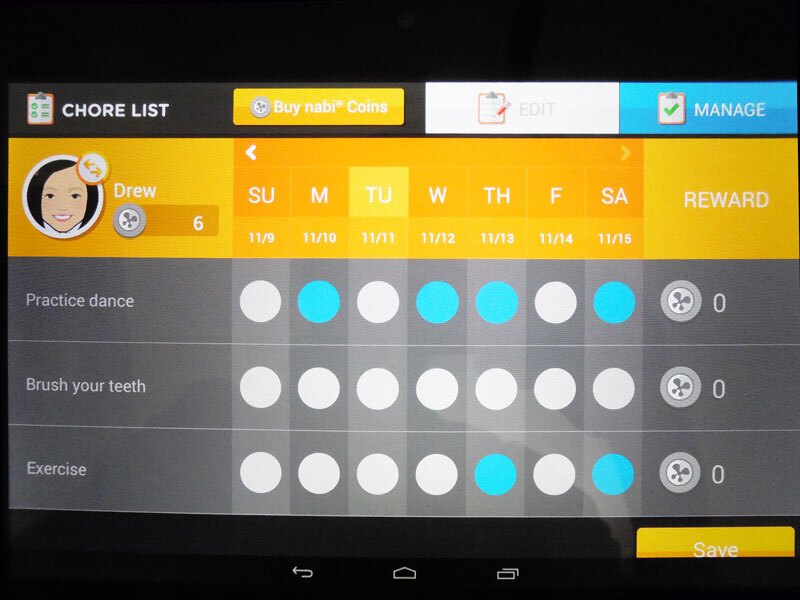
Parents can specify chores and let kids earn Nabi coins in return for doing them (Photo: Lakshmi Sandhana/Gizmag)
Which brings us to the chore list – it's amusing to have the DreamTab keep tabs on kids completing their real-world chores every day, everything from brushing their teeth to making their bed and minding their manners. While there's a pre-set list of categorized chores to choose from, you can add your own and set up rewards for their completion. All of those chores pay off in the Nabi ecosystem, as they earn Nabi coins (which parents need to pre-buy) to spend on movies, games and ebooks in the Treasure Box, a curated kids app store.
Parents can also rest easy about the child's social life, thanks to the aptly (or frighteningly) named Nabi Security Administration (NSA) app, that lets you manage their social networks and look at each child's chats, emails and shared photos. Fuhu also plans to release a nabiGator app (which wasn't available at the time of this review) that will allow parents to remotely monitor and manage children's tablet usage from their own grown-up mobile devices.
Wrap-Up
The Nabi DreamTab HD 8 is a sophisticated, fully featured, well-thought out device that almost has the feeling of a "grown up" tablet. It has excellent parental controls and engaging kid-friendly creative apps that are a notch above similar apps I've seen on competing kids' tablets. This is no scaled-down knock-off of an adult tablet – typical of the kids tablet scene – and that's refreshing. The DreamTab 8 offers parents absolute control over their children's online social life, restricts access to any app, sets screen time limits and provides a totally safe browsing experience – you can hand off the tablet to a kid and leave the room without worrying about online stalkers and dodgy sites. Plus it has themed content, a neat educational learning suite and an appealing system to reward kids for studying lessons or doing their chores
Another advantage here is the ability to add more age-appropriate content over time and permit access to more features as the child matures, so they won't outgrow the device for a long time. Once signed into the parental mode, adults also have the option of using it in a pinch as a full-fledged Android tablet.
It's not perfect, though, with its less-than-stellar battery life. There were also a few small snags, like not being able to open the DreamPro movie editor and the Treasure Box after installing a recent update.
At the price point of $199.99, the Nabi DreamTab HD 8 is a bit more expensive than your typical kids' tablet (rivals like the InnoTab Max and LeapPad Ultra Xdi fall in the $110 to $130 range). But considering you're getting a fully-functioning Android tablet for that price, the DreamTab offers surprisingly good value.
The Navi DreamTab HD 8 is available now, and recommend for children ages six and up.
Source: Fuhu