The Power of AI in Sheets and Excel
Numerous.ai provides the simplest, most powerful and cost-effective solution for using ChatGPT inside Google Sheets and Excel.
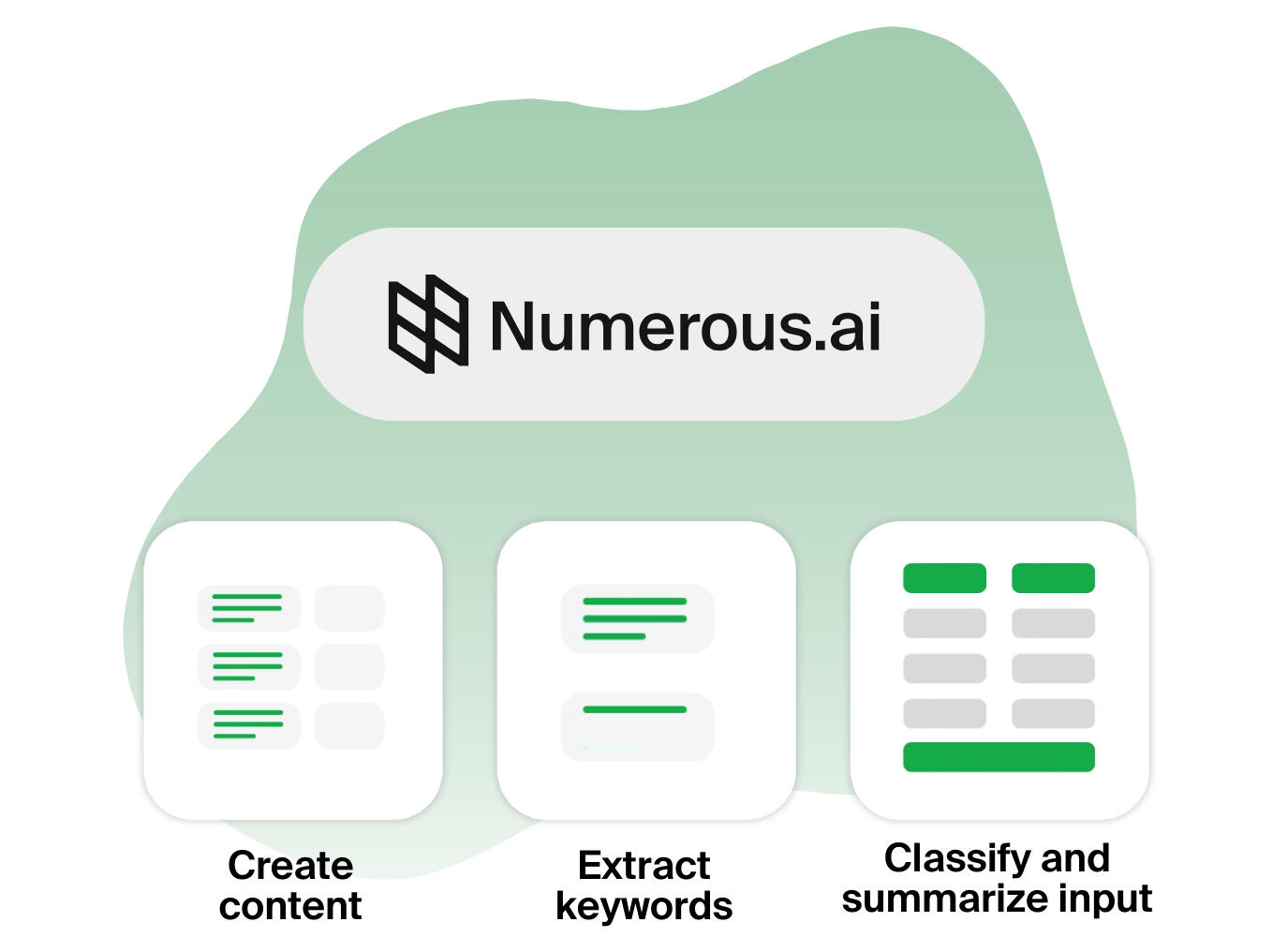
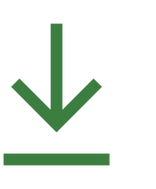
No API keys
No need for API keys, simply set up the add-on and begin
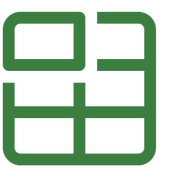
Easy to use
Use it in any cell with the simple =AI function

Get help
Your choice of our email options or priority support

Built for teams
Collaborate on AI initiatives across your entire organization

US-based
Our team is based in San Francisco

Fast
Leverage our partnerships with AI providers to access top-tier performance

Cost-efficient
Numerous.ai avoids duplicate queries and is the most cost-effective way to use AI
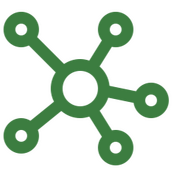
Team support
Everyone on your team can use the same plan
Research & Organize Digital Marketing Campaigns
Numerous.ai can generate AdWords keywords, ad copy, Facebook campaign structures, ad titles, SEO content, and more to reduce the grunt work associated with your digital marketing campaigns.
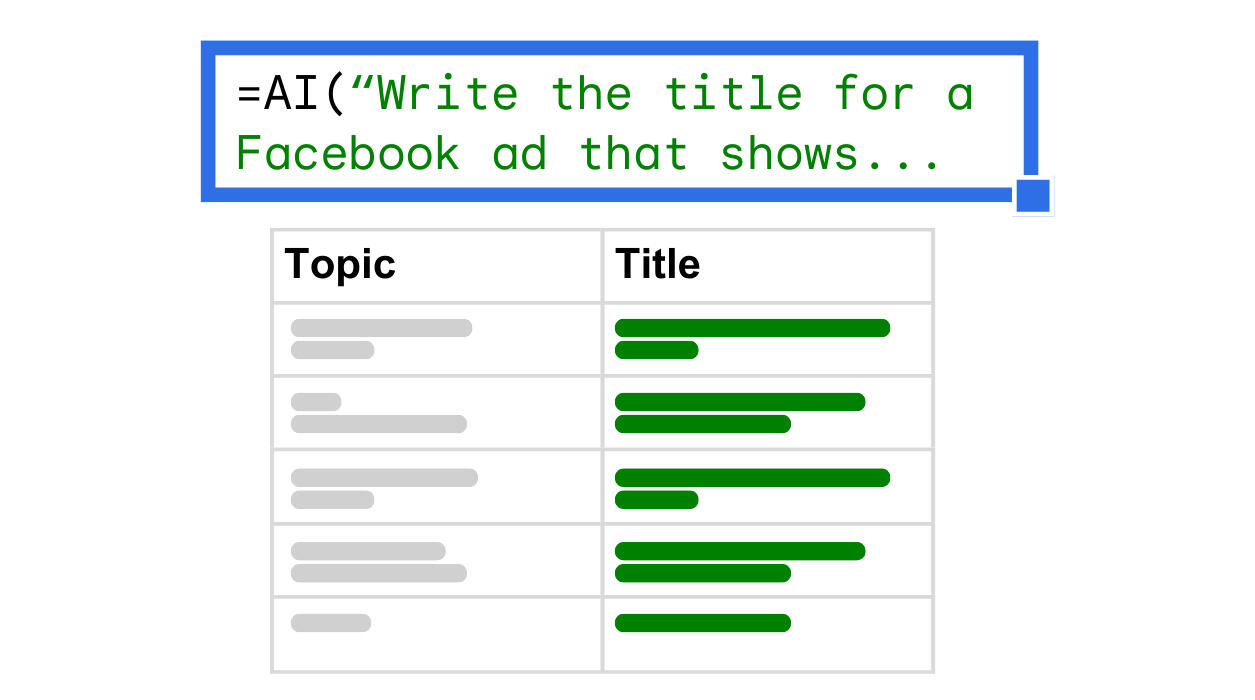
Summarize, Categorize, Classify & Cleanse
Have large bodies of open-ended text such as articles, user surveys, or social media content? Numerous.ai is great at summarizing, rewriting, and extracting content. It can also classify this content into categories. Have messy user input? Let Numerous.ai clean and normalize the content. There's very little it can't do.
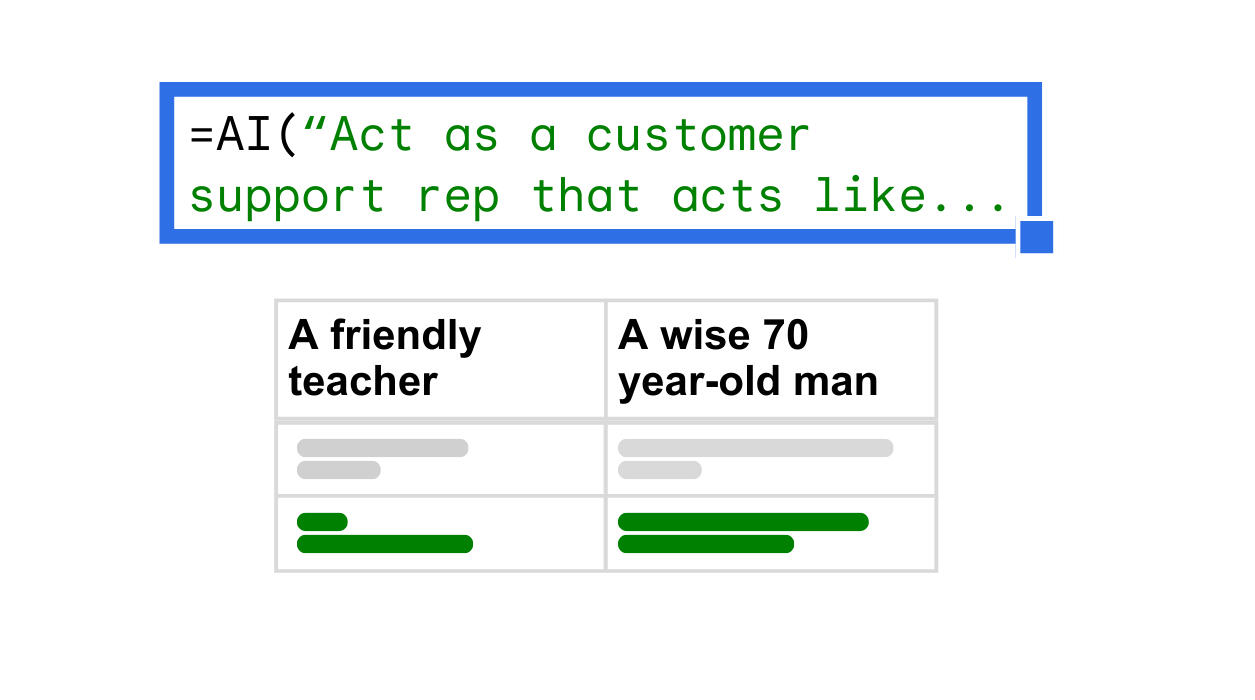
Test & Collaborate on AI Prototypes
Want to explore how ChatGPT can help your work, and share the results with your team? Testing out various prompts? Numerous.ai is ideal for this, combining the structured nature of spreadsheets, our long-term results caching, and the power of AI for a great way to prototype.
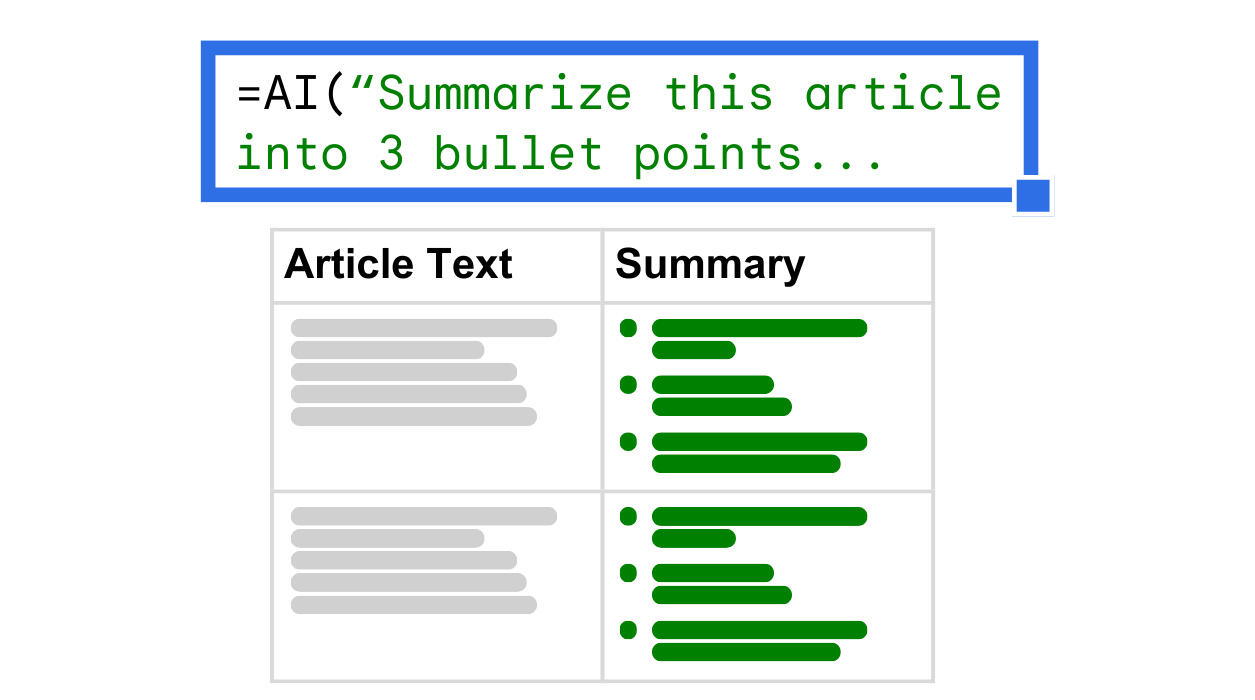
Ideate & Create Content
Use Numerous.ai to generate possible topics, then have it generate content based on those topics. All from a single prompt!
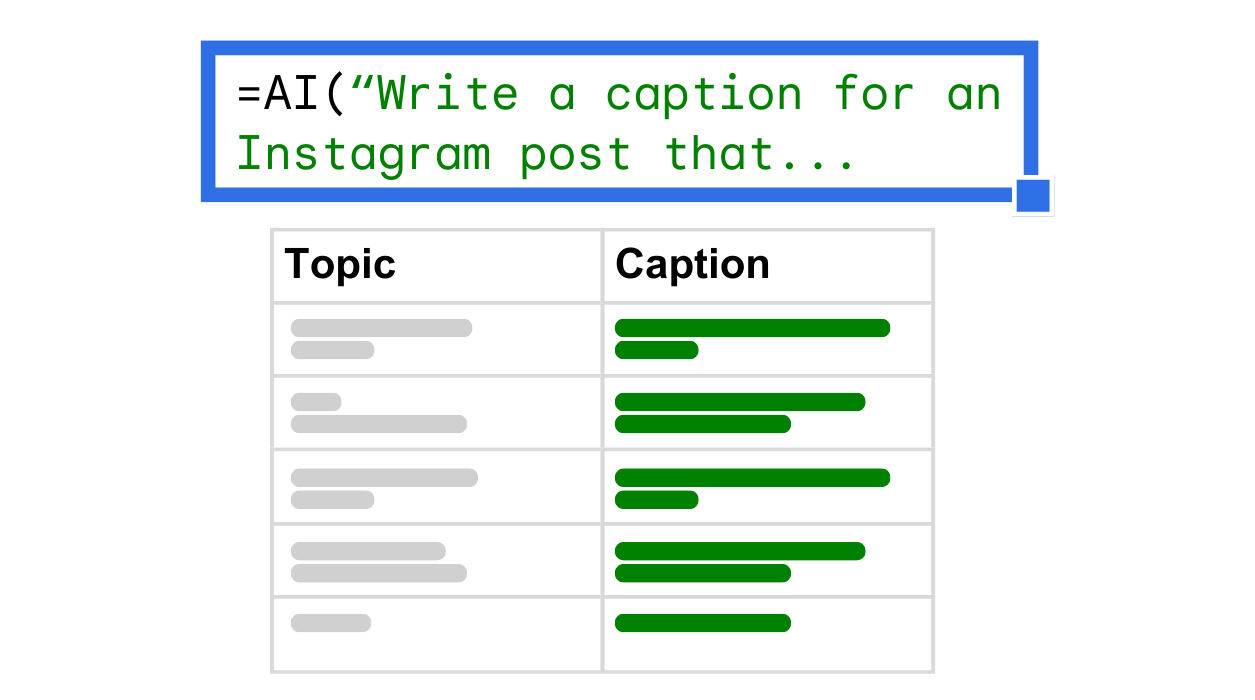
Spreadsheets aren't just for numbers. They're a great way to use ChatGPT in bulk.
Numerous.ai is used by

Use Numerous.ai to generate topic ideas, create social media schedules, and produce variants of posts addressing diverse audiences, all stemming from a single prompt.
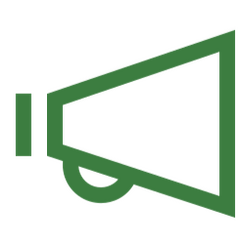
Use Numerous to efficiently organize and create Facebook ads, AdWords copy, SEO keywords, and other digital marketing material for your agency clients.

Use Numerous.ai to clean, summarize, and categorize your data in Google Sheets and Excel.

Product engineers & managers
Use Numerous.ai to experiment with various prompt structures, prototype AI features, and collaborate on GPT input and outputs.
Harness the potential of your data using artificial intelligence.
- Integrate ChatGPT directly into Excel and Sheets.
- Use AI to write, translate, extract, summarize, and more!
- Generate complex formulas instantly.
It’s one of the best applications based on ChatGPT I’ve tested so far. I think overall it has the right balance between accessibility and complexity. — Barbara D'Amico
Create your account
During your 7-day free trial:
- Unlock all Numerous.ai features: premium AI and teamwork tools.
- Streamline marketing, content creation, and data tasks effortlessly.
- Summarize, clean, and categorize text with ease.
- Boost team productivity with seamless AI collaboration on projects.
- Try risk-free: cancel before the trial ends and pay nothing.
Personal
1,000 tokens
$10 / month
Billed annually
*First 7 days free
- Good for small projects
- 500,000 characters of ChatGPT inputs and outputs
- 500 formula generations
Pro
1,000 tokens
$10 / month
Billed annually
*First 7 days free
- Good for small projects
- 500,000 characters of ChatGPT inputs and outputs
- 500 formula generations
Enterprise
For teams
$10* / month
Billed annually
*First 7 days free
- 1 million characters of ChatGPT inputs and outputs, per person
- Use in both Google Sheets and Excel
- Priority email support
- Video call onboarding if requested
Cancel anytime, and keep your remaining tokens forever.
Need more? Contact us for custom plans.



