Write emails & messages, fix grammar mistakes, rephrase text, change writing tone, summarize text, and much more using ChatGPT AI. Works on all sites. Free to use.
600,000+ happy users who don't like writing emails :-)
Highest quality responses that outcompete all other AI tools in the market
Secure and
All languages are supported
Works in all Chromium-based browsers, such as Chrome, Brave, and Edge
Works on all sites. Works even better on Gmail
TRUSTED BY COMPANIES ALL OVER THE WORLD
Use with confidence. Your data is not stored on our servers.
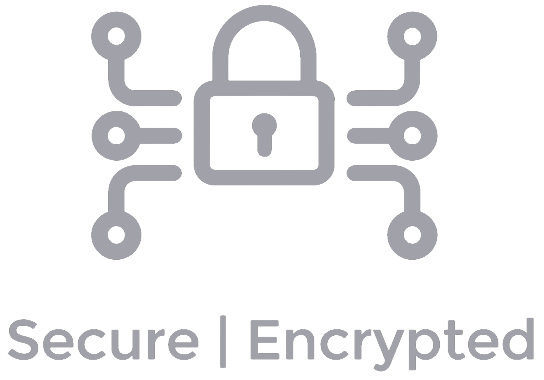
In the below video, ChatGPT Writer generated whole email draft to respond to a recruiter. (click to play)
Enter your command in the ChatGPT Writer command input field to generate the response. A command can be any instruction like:
- write an email about any open position in marketing team
- write email about salary negotiation
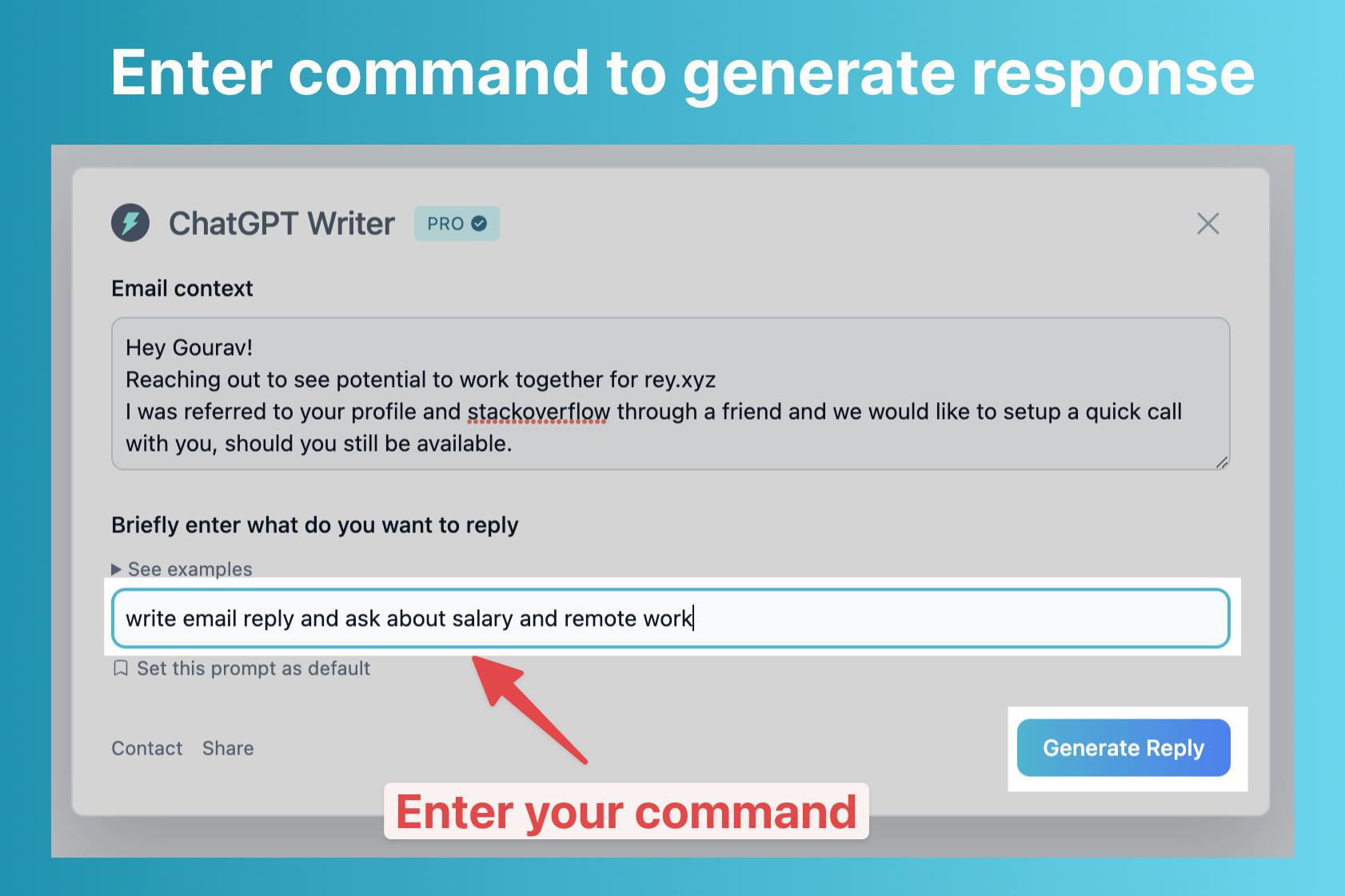
Write command in any language 🇵🇹🇫🇷🇪🇸🇰🇷🇨🇳🇷🇺🇩🇪🌎
You can write commands in any language. Command examples:
- Écrivez une réponse disant que je suis intéressé par cette opportunité d'emploi
- Escriba una respuesta diciendo que estoy interesado/a en esta oportunidad laboral
Select text to open ChatGPT Writer
Press and hold the Control key, then highlight text on any website to quickly open ChatGPT Writer.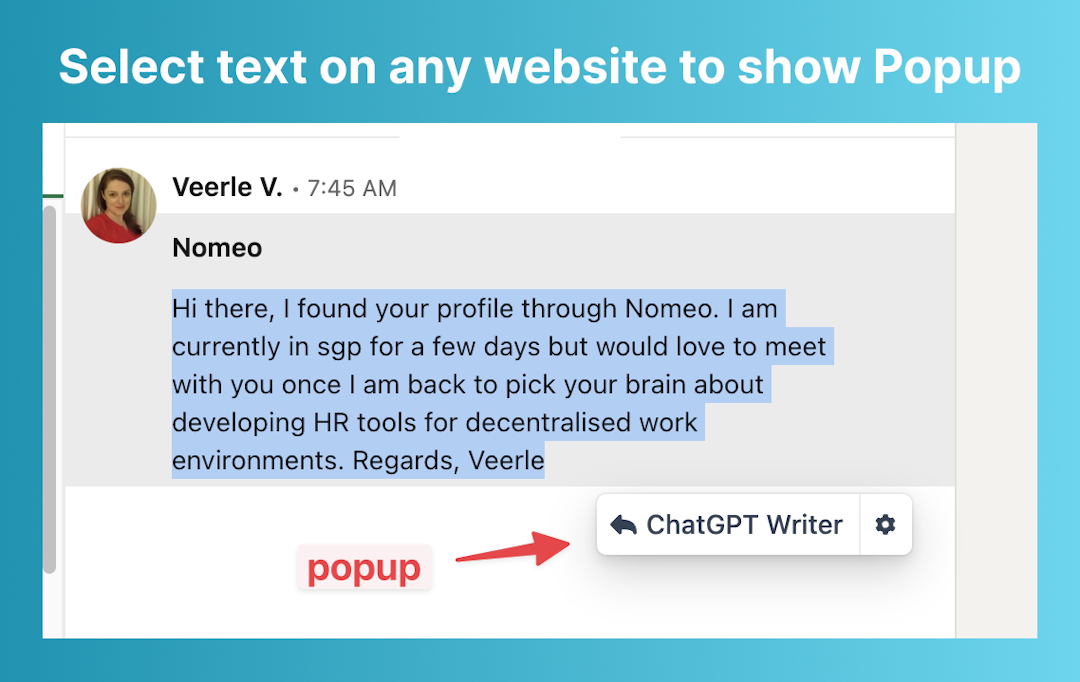
Popup settingsOption to hide the popup on select websites.
Option to change default Control hotkey.
Via keyboard shortcut
From Gmail reply toolbar
If you're on Gmail, click ChatGPT Writer logo from the Gmail reply toolbar. Here, the previous email will be added to the Command context so that you can write the command to generate a reply.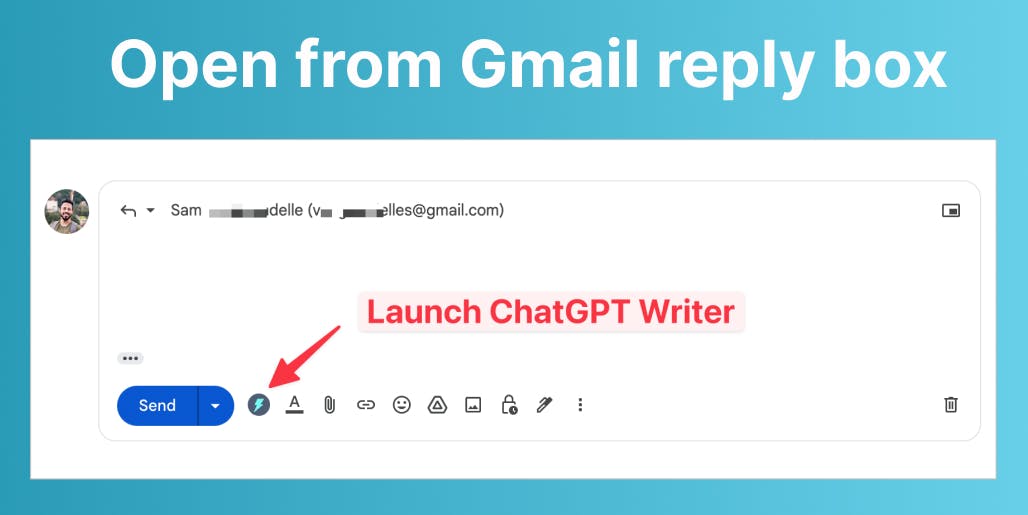
From the extension icon
Click on the ChatGPT Writer extension icon from your browser's extensions toolbar.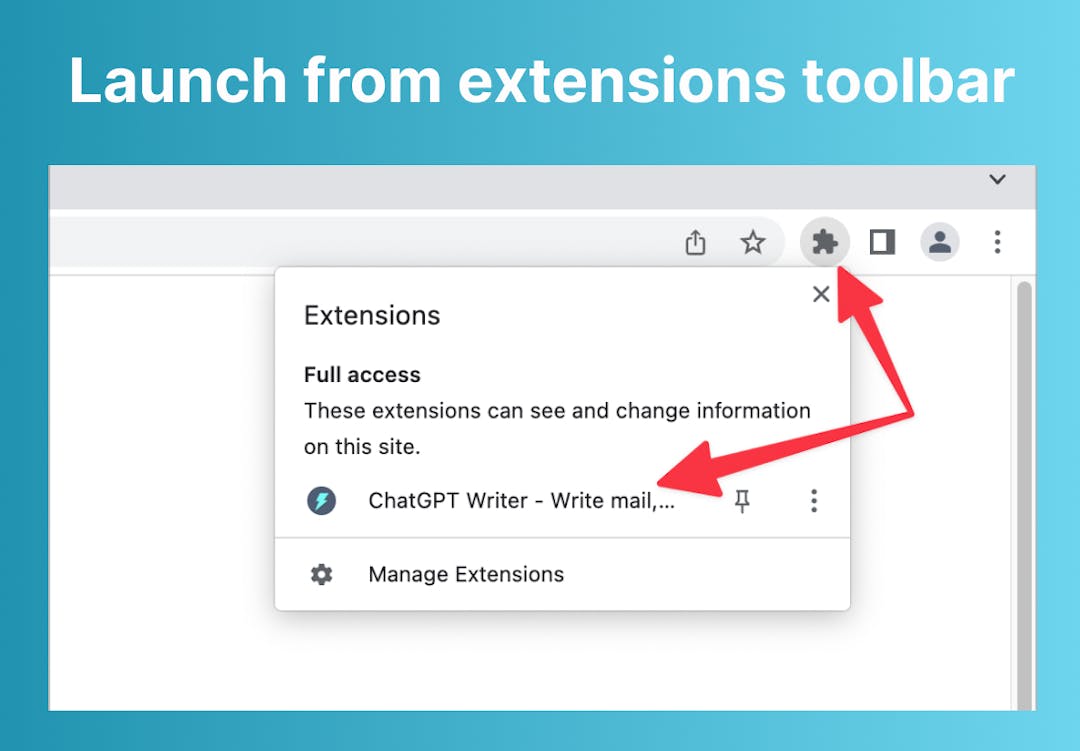
You can write commands for anything but here are some popular ways
Generate reply to an email or message
Make sure to paste the email or message in Context to generate a reply.
command examples:
- write reply that i'm interested in this job opportunity, ask about compensation and remote work option
- write a reply to this email about salary negotiation
Change tone
you can mention reply tone like professional, casual, friendly, straightforward, confident, etc.
Command example:
tone should be casual
Mention length
Command example:
keep the length short
Change response language
Command example:
generate reply in french language
Full command example:
write reply about salary negotiation. tone should be confident. keep the length short. generate response in french language
Fix grammar and spelling mistakes
Command example:
fix any grammar and spelling mistakes
Rephrase text
Command examples:
- rephrase it in professional tone
- make it longer
Summarize text
Command example:
summarize it in simple words
Translate text
Command example:
translate to english language
Ask questions and more
You can ask anything:
- explain quantum computing like i'm 5 yrs old
- write a rap song about cute panda in Eminem's style
(result) - generate a 200 words essay about impact of AI on conventional businesses
The possibilities are endless!
Contact
👋 Provide feedback, ask questions, and report bugs on Github or at [email protected]
Frequently asked questions
Is it really free?Yes, free version uses your OpenAI ChatGPT account to generate responses. You can optionally upgrade to Pro Version that uses our dedicated servers instead of your ChatGPT account for best writing experience.What is ChatGPT?Chat GPT is a computer program that can understand and generate natural language text. It uses a neural network, a type of machine learning model, to generate text based on the patterns it has learned from the large amount of text data it was trained on. This allows it to respond to prompts and generate text in a way that resembles human writing.Which all websites does it support?It works on all sites. Just click the extension icon to open popup window.
If you are on Gmail, launch the extension from the icon in Gmail text editor to get even better user experience.Which data is shared with the AI model?When writing a new email, the data sent is the user prompt. When replying to an email, the data sent is the previous email text content (which can be edited to remove sensitive information) and the user prompt.Which all languages does it support?All popular languages. Just mention the language in the text prompt. For example: "Write an email in German language about internship opportunity."
How to make it work on Brave browser?
Note: Pro Version will work on Brave browser without any issues.
For free users, follow these steps to make it work:
- Go to brave://settings/shields
- Disable Prevent sites from fingerprinting me based on my language preferences
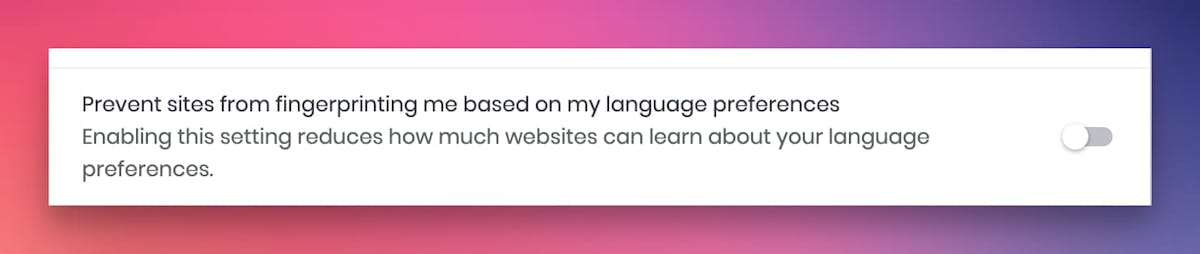
Your emails or any other messages are not saved on our servers.
Context of email or message is solely used for the purpose of generating the response and nothing else. Furthermore, we value your privacy and refrain from using any third-party cookies, trackers, etc. To ensure the protection of your data, we use industry-standard encryption and security measures.




