Google Gemini, a multimodal AI by DeepMind, processes text, audio, images, and more. It includes three versions: Ultra, Pro, and Nano, each tailored for different task complexities. Gemini outperforms in AI benchmarks, is optimized for varied devices, and has been tested for safety and bias, adhering to responsible AI practices. It's set for integration into Google products and available via Google AI Studio and Google Cloud Vertex AI.
Google Gemini 1.0, have three different sizes:
-
Gemini Ultra — largest and most capable model for highly complex tasks.
-
Gemini Pro — best model for scaling across a wide range of tasks.
-
Gemini Nano — most efficient model for on-device tasks.
State-of-the-art performance
Google Gemini Ultra excels in large language model benchmarks, surpassing state-of-the-art results in 30 out of 32 tests. It notably outperformed human experts on the MMLU benchmark, which assesses understanding in 57 subjects like math, physics, and ethics. Gemini's approach to MMLU emphasizes reasoning over first impressions, resulting in significantly improved responses.
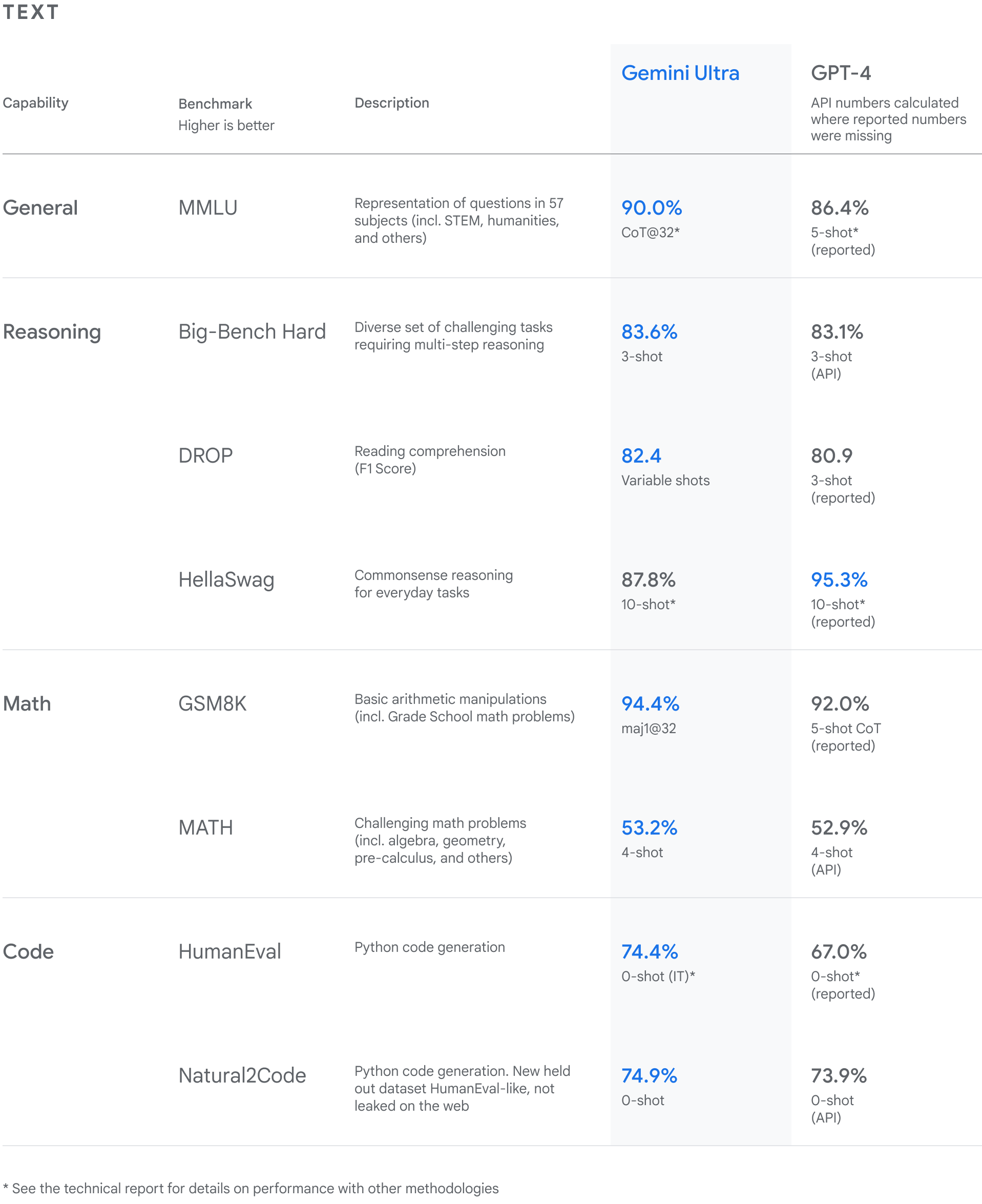
With the image benchmarks we tested, Gemini Ultra outperformed previous state-of-the-art models, without assistance from object character recognition (OCR) systems that extract text from images for further processing. These benchmarks highlight Gemini’s native multimodality and indicate early signs of Gemini's more complex reasoning abilities.

Interacting with Google Gemini through multimodal prompting

Let’s try an experiment. We’ll show this picture to our multimodal model Gemini and ask it to describe what it sees:
Tell me what you see
Gemini: I see a person's right hand. The hand is open with the fingers spread apart.
Spatial reasoning and logic
Logic and puzzles are fun way to test Gemini. Let’s try one that requires both left-to-right spatial reasoning and knowledge about our solar system:
Is this the right order? Consider the distance from the sun and explain your reasoning.
Gemini: No, the correct order is Sun, Earth, Saturn. The Sun is the closest to the center of the solar system, followed by the Earth, and then Saturn.
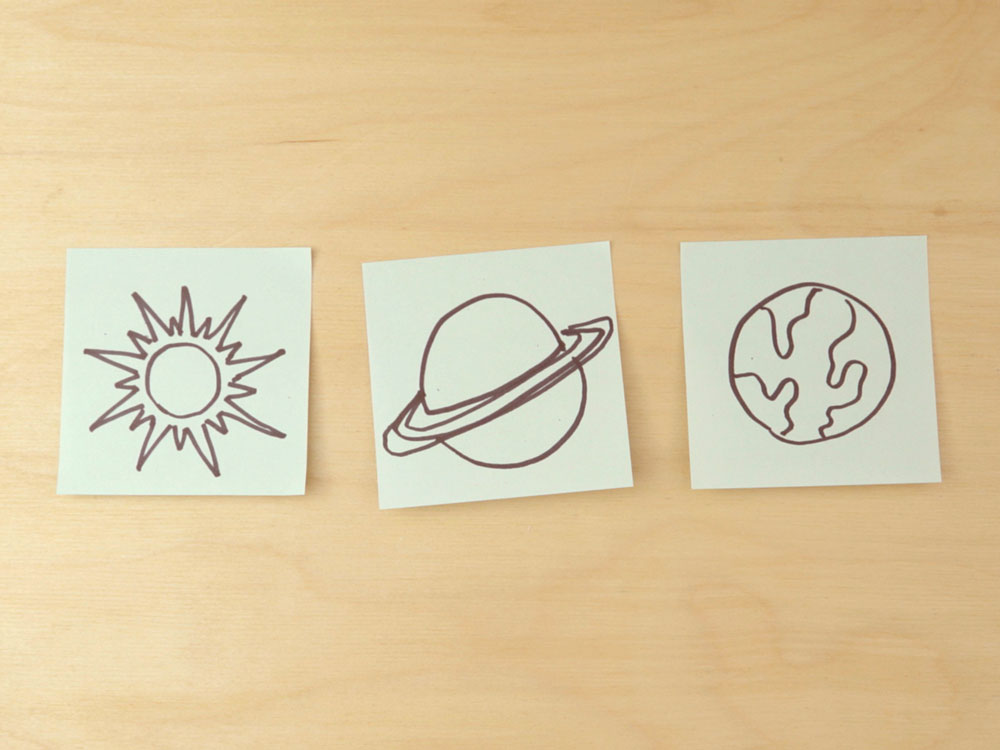
Google Gemini Related Tweets
Google Gemini: Frequently Asked Questions
What is Gemini?
Google Gemini is Google AI's latest large language model (LLM) with multimodal processing capabilities. It can understand, manipulate, and combine different types of information, including text, code, audio, images, and videos.
What makes Gemini different from other AI models?
Google Gemini's main distinction from other models lies in its multimodal capabilities, processing diverse inputs like text, audio, and images. Its versions, Ultra, Pro, and Nano, are tailored for different complexities and devices, offering more adaptability compared to typical single-modality models.
Different Between Google Gemini And Bard?
Gemini is the underlying technology that powers Bard. Bard uses Gemini to process text, images, audio, and video. Gemini and Bard can complement each other. Gemini is good at multimodal processing, while Bard is good at text processing. Combining the two can achieve more powerful capabilities.
What are the features of Google Gemini?
-
Multimodal processing capabilities: Google Gemini can understand, operate, and combine different types of information, which allows it to generate richer and more creative content.
-
Strong reasoning capabilities: Google Gemini can perform stronger reasoning by understanding multiple types of information, which allows it to answer more complex questions.
-
Wide range of application scenarios: Google Gemini can be applied to a variety of scenarios, such as generating text, translating languages, and writing code.
What are the application scenarios of Google Gemini?
-
Generating text: Google Gemini can generate different text formats, such as poems, code, scripts, musical pieces, emails, and letters.
-
Translating languages: Google Gemini can translate text from different languages.
-
Writing code: Google Gemini can write code in different languages.
-
Answering questions: Google Gemini can answer a variety of questions, including open-ended, challenging, and strange questions.
-
Creating content: Google Gemini can create a variety of creative content, such as videos, music, and art.
How to Access Google’s Gemini Pro?
Do you already have a Google account? Using Gemini inside of Bard is as simple as visiting the website in your browser and logging in. Google does not allow access to Bard if you are not willing to create an account. Users of Google Workspace accounts may need to switch over to their personal email account to try Gemini.