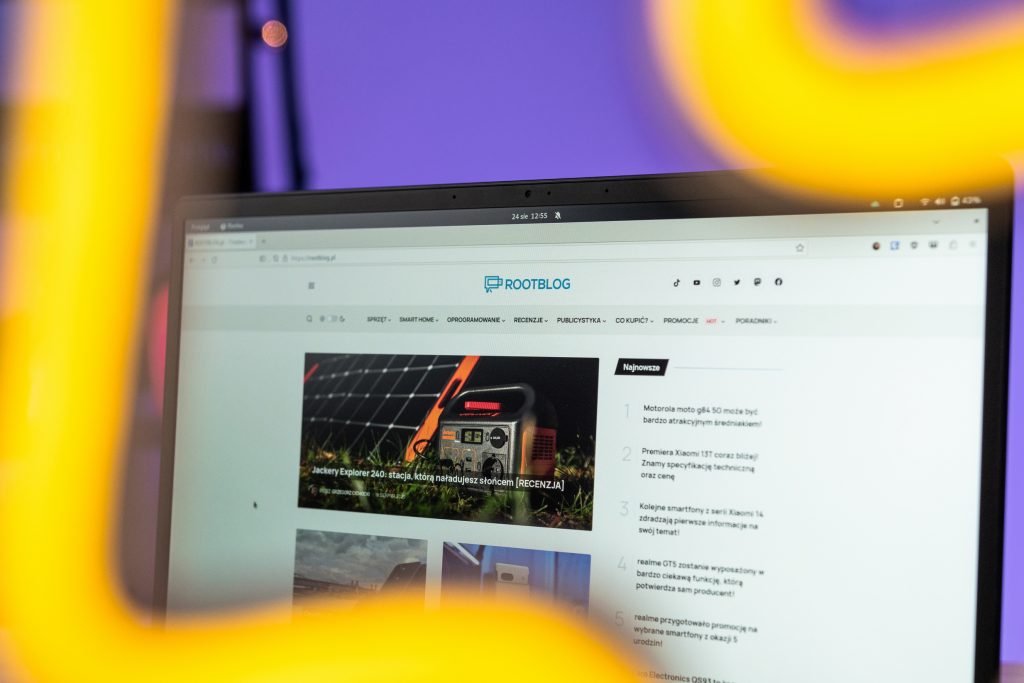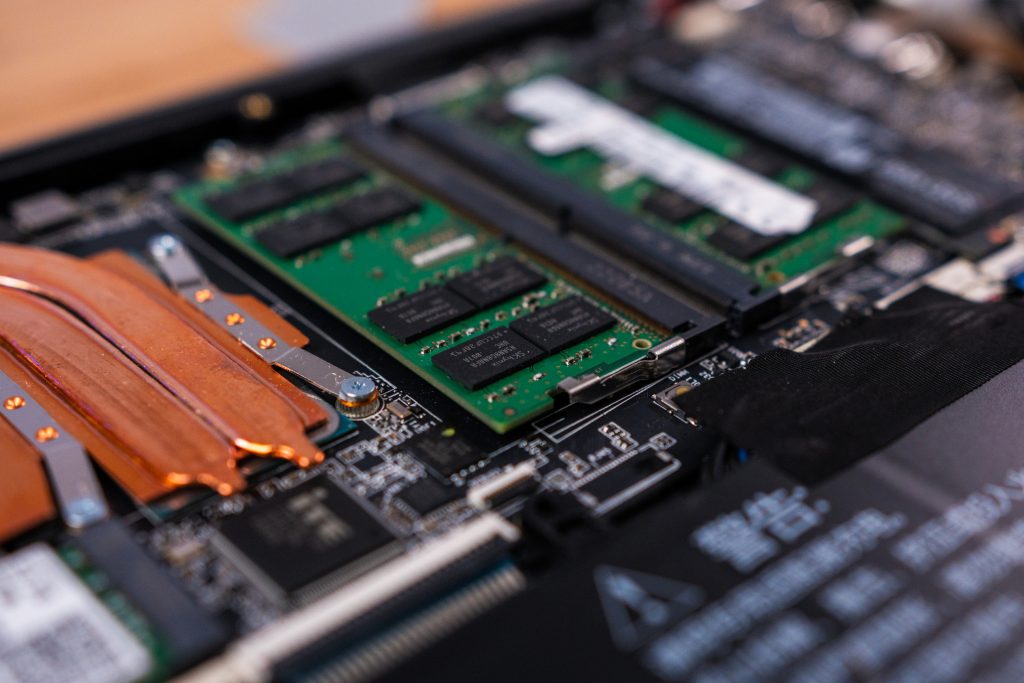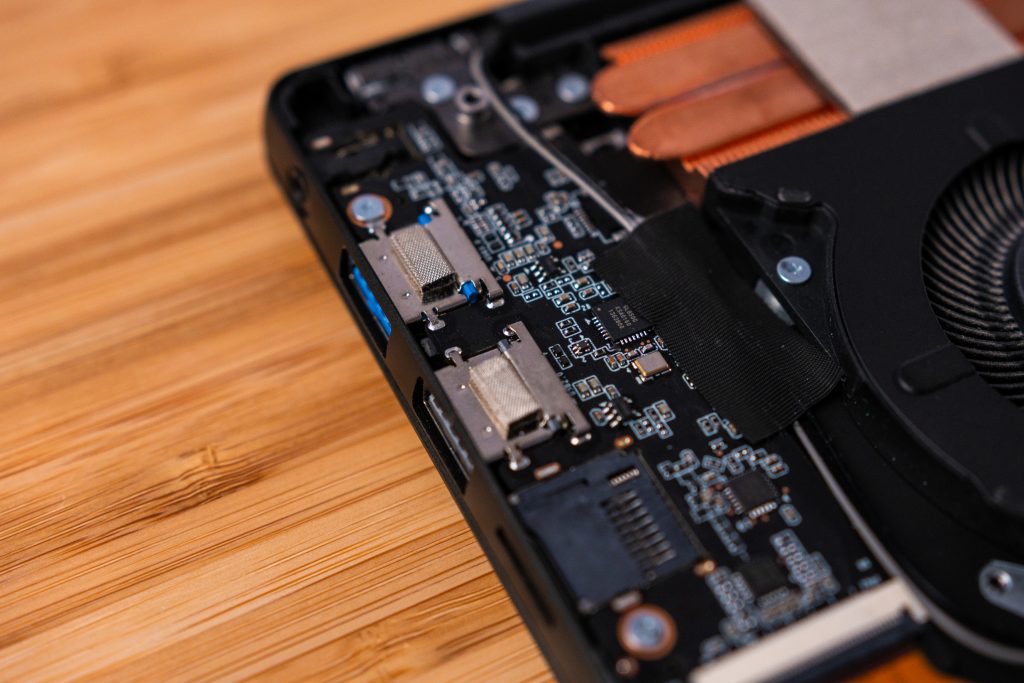Table of Contents
Star Labs StarBook MK VI laptop is unique because I'm not sure if anyone - besides me - in Poland has it. Additionally, it is a device that comes with a Linux-based system right out of the box and is designed to work specifically with it. I have been using it for almost a year. How does it perform?
In a small cardboard box, which also serves as a shipping box, we will find another small box containing a laptop and a second box with accessories. Additionally, the computer has been packed in a microfiber envelope, and there is a cloth for wiping the equipment under the screen.
In the accessories box, we have the gadgets that we chose ourselves when ordering. In my case, it was a 65W dual-port GaN charger and a cable with a USB-C on one end and a DC Jack on the other.
The specification of my StarBook looks as follows:
- Processor: Intel Core i7-1260p with Intel Xe graphics chip
- RAM: 32 GB (2×16 GB) Kingston SODIMM 3200 MHz DDR4 (originally 8 GB G Skill 3200 MHz); supports up to 64 GB in two modules
- Storage: Samsung 980 500 GB PCI-E 3.0 NVMe (originally 250 GB SATA 3 StarDrive); supports up to 2 TB NVMe PCI-E 4.0
- Display: 14 inches, 1920×1080 pixels, 16:9 aspect ratio, IPS LED-backlight
- Ports:
- 2x USB-A 3.0
- 1x USB-A 2.0
- 1x USB-C 10 Gb/s with Power Delivery
- HDMI
- 3.5 mm jack
- DC jack for charging
- Micro SD memory card reader
- BIOS: Coreboot or American Megatrends (optional)
- Wireless Connectivity: WiFi6, Bluetooth 5.3 (Intel AX210)
- Battery: 65 Wh with 65 W fast charging support
- Additional Features: 1080p webcam, backlit keyboard, glass touchpad, fingerprint reader, built-in ITE controller
- Dimensions: 1.8 x 32.63 x 22.04 cm
- Weight: 1.4 kg
- Operating System: Choice of Linux distribution, including Ubuntu, Elementary OS, Linux Mint (I use Fedora Linux)
I have marked that this is the specification of my StarBook because at the time of writing this review, this configuration is no longer available. Another StarBook MK VI (model b) has appeared, which offers the 13th generation of Intel and additionally a USB-C port with Thunderbolt 4. The rest of the specifications remain the same.
You probably also noticed that my version is mixed, meaning I have the best part of things (processor,) and the cheapest part of components (RAM, disk). This happened because I chose the most powerful processor (even more powerful than the Ryzen offered at that time), but I also decided to go for the smallest and worst disk and the smallest amount of RAM. The reason was that I already had these components and wanted to save some money.

Star Labs Starbook MK VI
Well, the price. For my configuration (without the second Samsung drive and Kingston RAM), I paid 6002 PLN (including DHL Express delivery worth about 200 PLN). Currently, the version with Intel i7-1360p and a 512 GB Gen4 drive (no longer possible to choose a smaller SATA drive) costs 7284 PLN. The price can be lowered by selecting a lower-grade processor (i3-1315U or Ryzen 7 5800U). Unfortunately, there is no longer an optimal choice in the form of Intel i5 on the list.
You will buy a laptop >>here<<
The Laptop StarBook is very well made. It is built using aluminum, magnesium alloy, and plastic. In addition, the touchpad is covered with glass with a layer that makes it difficult to collect dirt. As a result, the laptop features a premium build quality that is felt immediately upon touch. The strong materials should also ensure high durability. On the downside, the quality of the material on the keyboard is lacking. Indeed, it is strong, but it wears out quickly.
Star Labs Starbook MK VI
Star Labs Starbook MK VI
Star Labs Starbook MK VI
It's also worth talking about the design of the laptop, because it's... raw. Just the way I like it. The computer is all black and partly reflects, partly absorbs light. In addition, Star Labs logo on the cover looks great and immediately catches the eye. On the front, under the screen, there is a barely visible StarBook inscription. On the sides of the keyboard, there is a pattern resembling a speaker grille. Besides that, there are no decorative elements here. There isn't even an Intel logo sticker.
Star Labs Starbook MK VI
Star Labs Starbook MK VI
Star Labs Starbook MK VI
Star Labs Starbook MK VI
It is worth adding that we have a lot of ports here, which is currently unusual in premium laptops. We have two USB-A 3.0 ports, one USB-A 2.0 port, one USB-C port with PD (but in the 12th-gen version, it is not Thunderbolt), a dedicated charging Jack port, a headphone Jack, and a memory card slot. There is also HDMI. Next to the USB-C port, two LEDs are placed - one indicates power on, and the other indicates charging status.
Star Labs Starbook MK VI
Star Labs Starbook MK VI
Star Labs Starbook MK VI
Star Labs Starbook MK VI
The touchpad is large, but also quite wide. It features a fast fingerprint reader. There are also functional/multimedia key blocks and a separate block with Page Down buttons. The keyboard is backlit in two levels. The Meta key has the 'Super' inscription, not the Windows logo - a demonstration that this is not hardware designed for the Microsoft system.
Star Labs Starbook MK VI
Star Labs Starbook MK VI
I was looking for a laptop that would offer a Full HD 14" display. The screen has wide viewing angles, good colors, and even high brightness (up to 400 cd/m2). It is also detailed, providing Full HD resolution on a 14-inch screen. However, in my opinion, it could be in a 16:10 aspect ratio. The bezels around the screen are small, and microphones and a Full HD camera are hidden at the top.
Star Labs Starbook MK VI
Star Labs Starbook MK VI
As I mentioned, I was looking for something with Full HD resolution (to avoid dealing with interface scaling), high brightness, good colors, and a matte finish. And that's exactly what the StarBook MK VI offers.
Star Labs Starbook MK VI
Consciously, I chose the model with the best processor, namely the Intel Core i7-1260p. And I have nothing to complain about. The laptop works quickly and efficiently, handles my tasks great, and I have nothing to complain about. It's a significant leap from the i3-8130U I had in my previous laptop. It's also a choice for years, as i7 processors age slower, and even if I feel like it... I can replace it.
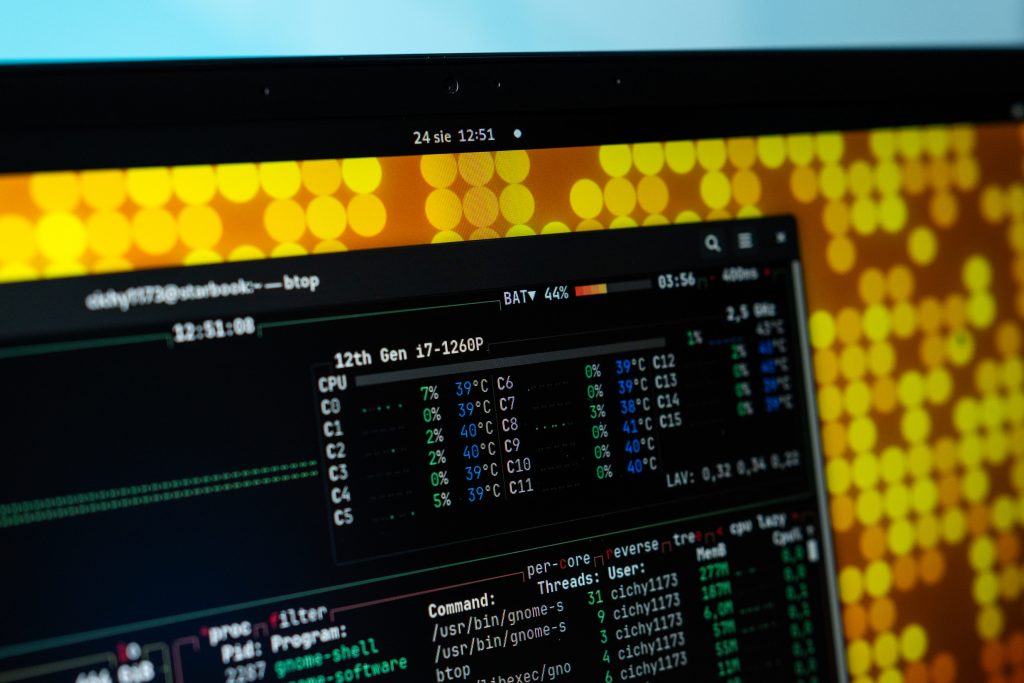
Star Labs Starbook MK VI – btop
No, the processor is not in the socket. However, similar to the Framework Laptop, here you can easily replace the motherboard. Unscrewing the bottom cover is a matter of moments, and after removing it, we have access to almost everything. We can easily change the RAM modules, disk, or network card. We can also easily remove and insert a new motherboard, for example with the i7-1360P processor, as confirmed by Star Labs. And importantly, we can also easily replace the battery, as it is not even glued, but screwed in.

Star Labs Starbook MK VI - center
It's worth sticking to this issue. It's not as modular as the Framework Laptop, but we still have access to almost everything and most components can be repaired by ourselves at home. Even Star Labs sells replacement components, which sometimes also involves an upgrade. For example, you can 'insert' the touchpad from the MK VI into the StarBook MK V, which has a better finish and a fingerprint reader.
Star Labs Starbook MK VI
Star Labs Starbook MK VI
Star Labs Starbook MK VI
Star Labs Starbook MK VI
We can also add RAM and a disk. We will even install Gen4 disks, although I do not have one. RAM is 'only' DDR4, which has its advantages and disadvantages. DDR4 is slower than DDR5, which especially affects the iGPU, but on the other hand, it is also much cheaper and more common. Currently, a 16 GB module costs around 130 Polish zloty.

btop
The ITE controller is also worth mentioning. It is a module that is often updated and manages the work of many components. For example, it was used to silence the fan or improve the operation of the USB-C port. It is characterized by an open architecture, similar to the BIOS Coreboot.
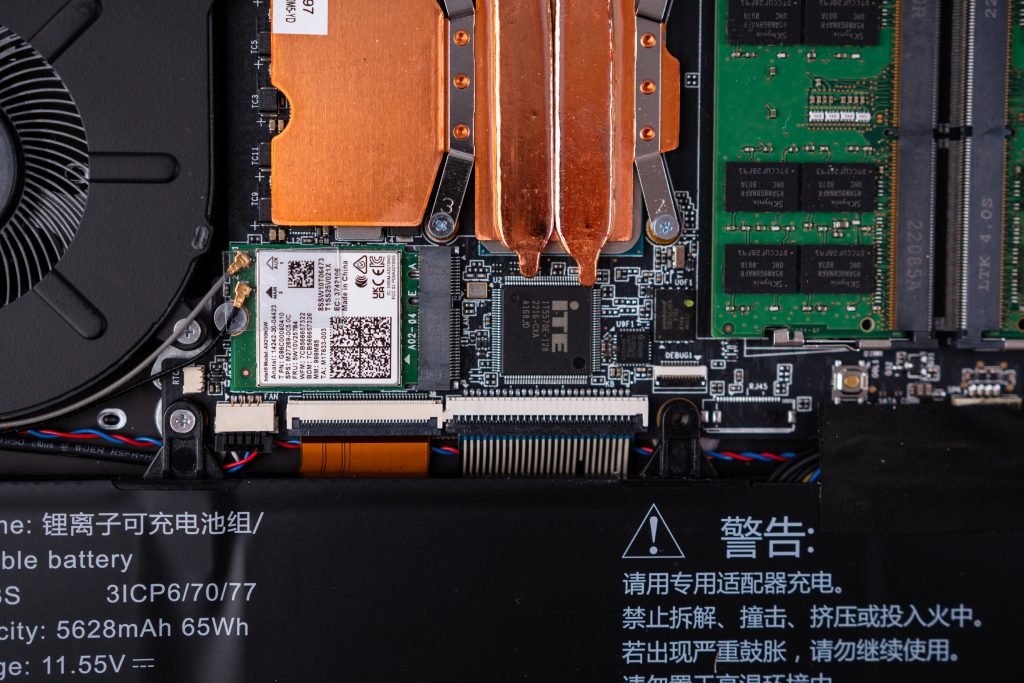
Star Labs Starbook MK VI – ITE
When it comes to gaming, we have an iGPU here from Intel. There's no need to expect miracles. We can play older games (like Portal 2 or Half-Life 2), but we can forget about new AAA games. Here, a version with Ryzen 7 might perform better.
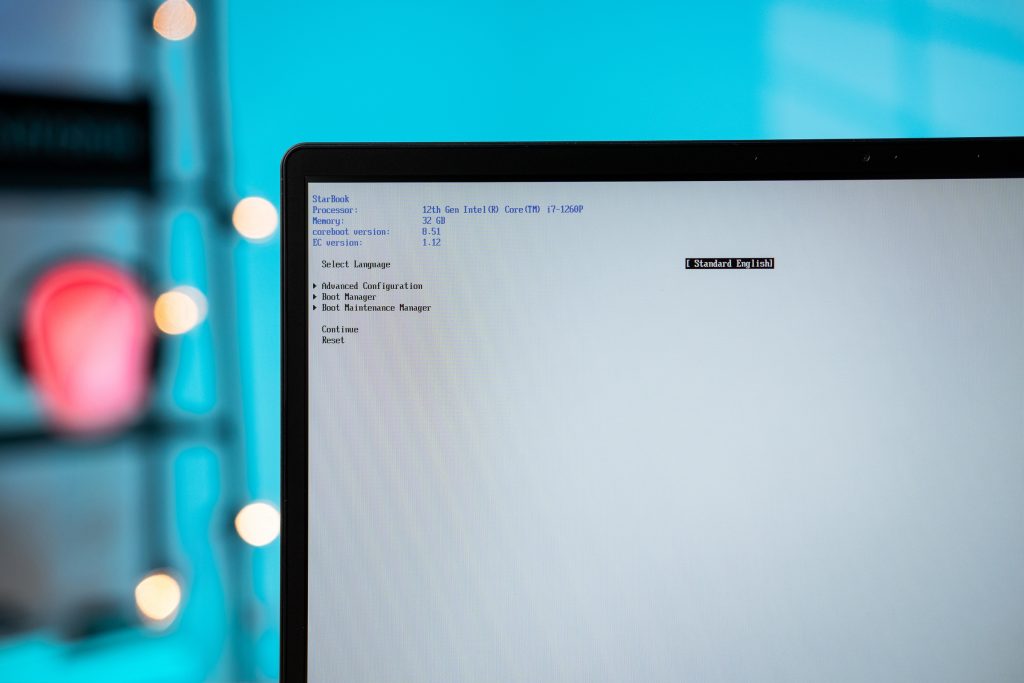
Star Labs Starbook MK VI – Coreboot
I was looking for something with a good battery and luckily, the StarBook MK VI is doing well. In my typical work, where I move around a lot, I use various software (including for programming or writing). The Star Labs computer (with Fedora Linux system) offers about 8 hours of work. I think it could be improved by entering battery saving mode and turning on Quiet mode on the fan, but I also didn't want to compromise on working conditions.

Star Labs Starbook MK VI – Battery
And so, we will charge the laptop in two ways - either with a Jack DC cable or with a USB-C port with PD. In both cases, we have 65 W of power available. It is worth adding that the charger included in the set (included in each set) was made in GaN technology and offers two ports - USB-C and USB-A. Its power is 65 W.
Daily work with a laptop is a pleasure. I have listed the important advantages for me (performance, screen, battery), and I also have my favorite operating system here, which works 100%. The laptop is also quiet. But let's stop at the word 'quiet' here, because it's worth telling a little more about it.

Star Labs StarBook MK VI
However, it was not always like that. Right after receiving the laptop, it was basically constantly loud. Fortunately, the company quickly gathered feedback from us (users) and released an update for the ITE controller, which introduced a new fan curve. Since then, the laptop mostly operates passively or only spins up slightly. It only runs quite loudly under load. I will mention here that the fan could be quieter at high speeds. This is how it is, for example, in Huawei Matebook X Pro 2022.

Star Labs StarBook MK VI
I can praise the keyboard. It is comfortable, and I love writing on it. It suits my tastes very well. However, I didn't like the touchpad. Although it is glassy and slippery, it is not clickable across the entire surface. Indeed, the Huawei Matebook X Pro has a haptic touchpad, which is a huge advantage, but even the physically clickable touchpad in the ThinkPad E480 performed much better because it offered less resistance and could be clicked almost anywhere on its surface. Here, there is significant resistance and clicking only in the lower corners. There was also an issue with responding to gestures in GNOME, but this was resolved with an ITE update.

Star Labs StarBook MK VI
The user can choose from a long list of Linux distributions (then part of the laptop's earnings goes to the OS creators) or buy a computer without any system. I chose the second option because I wanted Fedora, which was not on the list. Don't worry, Fedora works here 100%, and even Star Labs has released some interesting tools.

Star Labs StarBook MK VI
I don't have much to say here - after all, it's a clean Linux system without any bloatware. The manufacturer doesn't add anything extra here because there's nothing to add. Drivers are integrated into the Linux kernel. Interestingly, until recently, you could install the coreboot-configurator application, which allowed you to modify the BIOS from the system level, but this add-on has been withdrawn. Additionally, GNOME Firmware (or a similar application) is useful for updating the BIOS and ITE. Updates are released on LVFS.
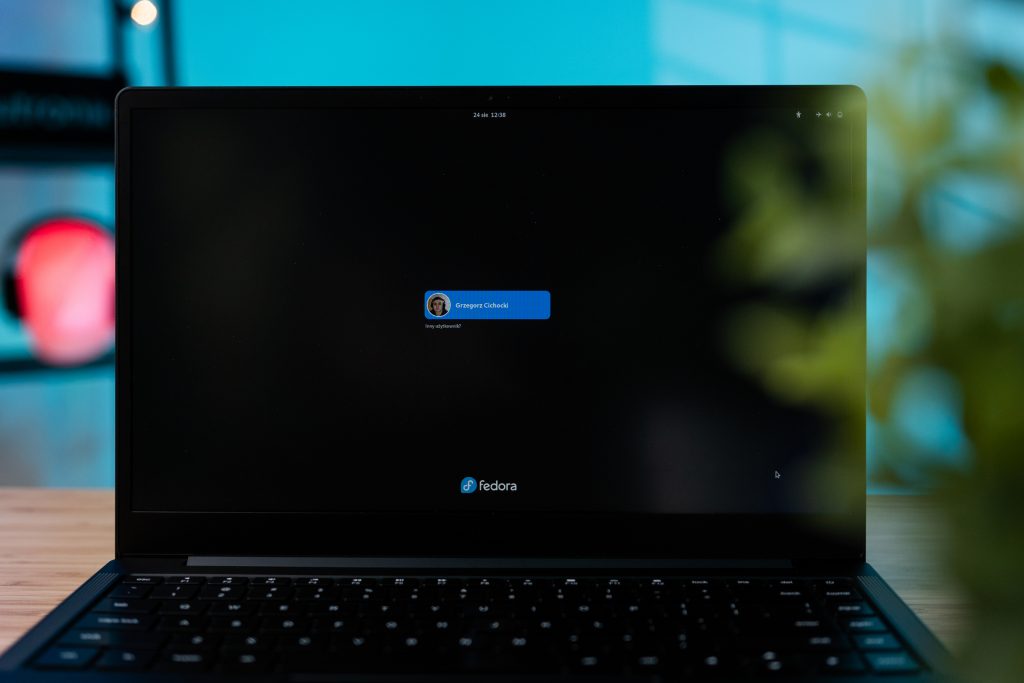
Star Labs StarBook MK VI
Staying with BIOS, here we have a choice between Coreboot known for its openness and the typical American Megatrends. The latter is more stable and less frequently updated. The former, on the other hand, receives updates often, is lighter, and offers many settings. It also has the advantage of neutralizing the Intel Management Engine. Some tests suggest that Coreboot has a positive impact on battery life. However, there are issues with support for some disk brands (which reportedly have been fixed some time ago). My ADATA XPG disks and some Toshiba did not work. Only Samsung was correctly detected. But as I mentioned, apparently this has been fixed with an update, and I read opinions that indeed it is better now.

Star Labs StarBook MK VI
Here briefly, because I've said most of it. The camera is even good, it's Full HD, not 720p, which is a big plus. The microphones also turned out to be good. It's not at Apple's level, but it's certainly not bad. The speakers perform poorly. Two stereo speakers are directed downwards and play flatly. They are not quiet, but they lack depth. At this price, one could expect more.
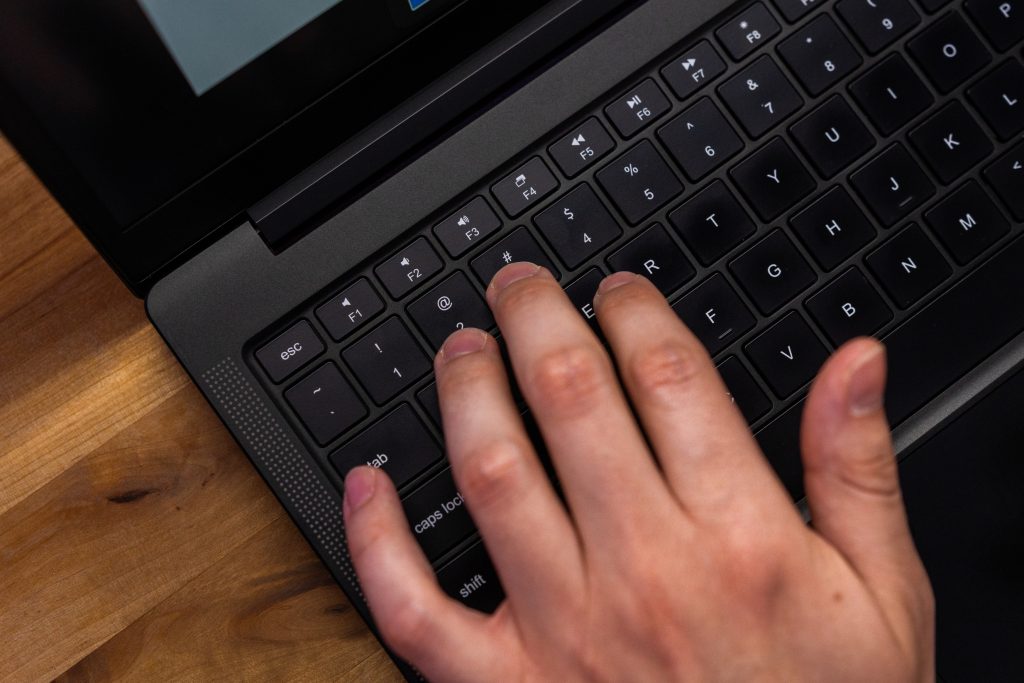
Star Labs StarBook MK VI
I will also mention the purchasing process, as it is not typical. Many people (including myself) ordered a laptop while it was still in the design and production phase. Therefore, the waiting time was several months, and the progress status was communicated on a special website. It is a bit like buying a pig in a poke and putting a considerable amount of trust in the company. Ultimately, it turned out well because the produced equipment proved to be good.

Star Labs StarBook MK VI
My advice is to order equipment right after it has been produced and is being distributed to merchants or just before that moment. This way, the waiting time is shortened to a few days, at most a few weeks. The equipment is shipped from the UK, but when buying from a private individual, we are unlikely to incur customs duties, and we already pay Polish VAT when purchasing a laptop (where we pay in Polish zlotys). The equipment is shipped via DHL courier.

Star Labs StarBook MK VI
I will also mention the post-purchase support. Updates are often released and can be viewed on... GitHub. Additionally, we can report any issue/bug on... GitHub. Yes, simply create a regular issue and voilà, the developers from the company respond to us. I have reported things this way that were later fixed. I have also asked for the release of an update a bit faster. There is an option to connect to the software's test branch (which I do not recommend, as I have already been through that hehe).
Employees are very nice, and the way of contact is basically very short. You can write directly to developers or other employees on the website, by email, or even by calling. Interesting conversations also arise on GitHub. When I had delivery problems, I called them every day and they always helped me willingly. It is a big advantage that it is a small team.

Star Labs StarBook MK VI
Certainly, the Star Labs StarBook MK VI is an interesting and great laptop. It offers what I need and just works. As a laptop for a student, a mobile person, it is simply a 'working' device. However, it has some drawbacks that I listed in the text.
Can I recommend? Absolutely! However, I will add that this is a product mainly aimed at geeks and they will get the most benefits. If someone is not an IT-guy, I recommend choosing a model with a convenient amount of RAM, disk, and American Megatrends BIOS, which is slightly more stable (although now Coreboot is stable too). Then you will get a comfortable and interesting machine with Linux.
g.cichocki
- Operation, fluidity, performance
- Multimedia (speakers, camera, microphones)
Advantages
- Great design and high quality of workmanship
- Powerful processor with good work culture
- Very good battery life (for an Intel x86 processor)
- Coreboot, ITE
- Fast fingerprint reader
- Very good screen
- Plenty of ports
- GaN charger included
Wady
- The fan, once it starts spinning, is loud
- The speakers are very weak
- Lack of Thunderbolt (available in the version with Intel's 13th generation)
- The touchpad could be better
- A second slot for another M.2 NVMe drive would be useful
Do you want to stay up to date? Follow ROOTBLOG on Google News!