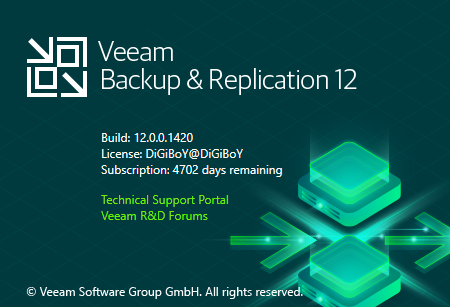
Greetings to all friends and companions of the DiGiBoY website
Last week, the esteemed company Veeam released a new patch of its popular product, Backup & Replication, and based on our past experiences, we share it with you.
In this KB, many issues and bugs have been addressed, so be sure to perform this update.
However, the most important feature for us is the official support for vMware version 8.1, so friends who are using this version in their infrastructure should update it.
This update has been tested by our friends in a very large operational environment, so you won't have any problems with the update.
For friends who want to reach this version, you need to replace the DLL file with the original DLL and then register the key at the following address, and after backing up, rename/delete it, and then proceed to update to version 12/11a.
[HKEY_LOCAL_MACHINE\SOFTWARE\Veeam\Veeam Backup and Replication\license]
After updating, you also need to replace the registered key and cracked DLL and restart the OS.
The crack method is the same as previous versions. Please do not repeat that you cannot crack this version, it has been tested by us.
How to crack: They stop the software services. They copy the DLL file to the following path. They start the software service and then register it using the license.
C:\Program Files**Common Files\Veeam**\VeeamLicense.dll
The license will be of the Enterprise type and will be for 1500 users.
In addition to the update link, I will also provide you with the full installation link for those who wish to perform a new installation.
This file is divided into two parts for easy download due to its large size and simplicity. This file will be used for both updating and new installation.
Download VeeamBackup & Replication 12.0.0.1420_P20230718 ISO
Link Part1: VeeamBackup & Replication 12.0.0.1420_20230718
Link Part2: VeeamBackup & Replication 12.0.0.1420_20230718
Size ~ 12.19 GB
Download VeeamBackup & Replication 12.0.0.1420_P20230718 Update File
Size: 3.39 GB
Password: www.digiboy.ir