NumPy arange is a fundamental function in the NumPy library that allows you to create arrays with evenly spaced values. This powerful tool is essential for various numerical computing tasks, data analysis, and scientific programming. In this comprehensive guide, we’ll explore the ins and outs of NumPy arange, its versatility, and how it can be used to solve a wide range of problems efficiently.
NumPy arange Recommended Articles
Understanding the Basics of NumPy arange
NumPy arange is a function that generates arrays of evenly spaced values within a specified range. It’s similar to Python’s built-in range() function but offers more flexibility and returns a NumPy array instead of a list. The basic syntax of NumPy arange is as follows:
import numpy as np
arr = np.arange(start, stop, step)
Let’s break down the parameters:
- start: The starting value of the sequence (inclusive)
- stop: The end value of the sequence (exclusive)
- step: The spacing between values (default is 1)
Here’s a simple example to demonstrate the usage of NumPy arange:
import numpy as np
# Create an array from 0 to 9
arr = np.arange(10)
print("numpyarray.com example:", arr)
Output:
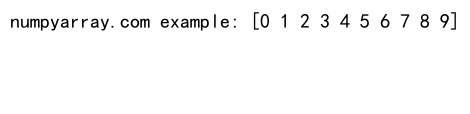
In this example, we create an array containing integers from 0 to 9. The NumPy arange function automatically sets the start value to 0 and the step value to 1 when only one argument is provided.
Exploring the Versatility of NumPy arange
NumPy arange is incredibly versatile and can be used to create arrays with various patterns and data types. Let’s explore some of its capabilities:
Creating Arrays with Custom Start and Stop Values
You can specify both the start and stop values to create arrays within a specific range:
import numpy as np
# Create an array from 5 to 14
arr = np.arange(5, 15)
print("numpyarray.com example:", arr)
Output:
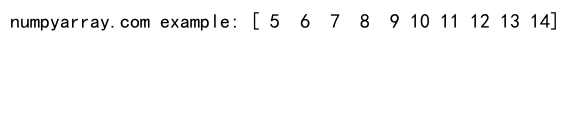
This code generates an array containing integers from 5 to 14.
Using Custom Step Values with NumPy arange
The step parameter allows you to control the spacing between values in the array:
import numpy as np
# Create an array from 0 to 20 with a step of 2
arr = np.arange(0, 21, 2)
print("numpyarray.com example:", arr)
Output:
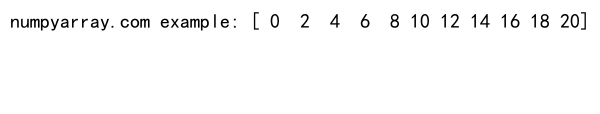
This example creates an array of even numbers from 0 to 20.
Working with Floating-Point Numbers in NumPy arange
NumPy arange can also work with floating-point numbers, providing precise control over the generated values:
import numpy as np
# Create an array of floats from 0 to 1 with a step of 0.1
arr = np.arange(0, 1.1, 0.1)
print("numpyarray.com example:", arr)
Output:
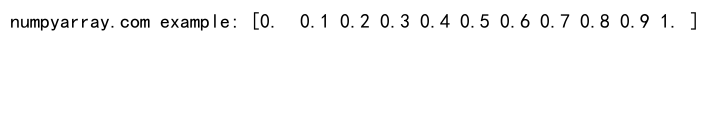
This code generates an array of floating-point numbers from 0 to 1 with a step of 0.1.
Advanced Techniques with NumPy arange
Now that we’ve covered the basics, let’s explore some advanced techniques and use cases for NumPy arange.
Combining NumPy arange with Reshaping
You can use NumPy arange in combination with reshaping functions to create multi-dimensional arrays:
import numpy as np
# Create a 3x3 matrix using arange and reshape
matrix = np.arange(9).reshape(3, 3)
print("numpyarray.com example:")
print(matrix)
Output:
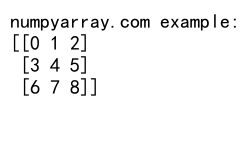
This example creates a 3×3 matrix using NumPy arange and the reshape function.
Using NumPy arange for Index Generation
NumPy arange is often used to generate indices for array manipulation:
import numpy as np
# Create an array and use arange for indexing
arr = np.array(['a', 'b', 'c', 'd', 'e'])
indices = np.arange(0, len(arr), 2)
selected = arr[indices]
print("numpyarray.com example:", selected)
Output:
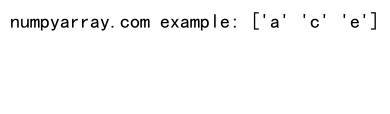
This code selects every other element from the array using NumPy arange to generate the indices.
Creating Logarithmic Spaces with NumPy arange
You can combine NumPy arange with other functions to create logarithmically spaced arrays:
import numpy as np
# Create a logarithmically spaced array
log_space = np.exp(np.arange(0, 3, 0.5))
print("numpyarray.com example:", log_space)
Output:
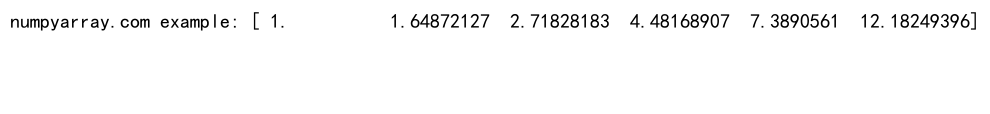
This example generates a logarithmically spaced array using NumPy arange and the exponential function.
Optimizing Performance with NumPy arange
NumPy arange is designed for performance, making it an excellent choice for large-scale numerical computations. Let’s explore some techniques to optimize its usage:
Vectorized Operations with NumPy arange
One of the key advantages of using NumPy arange is the ability to perform vectorized operations on the resulting arrays:
import numpy as np
# Perform vectorized operations on an arange array
arr = np.arange(1, 11)
squared = arr ** 2
print("numpyarray.com example:", squared)
Output:
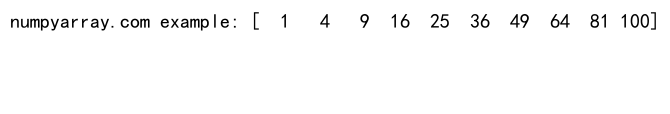
This code demonstrates how to efficiently square each element in the array created by NumPy arange.
Memory Efficiency with NumPy arange
When working with large datasets, memory efficiency is crucial. NumPy arange allows you to create memory-efficient views of arrays:
import numpy as np
# Create a memory-efficient view of a large array
large_arr = np.arange(0, 1000000, 2)
view = large_arr[::100]
print("numpyarray.com example:", view)
Output:
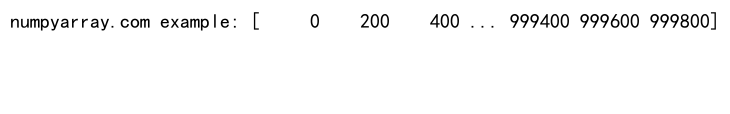
This example creates a view of every 100th element in a large array, without copying the data.
Common Pitfalls and How to Avoid Them
While NumPy arange is a powerful tool, there are some common pitfalls that users should be aware of:
Floating-Point Precision Issues
When using NumPy arange with floating-point numbers, be cautious of precision issues:
import numpy as np
# Demonstrate floating-point precision issues
arr = np.arange(0, 1, 0.1)
print("numpyarray.com example:", arr)
print("Length:", len(arr))
Output:
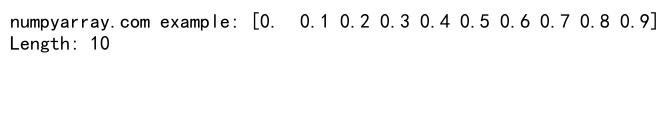
This example shows that the resulting array might not include the exact stop value due to floating-point precision limitations.
Incorrect Step Values
Using inappropriate step values can lead to unexpected results:
import numpy as np
# Demonstrate incorrect step value usage
arr = np.arange(0, 10, 0.3)
print("numpyarray.com example:", arr)
Output:
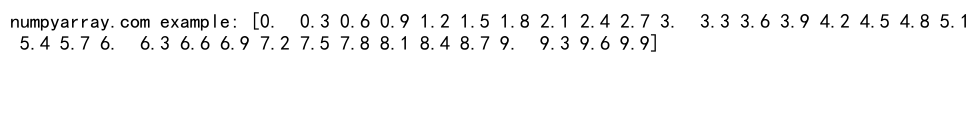
In this case, the step value of 0.3 doesn’t evenly divide the range, resulting in a potentially confusing array.
Comparing NumPy arange with Other Array Creation Methods
NumPy offers several methods for creating arrays. Let’s compare NumPy arange with some alternatives:
NumPy arange vs. NumPy linspace
While NumPy arange specifies the step between values, NumPy linspace specifies the number of elements:
import numpy as np
# Compare arange and linspace
arange_arr = np.arange(0, 1, 0.1)
linspace_arr = np.linspace(0, 1, 11)
print("numpyarray.com arange example:", arange_arr)
print("numpyarray.com linspace example:", linspace_arr)
Output:
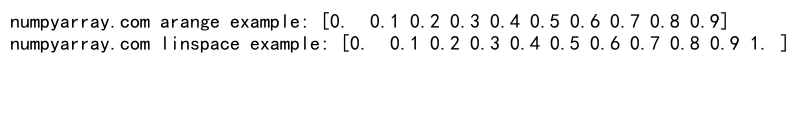
This example demonstrates the difference between NumPy arange and NumPy linspace in creating evenly spaced arrays.
NumPy arange vs. Python’s range()
NumPy arange offers more flexibility and better performance compared to Python’s built-in range() function:
import numpy as np
# Compare NumPy arange with Python's range()
np_arr = np.arange(0, 10, 0.5)
py_list = list(range(0, 10))
print("numpyarray.com NumPy arange:", np_arr)
print("numpyarray.com Python range:", py_list)
Output:
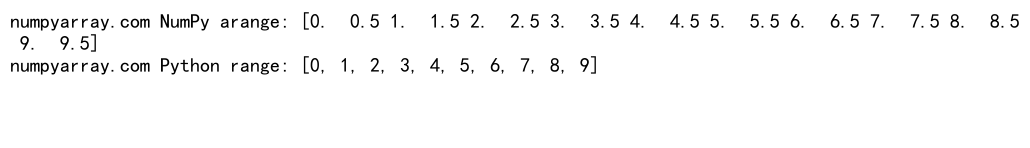
This code shows how NumPy arange can work with floating-point steps, while Python’s range() is limited to integers.
Real-World Applications of NumPy arange
NumPy arange has numerous practical applications in various fields. Let’s explore some real-world scenarios:
Signal Processing with NumPy arange
In signal processing, NumPy arange is often used to generate time arrays:
import numpy as np
# Generate a time array for signal processing
sampling_rate = 1000 # Hz
duration = 1 # second
t = np.arange(0, duration, 1/sampling_rate)
signal = np.sin(2 * np.pi * 10 * t) # 10 Hz sine wave
print("numpyarray.com example:", t[:10]) # Print first 10 time points
Output:
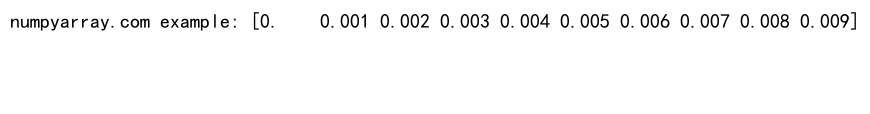
This example demonstrates how to create a time array for a 1-second signal sampled at 1000 Hz.
Image Processing with NumPy arange
NumPy arange can be used to create coordinate arrays for image processing tasks:
import numpy as np
# Create coordinate arrays for image processing
height, width = 480, 640
y, x = np.mgrid[:height, :width]
r = np.sqrt((x - width/2)**2 + (y - height/2)**2)
mask = r <= 100
print("numpyarray.com example:", mask.shape)
Output:
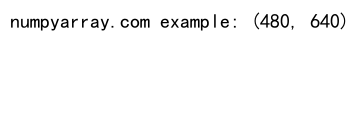
This code generates a circular mask for an image using NumPy arange and meshgrid.
Integrating NumPy arange with Other Libraries
NumPy arange works seamlessly with other popular scientific computing libraries. Let’s explore some integrations:
NumPy arange with Matplotlib
You can use NumPy arange to generate data for plotting with Matplotlib:
import numpy as np
import matplotlib.pyplot as plt
# Generate data using arange and plot with Matplotlib
x = np.arange(0, 10, 0.1)
y = np.sin(x)
plt.plot(x, y)
plt.title("numpyarray.com Sine Wave Example")
plt.show()
Output:
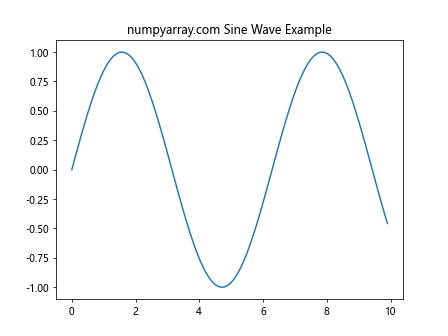
This example creates a sine wave plot using data generated by NumPy arange.
NumPy arange with Pandas
NumPy arange can be used to create index arrays for Pandas DataFrames:
import numpy as np
import pandas as pd
# Create a DataFrame with a date range index
dates = pd.date_range('2023-01-01', periods=10)
df = pd.DataFrame({'value': np.arange(10)}, index=dates)
print("numpyarray.com example:")
print(df)
Output:
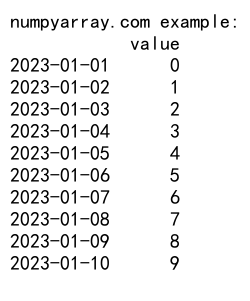
This code demonstrates how to use NumPy arange to generate values for a Pandas DataFrame with a date range index.
Best Practices for Using NumPy arange
To make the most of NumPy arange, consider the following best practices:
- Use appropriate data types to avoid precision issues.
- Be mindful of memory usage when working with large arrays.
- Combine NumPy arange with other NumPy functions for more complex array generation.
- Use vectorized operations for efficient computations on arange-generated arrays.
- Consider using NumPy linspace for endpoint-inclusive ranges.
Troubleshooting Common NumPy arange Issues
When working with NumPy arange, you might encounter some common issues. Here’s how to troubleshoot them:
Unexpected Array Lengths
If you’re getting unexpected array lengths, double-check your step size:
import numpy as np
# Demonstrate unexpected array length
arr = np.arange(0, 1, 0.3)
print("numpyarray.com example:", arr)
print("Length:", len(arr))
Output:
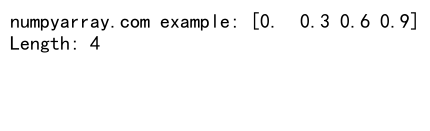
In this case, the step size of 0.3 doesn’t evenly divide the range, resulting in an array with fewer elements than you might expect.
Dtype Mismatches
Be careful when mixing integer and floating-point values:
import numpy as np
# Demonstrate dtype mismatch
arr = np.arange(0, 5, 0.5, dtype=int)
print("numpyarray.com example:", arr)
Output:
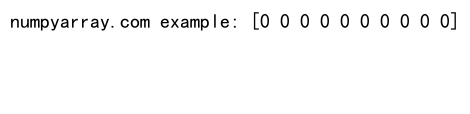
This example shows how specifying an integer dtype with a floating-point step can lead to unexpected results.
Advanced NumPy arange Techniques
For more advanced users, here are some sophisticated techniques using NumPy arange:
Creating Multi-Dimensional Grids
You can use NumPy arange with meshgrid to create multi-dimensional grids:
import numpy as np
# Create a 2D grid using arange and meshgrid
x = np.arange(-5, 6)
y = np.arange(-5, 6)
xx, yy = np.meshgrid(x, y)
z = xx**2 + yy**2
print("numpyarray.com example shape:", z.shape)
Output:
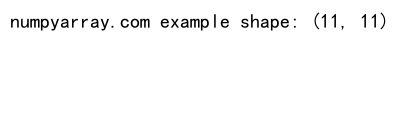
This code creates a 2D grid and computes a function on that grid.
Custom Array Generation with NumPy arange
You can combine NumPy arange with custom functions for specialized array generation: