When I turned on the Bemi Cognita e-reader, I immediately knew it reminded me of something. And when I opened my review of the TrekStor Pyrus e-reader, I knew exactly what it was about. My thoughts went back to the IFA Trade Show in Berlin in 2012, where I saw TrekStor for the first time. So I invite you to join me on a journey through time and to read the review of Bemi's device. As always in my tests, I tried to use it for at least a month, but this time it didn't work out too well. I lasted three weeks.

Bemi Cognita CGA Reader
Bemi Readers
The Chinese brand Bemi offers three models of Cognita e-readers: CGA, CGL, and CGT. Judging by the pictures, all of them have the same software, but differ slightly in hardware. The first one (CGA), which I am reviewing here, is the basic model. The second one (CGL) has built-in screen lighting, and the third one (CGT) has built-in lighting and a touch screen. In addition, the company also offers (somewhat forgotten) digital photo frames and (more current) watches and electric toothbrushes. The box of my e-reader indicates that the distributor for Poland is a company from Gorzów Wielkopolski, however, I currently have not found confirmation of this fact on their website. But e-readers of this brand are still available in Polish stores.

_Bemi's website advertises not only e-readers, but also other electronic gadgets such as digital photo frames and watches (source: www.bemi-electronics.com)
Readers identical to the Bemi brand offer can be found in various countries under different names, for example as SPC Dickens, Denver EBO, Ritmix RBK, Woxter Scriba, or Kruger&Matz Library. They usually differ only in name and possibly a bit in design.
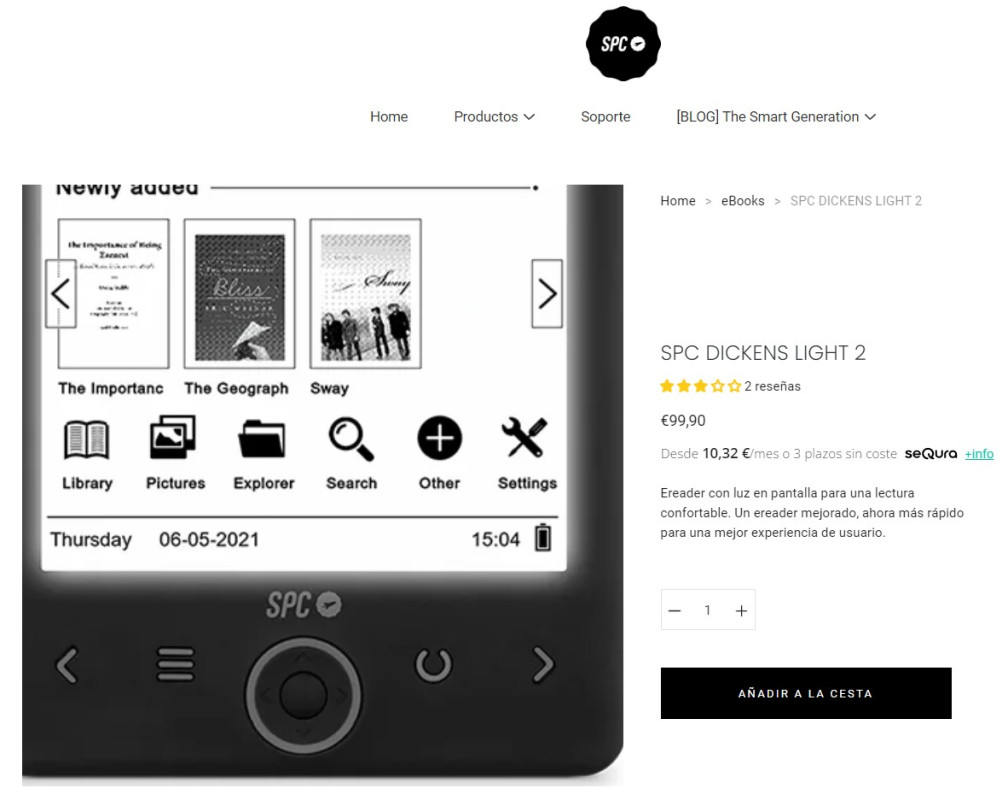
_Devices identical to Bemi readers can be found in the offers of many other sellers, for example, the Spanish SPC network (source: www.spc.es)
Bemi Cognita CGA from a technical perspective
Bemi Cognita CGA has a screen made with E-Ink Pearl technology. According to the description, it is similar to the one (though with higher resolution) that I had in my first Kindle 3 Keyboard from 2010 (I recently reviewed it). Like the mentioned Kindle, Bemi Cognita CGA also does not have a touch screen. And that's actually good news because by not adding an additional touch layer, the image contrast is quite good.

Bemi Cognita CGA squeezes the scale at 170g although the distributor claims it should be 150g
The E-Ink Pearl screen in this e-reader has an average resolution of 212 ppi (1024×758 pixels). A direct comparison with the E-Ink Pearl screen of the Kindle 3 Keyboard (167 ppi, 800×600 pixels) shows that the background on the Bemi is slightly brighter and more creamy. With the higher resolution screen used in the Chinese e-reader, this results in a quite good effect. Therefore, considering the text quality in the Bemi Cognita CGA e-reader, at its price point, there is nothing to be ashamed of.

W Bemi Cognita CGA (on the right) there is an E-Ink Pearl screen, of the same type (though with higher resolution) as in my first e-reader - Kindle 3 Keyboard (on the left)
In the case of my unit, the intensely pink color of the housing stands out. E-reader manufacturers do not often opt for such a solution. The comments from household members on this matter were decidedly negative. But nevertheless, I wanted to test how such an angry pink would fare in everyday reading. And I must say that I found one positive aspect of such a housing color. It is easy to spot the e-reader from a distance, and I don't wander around the house wondering where I put it. The construction of the housing itself seems to be solid. The whole (not just the back, as is usually the case) is covered with rubberized plastic, which improves the grip of the e-reader.
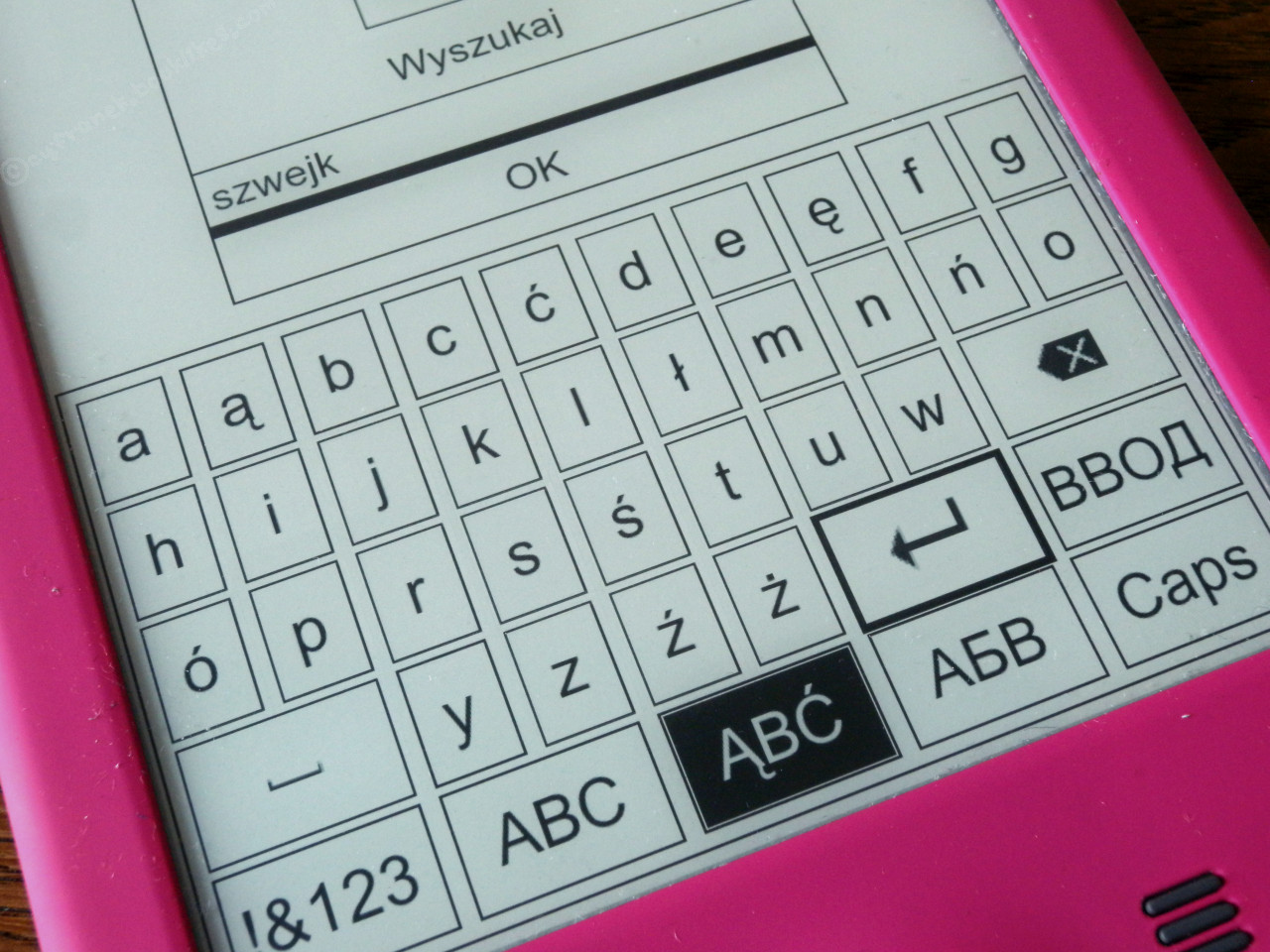
In the Bemi Cognita CGA reader, we will find not only a Polish menu but even an on-screen keyboard with Polish characters
The reader is operated by physical buttons located on the front below the screen. The round button in the middle is responsible for most actions. By pressing it (to the sides), we change pages or select items on the screen, and by pressing it (in the middle), we confirm the selection of the highlighted option. The first button from the left brings up the font size adjustment menu, while the second forces a full screen refresh. On the other hand, the first button from the right allows you to exit the menu or the book being read, and the second brings up a contextual menu.

The reader is operated by physical buttons located below the screen
The user has 3.4 GB (out of 4 GB installed) of memory available. If that's not enough, there is a microSD card slot at the bottom edge of the case. There is also a microUSB port and a small, easily detectable switch under the fingers. There is a small hole on the back, which may allow for device reset, but I have not tested it.

At the bottom edge of the housing, there is a small but handy switch, a microSD card slot, and a microUSB port
A nice touch is the fact that the distributor made sure to include a USB cable and a miniature paper user manual (five pages) in the box. Unfortunately, there is no hope for software updates to fix existing bugs or improve the device's performance. I even wrote to the distributor complaining about the slow operation of the reader. I received a response stating that there are no updates available. The sluggishness is blamed on the processor, not faulty software. It is what it is.
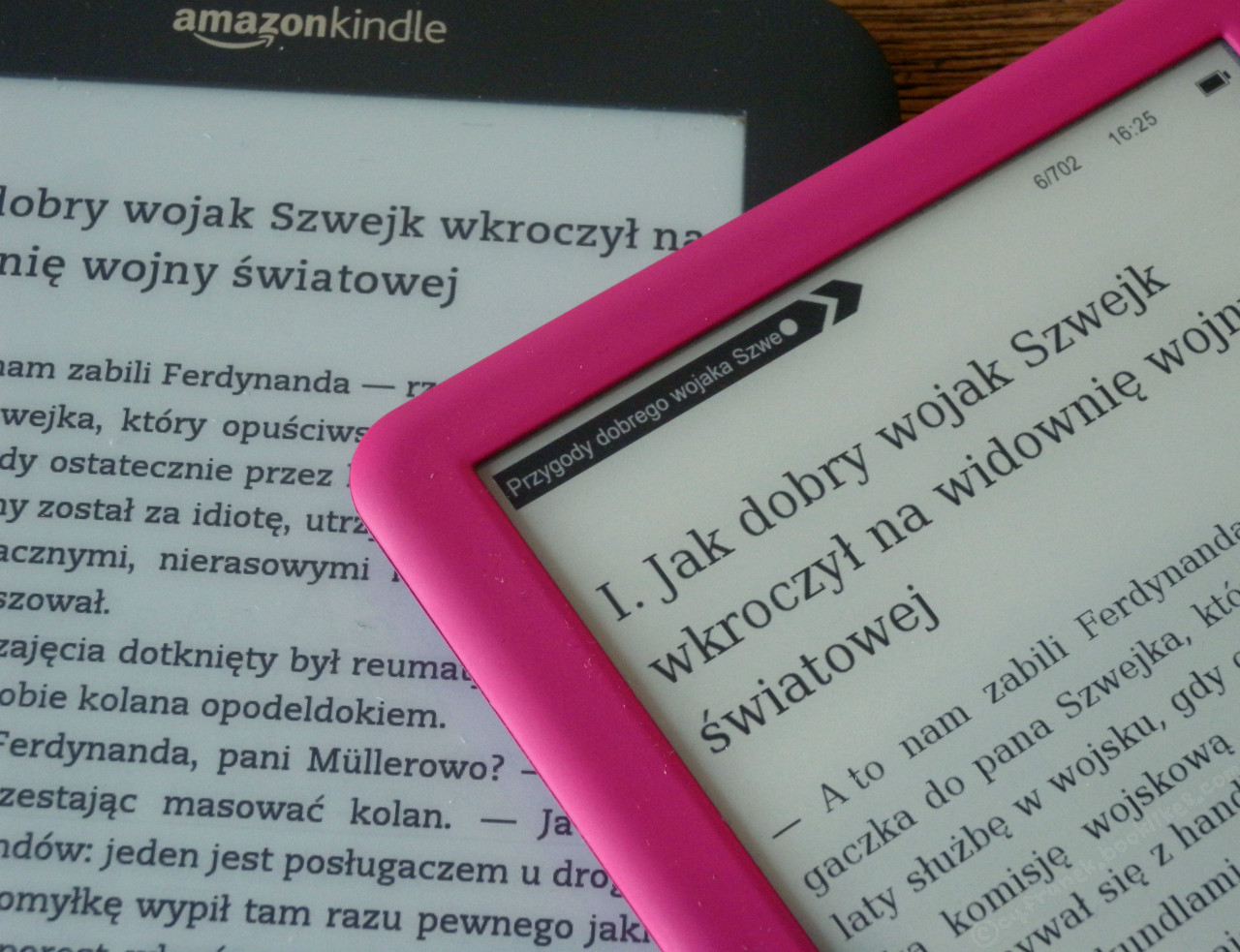
In the end, it is worth emphasizing that in the Bemi Cognita CGA e-reader (at the top) there is a screen with quite decent resolution and contrast, although the lack of a nice font like in the Kindle 3 Keyboard (at the bottom), which I used for comparisons, spoils the good impression
Bemi Cognita - daily reading
To turn on the reader, you need to hold down the power button for quite some time. If the reader is in sleep mode, a normal press of the button is sufficient. After starting the device, there is no need to configure anything (except for selecting the menu language). You can immediately upload EPUB files to the memory and start reading. Although, in the case of this reader, e-books in FB2 format (which are rather unused by us) are better supported. What is worth setting up at the beginning (the 'Settings' icon on the main screen):
- full screen refresh - Refresh mode/after five pages;
- sleeping instead of turning off - Power settings / Auto off / Off;
- Polish language - Language;
- 24-hour clock - Date and time.
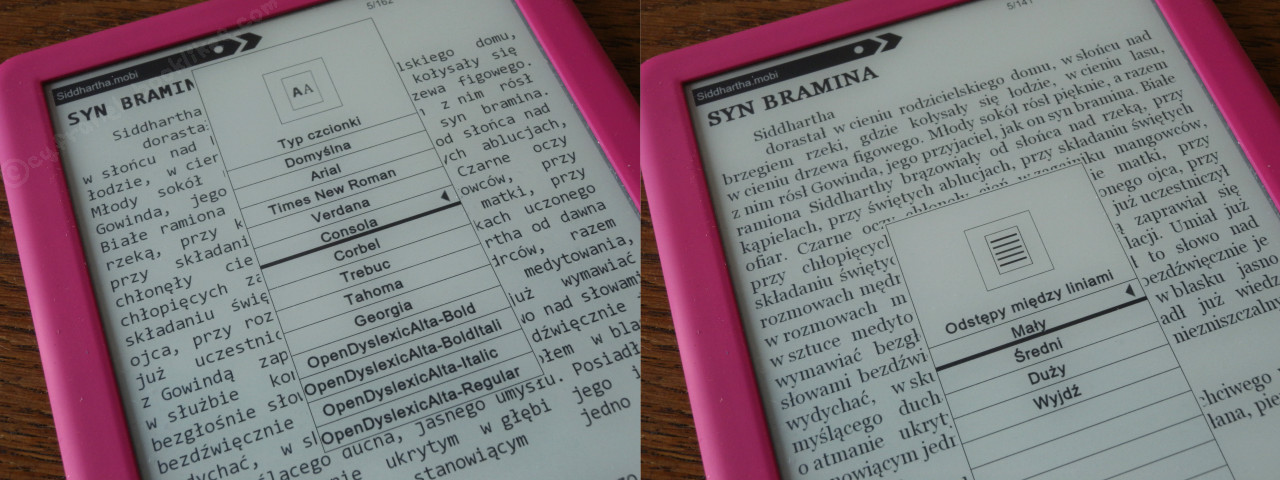
In EPUB files, you cannot change the line spacing (right screen) and font size (left screen). It is possible to do this in MOBI files, but they are often displayed incorrectly.
The home page is quite standard and clear. At the top, we have a bar displaying recently read items ('Recently read'). On the screen, there are three, but the list of covers can be scrolled. What's nice, bold dots under each thumbnail illustrate the progress of reading a particular text. Below is another row of icons displaying the four most recently added files. Those that have not yet been opened in the reader will not have covers. They will only appear after the first opening of the file. Here too, the list can be scrolled when we need to delve deeper into the history of files uploaded to the device's memory. At the bottom of the screen is a list of six icons, which are also described, so there is no problem understanding their functions. The 'Library' is useful, where we can sort e-books and display them as a list (ten titles on the screen) or covers (nine on one screen). You can sort by title or author or display only 'Favorites' (a title is added to this list from the open book level). The 'File Manager' allows you to browse the contents of directories and delete files. The 'Search' menu can be useful for a larger book collection. The on-screen keyboard for entering a search phrase includes Polish characters. The 'Settings' contain several options for customizing the reader's behavior. I mentioned them above. As for 'Images' and 'Add-ons', you can skip them.
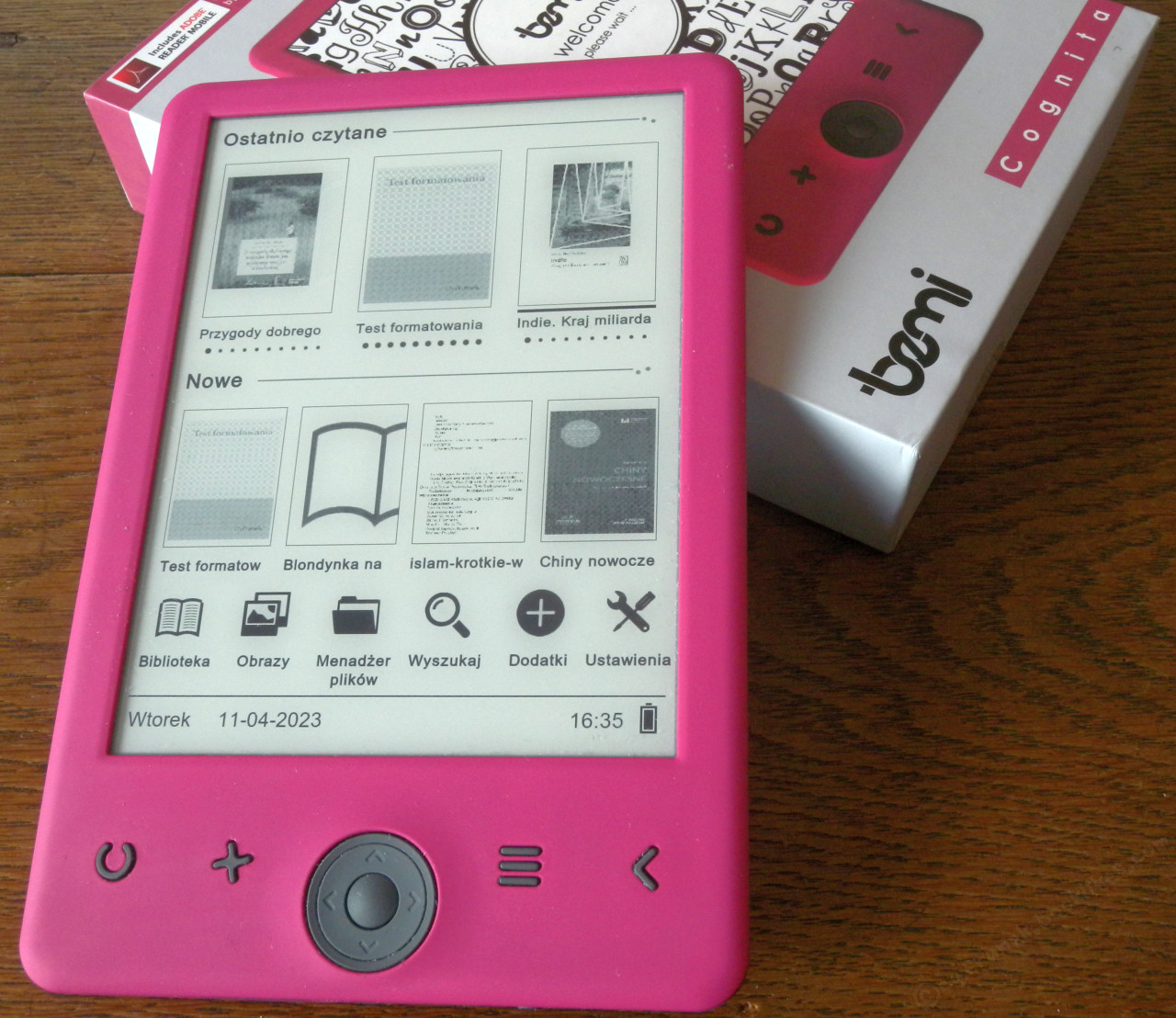
Bemi Cognita CGA - start screen
Navigation through the reader's menu is not particularly complicated. I have already dealt with several other non-touchscreen readers (TrekStor Pyrus, TrekStor Pyrus Mini, Pocketbook Basic Lux, Kindle 3 Keyboard, Lark Freebook 4.3). It's not much different here. By the edges of the central button, you can adjust the backlight of individual elements on the screen, and by pressing the center of this button, you confirm the selection. You can change pages with the same button. The bottom and right edges are responsible for displaying the next pages, while the left and top edges are for the previous ones. The button should be larger, perhaps in a more oval shape (like in PocketBook) or square (like in TrekStor). Reaching for it and continuously pressing on the edges into the housing is not very convenient in the long run.
Unfortunately, in the case of this e-reader, I did not withstand a month of testing before publishing the review, as I usually do. The lack of a touchscreen did not bother me, nor did the absence of built-in lighting. What bothered me the most was the formatting of e-books, which I had to constantly adjust before uploading them to the e-reader. In order for e-books uploaded to Bemi Cognity to have an acceptable appearance, I usually had to subject them to three modifications using the Calibre or Sigil program, namely: embedding a nice font permanently into the EPUB file, adding word division, and adjusting line spacing. The e-reader does not allow for line spacing adjustment for EPUB files. However, it is only after opening the file on the e-reader that you can actually see if the changes result in a readable e-book. There were times when I had to modify the file again because, for example, it looked different in Calibre than on the e-reader.
An interesting fact is the presence of the so-called night mode (white letters on a black background). I am not a fan of reading in this way, but in this e-reader, this option is particularly useless. When changing to each subsequent page, the entire screen is white for a moment and then black again, which can be tiring in the long run. When using the 'normal' text display, it is worth defining a full screen refresh, for example, every 5 pages to minimize screen flickering.
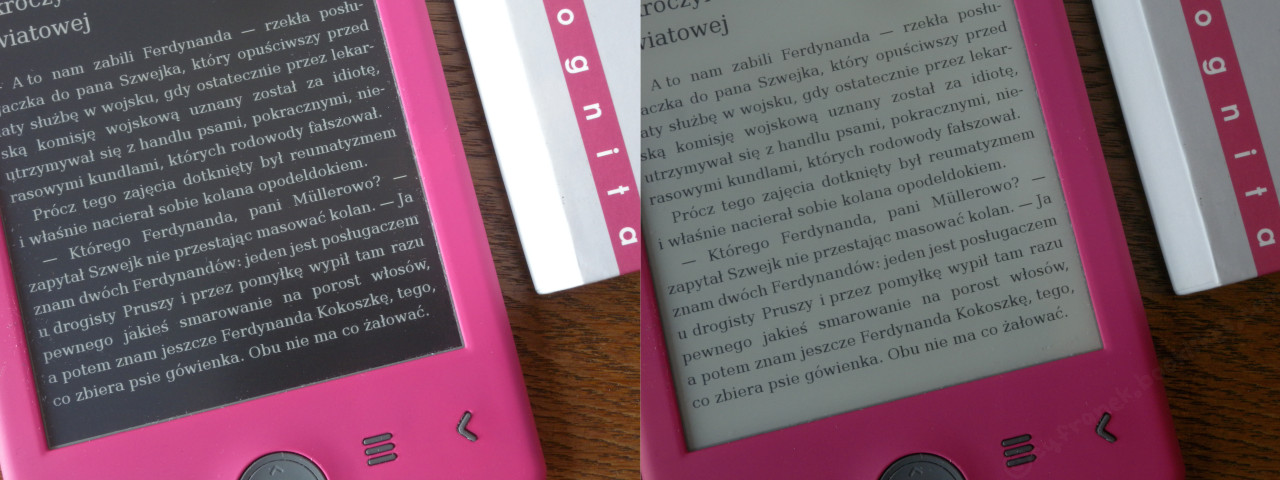
In the reader, you can enable the inverted mode (on the left) although it is not very useful due to screen flickering with each page change. It is better to stick with normal display and set full refresh every 5 pages (on the right)
A significant problem in everyday use is the slow operation of the reader. The response to each button press is delayed, and books (especially more extensive ones) load slowly. Each page change is accompanied by a clearly perceptible moment of waiting, disrupting the reading rhythm. Comparing the screens in Bemi and Kindle 3 Keyboard, I naturally also compared their operating speed. In this case as well, the Kindle, which is several years old, clearly wins. Although in favor of Bemi, it should be added that it turns on relatively quickly, in about 13 seconds (to the start screen). For comparison, the inkBook Calypso Plus reader released on the market takes over 30 seconds to start up. Bemi Cognita CGA wakes up immediately from sleep mode.
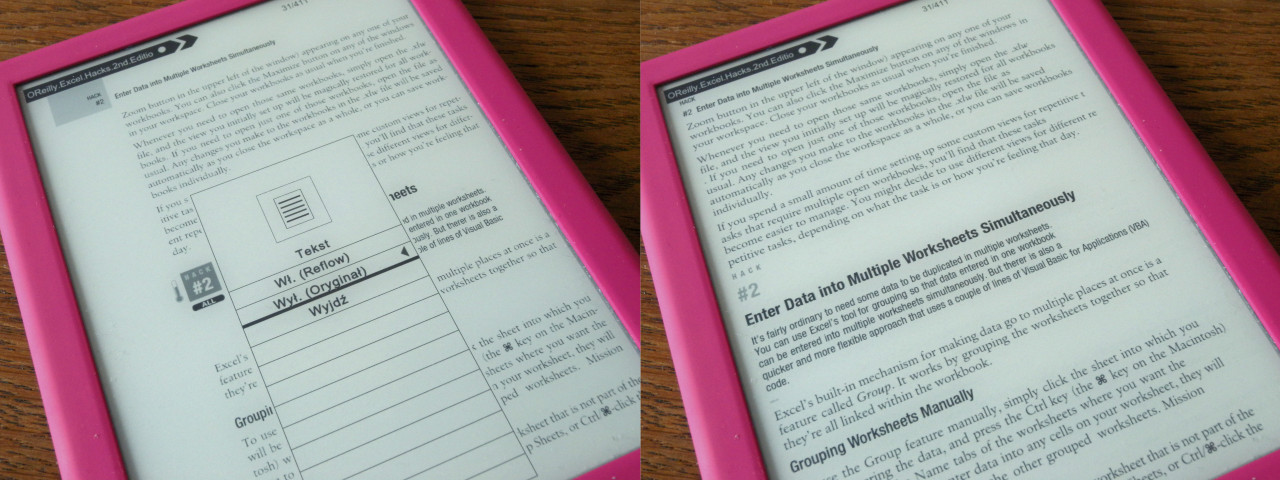
Using PDF files in Bemi Cognita CGA is a big misunderstanding, because enlarging the text to be readable results in displaying only a fragment of the page (on the left), but sometimes the reflow mode (on the right) can help.
Apart from the slow page turning, 'ordinary' reading of EPUB files goes quite smoothly despite the lack of a touch screen. But trouble arises when we want to use footnotes. Then, in the context menu, we need to select the 'show footnotes' option, highlight the correct one, and choose it. If we are unlucky and the footnotes are long, reading one may require 19 or more key presses. It takes a bit of effort. If the footnotes index in the book is not active, I don't know how to return to the last read position...
The battery lasts for over a week of intensive reading, which is an average result. The reader charges in a few hours. The 'bird' battery icon in the bottom right corner of the main screen indicates when charging is complete.
Bemi Cognita - where to buy?
Bemi brand readers are available from many Polish retailers. Bemi Cognita CGA is offered in three color versions: with a black, pink, or green casing. It usually costs 349 PLN.
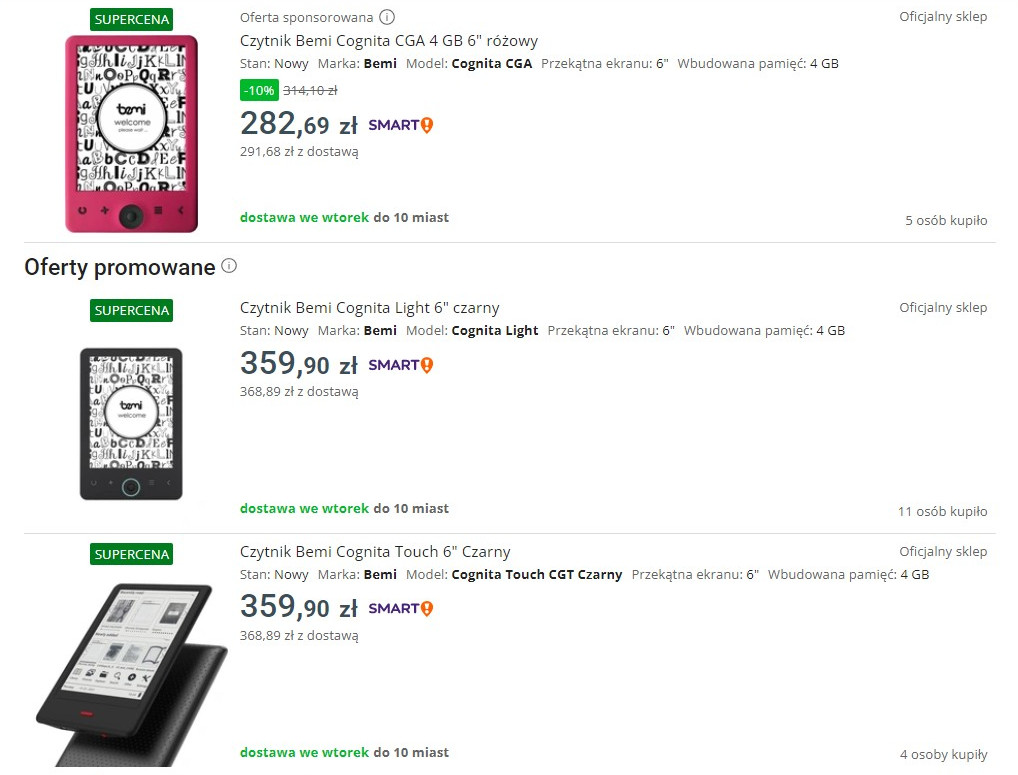
_Bemi readers are offered in Poland at retailers and in the official store of the Chinese distributor on Allegro (source: allegro.pl)
The distributor also has its official store on Allegro. Although it is surprising to me that this type of (prehistoric) reader is still being offered, I was even more surprised to find out that it is still quite eagerly purchased on Allegro. Among the first four offers displayed to me by Allegro, a total of 25 purchases are listed. Although the reviewed model is sometimes discounted to 282.69 PLN (plus delivery), this still does not make it a worthwhile purchase.
I strongly advise against making purchases through OLX. I have been scammed several times by sellers there, and olx.pl does not see any problem with it.
Summary
I really like e-book readers, among other things, because they can be used for a very long time without the worry that a new book format will come out soon and without software updates, I will have to buy new equipment. Abandoning support even for fairly new devices is unfortunately the grim norm in the world of consumer electronics. Meanwhile, my efficient and functional Kindle 3 Keyboard, which I recently reviewed, I have had for over eleven years. And it still pleases my eye! So as you can see, I am not against simple or old e-readers.
With the Bemi Cognita CGA e-reader, the situation is quite different. I cannot forgive it for having essentially the same software in terms of speed and functionality as the TrekStor Pyrus e-reader reviewed ten years ago. If it were an 'archival' device - fine. But the Bemi Cognita CGA is an e-reader that is currently available in stores, although upon closer inspection, it appears to come from a bygone era. It operates quite sluggishly, and reading on it is not a pleasure. Contrary to the distributor's promises, the e-reader does not open or display PDF or MOBI files correctly. And worst of all, even EPUB files, which are read somewhat correctly, usually look ugly on it, and before I start reading, I have to make corrections. While about ten years ago the Bemi Cognita CGA could have competed with similar devices on the market at that time, now it is difficult to find such devices. Today, both the functionality and the sluggishness of the reviewed Bemi e-reader are hard to accept, even for a very undemanding user. Especially considering that the prices of Bemi e-readers are not from a bygone era.
Not everything in Bemi Cognita is inferior to other e-readers on the market. Credit is due for the screen, which has quite good contrast. Turning on this e-reader, for example, takes significantly less time than with the two-year-old inkBook Calypso Plus currently on the market.
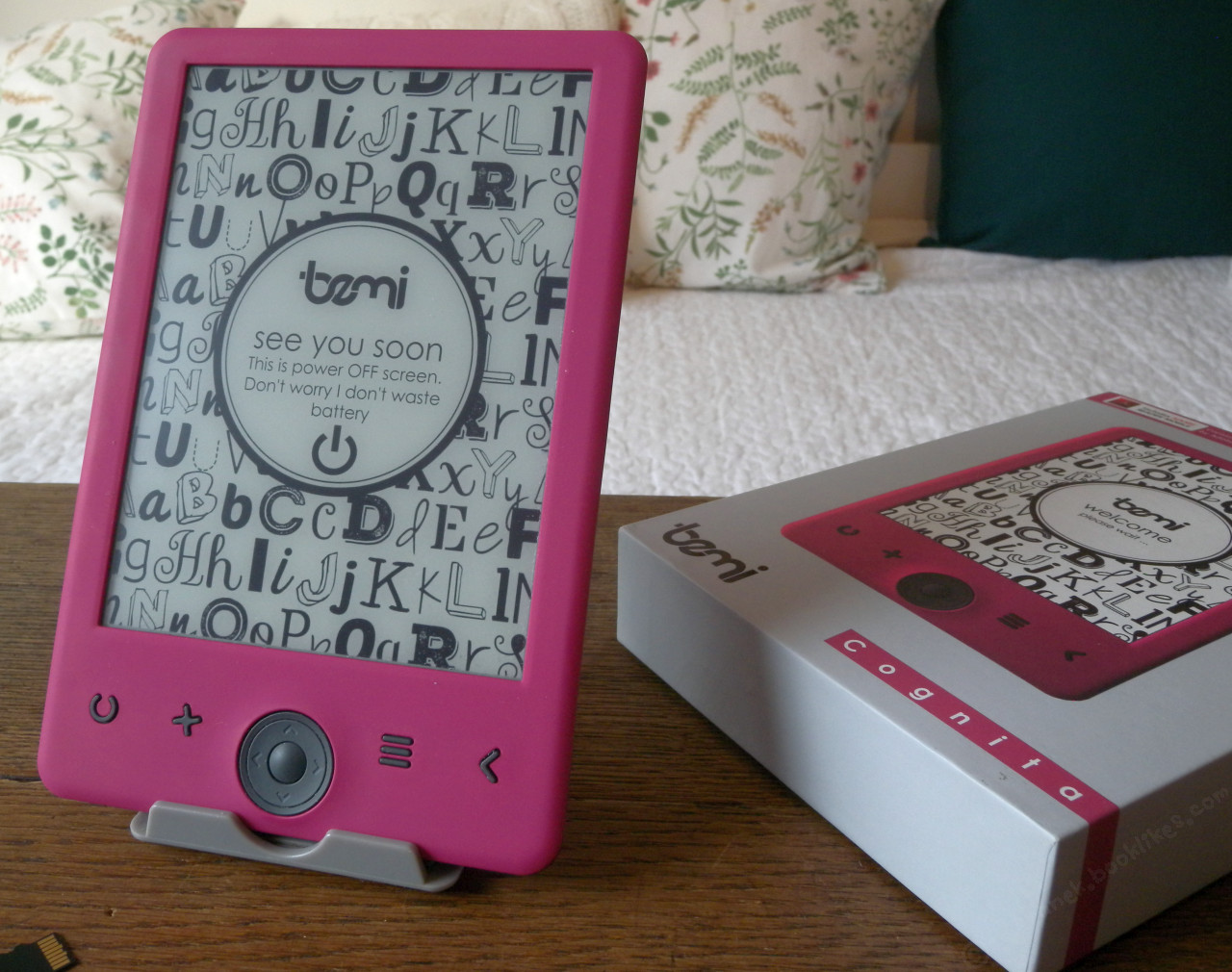
Bemi Cognita CGA
Well, if it turned out that when buying Bemi Cognita CGA, the store adds three hundred to the customer, the purchase would be worth considering. But not when the customer spends the mentioned three hundred or even more. Today's consumer advice is: if you are going to spend several hundred zlotys on a Bemi e-reader, opt instead for a modern new or even a used model from Kindle, PocketBook, Kobo, or Tolino. And definitely skip the Bemi e-reader. It's a waste of money and nerves. If you want something cheaper, even a used Kindle Classic for around 150 PLN will be better than the Bemi Cognita CGA.
Advantages:
- good text contrast on the screen;
- memory card support;
- physical page change buttons;
- displaying the clock on the top bar while reading;
- Polish menu and on-screen keyboard;
- quick start from sleep;
- average working time on one battery charge;
- solid housing.
Cons:
- too expensive for his capabilities;
- very slow operation;
- incorrect display of MOBI files;
- problem with opening larger PDF files;
- incorrect display of PDF files;
- very long opening of larger files;
- loud button operation;
- very limited options for customizing the appearance of the e-book;
- no possibility of wireless file transmission (no wi-fi);
- no possibility to change the font in EPUB files;
- no pretty fonts;
- lack of thumbnails of e-book covers on the homepage (until they are opened);
- no dictionaries.
Parameters according to the distributor:
Screen: 6-inch E-Ink Pearl, 1024×758 pixels (212 ppi);
dimensions: 169×113×8.6 mm;
mass: 170 g (the distributor provides 150g, but my kitchen scale disagreed with that);
processor: Rockchip RK2818 600 MHz;
Internal memory: 4 GB (approx. 3.8 GB available for user files);
connectivity: micro-USB 2.0;
memory card: microSD (up to 32 GB);
language menu: Polish, English, German, French, Russian, Portuguese, Spanish, Dutch, Italian;
Supported formats: EPUB, PDF (reflow) with Adobe DRM (ADEPT), MOBI (without DRM), TXT, FB2, HTML, RTF;
operating system: UCOS;
housing colors (back, edges, and frame around the screen): pink, black, green.
Official product website: https://www.bemi-electronics.com/cgacolor