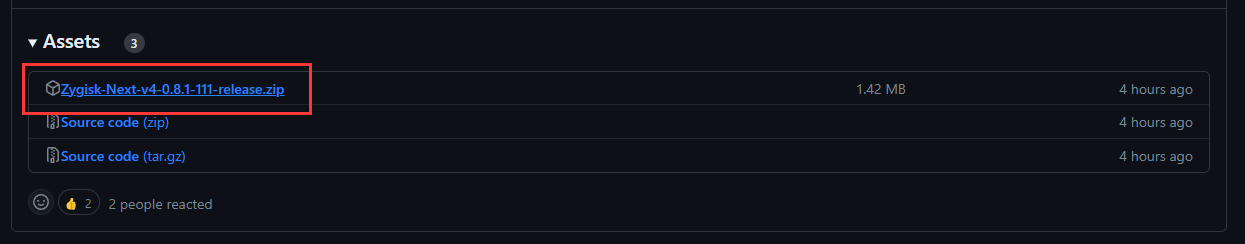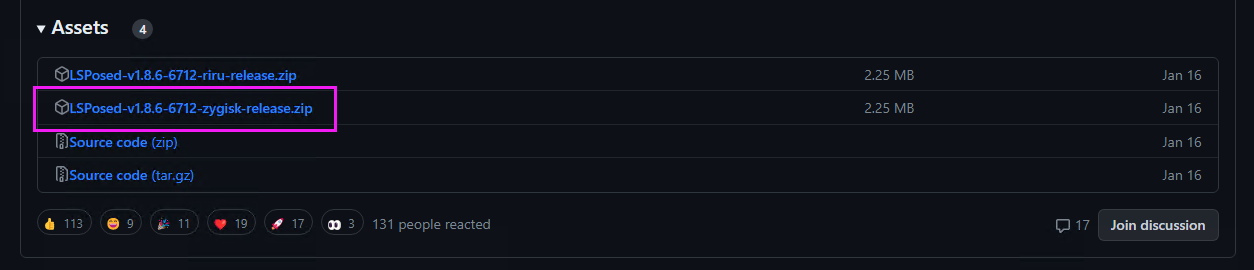- Open KernelSU - Module - Install - Reboot (flash Zygisk-Next first, then flash LSPosed)
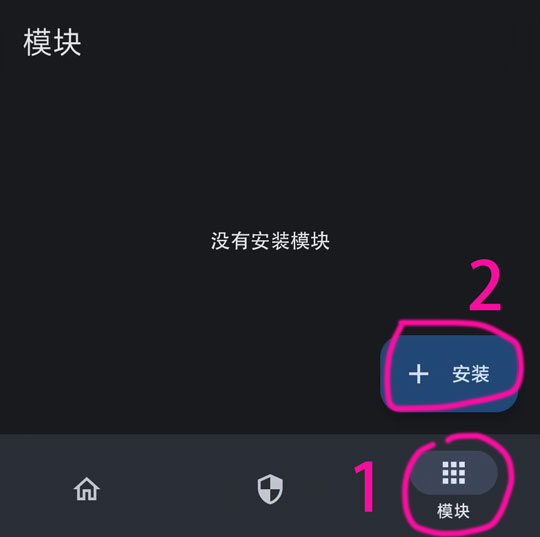
- After booting up, open the notification bar (if it doesn't show up, you can enter **\#\#5776733#\*#
** to access LSPosed by dialing the number pad)

5、1. Create shortcut - 2. Status notification off
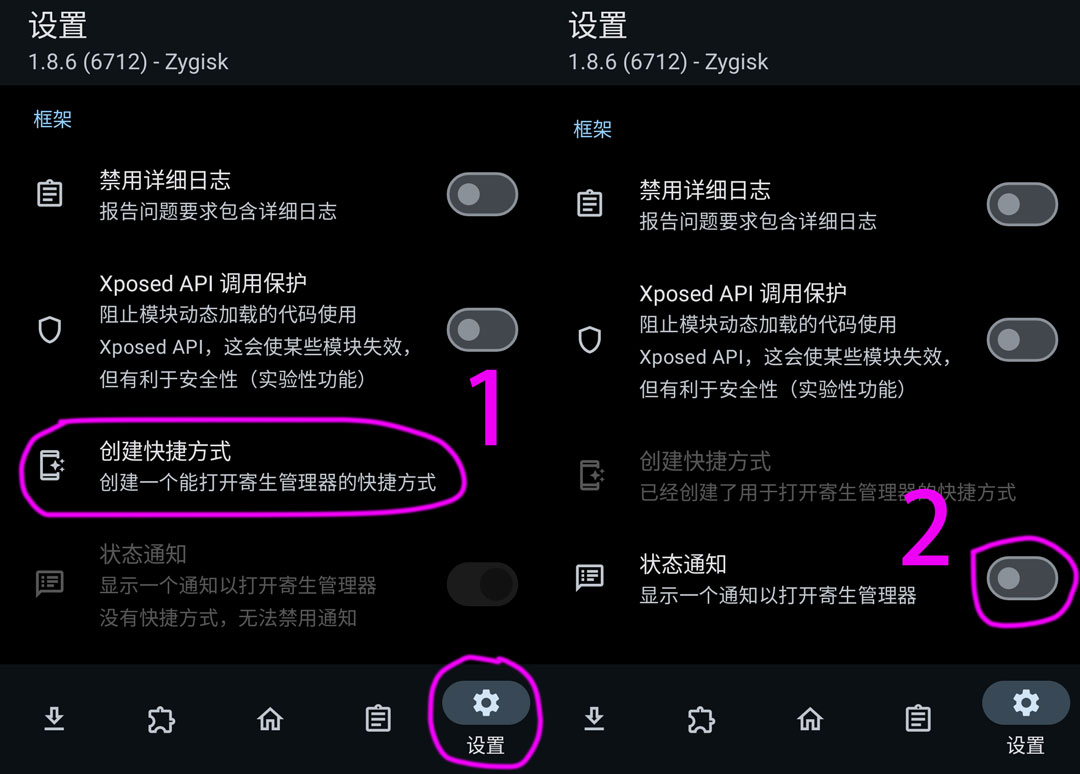
6、If LSPosed displays 'Activated', the flashing was successful.
KernelSU Communication: